php小编子墨为您带来安装统信uos操作系统的详细指南。统信uos是一款基于linux的操作系统,具有稳定性和安全性的特点。本指南将为您提供详细的安装步骤和注意事项,帮助您顺利完成系统的安装。无论您是初学者还是有一定经验的用户,都能轻松上手。让我们一起来了解如何安装统信uos操作系统,享受更流畅、高效的计算体验吧!
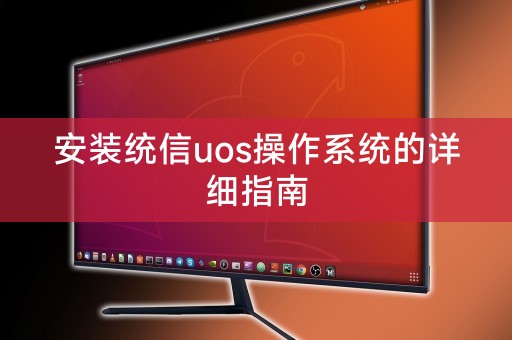
在今天的教程中,我们将向您展示如何安装统信uos操作系统,统信uos是中国自主研发的操作系统,具有高度的自主可控性和安全性,通过本教程,您将了解安装统信uos的详细步骤,包括准备系统、下载安装镜像、设置启动项等,让我们开始吧!
在安装统信uos之前,您需要确保您的计算机满足以下要求:
1. 64位x86架构的CPU;
2. 至少2GB内存;
3. 至少10GB可用磁盘空间;
4. 支持UEFI启动的BIOS。
如果您满足以上要求,请继续下一步。
访问统信uos官方网站,下载最新的安装镜像,您可以选择下载ISO镜像或直接下载启动U盘制作工具,根据您的需求选择合适的下载方式。
将下载好的安装镜像写入启动U盘或挂载到虚拟机中,重启计算机,进入BIOS设置,将启动项设置为从U盘或虚拟机启动,保存设置并退出BIOS。
1. 重启计算机,进入统信uos安装界面,选择语言和键盘布局,然后点击“下一步”;
2. 点击“现在安装”按钮,进入安装向导;
3. 同意许可协议,选择安装类型(全新安装或升级安装),然后点击“下一步”;
4. 选择安装位置和分区方案,然后点击“下一步”;
5. 等待安装程序自动完成安装过程;
6. 安装完成后,重启计算机,进入统信uos系统。
1. 登录统信uos系统,输入用户名和密码进行登录;
2. 进入桌面环境,开始使用统信uos系统;
3. 根据您的需求,配置网络、时区、语言等系统设置;
4. 安装必要的软件和应用,以满足您的日常使用需求。
通过本教程,您成功地安装了统信uos操作系统,在安装过程中,请注意备份重要数据,以免数据丢失,确保您的计算机硬件满足系统要求,以免出现兼容性问题,在使用统信uos系统时,请遵守相关法律法规和规定,确保系统的安全性和稳定性,如有任何问题或疑问,请随时联系我们。
以上就是安装统信uos操作系统的详细指南的详细内容,更多请关注php中文网其它相关文章!

每个人都需要一台速度更快、更稳定的 PC。随着时间的推移,垃圾文件、旧注册表数据和不必要的后台进程会占用资源并降低性能。幸运的是,许多工具可以让 Windows 保持平稳运行。

Copyright 2014-2025 //m.sbmmt.com/ All Rights Reserved | php.cn | 湘ICP备2023035733号