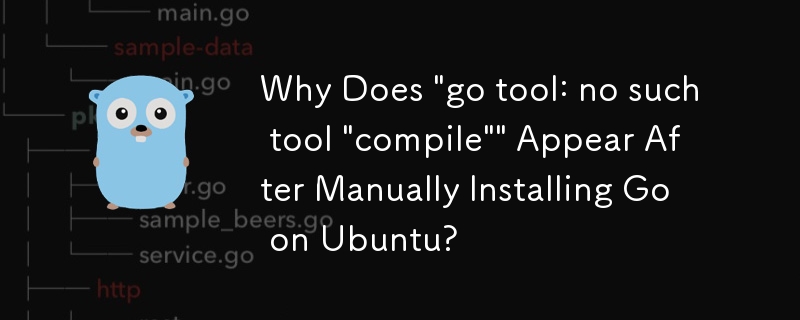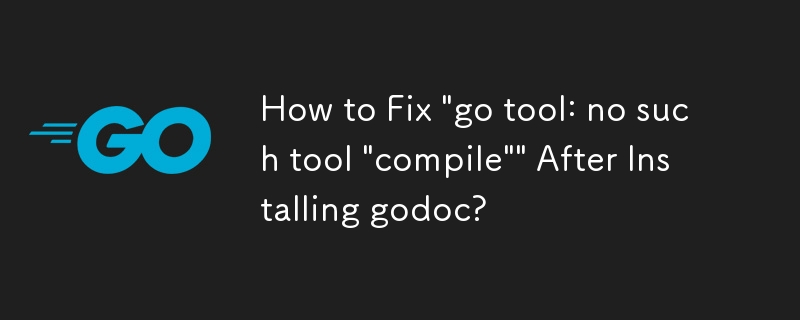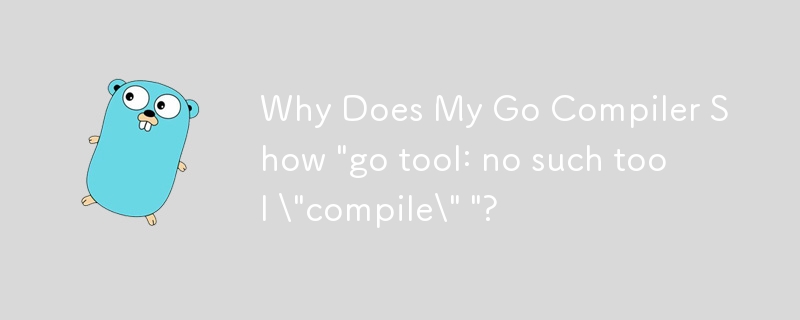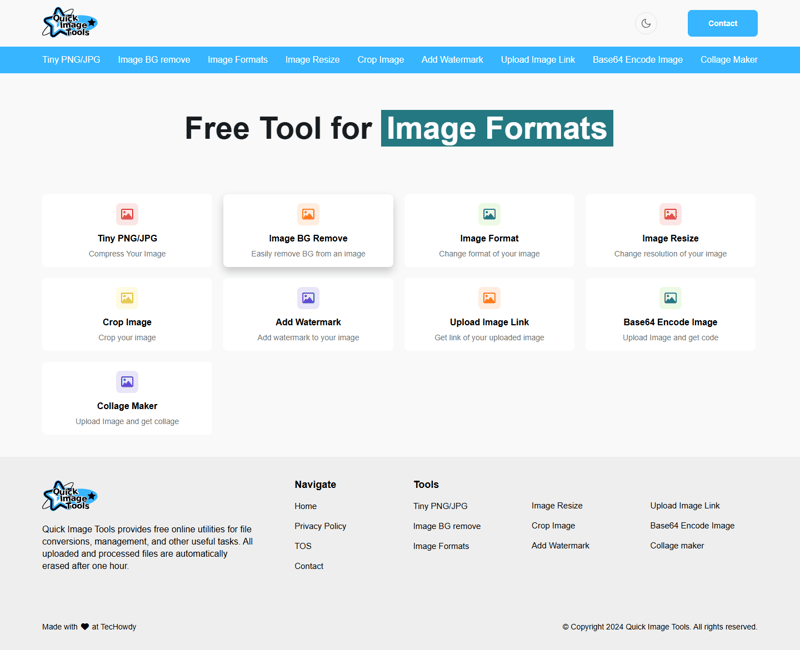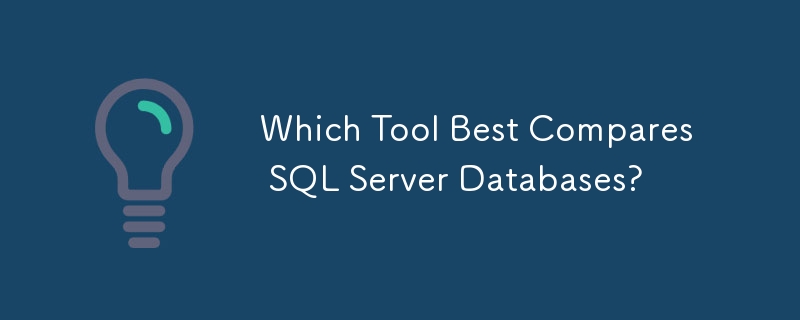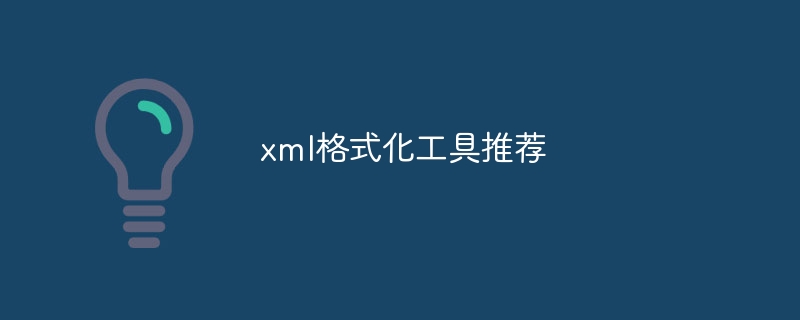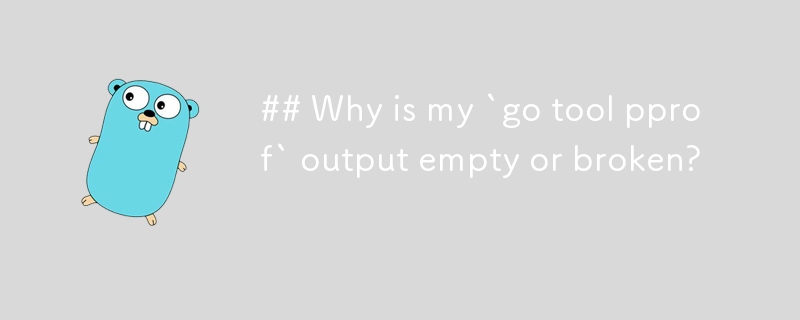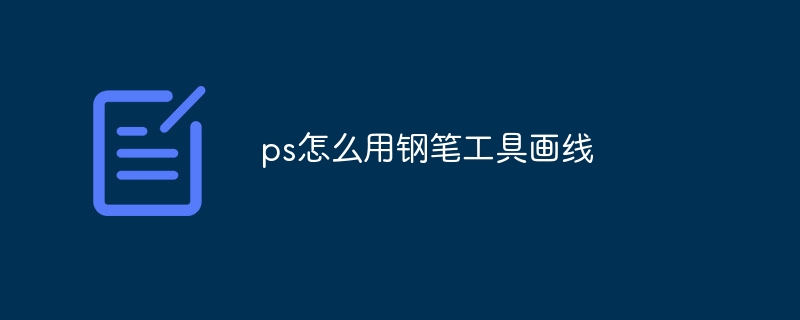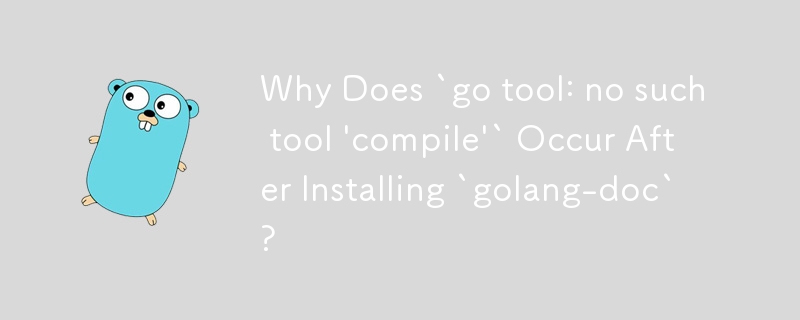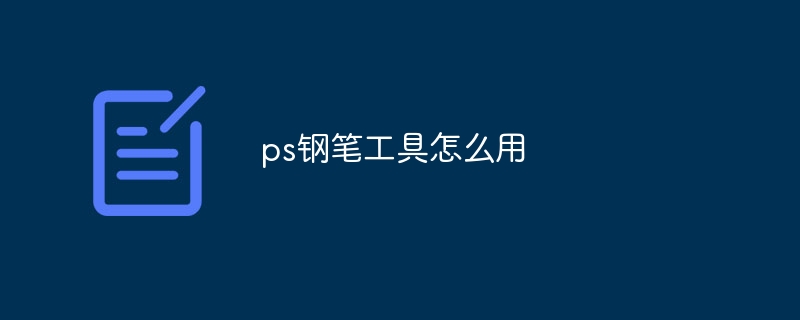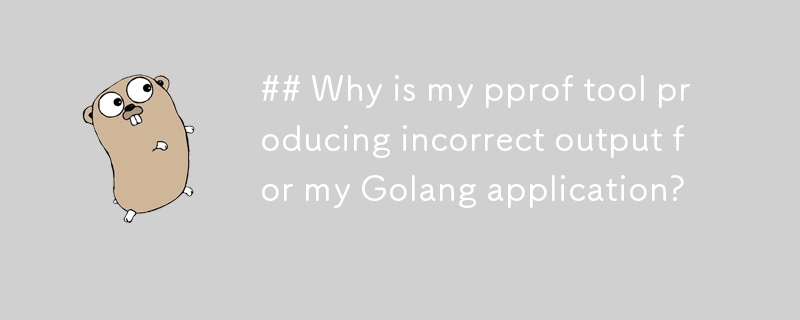Found a total of 10000 related content

Email Automation Tool
Article Introduction:The Email Automation Tool with Scrapy is a Python-based solution designed to streamline email scraping and campaign management. This tool utilizes the Scrapy framework to extract email addresses from websites, validates the data, and automates the em
2024-12-13
comment 0
934
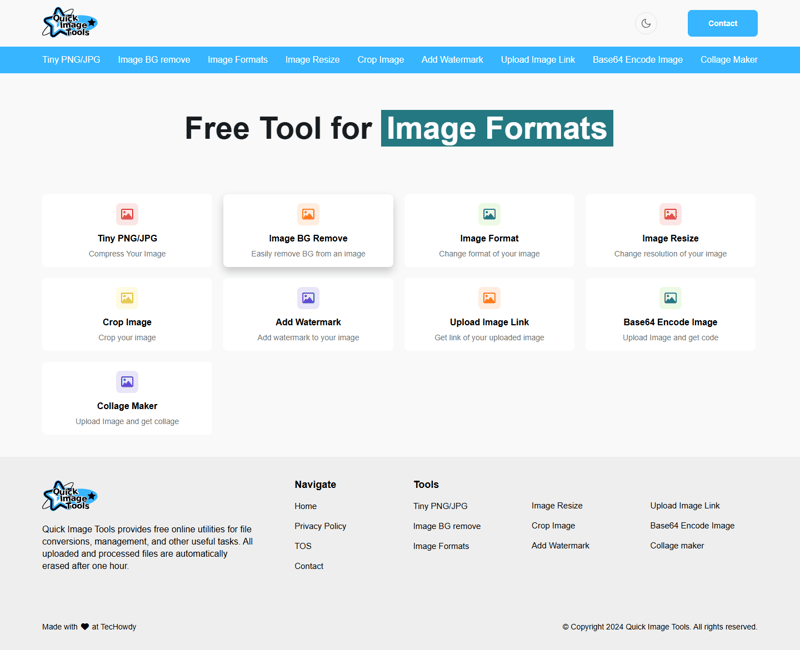
Quick Image Tool
Article Introduction:Quick Image Tool is an all-in-one online tool designed to simplify image editing. Whether you need to resize, compress, enhance, or convert images, our user-friendly platform delivers fast and high-quality results, perfect for photographers, designer
2024-12-31
comment 0
844

How to Use the Chrome Cleanup Tool
Article Introduction:This article details the process of utilizing the Cleanup Tool within Google Chrome. These instructions are applicable to Chrome 110 and earlier versions on Windows.How to Use the Chrome Cleanup Tool on Windows The Chrome Cleanup tool routinely scans
2025-06-17
comment 0
636
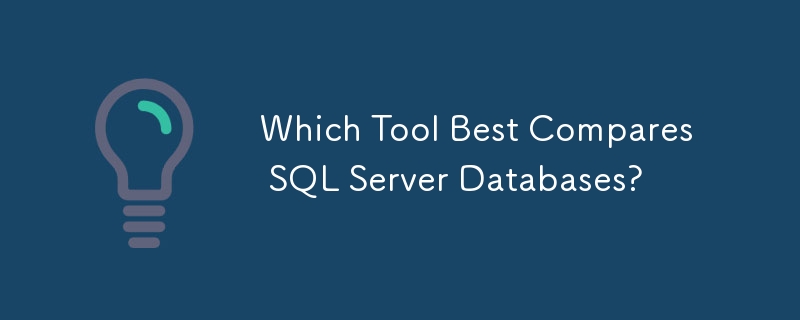
Which Tool Best Compares SQL Server Databases?
Article Introduction:Which Tool Offers Optimal Database Comparison?Are you seeking a reliable tool to compare two SQL Server databases? Whether for schema (table...
2025-01-08
comment 0
828
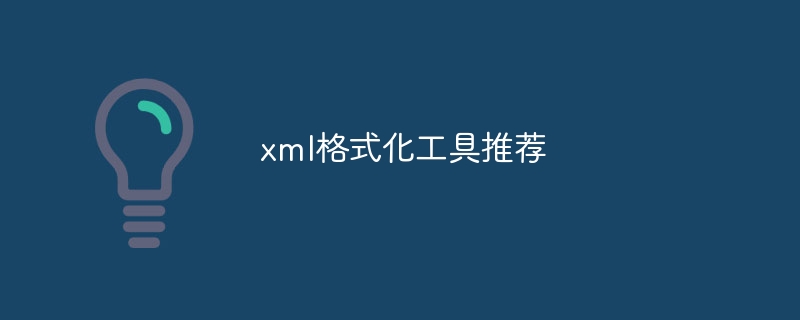
Recommended XML formatting tool
Article Introduction:XML formatting tools can type code according to rules to improve readability and understanding. When selecting a tool, pay attention to customization capabilities, handling of special circumstances, performance and ease of use. Commonly used tool types include online tools, IDE plug-ins, and command-line tools.
2025-04-02
comment 0
680

Is Navicat a tool?
Article Introduction:Navicat is a tool, a powerful database management tool developed by PremiumSoft, supporting multiple database systems. Its core functions include database connection, data query, data import and export, SQL editing and execution, etc., and also provide advanced functions such as data model design, data synchronization and backup and recovery.
2025-04-03
comment 0
526

Microsoft CrowdStrike Recovery Tool Has Been Launched!
Article Introduction:Microsoft has released a recovery tool designed to help IT administrators repair Windows machines affected by CrowdStrike updates. This post from php.cn introduces how to download the Microsoft CrowdStrike Recovery Tool and other details.
2025-03-27
comment 0
334

Windows Malicious Software Removal Tool 64-bit/32-bit Download - MiniTool
Article Introduction:Windows contains a free malicious removal tool named Windows Malicious Software Removal Tool. It is included in Windows 11/10/8/7 system and you can type “mrt” in Windows Run to quickly launch this tool. But if you want to manually download this tool
2025-05-10
comment 0
1127

How to use stamp tool for PS
Article Introduction:Steps to use the stamp tool: Select the stamp tool. Select the source image that contains the content you want to copy. Setting options: brush size, hardness, opacity, mixing mode. Apply the Stamp Tool and click where you want to copy the content in the target image. Fine adjustments: Use soft/hard brushes to copy, adjust opacity or layer masks.
2025-04-06
comment 0
761
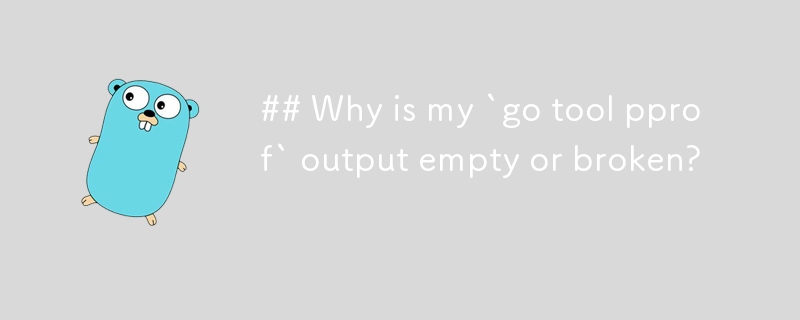
Why is my `go tool pprof` output empty or broken?
Article Introduction:go tool pprof Function FailuresIssue:Despite previous success with the pprof tool, it has recently stopped generating meaningful data. Regardless...
2024-10-29
comment 0
463
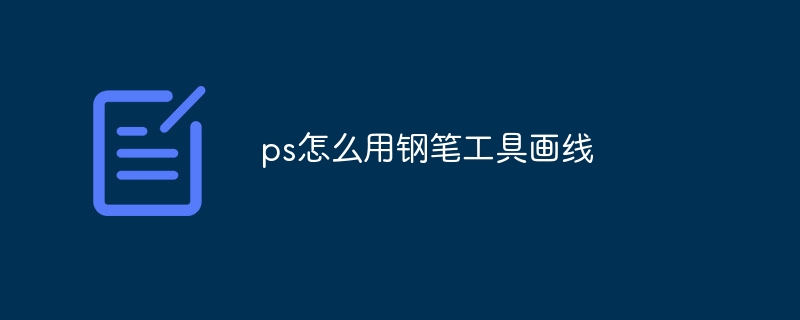
How to draw lines with pen tool
Article Introduction:Draw lines with Photoshop Pen Tool: Select the Pen Tool (P), set options, click Create anchor point, drag the direction line to create curve, repeat the steps to create path, click the first anchor point to close the path, fill or stroke the path from the menu bar. Tip: Use the control key (Cmd/Ctrl) to create a straight line, hold the Shift key to draw at a 45-degree angle, hold the Alt key (Option/Alt) to delete the anchor point, use the direction conversion tool to adjust the direction line, and use the path operation tool to modify the path.
2025-04-06
comment 0
662
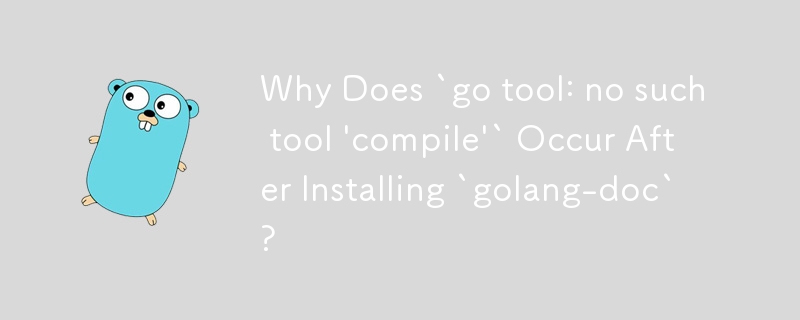
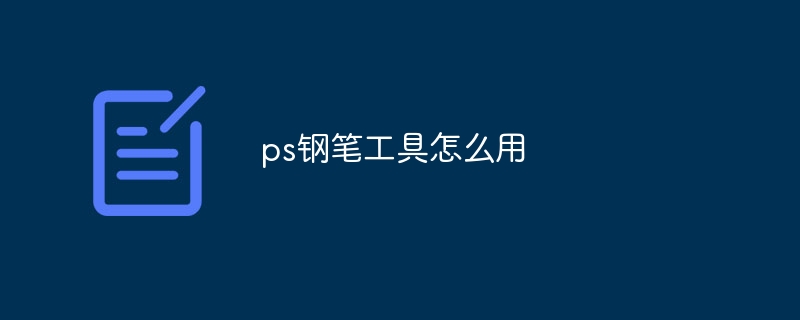
How to use PS Pen Tool
Article Introduction:The Pen Tool is a tool that creates precise paths and shapes, and is used by: Select the Pen Tool (P). Sets Path, Fill, Stroke, and Shape options. Click Create anchor point, drag the curve to release the Create anchor point. Press Ctrl/Cmd Alt/Opt to delete the anchor point, drag and move the anchor point, and click Adjust curve. Click the first anchor to close the path to create a shape, and double-click the last anchor to create an open path.
2025-04-06
comment 0
1000

Docker: The Containerization Tool, Kubernetes: The Orchestrator
Article Introduction:Docker is a containerization tool, and Kubernetes is a container orchestration tool. 1. Docker packages applications and their dependencies into containers that can run in any Docker-enabled environment. 2. Kubernetes manages these containers, implementing automated deployment, scaling and management, and making applications run efficiently.
2025-04-21
comment 0
477

8 Snipping Tool Features You Need to Know
Article Introduction:Unlock the Hidden Power of Windows Snipping Tool: Beyond Basic Screenshots
Many Windows users limit themselves to the Snipping Tool's basic screenshot function, unaware of its extensive capabilities. This tool goes far beyond simple captures; it ena
2025-02-06
comment 0
1112