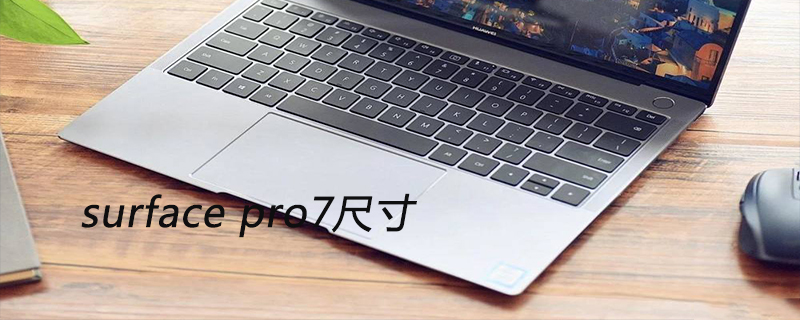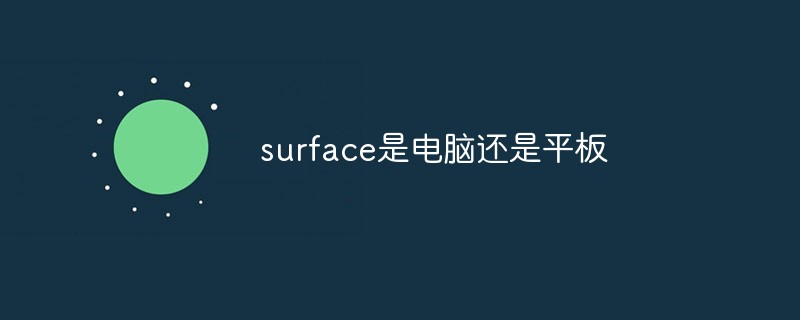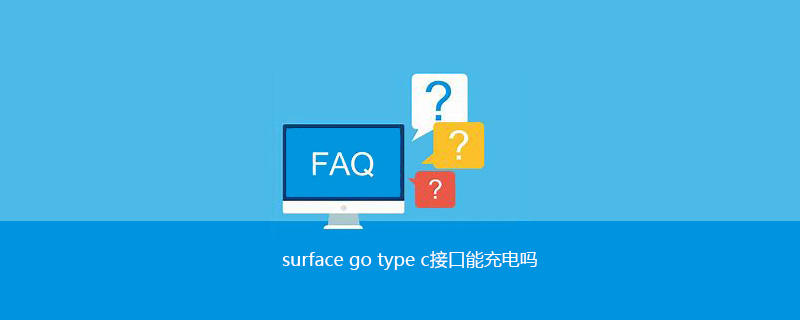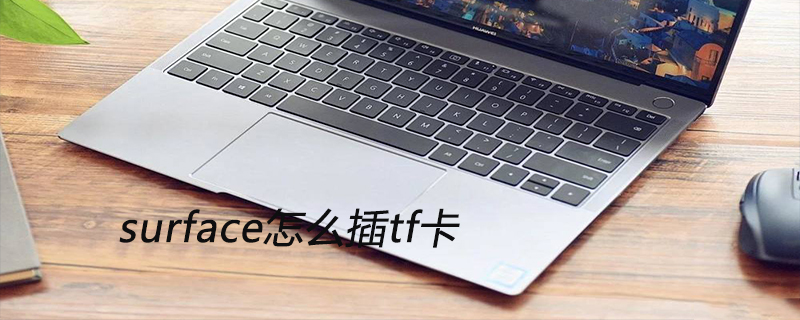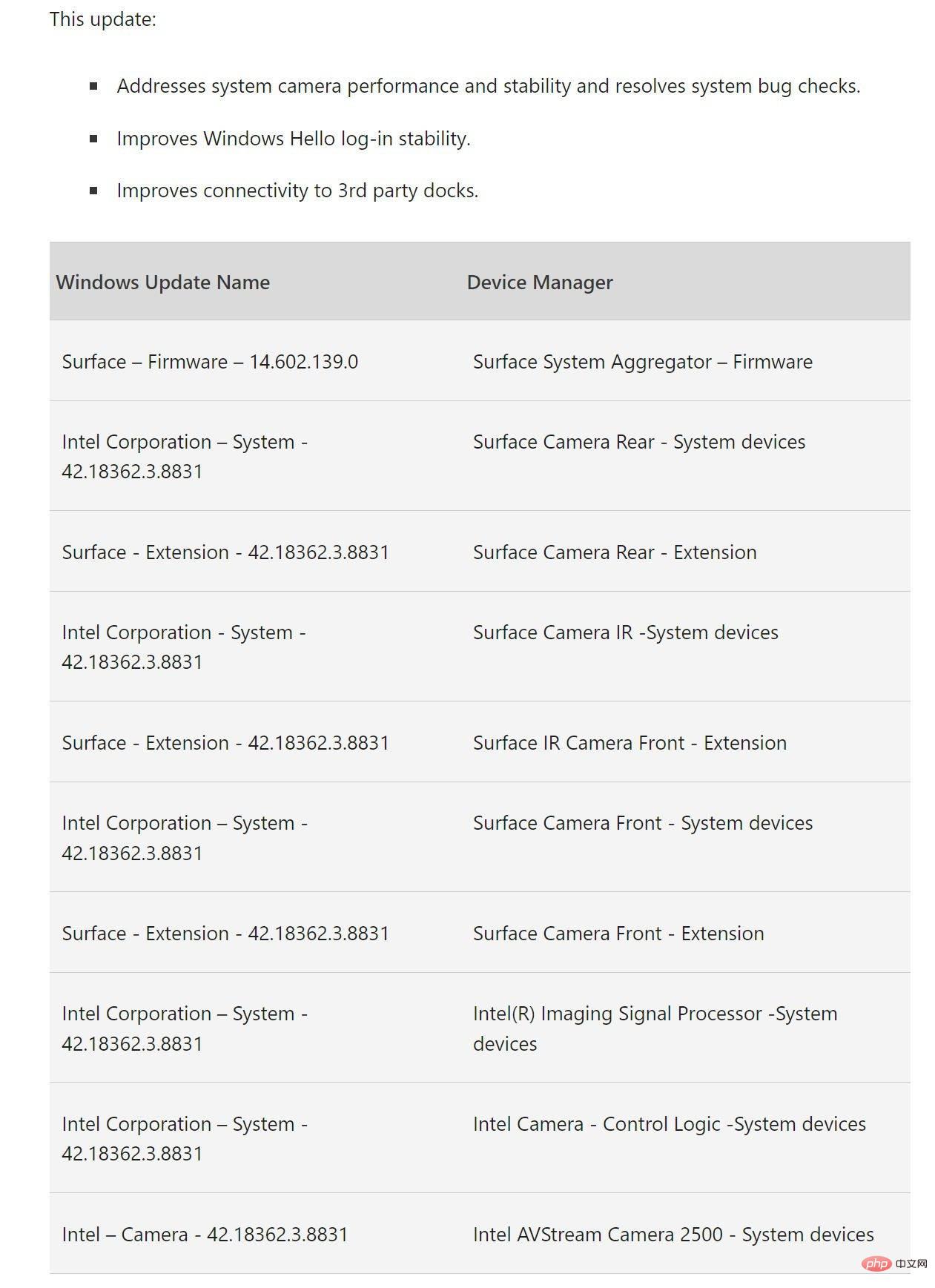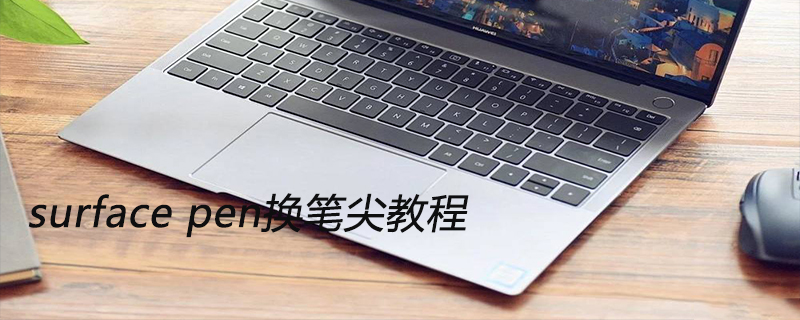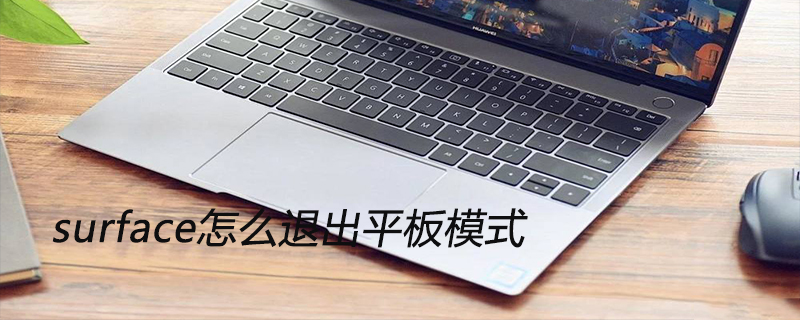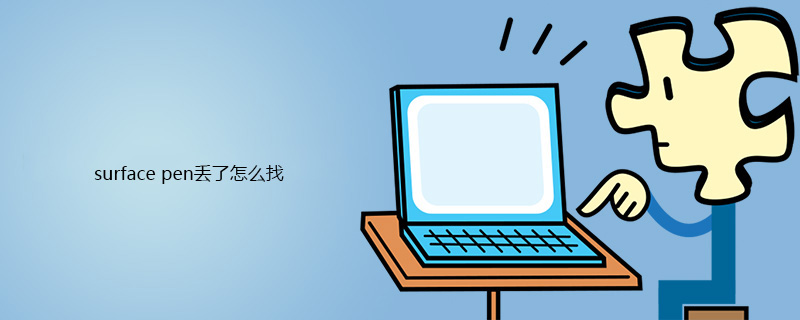Found a total of 53 related content

The latest Surface Pro 8 system update supports the new Surface Pen and Type Cover.
Article Introduction:Microsoft has released the January 2022 system update for Surface Pro 8 devices. These updates are available for Surface Pro 8 with LTE devices running Windows 10 May 2020 Update 20H2 or later. Highlights of the update: Enable feature support for the new Surface Pen and Type Cover. Improved system stability and merged support for Surface Pro 8 and Surface Pro 8 with LTE Advanced. Update details: Windows Update Name Device Manager MBIHV - Firmware – 2.1.1.
2023-04-13comment 01283
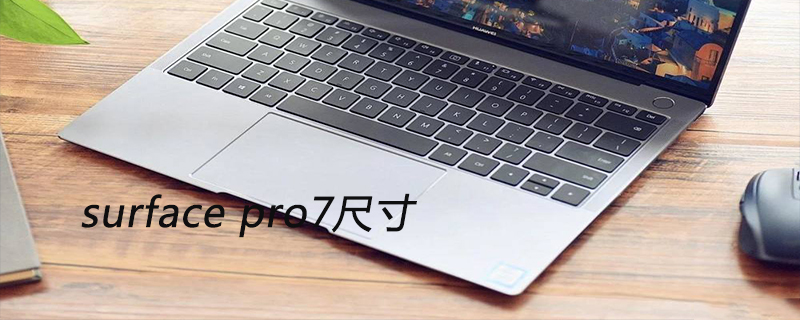
surface pro7 size
Article Introduction:Surface pro7 size: 292mmx201mmx8.5mm (11.5”x7.9”x0.33”). Surface Pro7 has an iconic appearance design in the 2-in-1 product category. Thanks to the blessing of the 10th generation Intel Core processor, it can bring High-speed multitasking capabilities.
2020-01-15comment 021297

Comparison between surface go and ipad
Article Introduction:Microsoft's new $399 Surface Go laptop/tablet is an inexpensive way to get into the Surface ecosystem. Apple's $329 iPad is an affordable tablet that has led the category for years.
2020-01-08comment 04658

How to fix Surface Pro stuck on Surface screen
Article Introduction:<p>Nowadays, people prefer to use tablets instead of laptops. However, it is important to carry your laptop with you as there are some important tasks that can only be performed from a laptop. Microsoft designed the Surface family with this need in mind. Surface series devices are detachable laptops. They can be used as both laptops and tablets. To use it as a tablet we simply detach the keyboard from it. </p><p>Like all other devices, even this one has its own issues. Lately, most Surface Pro
2023-04-13comment 01963
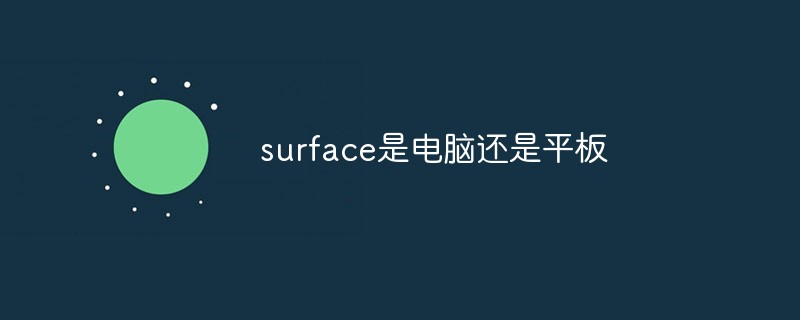
Is surface a computer or a tablet?
Article Introduction:The surface can be either a computer or a tablet, and is a two-in-one computer. When used with the keyboard, the surface is the same as an ordinary laptop. When the keyboard is removed, the surface becomes a large-screen tablet, taking into account both traditional laptops and tablets. The advantages.
2022-09-14comment 07313

You can now dual-boot Windows 11 and Android on the original Surface Duo
Article Introduction:Microsoft launched Surface Duo, a dual-screen Android smartphone, as well as its larger Windows sibling Surface Neo. Unfortunately, the dust settled on the latter and never came to fruition. But if you want Microsoft's sleek dual-screen device with Windows, there's good news: You can now dual-boot Windows and Android on the original Surface Duo. Their early efforts in bringing Windows to Surface Duo. If you own the 128GB version of the first-generation Surface Duo, you can try installing Win on ARM
2023-04-13comment 0984

Surface Go 3 with LTE now available in Europe
Article Introduction:Microsoft launches Surface Go 3 with improved processor and longer battery life. The new Surface Go 3 can be configured with an Intel Pentium Gold 6500Y or Intel Core i3-10100Y processor, up to 8GB of RAM and 128GB of storage. Microsoft claims that the new Surface Go 3 will offer up to 10 hours of battery life. The LTE version of the tablet launches on January 7
2023-04-14comment 0684
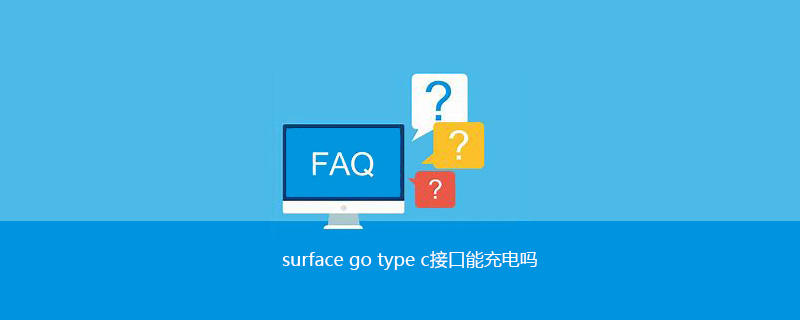
Can the surface go type c interface be used for charging?
Article Introduction:Surface Go Type-C interface can realize charging function. If you want to use this interface to charge other devices, please ensure that the charging cable specification is no less than 7.5W (5V, 1.5A). Ordinary chargers and power banks cannot charge Surface Go because it uses the PD protocol and must have C ports on both sides.
2020-01-13comment 033078

surface平板电脑故障?
Article Introduction:一、surface平板电脑故障?办法一、1、音量和电源键同时长按15秒2、长按电源键5次,每秒3次的频率,此步骤就不需要按音量键了,查看启动情况。办法二、这是经常使用的方法,插上电源线,长按开机键10秒以上,然后按0.5秒左右放手,然后再按0.5秒放手,然后等待看启动情况,很多时候这样就可以开机了。办法三、1、从Surface上移除电源。2、重新连接电源以使其卡入到位(金属部分朝向Surface的充电端口握住磁性端。将其推入充电端口直到其卡入到位)3、观察接头顶端的白色LED灯。如果看到LED灯点亮,表示
2024-07-30comment346

Microsoft updates Surface apps for Windows 11 and Windows 10
Article Introduction:Microsoft's Surface apps are now getting updates on Windows 11 and Windows 10. Unfortunately, the update introduces no new features. But talking about what's included in the update, Surface users get an improved fast charging experience as well as quality and stability improvements. That's pretty much all you get. If you're not sure if you've updated to the latest version of the app, check to see if your Surface app comes with app version 61.4068.139.0. If the answer is yes, your Surface has been updated. But if not, you can go to Microsoft Store to check for updates. The official update log for the latest Surface app update is as follows: Improved smart charging body
2023-05-07comment 0599

Microsoft releases second-generation Surface Hub 2S
Article Introduction:Microsoft has released a new version of its largest Surface computer, and it's not the recently updated Surface Studio 2+. Available in large 50- and 85-inch versions, the enterprise-focused Surface Hub 2S is the largest Surface you can buy, and its latest update offers some upgrades over the original Surface Hub 2S. The updated Surface Hub 2S is the first touch-enabled digital tablet to run Teams Rooms on Windows. Microsoft says that starting with Windows 10 Team Edition (supporting the first-generation Surface Hub
2023-04-18comment 0871
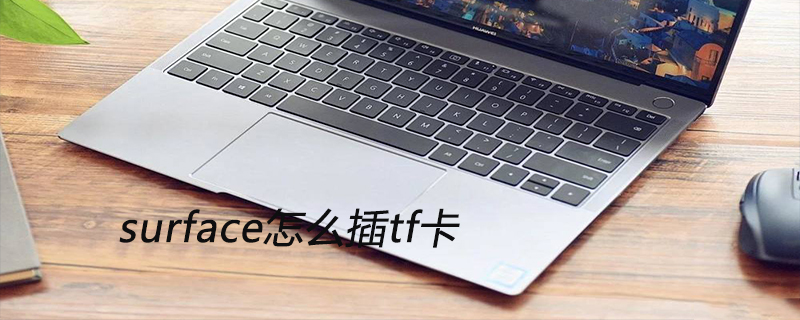
How to insert tf card into surface
Article Introduction:How to insert a TF card into the Surface: Open the bracket. There is a groove behind the magnetic charging port. Just insert the TF card into it. There will be a click when you insert it. When you eject the card, press it in again. Release it and it pops out.
2020-01-08comment 029229

Surface Book 2 and Surface Pro 6 update support ends June 30
Article Introduction:According to news on June 25, Microsoft recently announced the end date of update support for Surface series devices, providing users with important information about device updates. According to the latest schedule announced by Microsoft, update support for Surface Book 2 and Surface Pro 6 will end on June 30 this year. According to Microsoft, the update support end date refers to the time when Microsoft stops providing driver updates and firmware updates for Surface devices. However, users will continue to receive feature and security updates for the Windows operating system to ensure device security and performance. Microsoft extends the update support end date for Surface Book 2 to be consistent with Surface Pro 6. This meansSurfac
2023-06-25comment 0985
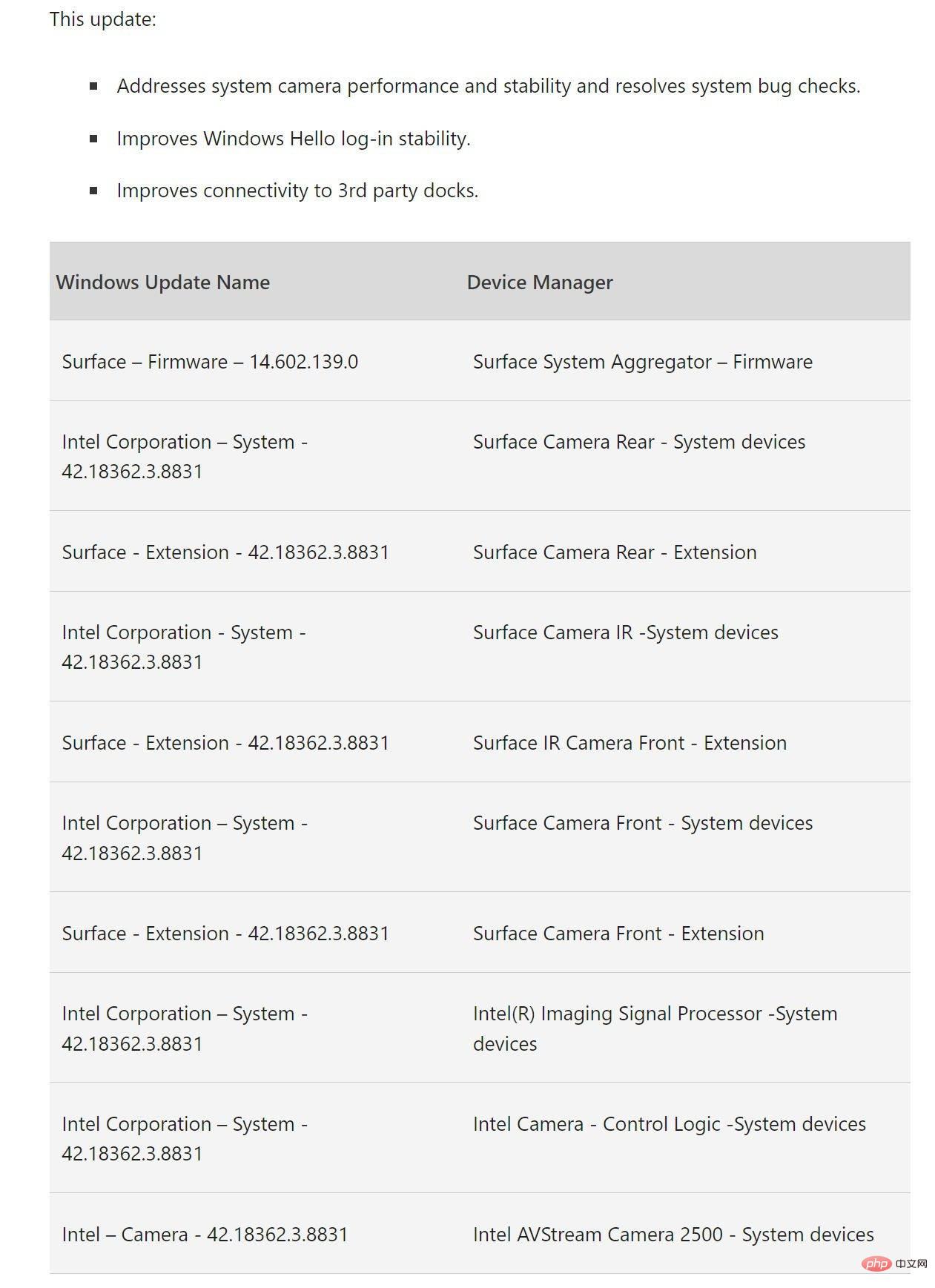
Microsoft improves Windows Hello login and camera performance in Surface Pro 7
Article Introduction:Microsoft has pushed out an update for Surface Pro 7 devices to improve the performance of the devices. The latest January 2023 firmware update for Surface Pro 7 improves Windows Hellow sign-in stability and improves connectivity with third-party docks. It also addresses camera performance and stability issues, and resolves system bug checking. Last week, Microsoft also rolled out support for Surface Laptop Studio with a January 2023 firmware update
2023-04-14comment 01201
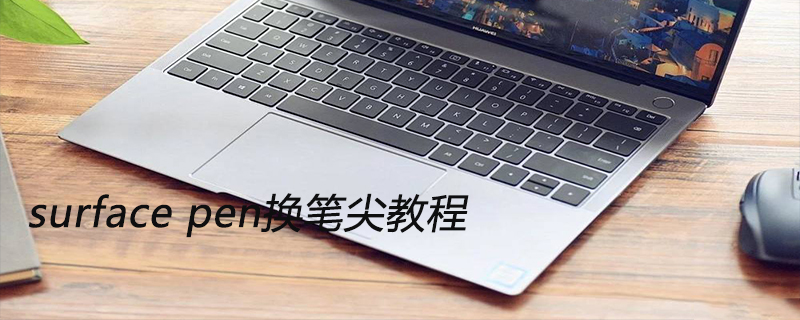
Surface pen tip replacement tutorial
Article Introduction:How to replace the surface pen nib: The nib replacement tool is actually the nib box itself. Viewed from the side, the lower part of the pen tip box is similar to tweezers. When replacing it, you only need to use this side to clamp the pen tip and pull it out with force.
2020-01-15comment 020758
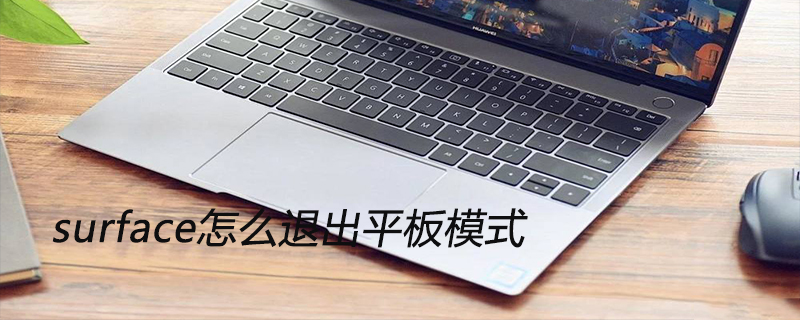
How to exit tablet mode on surface
Article Introduction:How to exit tablet mode for Surface: 1. Click the settings icon in the lower right corner in tablet mode to enter the settings interface. 2. Click the "Tablet Mode" button in the lower left corner of the settings interface to exit tablet mode.
2020-01-08comment 031931

Microsoft announces extension of support cycle to 6 years for Surface PCs released after 2021
Article Introduction:Microsoft updated its support documentation on November 4, announcing that it would extend the support cycle of Surface PC products to 6 years. This move applies to products released since January 1, 2021. In September this year, Microsoft released a series of new Surface products, including Surface Laptop Studio 2, Surface Laptop Go 3 and Surface Go 4. At the same time, Microsoft also announced a new Surface device firmware and driver update policy. Microsoft said that in order to help IT administrators better manage Surface devices, they decided to extend the driver and firmware support cycle of Surface devices to 6 months after the product is launched. years, while the support weeks before
2023-11-04comment 0308

How to upgrade storage/hard drive in Surface Laptop 5
Article Introduction:Step 1: Back up your data To begin the replacement process, you need to prepare your Surface Laptop 5. The most important thing is to back up all data. We recommend using a service like OneDrive or using an offline solution like an external SSD or hard drive. You will install a new SSD and a clean version of Windows. Once the process is complete, you can copy and restore these files back to Surface Laptop 5. If you are looking for external storage for backup, Samsung T5
2023-04-13comment 01640
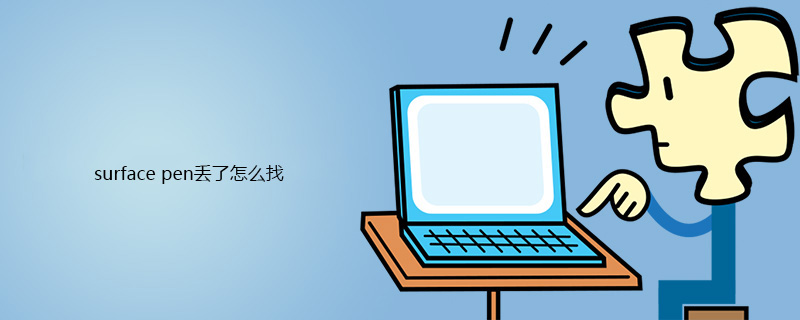
How to find a lost surface pen
Article Introduction:If Find My Device has been activated, Windows will periodically save the location of your device and pen. First open Settings and click Update & Security to find my device. Then click "Go here to track" under the heading "Where is my pen?" This will open the Maps app showing the surface pen's last saved location.
2020-01-13comment 013522

Surface Laptop Studio gets speech clarity and touchpad improvements
Article Introduction:Microsoft announced Voice Clarity for Surface Laptop Studio and other AI-driven features to make online meetings "more human." Voice Clarity uses AI to cancel echo, duplex conversations, and background noise. Additionally, Voice Clarity supports high-bandwidth voice capture, making your voice sound "real" and less artificial. Microsoft soon delivers the first promised Surface Studio laptop
2023-04-14comment 01186