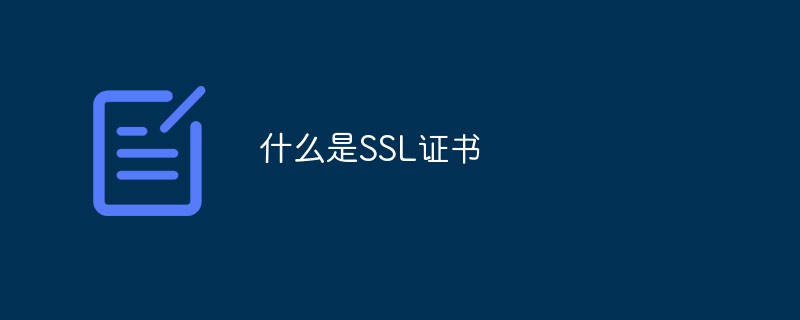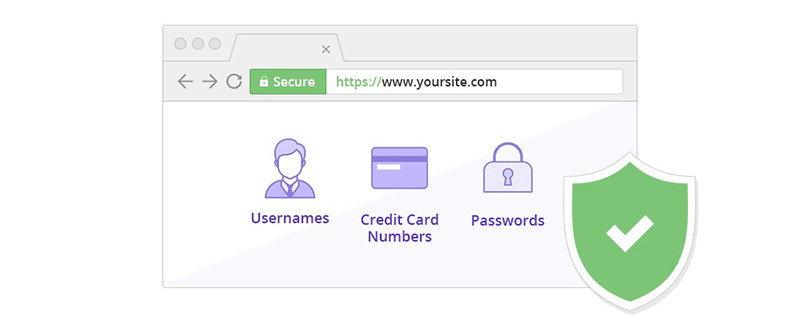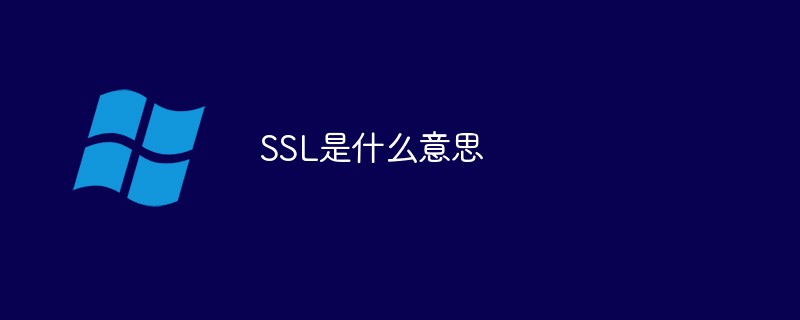Found a total of 10000 related content

What are the SSL detection tools?
Article Introduction:SSL detection tools include SSL Labs, SSL Check, SSL Server Test, SSLMate, SSL/TLS Analyzer, etc. Detailed introduction: 1. SSL Labs is an online SSL detection tool provided by Qualys. It can evaluate the security of server certificate deployment, cipher suites, protocol support, etc. It provides a detailed report, including the issuer of the certificate. , validity period, security configuration, etc.; 2. SSL Check, etc.
2023-10-20
comment 0
2748
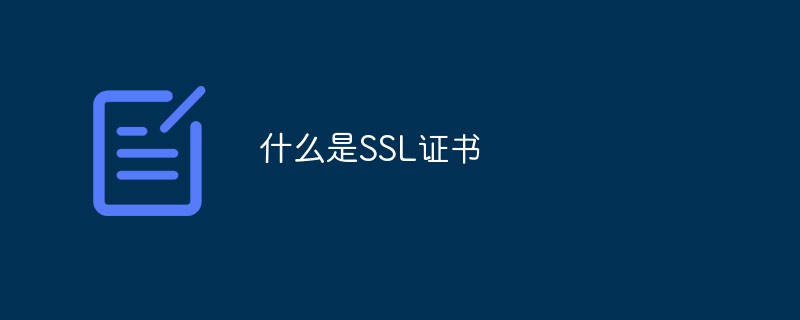
What is an SSL certificate
Article Introduction:An SSL certificate is a type of digital certificate and is also called an SSL server certificate because it is configured on the server. The SSL certificate complies with the SSL protocol and is issued by a trusted digital certificate authority CA after verifying the server's identity. It has server identity verification and data transmission encryption functions.
2018-05-15
comment 0
10638

php implements ssl transmission
Article Introduction:With the increasing emphasis on network security, the SSL (Secure Socket Layer) transmission method has become a commonly used secure transmission method in the field of Web development. SSL ensures the security of data transmission by adding a security layer between the application layer and the transport layer. In PHP programs, implementing SSL transmission is relatively simple. This article will introduce how to implement SSL transmission function through PHP. ## 1. Generate SSL security certificate To implement SSL transmission in PHP, we first need to generate an SSL
2023-05-28
comment 0
734

what is ssl certificate
Article Introduction:The SSL certificate is a type of digital certificate. Because it is configured on the server, it is also called an SSL server certificate. The SSL certificate complies with the SSL protocol and is issued by a trusted digital certificate authority CA after verifying the server's identity. It has server identity verification and data transmission encryption functions.
2019-08-03
comment 0
11423
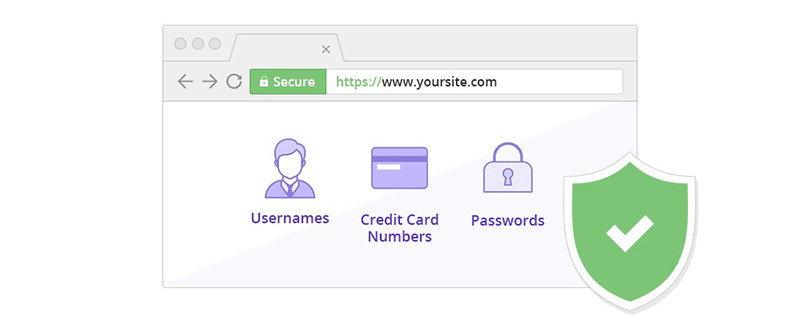
What is SSL? What are the benefits of using SSL
Article Introduction:SSL (Secure Socket Layer) is a standard security technology used to establish an encrypted link between a web server and a browser. The use of SSL technology ensures that all data transmitted between the web server and the browser remains encrypted, private and complete.
2018-12-25
comment 0
7363
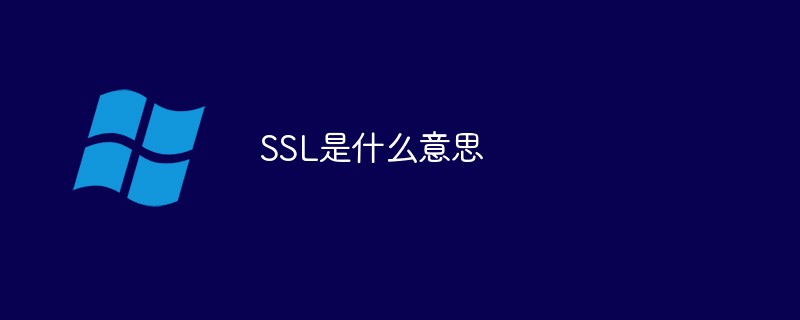
What does SSL mean?
Article Introduction:The full name of SSL is Secure Sockets Layer, which refers to the Secure Sockets Protocol; SSL and its successor Transport Layer Security is a security protocol that provides security and data integrity for network communications; TLS and SSL are between the transport layer and the application layer Encrypt network connections.
2018-12-26
comment 0
63914

SSL/TLS in PHP
Article Introduction:As a web-oriented scripting language, PHP plays an important role in web applications. Especially in scenarios involving user privacy and security, SSL/TLS technology support has become an extremely important aspect for PHP developers. SSL (SecureSocketsLayer) and TLS (TransportLayerSecurity) are a general encryption protocol mainly used for secure communication of web applications. Use SSL/TLS protocol
2023-05-24
comment 0
1877

Configure secure SSL certificate transport in Nginx
Article Introduction:With the popularity of the Internet, network security has become an important topic that people are paying more and more attention to. SSL certificate is one of the effective means to ensure website security. As a popular web server software, Nginx supports the SSL protocol and can ensure the security of the website communication process by configuring an SSL certificate. This article will describe in detail how to configure secure SSL certificate transmission in Nginx. 1. Obtain an SSL certificate. Before configuring an SSL certificate, you first need to obtain the SSL certificate.
2023-06-10
comment 0
1856

Sharepoint install SSL certificate?
Article Introduction:Installing an SSL certificate on SharePoint is a critical step in securing your website and providing an encrypted connection. By following the correct installation steps, you can ensure the security of your website data, improve your ranking in search engines, and provide a better user experience for your visitors. Get an SSL Certificate Contact a trusted Certificate Authority (CA) to purchase an SSL certificate. Provide the required authentication and domain ownership verification information. After completing the verification process, you will receive the SSL certificate file. Prepare the Certificate File Open your SSL certificate file using a text editor. Copy the certificate contents to a new text file. Save the file as yourdomain.cer, making sure to change "yourdomain”
2024-02-19
comment 0
609