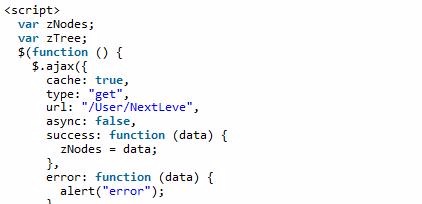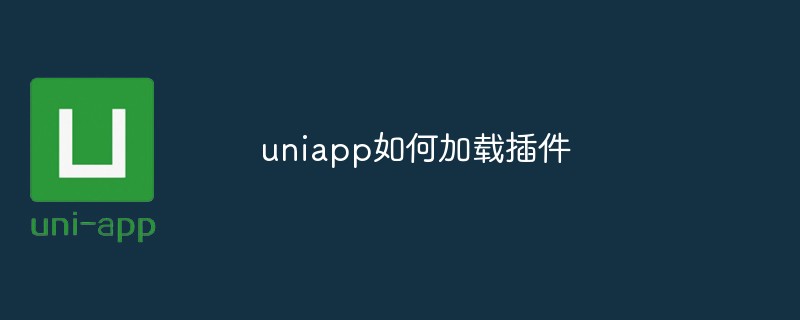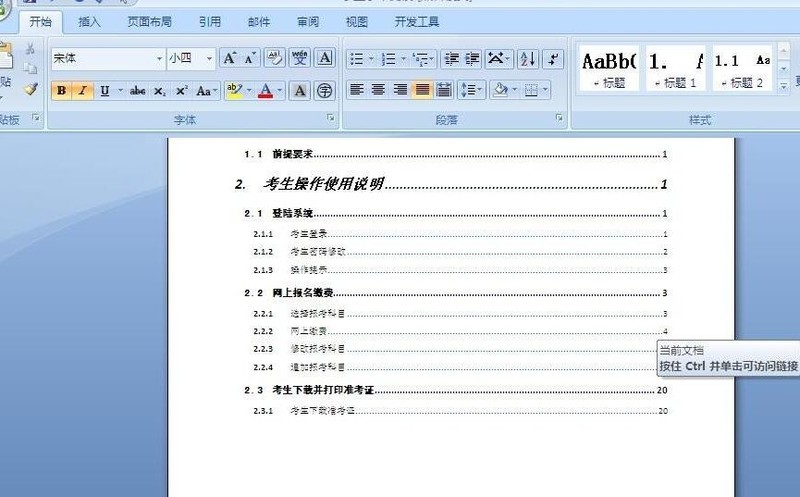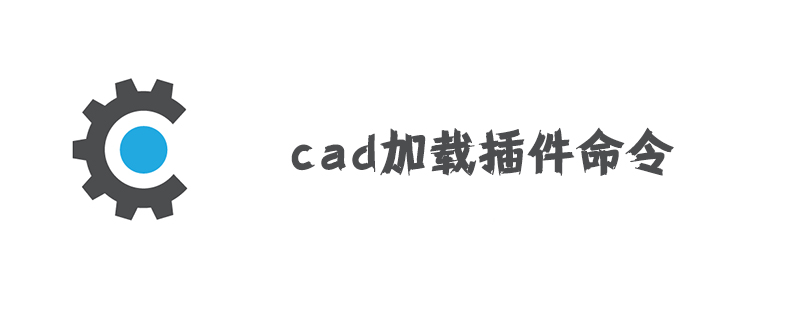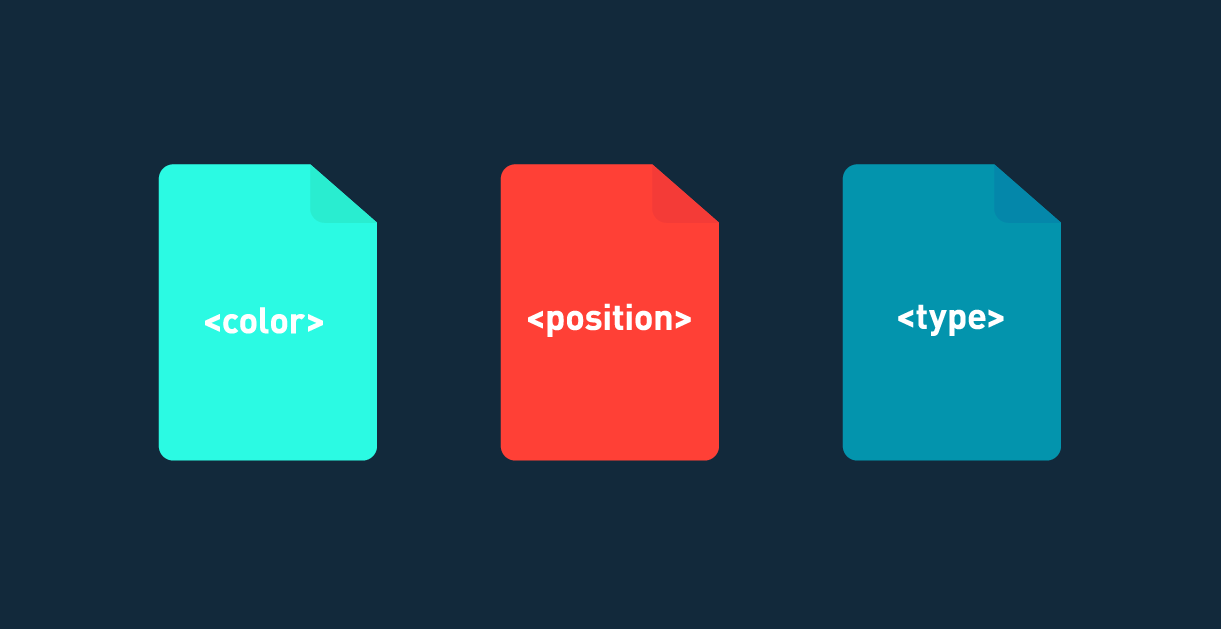Found a total of 10000 related content

js/css dynamically loads JS plug-ins
Article Introduction:This time I will bring you the js/css dynamically loaded JS plug-in. What are the precautions for making the js/css dynamically loaded JS plug-in? The following is a practical case, let’s take a look.
2018-03-10
comment 0
1987

pace.js – Web page automatic loading progress bar plug-in
Article Introduction:Introduce Pace.js into the page, and the page will automatically monitor your requests (including Ajax requests). When the event loop lags, the loading status and progress will be recorded on the page. This plug-in has good compatibility and is compatible with all mainstream plug-ins above IE8. What’s more, its power is that you can also introduce the theme style of the loading progress bar. You can choose any color and multiple animation effects (such as simplicity, flash , MAC OSX, left padding, top padding, counter and bounce, etc. animation effects), if you are good at modifying CSS animations, then you can make unlimited possibilities of animations to add personalized features to your website!
2016-12-16
comment 0
1353
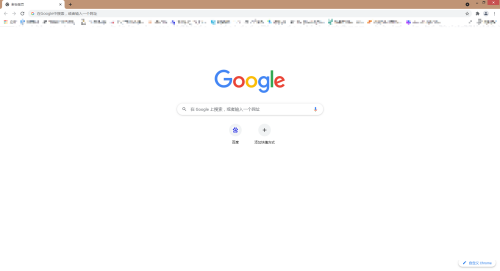
How to turn off automatic loading of plug-ins in Google Chrome Tutorial on turning off automatic loading of plug-ins in Google Chrome
Article Introduction:How to turn off the Google Chrome auto-loading plug-in? Recently, a user asked this question and found that the browser will automatically load the plug-in, which makes the user very distressed. If he wants to close it, what should he do? In response to this problem, this article brings a detailed tutorial on turning off the automatic loading plug-in and shares it with everyone. Interested users can continue reading. Tutorial on turning off automatic loading of plug-ins in Google Chrome: 1. Open Google Chrome. 2. Click the three dots in the upper right corner of Google Chrome. 3. Then select More Tools and Extensions. 4. Find the plug-in you need to close in the extension, and click the button below to close it. 5. Click Remove to uninstall the current plug-in.
2024-08-21
comment 0
1024

How to insert flash animation into wps file_How to quickly insert flash animation into wps file
Article Introduction:1. First start the wps demo and create a new blank document. 2. Execute the insert command and select the flash logo from the toolbar. 3. Select the flash file from the pop-up Insert Flash Animation dialog box and click the Open button. 4. Then the file is automatically inserted and the word downloading is displayed until it is completed. 5. Adjust the size of the document to make the layout more beautiful and harmonious. 6. Press the f5 key to play and view the effect, so that the flash file will be played automatically.
2024-03-27
comment 0
487
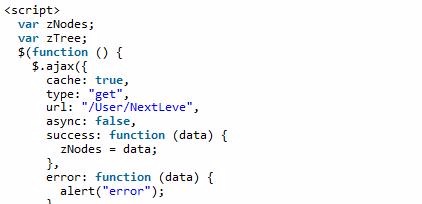
jQuery zTree tree plugin dynamic loading
Article Introduction:This article mainly introduces the example code of the dynamic loading effect of the jQuery zTree tree plug-in. Friends who need it can refer to it. I hope it can help everyone better understand the zTree function.
2018-01-12
comment 0
1430
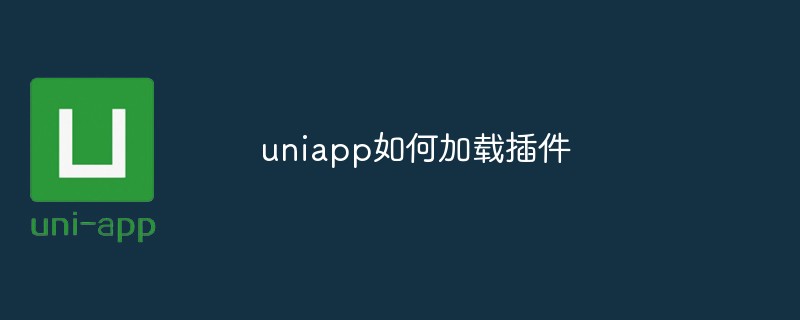
How to load plug-ins in uniapp
Article Introduction:How to load plug-ins in uniapp With the development of mobile applications, developers hope to easily extend application functions to provide a better experience. This is when plug-ins become a popular solution. How to load plug-ins in uniapp development? The following will introduce them one by one to you. 1. Understand the uni-app plug-in First, we need to understand the uni-app plug-in. The uni-app plug-in is a development component and functional module based on the npm package management mechanism. It is an extension of the uni-app framework ecosystem. Available via plug-in
2023-04-20
comment 0
2433


CSS web page loading animation: create various cool loading animation effects
Article Introduction:When a user enters a web page, the most impatient thing is waiting for the page to load. In order to alleviate users' anxiety, many websites have begun to use CSS loading animations to make page loading more interesting. In this article, we will learn how to use CSS to create various cool loading animation effects, and provide specific code examples to help you implement it. 1. Basic Animation First, let us create some basic loading animations. We can use the animation property in CSS to create a basic animation. animat
2023-11-18
comment 0
1726
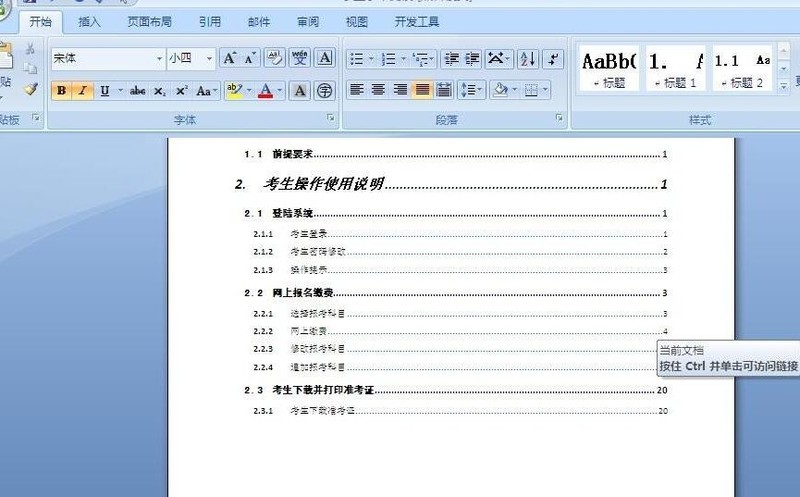
How to insert animation in word-detailed steps to insert Flash animation in word
Article Introduction:Open the word document where you want to insert Flash animation, place the cursor at the required position, find the [Insert] tab on the menu bar, click on it, find [Object] in the [Text] option group on the menu bar, click on [Object] in the dialog box, and click Click the [Create from File] tab, click the [Browse] button after [File Name], find the file according to the path of the animation, and select it. After clicking [Insert] to copy the path under [File Name] in the [Object] dialog box, After clicking [OK] to return to the document editing page, use the right button of the mouse to select the inserted object, select [Properties] in the right-click menu, click to find [Movie] in the [Properties] dialog box, and paste the path just copied in the blank space at the back. After completing the input, click [×] to close the [Properties] dialog box and find the menu bar [Develop
2024-04-25
comment 0
792
Tutorial on how to load animation method in WeChat applet loading component
Article Introduction:WeChat mini programs are becoming more and more popular. This article mainly introduces the usage of the loading component of the WeChat mini program to display the loading animation. It analyzes the related event operations and attribute setting skills of the loading component to display the loading animation in the form of examples. I hope it can help everyone.
2017-12-11
comment 0
9520

Introduction to the usage of WeChat applet loading component to display loading animation
Article Introduction:This article mainly introduces the usage of WeChat applet loading component to display loading animation, and analyzes the related event operations and attribute setting techniques of loading component to display loading animation in the form of examples. It also comes with source code for readers to download and refer to. Friends who need it can refer to it. Down
2018-06-26
comment 0
3721
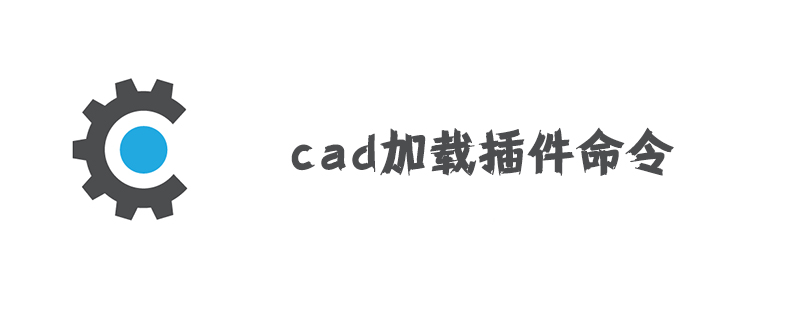
What is the cad loading plug-in command?
Article Introduction:The cad loading plug-in command is the "appload" command. For example, for Auto CAD loading plug-in tool, you can open the Auto CAD application software, enter the work area, and then enter the "appload" command. In the pop-up selection dialog box, find the plug-in that needs to be loaded.
2019-07-08
comment 0
28155

How to use loading component to display loading animation in WeChat applet
Article Introduction:This article mainly introduces the usage of WeChat applet loading component to display loading animation, and analyzes the related event operations and attribute setting techniques of loading component to display loading animation in the form of examples. It also comes with source code for readers to download and reference. Friends in need can refer to it. Down
2018-06-21
comment 0
2337
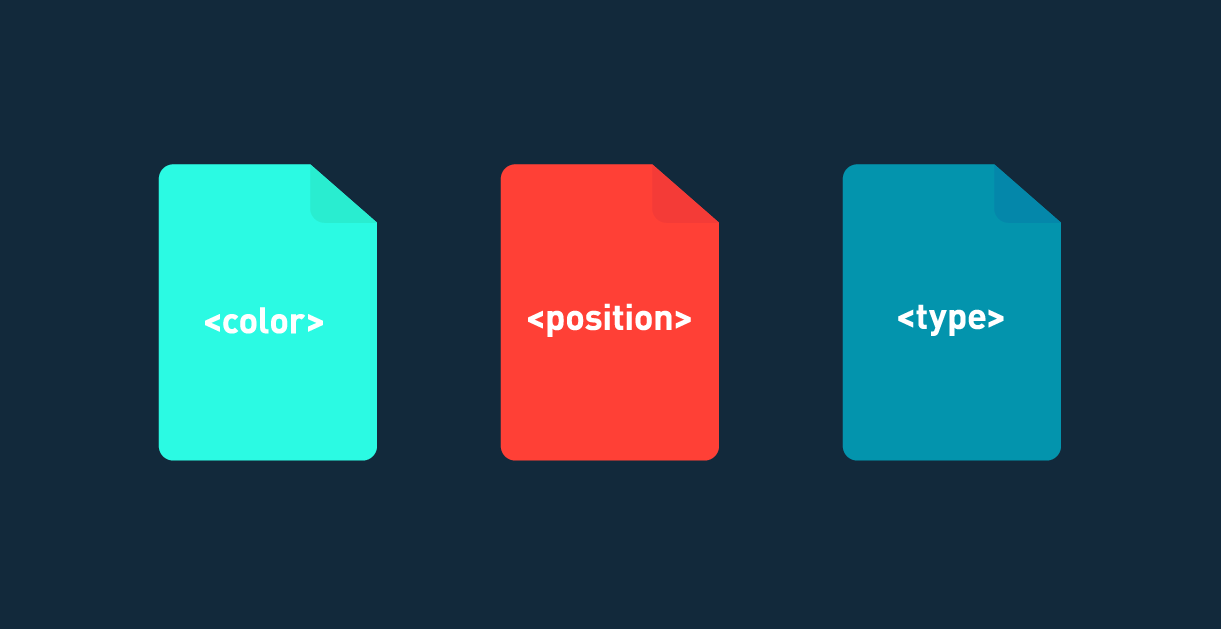
Super cool CSS3 loading animation effects
Article Introduction:This is a super cool CSS3 loading animation effect. The loading animation is created using CSS3 animation. The code is simple and the effect is very cool.
2017-01-19
comment 0
1991


How to create an animated loader ring using HTML and CSS?
Article Introduction:Overview A loader is a web component used by almost all web applications. To build the loader ring, we should have some prior knowledge about Cascading Style Sheets (CSS) as CSS involves the styling and animation part of the loader ring. Since the loader component is loaded before the original content is loaded into the web page. The main style properties used to build this feature are animations, transitions, and keyframes. These three CSS properties will turn a simple static animated loading loop into an animated loading loop. Algorithm Step 1 - Create an HTML file in the folder and open it using a text editor. Add HTML boilerplate to HTML files. Step 2 − Create an HTML parent div container in the body tag of the HTML document with the class name "
2023-09-23
comment 0
1298