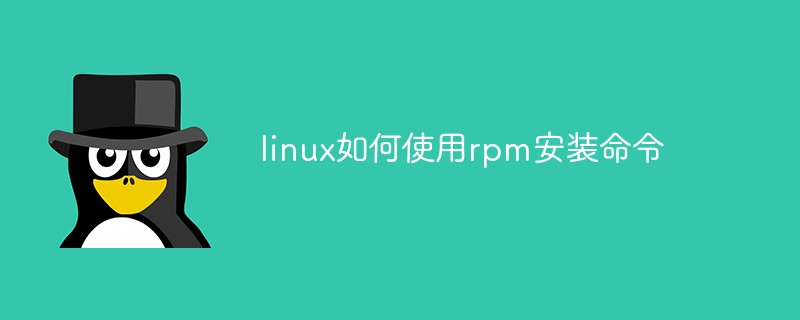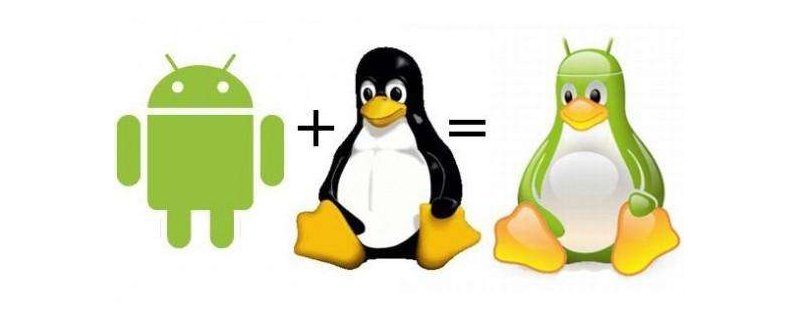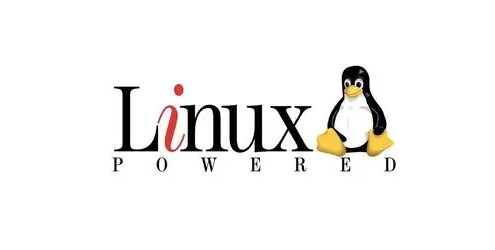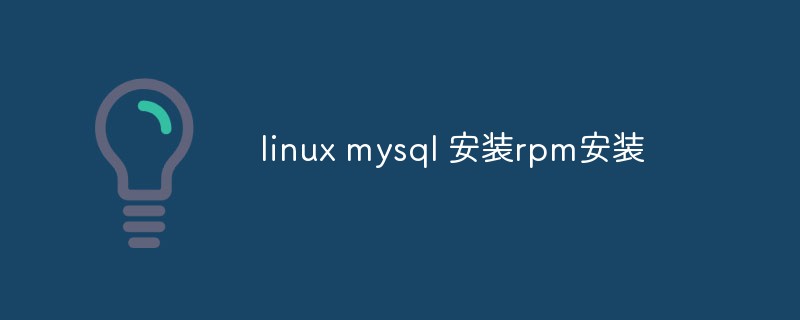Found a total of 10000 related content

How to install rpm software on centos
Article Introduction:The method for installing rpm software on centos is: You can install it through the rpm command. The specific command is such as [rpm -ivh apache-1.3.6.i386.rpm]. After the installation is completed, we can also execute the [rpm -ql installed software name] command to view the installation directory.
2020-05-16
comment 0
3100

mysql linux rpm installation
Article Introduction:MySQL is a popular relational database management system that can be used to process large amounts of data. On Linux operating systems, RPM or RPM Package Manager is a common software package management system. RPM is designed to simplify software installation and management to make the entire process easier. In this article, we will discuss how to install MySQL using RPM packages. Step 1: Download the MySQL RPM package. First, you need to download the RPM package for Linux from the MySQL official website. You can go to htt
2023-05-08
comment 0
1028
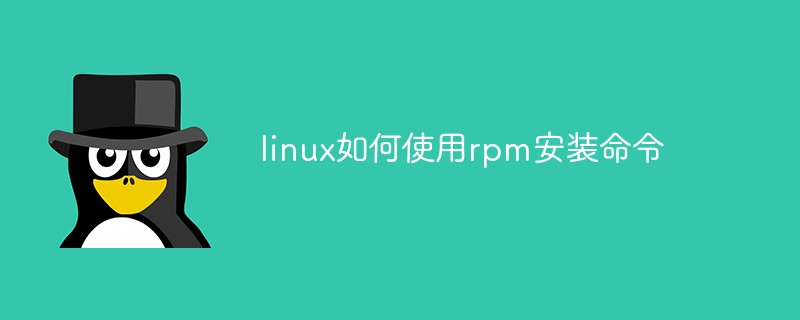
How to use rpm installation command in linux
Article Introduction:Usage: 1. Install, "#rpm -i rpm file name"; 2. Delete, "# rpm -e example"; 3. Upgrade, "# rpm -Uvh rpm file"; 4. Query, "# rpm - q software package"; 5. Verify the software package, "rpm -Vf package that needs to be verified".
2021-06-18
comment 0
10369
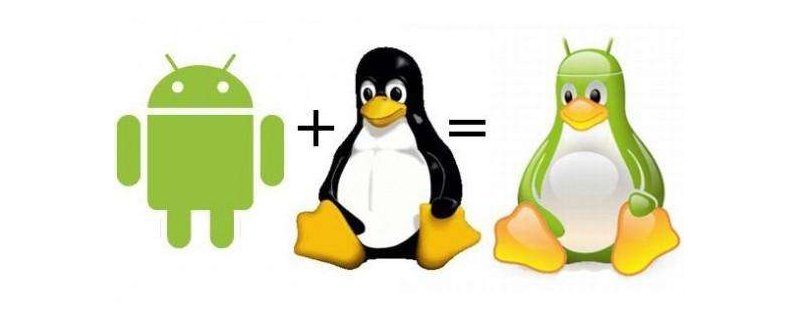
How to install rpm file in linux
Article Introduction:The method for installing rpm files in Linux is: You can install it by executing the rpm command, such as [rpm -ivh foo-1.0-l.i386.rpm]. Among them, the parameter -i means installation, -v means visualization, and -h means displaying the installation progress.
2020-03-12
comment 0
4748

How to install and upgrade rpm files in Linux system
Article Introduction:How to install the rpm file in Linux system: Just execute the rpm command, such as [rpm -ivh foo-1.0-l.i386.rpm]. Upgrade method: execute the command [rpm -Uvh foo-2.0-l.i386.rpm].
2020-03-11
comment 0
3527
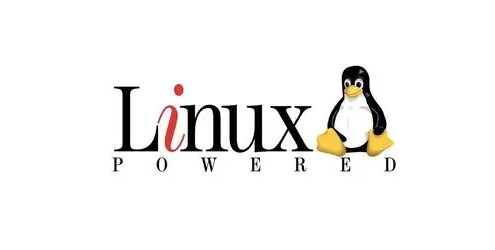
What you don't know about rpm
Article Introduction:Introduction RPM is the package management system of the centos series of Linux systems. Software can be quickly installed through rpm. It is one of the package management systems that is often used in study and work. Let's take a closer look at the use of rpm - things you don't know about rpm. 1. How to initialize the database using rpm? Querying whether an rpm package is installed through the rpm command is also done through the rpm database; so we often use the following two commands to initialize the rpm database; [root@feiyu~]#rpm--initdb[root@feiyu ~]#rpm--rebuilddb Note: This will take a long time; Note: These two parameters are extremely useful, sometimes r
2024-01-11
comment 0
838

How to install rpm package on centos
Article Introduction:How to install the rpm package on centos: first download and install the RPM file; then use the yum localinstall command followed by the path to the package name; then if the RPM package depends on other software packages that you have not installed, all dependencies will be installed; finally, the URL Just pass it to the RPM package.
2020-07-28
comment 0
31783

centos rpm mysql installation
Article Introduction:RPM installation of MySQL under CentOS MySQL is one of the most popular open source relational database software in the world. It has the advantages of mature technical architecture, high reliability and ease of use. It is an essential component for building large-scale applications, websites, and systems. This article will introduce the installation of MySQL using RPM packages under CentOS systems. 1. Download the MySQL RPM package. Before installing MySQL, you need to download the RPM package first. Can be downloaded from the official website https://dev.mysql.com/downloa
2023-05-11
comment 0
865

How to install MySQL using rpm
Article Introduction:How to install MySQL using rpm: First download the rpm package and start installing the server; then install [mysql-client], the code is [rpm -ivh MySQL-client-5.6.20-1.el6.i686.rpm].
2020-12-01
comment 0
3138
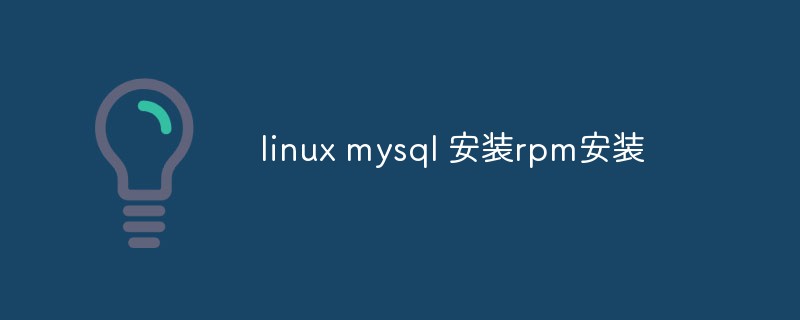
linux mysql installation rpm installation
Article Introduction:There are two main ways to install MySQL under Linux, one is binary installation, and the other is installation using RPM packages. This article will introduce the steps to install MySQL through RPM package. 1. Download the MySQL RPM package. To download the MySQL RPM package, visit the MySQL official website download page (https://dev.mysql.com/downloads/mysql/). There are multiple versions and platforms of MySQL available for download on the download page. We need to first select the appropriate version of the RPM package.
2023-05-08
comment 0
1885

Error when installing rpm file in linux
Article Introduction:Solutions to errors when installing rpm files in Linux: 1. [rpm -Uvh libstdc++-devel-4.4.6-3.el6.i686.rpm]; 2. [rpm -ivh gcc-c++-4.4.6-3.el6. i686.rpm].
2020-02-14
comment 0
2893