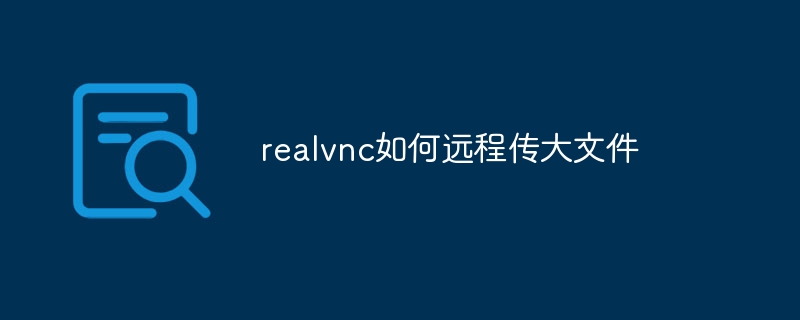Found a total of 10000 related content

realvnc installation tutorial
Article Introduction:realvnc installation steps: 1. Download the installation program on the official website of RealVNC; 2. Run the downloaded installation program; 3. Select the installation type; 4. Install the required components; 5. Create a RealVNC account; 6. Complete the installation; 7 , start RealVNC; 8. Configure RealVNC; 9. Start using RealVNC.
2023-12-11
comment 0
1906
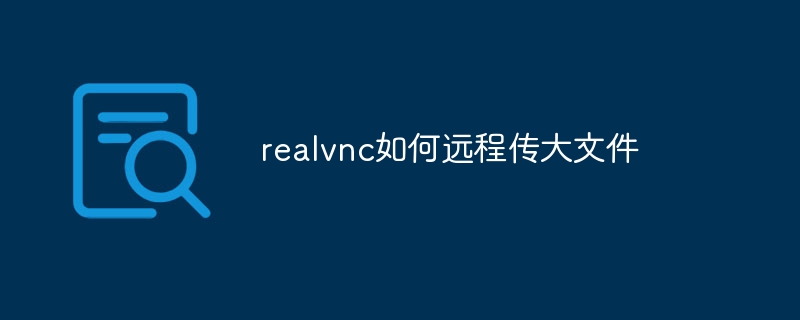
How to transfer large files remotely with realvnc
Article Introduction:Steps for realvnc to transfer large files remotely: 1. Start RealVNC Viewer; 2. Turn on the file transfer function; 3. Select the file; 4. Transfer the file; 5. Wait for the transfer to complete; 6. Complete the transfer and you can find the transfer on the remote computer. document.
2023-12-11
comment 0
1705

How to use realvnc
Article Introduction:realvnc allows users to remotely access and control other computers over the Internet or LAN. On the main interface, enter the IP address or host name of the remote computer and click the "Connect" button. A connection to the remote computer will be established and the remote computer's desktop will be displayed.
2023-12-11
comment 0
2753