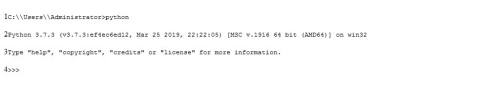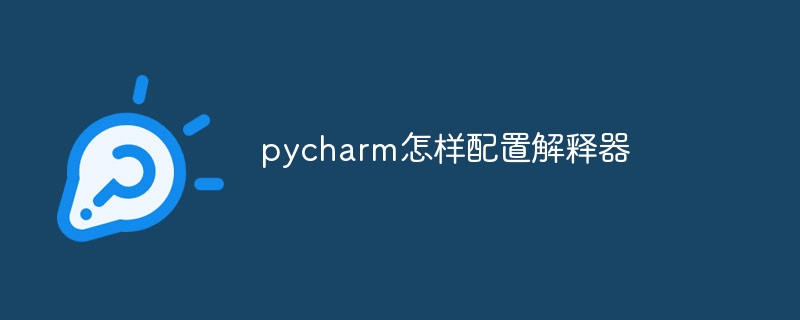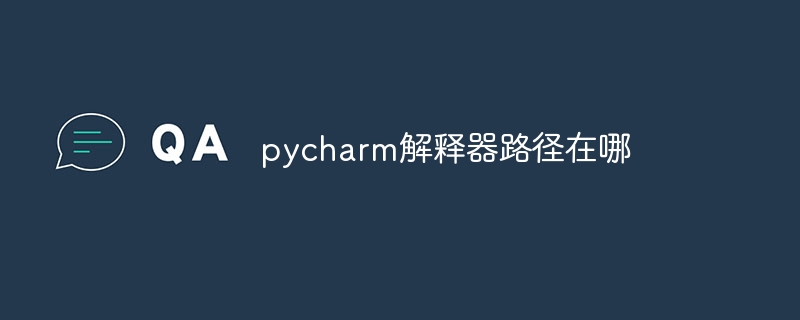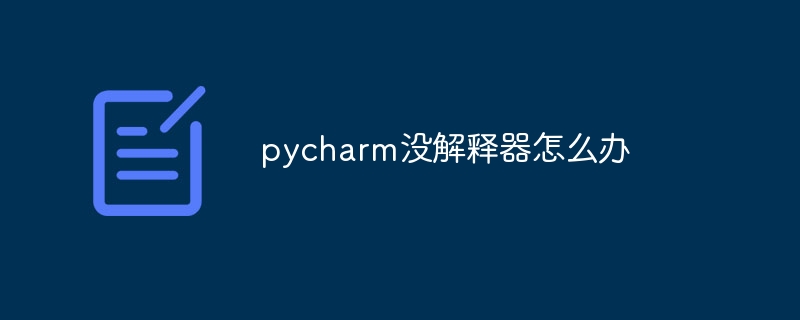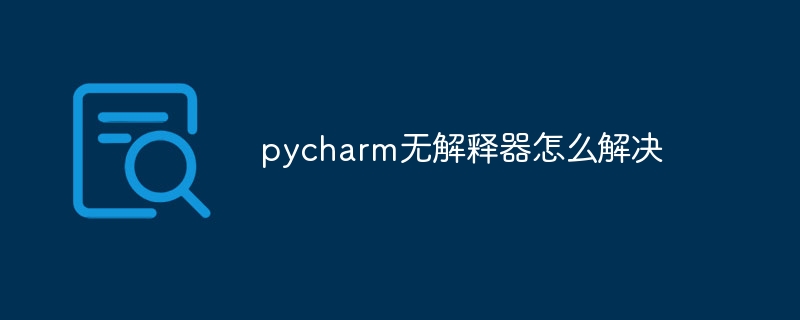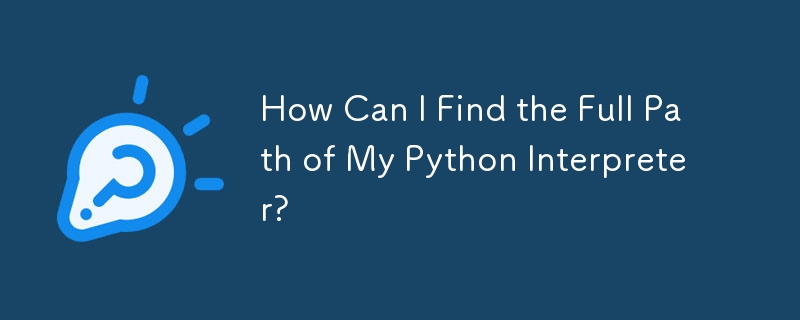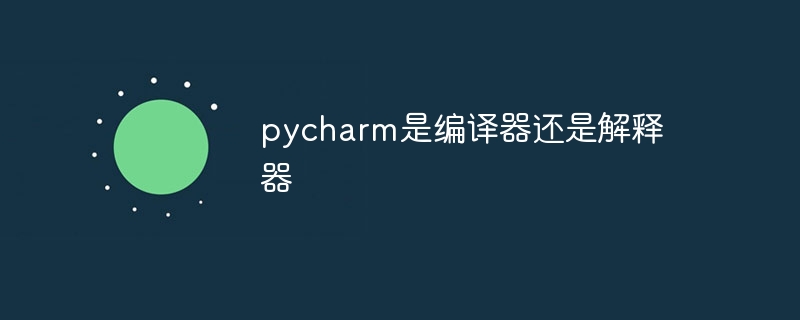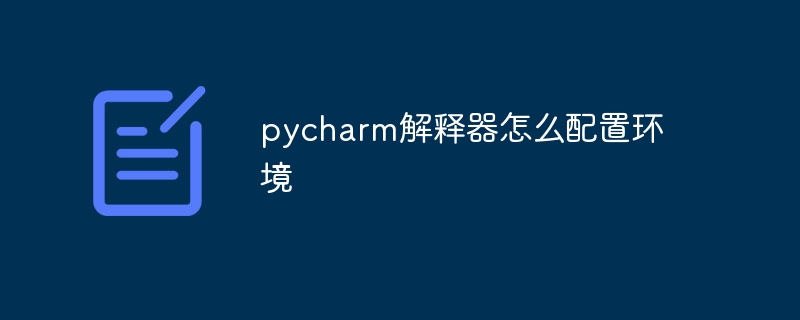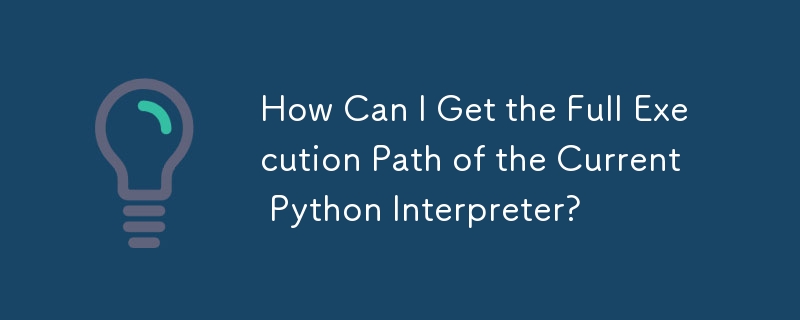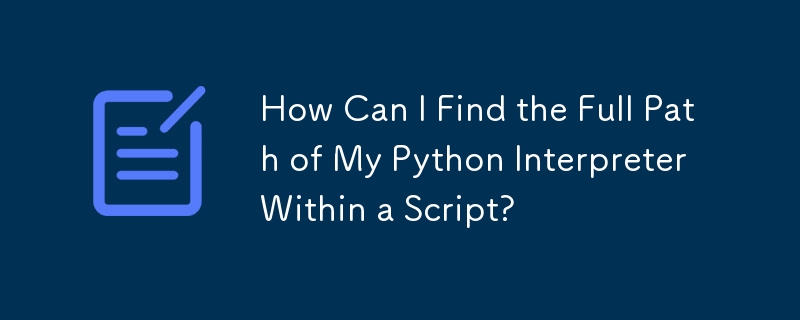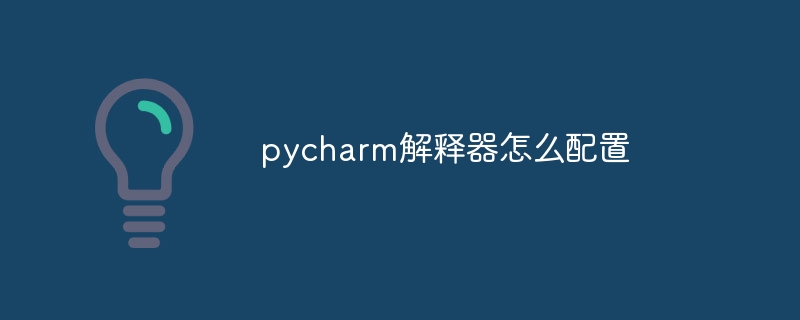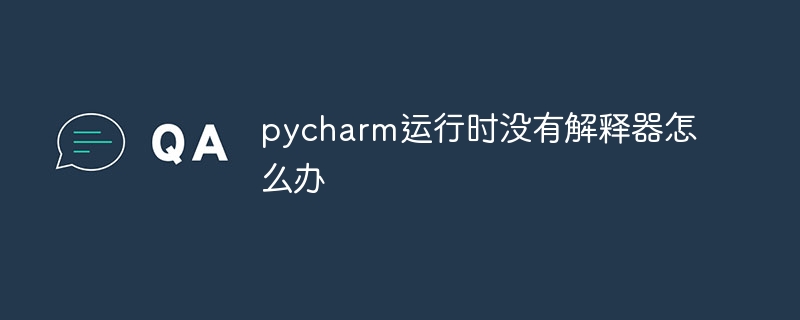Found a total of 10000 related content

Where is the Python interpreter? How does Python find the interpreter?
Article Introduction:When many people use Python software, they are not familiar with where the Python interpreter is? Below, the editor will bring you how to find the interpreter in Python. Interested users can come and take a look. Where is the Python interpreter? To find the interpreter in Python, enter "cd file location (right-click and paste the location you just copied)", then go to the installation location of Python and enter "Python" to open the python interpreter, as shown in the figure below: First find the local Python installation location, if you can't find it, you can directly search for "python" and copy the directory where the "python.exe" executable file is located (the "python.exe" executable file is
2024-08-05
comment 0
508
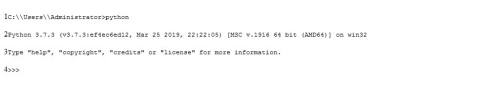
What is the Python interpreter_Introduction to the Python interpreter
Article Introduction:1. First, when we finish writing the python code, we need an interpreter to execute the python code. The most commonly used Python interpreter: CPython (ClassicPython, which is the original Python implementation, it is called CPython when it needs to be distinguished from other implementations; Or interpreted as Python implemented in C language). In fact, after we install python, the system already has a CPython. When we enter and execute python on the command line, the CPython interpreter has actually been started. Interactive programming: When we execute python on the command line. 2. Then after the above results appear, you can directly write python
2024-04-02
comment 0
1182
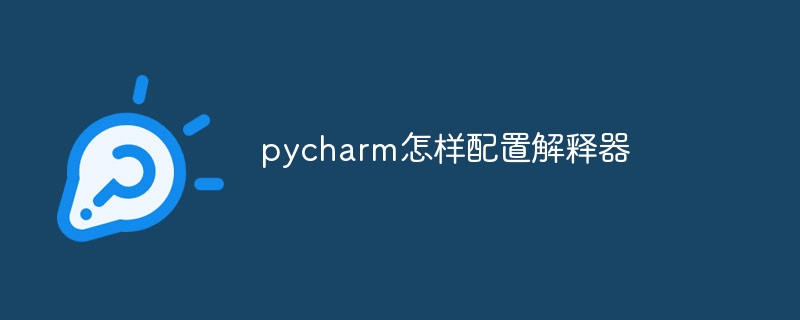
How to configure the pycharm interpreter
Article Introduction:Configuring the PyCharm interpreter requires the following steps: 1. Create a Python project. 2. Open the interpreter settings. 3. Check existing interpreters or install new interpreters. 4. Set up the project interpreter. 5. Verify the interpreter configuration. Note: Make sure your Python interpreter is compatible with your PyCharm version. You can configure multiple interpreters or use virtual environments to isolate interpreters and dependencies.
2024-04-24
comment 0
689

How Can I Clear the Python Interpreter Console?
Article Introduction:Clearing the Python Interpreter ConsoleWhen working with the Python interpreter console, clutter from past commands and prints can accumulate,...
2024-12-13
comment 0
437
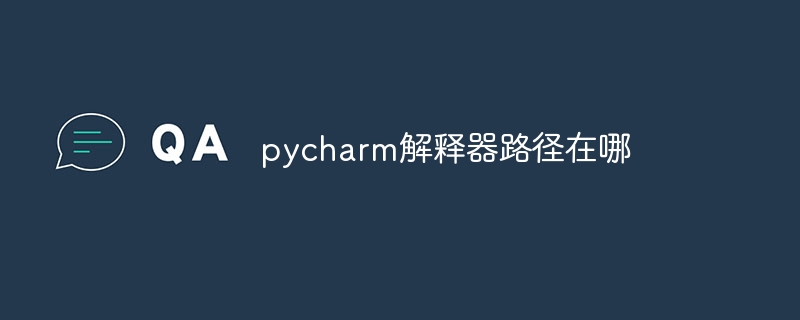
Where is the pycharm interpreter path?
Article Introduction:Find the interpreter path in PyCharm: 1. In PyCharm settings, you can view the "Interpreter Path" field under the "Python Interpreter" section; 2. In the terminal, you can use the command "python --version" to view the interpreter path.
2024-04-25
comment 0
598
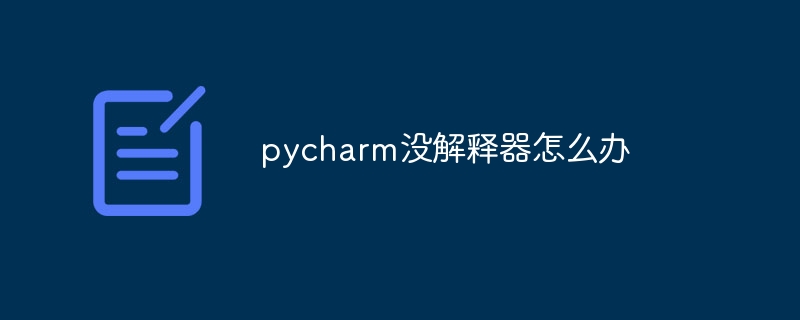
What should I do if pycharm doesn't have an interpreter?
Article Introduction:If you encounter an "interpreter not recognized" error in PyCharm, you can solve it by following the following steps: verify that the Python interpreter is installed; configure the interpreter in PyCharm; add the interpreter to the project; verify the interpreter; specify the default interpreter ( optional).
2024-04-25
comment 0
1287
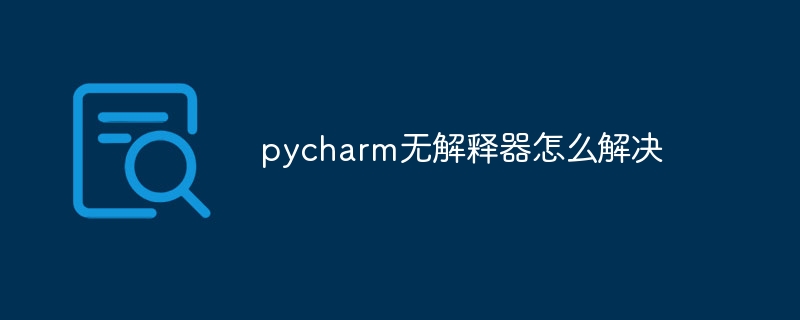
How to solve the problem of pycharm without interpreter
Article Introduction:PyCharm has no interpreter and can be solved by the following steps: install the Python interpreter (File > Settings > Add Interpreter); configure the interpreter path (Project Interpreter > Configure); activate the interpreter (Project Interpreter > Set as Project Interpreter); refresh the project ( Run > Refresh All); restart PyCharm if necessary.
2024-04-25
comment 0
971
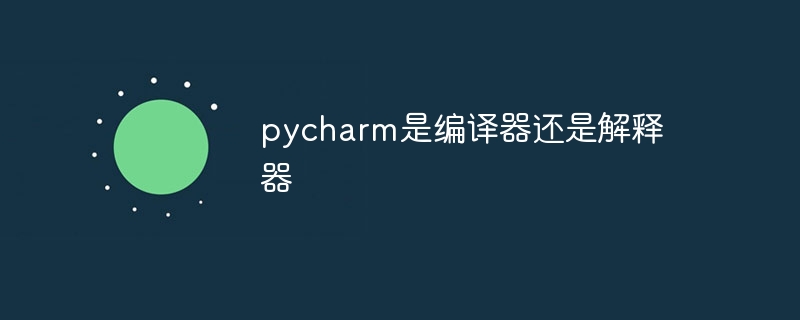
Is pycharm a compiler or interpreter?
Article Introduction:PyCharm is neither a compiler nor an interpreter, but an integrated development environment (IDE) that provides code editing, debugging, version control, and refactoring functions. Python is an interpreted language that runs using an interpreter such as CPython, Jython or IronPython. PyCharm allows users to configure the default Python interpreter to execute code and interact by sending code and receiving interpreter output.
2024-04-25
comment 0
627
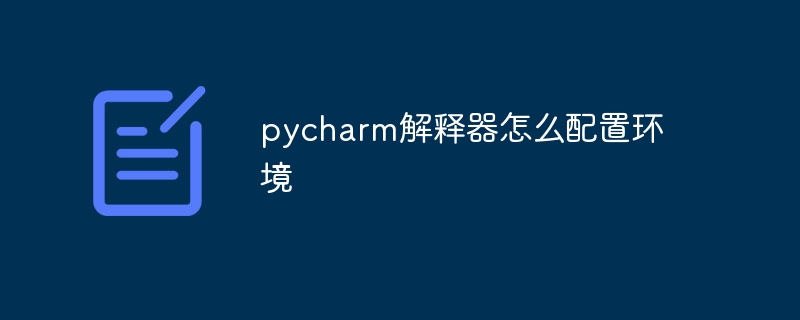
How to configure the environment for the pycharm interpreter
Article Introduction:PyCharm environment interpreter configuration is crucial for running Python scripts, here are the configuration steps: Add the required Python interpreter in the "Project Interpreter" section. Sets the selected interpreter as the project interpreter. Add project path (optional). Verify the interpreter configuration to ensure the script can run successfully.
2024-04-25
comment 0
1162

PyCharm interpreter installation tutorial: easily configure the Python environment
Article Introduction:PyCharm interpreter installation tutorial: Easily configure the Python environment PyCharm is a powerful integrated development environment that is widely used in the field of Python development. Properly configuring the Python interpreter is the basis for using PyCharm. This article will introduce how to install and configure the Python interpreter in PyCharm to help beginners get started quickly. Step 1: Install the Python interpreter. First, you need to go to the official website https://www.python.org
2024-02-22
comment 0
866
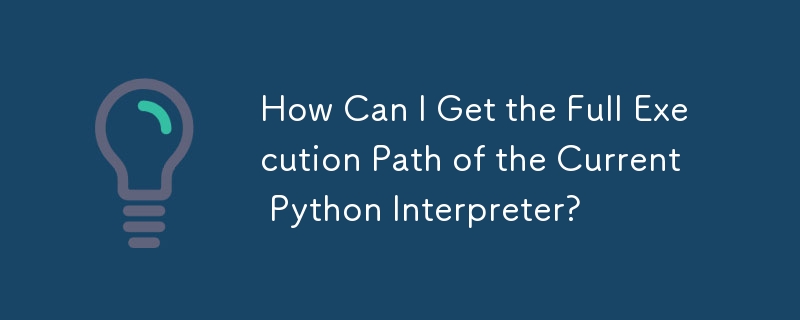

How to correctly set up the PyCharm interpreter
Article Introduction:Solving the problem: How to correctly set up PyCharm's interpreter? 1. Introduction PyCharm is a popular Python integrated development environment (IDE) that can provide code editing, debugging, code analysis and other functions. When using PyCharm for Python development, setting up the interpreter correctly is a very important step. This article will detail how to correctly set up PyCharm's interpreter and provide specific code examples. 2. Why do we need to set up the interpreter correctly? Python is an interpreted language
2024-02-02
comment 0
958

Decrypting the tricks added by the PyCharm interpreter
Article Introduction:Decrypting the tricks added by the PyCharm interpreter PyCharm is the integrated development environment (IDE) preferred by many Python developers, and it provides many powerful features to improve development efficiency. Among them, the setting of the interpreter is an important part of PyCharm. Correctly setting the interpreter can help developers run the code smoothly and debug the program. This article will introduce some techniques for decrypting the PyCharm interpreter additions, and combine it with specific code examples to show how to correctly configure the interpreter. Adding and selecting interpreters in Py
2024-02-21
comment 0
1319

Steps to set up the PyCharm interpreter
Article Introduction:How to set up the interpreter in PyCharm? When using PyCharm for Python development, it is very important to set up the correct interpreter. Only by configuring the interpreter correctly can we successfully run and debug Python code. This article will walk you through how to set up the interpreter in PyCharm, with specific code examples. First, open PyCharm and create a new project. Then follow the steps below to set it up: Step 1: Open the Settings menu in PyCharm
2024-02-03
comment 0
1655

Detailed step-by-step analysis of configuring the interpreter in PyCharm
Article Introduction:Detailed explanation of the steps to configure the interpreter in PyCharm requires specific code examples. When using PyCharm for Python development, correctly configuring the interpreter is a very important step. The interpreter is the environment in which Python code is executed, and PyCharm needs to know which interpreter to use to run the project code. This article will detail the steps to configure the interpreter in PyCharm and provide specific code examples. Step 1: Open PyCharm and create or open a project First, open PyCharm
2024-02-03
comment 0
2888
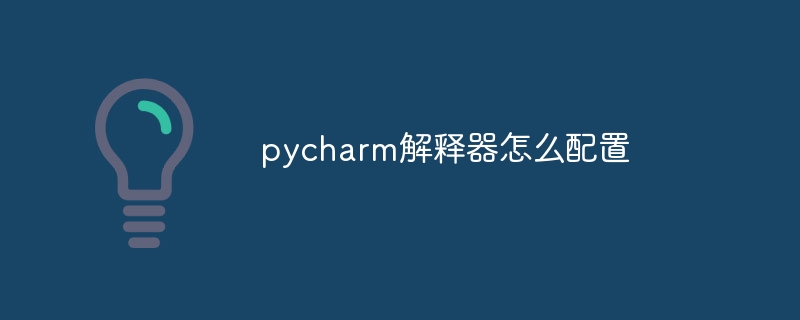
How to configure the pycharm interpreter
Article Introduction:To configure the PyCharm interpreter, follow these steps: Check for installed interpreters. Add new interpreter. Set up the project interpreter. Install the package (optional). Run the program.
2024-04-25
comment 0
888
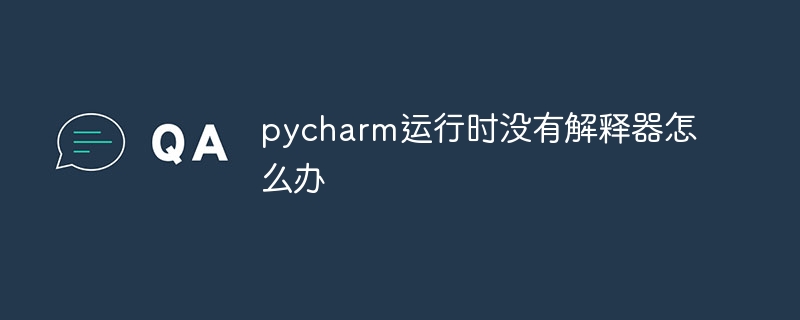
What should I do if there is no interpreter when pycharm is running?
Article Introduction:The reason why you get a "No interpreter" error when running code in PyCharm is that the Python interpreter is not installed or configured correctly. Here's the solution: Make sure Python is installed and added to the PATH environment variable. Properly configure the interpreter in PyCharm. Set the Python path environment variable. Restart PyCharm for the changes to take effect.
2024-04-25
comment 0
613