
PyCharm environment interpreter configuration is crucial for running Python scripts, here are the configuration steps: Add the required Python interpreter in the "Project Interpreter" section. Sets the selected interpreter as the project interpreter. Add project path (optional). Verify the interpreter configuration to ensure the script can run successfully.
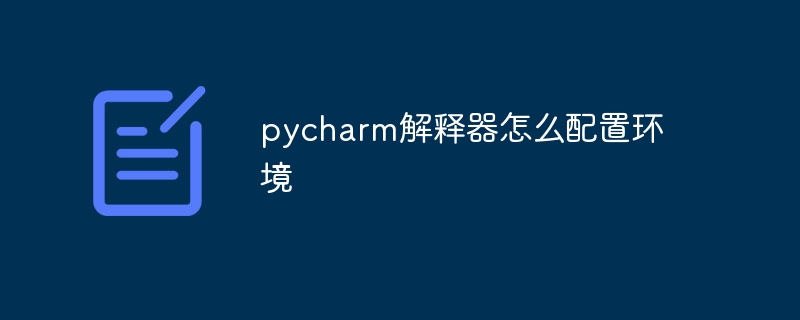
How to configure the PyCharm environment interpreter
Configuring the PyCharm environment interpreter for running Python scripts on your computer Crucial. Here is a step-by-step guide to help you configure the interpreter easily:
Step 1: Open the interpreter settings
Step 2: Add the interpreter to PyCharm
Step 3: Set the interpreter as the project interpreter
After selecting the added interpreter, click the "OK" button.
PyCharm will set the selected interpreter as the project interpreter.
Step 4: Set project path (optional)
If your project is not in the interpreter's default search path, you can set it in the "Project Interpreter" section Add project path in . Click the Project Path button and add the desired path.
Step 5: Verify Interpreter Configuration
To verify that the interpreter has been configured correctly, go to the Run menu and select Run 'filename.py' ". If the script runs successfully, the interpreter is configured correctly.
The above is the detailed content of How to configure the environment for the pycharm interpreter. For more information, please follow other related articles on the PHP Chinese website!




