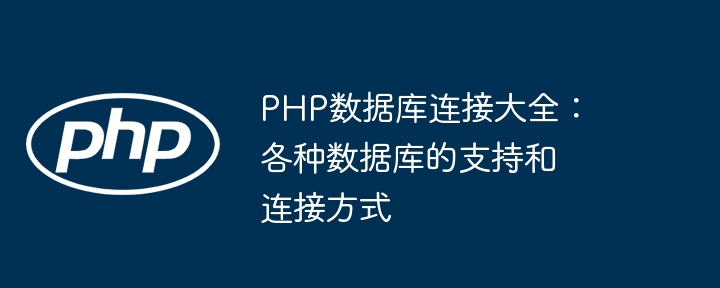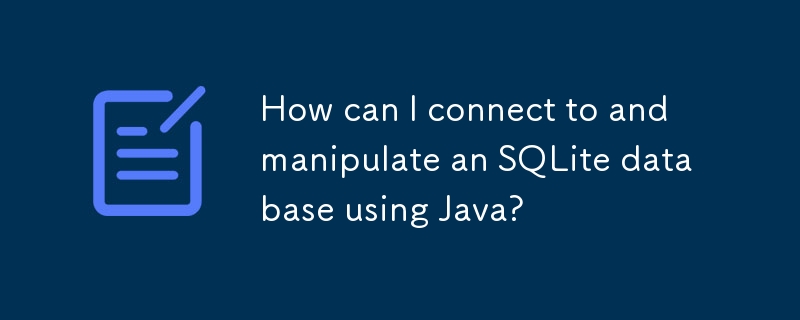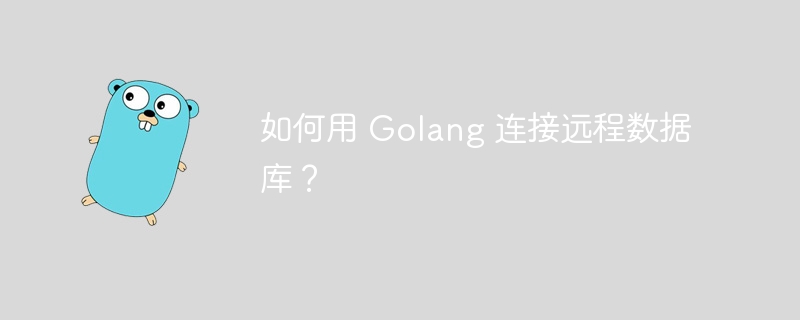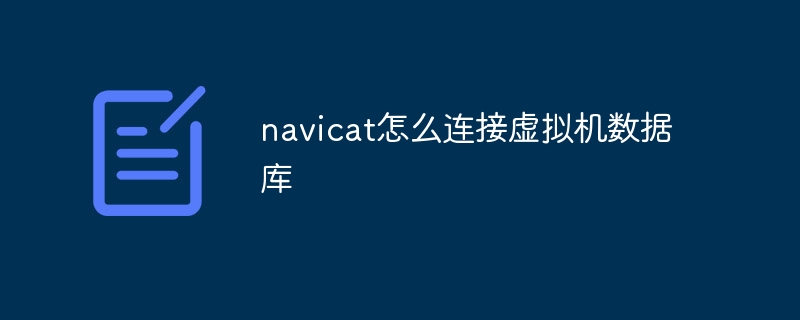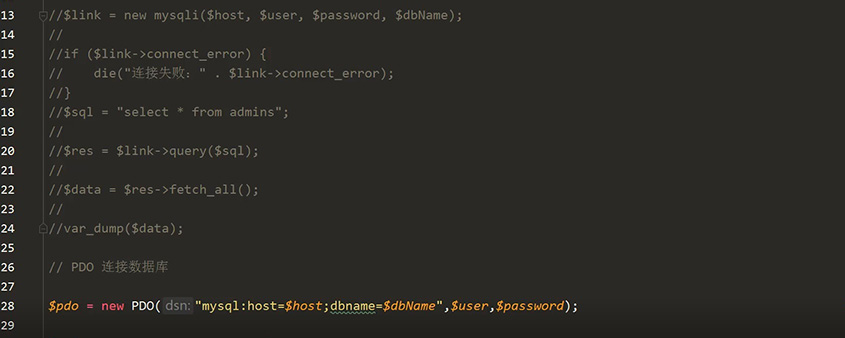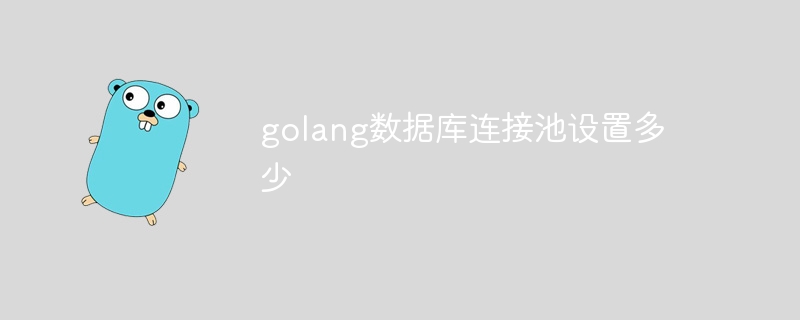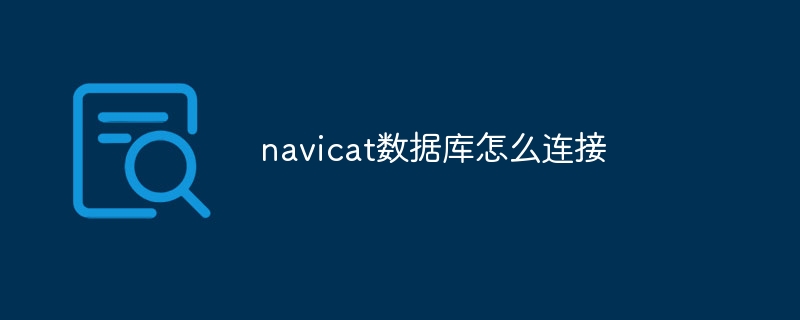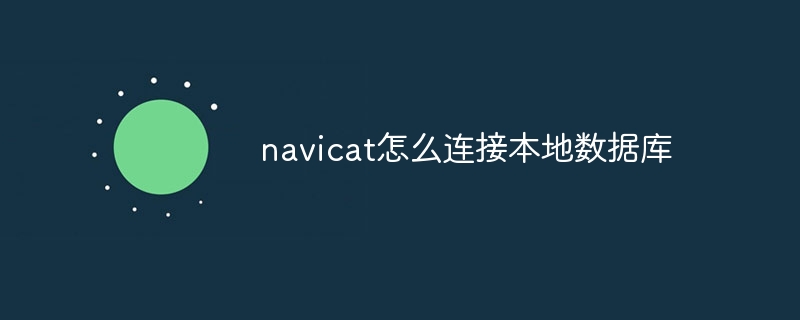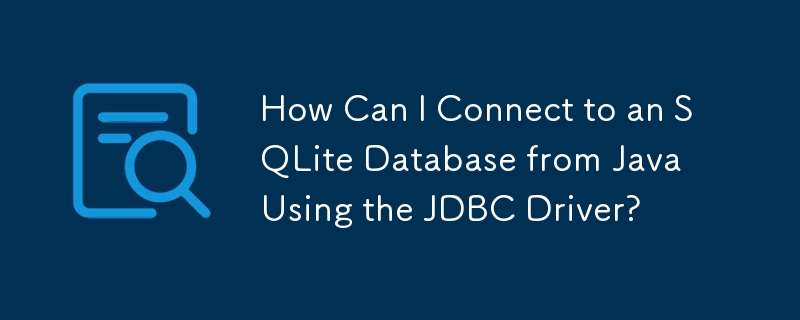Found a total of 10000 related content
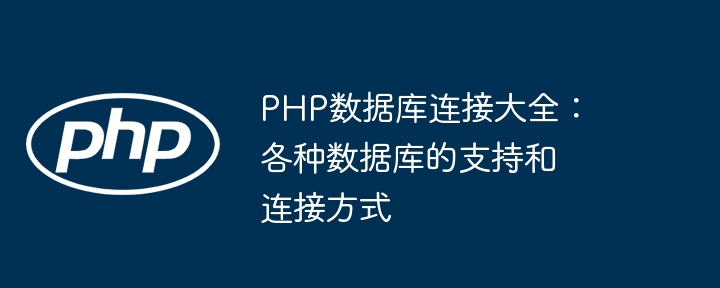
PHP database connection encyclopedia: support and connection methods for various databases
Article Introduction:PHP database connection encyclopedia: support and connection methods for various databases Connecting to databases in PHP is an essential skill. Supports a wide range of database types, including MySQL, PostgreSQL, SQLite, etc. This article will introduce different connection methods in detail and provide practical cases. MySQLMySQL is one of the most popular databases. Connect to MySQL using the MySQLi extension or PDO. MySQLiPDOPostgreSQL uses pgSQL or PDO to connect to the PostgreSQL database. pgSQLPDOSQLite uses the SQLite3 extension to connect to SQLite databases. Actual combat
2024-06-01
comment 0
641

PHP and SQLite: How to handle database connections and errors
Article Introduction:PHP and SQLite: How to handle database connections and errors Introduction: In web development, database connection is a very important link. For PHP developers, SQLite is a very convenient lightweight database, and it is also very easy to use with PHP. However, during use, we still need to pay attention to some details, such as database connection and error handling. This article will explain how to handle SQLite database connections and errors in PHP, with code examples. 1. SQLit
2023-07-28
comment 0
1915
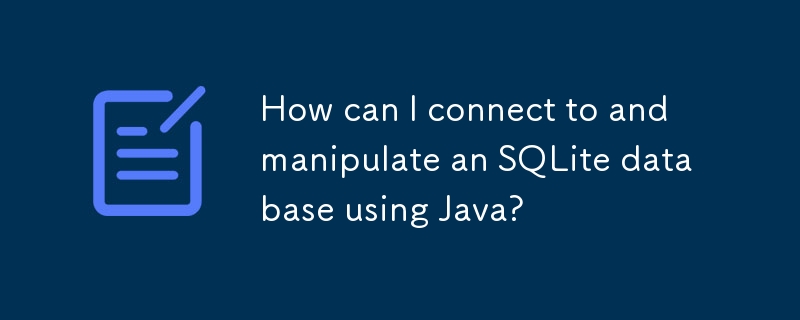

How to connect to SQLite database using PDO
Article Introduction:How to connect to a SQLite database using PDO Databases are an indispensable technology when developing web applications. SQLite is a lightweight embedded database engine that is widely used in a variety of applications. This article will explain how to use PHP's PDO (PHPDataObject) extension to connect to a SQLite database and provide some code examples. PDO is a unified interface for PHP to access different databases. Using PDO makes it easy to store data in different databases
2023-07-29
comment 0
1312

Data merging and splitting technology in PHP database connection
Article Introduction:Data merging and splitting technology in PHP database connection In Web application development, database connection is a very important part. As a very commonly used server-side scripting language, PHP provides a wealth of database connection extensions. This article will explore how to use PHP to connect to a database and introduce data merging and splitting techniques. Connecting to the database In PHP, by using some specific database connection extensions, we can easily connect to various types of databases, including MySQL, Oracle, SQLite, etc. this
2023-09-08
comment 0
1223

How to connect Navicat Premium to the database Navicat Premium connects to the database detailed tutorial
Article Introduction:Navicat Premium is a database development tool that allows users to simultaneously connect to MySQL, MariaDB, MongoDB, SQL Server, Oracle, PostgreSQL and SQLite databases from a single application. How to operate? Let’s take a look at the detailed tutorial on connecting Navicat Premium to the database. Connection method 1. First open navicat premium on the computer. 2. Then click to select the connection function in the picture. 3. Then select the type of database to connect to in the drop-down box. 4. Click to select the corresponding database, and enter the corresponding information in the pop-up new connection window. 5. Then enter the corresponding connection
2024-08-28
comment 0
786
php的mssql数据库连接类实例_php技巧
Article Introduction:这篇文章主要介绍了php的mssql数据库连接类,以一个类实例的形式演示了PHP实现针对mssql数据库的各种常用操作方法,包括对数据库的连接与增删改查等操作,非常具有实用价值,需要的朋友可以参考下
2016-05-16
comment 0
1104

How to connect to MariaDB database using PDO
Article Introduction:How to use PDO to connect to MariaDB database 1. Introduction PDO (PHPDataObjects) is a lightweight abstraction layer used in PHP to access the database. It provides developers with a unified set of interfaces to connect and operate different types of databases, including MariaDB, MySQL, SQLite, etc. This article will introduce how to use PDO to connect to the MariaDB database and give sample code. 2. Install and configure using PDO to connect to MariaDB
2023-07-28
comment 0
1311

How to connect to the database in phpstorm
Article Introduction:How to connect to database using PHPStorm? Open the database tool window and create a database connection. Enter the connection parameters according to the database type and verify the connection. Browse database objects such as tables, views, and stored procedures. Execute SQL queries or scripts in the SQL tab. Configure connection settings by right-clicking the connection and selecting Properties.
2024-04-07
comment 0
874
mysql 数据库连接类
Article Introduction:提供一款简单实用的mysql php数据库连接代码哦,如果你正是php 入门者可以进来看看这款数据库代码是不是你要找的吧
2016-06-07
comment 0
819

PHP Database Connection
Article Introduction:Guide to PHP Database Connection. Here we discuss PHP MYSQL connection using MYSQL, PHP MYSQL connection Using MYSQLi respectively.
2024-08-29
comment 0
777
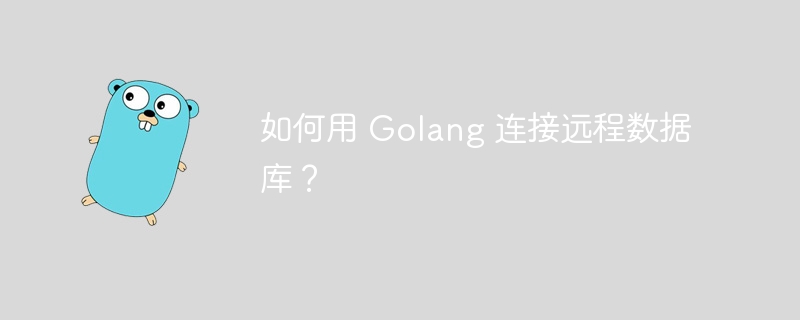
How to connect to remote database using Golang?
Article Introduction:Through the Go standard library database/sql package, you can connect to remote databases such as MySQL, PostgreSQL or SQLite: create a connection string containing database connection information. Use the sql.Open() function to open a database connection. Perform database operations such as SQL queries and insert operations. Use defer to close the database connection to release resources.
2024-06-01
comment 0
979
php实现mysql数据库连接操作及用户管理,mysql数据库连接
Article Introduction:php实现mysql数据库连接操作及用户管理,mysql数据库连接。php实现mysql数据库连接操作及用户管理,mysql数据库连接 文件列表。。文件内容。。 dbconn.php userListt.php editUser.php editDo.php detailUser.php delet
2016-06-13
comment 0
969
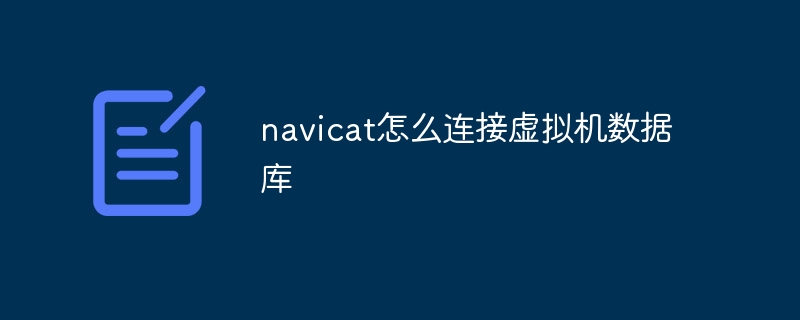
How to connect navicat to virtual machine database
Article Introduction:Use Navicat to connect to the virtual machine database: obtain database information (type, host, port, user name, password, database name). Create a connection in Navicat (select database type, enter connection information and verify). Use a connection (right-click a connection in the Navigator and select Connect to access and manage the database).
2024-04-06
comment 0
938
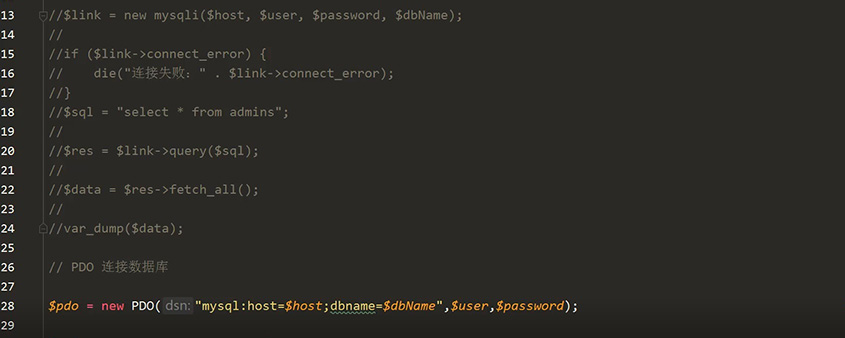
How to connect to Mysql database with PHP
Article Introduction:How to connect to the Mysql database with PHP: 1. Use mysqli to connect to the mysql database, with code such as "new mysqli($host,$user,$password,$dbName);"; 2. Use PDO to connect to the database, with code such as "new PDO(. ..)".
2018-09-12
comment 0
67640
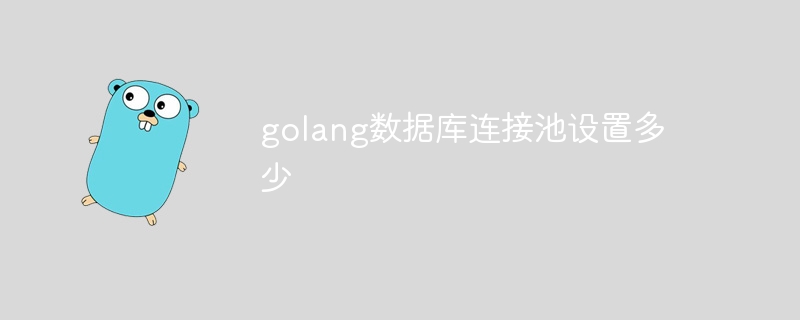
How much to set up golang database connection pool
Article Introduction:The setting of golang database connection pool depends on the database type, database configuration, server performance, concurrency requirements, etc. Detailed description: 1. Database type. Different database types may have different concurrent connection limits. The size of the connection pool needs to be determined according to the database type used; 2. Database configuration. Some databases allow concurrency to be adjusted through configuration files or parameters. Number of connections; 3. Server performance, the server's CPU, memory and network performance also have an impact on the settings of the database connection pool; 4. Concurrency requirements will also affect the settings of the connection pool, etc.
2023-12-14
comment 0
977

How to connect to Memcached database using PDO
Article Introduction:How to use PDO to connect to a Memcached database Memcached is a fast and efficient memory caching system that is often used to improve website performance and reduce database load. PDO is an extension in PHP that interacts with databases and supports multiple database types, including MySQL, SQLite, Oracle, etc. Combining PDO and Memcached allows websites to access data faster. This article will introduce how to use PDO to connect to the Memcached database and provide relevant
2023-07-28
comment 0
1533
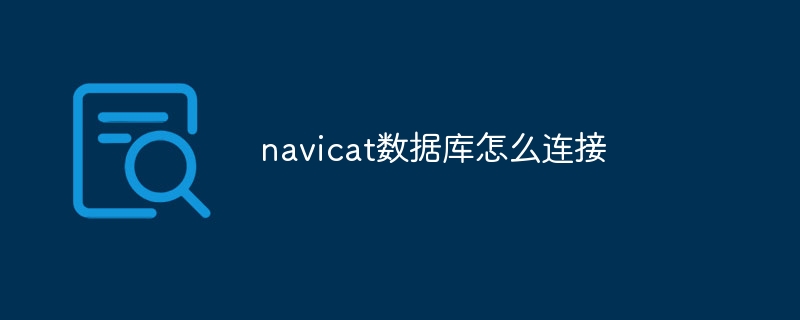
How to connect to navicat database
Article Introduction:Steps to connect to Navicat database: Open Navicat and create a new connection. Select the database type. Enter the connection parameters, including hostname, port number, username, and password. Configure advanced options (optional). Test the connection. Save the connection (after successful connection).
2024-04-06
comment 0
1108
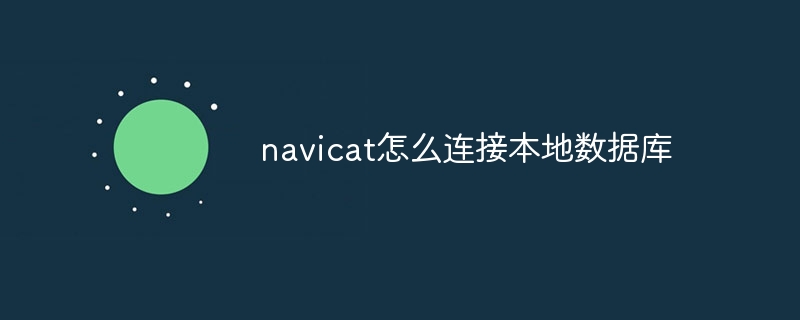
How to connect navicat to local database
Article Introduction:You can use Navicat to connect to the local database. The steps are as follows: Open Navicat and click the "New Connection" button. Select the database type and enter the connection information. Verify the connection and save the connection information. Open a connection to manage and query the database.
2024-04-06
comment 0
915