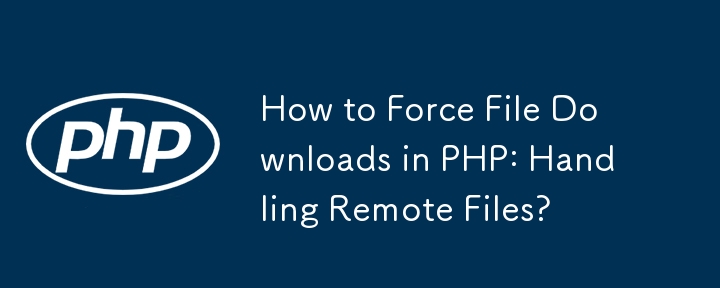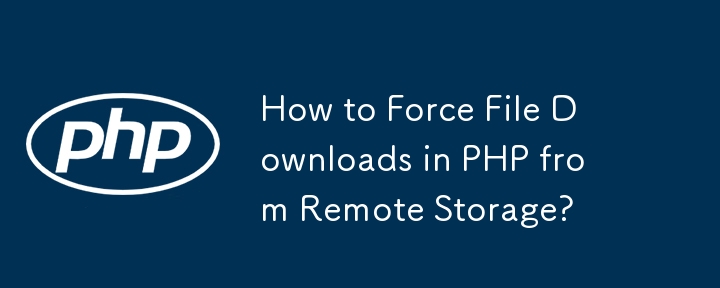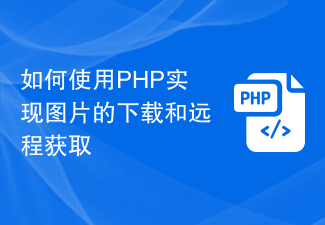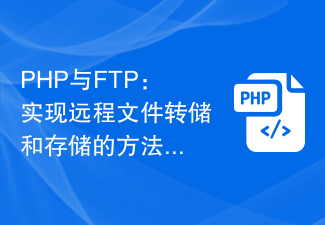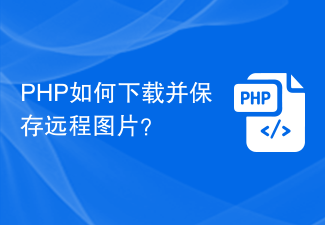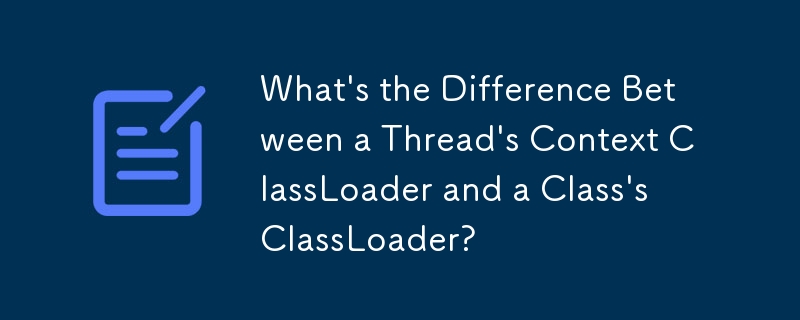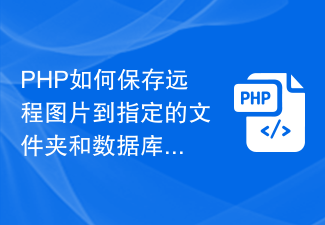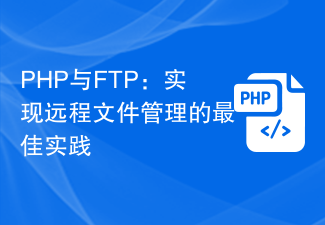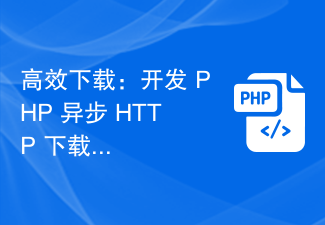Found a total of 10000 related content
PHP下载远程文件到本地存储的方法_PHP
Article Introduction:这篇文章主要介绍了PHP下载远程文件到本地存储的方法,实例分析了php远程文件的操作技巧,具有一定参考借鉴价值,需要的朋友可以参考下
2016-05-31
comment 0
900
PHP实现文件下载功能
Article Introduction:前面写过一篇PHP实现文件上传功能,后来还有从远程服务器通过http下载文件的需求,又写了个提供文件下载的脚本。 PS. 偶尔用用PHP写点这种很小很小的Web程序,还是蛮简单方便的。 PHP实现文件下载功能的代码如下 ?php$base_dir = "/usr/share/nginx/html/";$
2016-06-06
comment 0
1548

How does IDM Downloader support automatic downloading of file types? How does IDM Downloader support automatic downloading of file types?
Article Introduction:Presumably all the users here have IDM downloader software, but do you know how IDM downloader supports automatic downloading of file types? Next, the editor will bring you the method of IDM downloader supporting automatic downloading of file types. Users who are interested in this can take a look below. How does IDM Downloader support automatic downloading of file types? IDM Downloader supports the method of automatically downloading file types. First, double-click the IDM Downloader icon on the desktop to start it, then click "Download" in the interface menu, then click "Select" in the drop-down menu, and then click "File Type" to view it here. Automatically downloaded file types supported by IDM We can add the suffix name of the file type we want IDM to support in front of the input box and click OK to take effect.
2024-08-12
comment 0
822
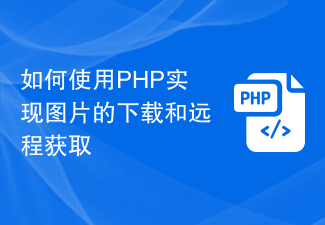
How to use PHP to download and remotely obtain images
Article Introduction:Overview of how to use PHP to download and remotely obtain images: When developing a website or application, you often encounter situations where you need to download and display remote images. By using PHP, we can easily download and obtain images remotely. Article content: 1. Download pictures In PHP, we can use the file_get_contents() function to download remote pictures. This function reads the contents of a remote file into a string. We can use file_put_contents()
2023-08-26
comment 0
2286

Remote desktop connection software download tutorial
Article Introduction:Nowadays, remote desktop connection has become an indispensable work software in the daily life of many users. At this time, more user-friendly, convenient and concise software is needed. Today I will bring you a remote desktop connection software download tutorial. Remote desktop connection software download: 1. AnyDeskAnyDesk is a free remote connection/remote desktop control software known as the fastest. It is a product of the former TeamViewer development team. It has advanced video compression technology DeskRT, which can easily penetrate Firewall/router, according to actual tests, the speed is indeed smoother than TeamViewer and QQ in the cross-network broadband environment of telecommunications and mobile. 2. LookMyPCLookMyPC is a
2023-12-23
comment 0
1319
DedeHttpDown PHP远程下载网页的类,增强版 2013-1-17修改
Article Introduction:DedeHttpDown PHP远程下载网页的类,增强版 2013-1-17修改。1)新增远程主机判断,节约服务器资源。避免远程主机不存在的时候仍旧fsockopen,导致的死机占用服务器CPU (2)新增响应401的判断和支持
2016-06-13
comment 0
968

How Can I Enable Remote File Inclusion in PHP?
Article Introduction:Allowing Remote File Inclusion in PHPIncluding remote PHP files allows for code reuse and dynamic content loading. However, it can pose security...
2024-11-26
comment 0
566
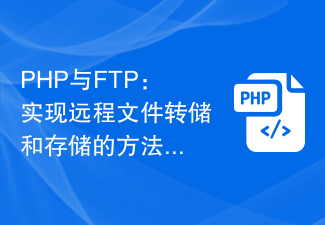
PHP and FTP: Methods for remote file dumping and storage
Article Introduction:PHP and FTP: Methods to implement remote file dumping and storage 1. Overview In the process of developing and managing websites, it is often necessary to upload files from the local to the remote server or download from the remote server to the local. At this time, the FTP protocol needs to be used Perform file transfers. The PHP language provides a wealth of functions and classes to implement FTP operations. This article will introduce how to use PHP to dump and store remote files. 2. FTP operation functions PHP provides a series of FTP operation functions, including the following commonly used ones:
2023-07-28
comment 0
1519
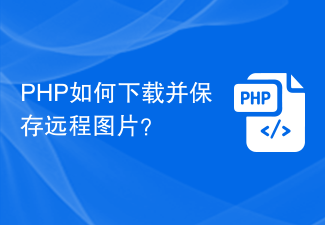
How to download and save remote images in PHP?
Article Introduction:How to download and save remote images in PHP? Background introduction: In network development, we often encounter the need to download and save remote images. For example, you need to download images on a web page in batches, or you need to save images uploaded by users to a local server. This article will introduce how to use PHP to achieve this function, and provide code examples for reference. The steps to download remote images are as follows: Step 1: Get the URL of the remote image First, we need to get the URL of the remote image. This can usually be done by crawling web content, extracting data from API interfaces
2023-07-12
comment 0
1789
PHP文件上载过滤类
Article Introduction:
PHP文件下载过滤类
2016-06-13
comment 0
1024

Tips for using PHP file download function to implement file download and transfer functions
Article Introduction:Tips for using PHP file download function to implement file download and transfer functions. In the process of web development, we often encounter the need to implement file download and transfer. As a powerful scripting language, PHP provides a wealth of functions and class libraries that can easily implement file download and transfer functions. This article will introduce how to use PHP file download function to implement file download and transfer techniques. 1. Principle of file downloading In Web development, the basic principle of file downloading is to send server-side files to
2023-11-20
comment 0
1165
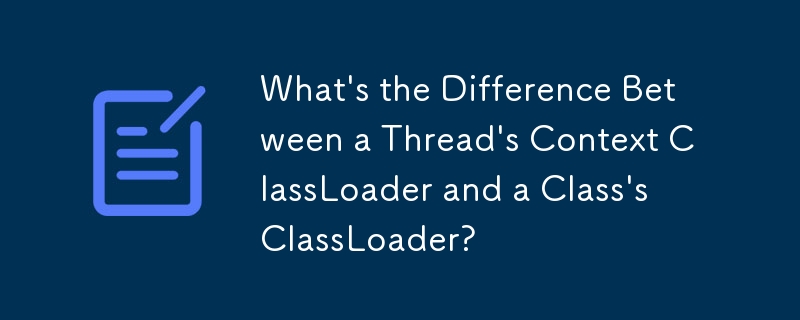
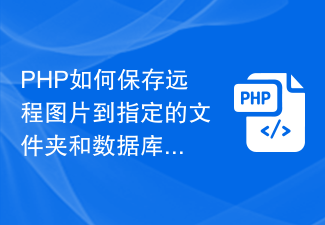
How to save remote images to specified folders and databases in PHP?
Article Introduction:How to save remote images to specified folders and databases in PHP? When developing a website or application, you often encounter situations where you need to download images from a remote URL and save them to the local server. This article will introduce how to use PHP to save remote pictures to a specified folder and store related information in the database. To download a remote image to a local folder, first, we need to obtain the content of the remote image and then save it to the specified folder. You can use PHP's file_get_contents() function to get the remote
2023-07-12
comment 0
1675
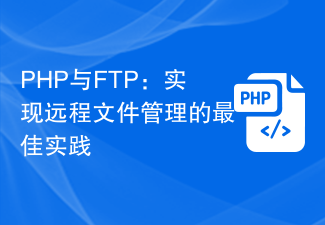
PHP vs. FTP: Best practices for remote file management
Article Introduction:PHP and FTP: Best Practices for Remote File Management Introduction: In web development, we often need to perform file management with remote servers, such as uploading, downloading, deleting files, etc. FTP (FileTransferProtocol) is a widely used file transfer protocol that can easily interact with remote servers for files. This article will introduce how to use PHP and FTP protocols to achieve remote file management and provide some best practices. 1. Connect to FTP Server in PHP
2023-07-28
comment 0
1327

How to download a file and modify its name using PHP
Article Introduction:PHP is a server-side programming language that provides many convenient functions to manipulate files. In web applications, sometimes you need to download a file and save it to the user's device. In some cases, users may wish to rename downloaded files for easier management and identification. In this article, we will explore how to download a file and modify its name using PHP. File Download In PHP, you can download any type of file using a special function called "header". When using the header function, you must ensure that before any output
2023-04-11
comment 0
1084
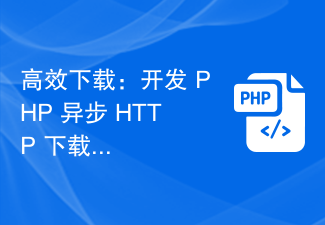
Efficient Downloading: Best Practices for Developing PHP Asynchronous HTTP Downloads of Multiple Files
Article Introduction:Efficient downloading: Best practices for developing PHP asynchronous HTTP downloads of multiple files Introduction: During the development process, we often encounter the need to download multiple files from a remote server. Traditional synchronous downloading methods are often inefficient, especially when the number of files is large, causing users to wait for too long. To improve download speed and user experience, developers can download asynchronously. This article will introduce a best practice for using PHP asynchronous HTTP download to implement multiple file downloads. 1. Understand asynchronous H
2023-09-12
comment 0
1395