
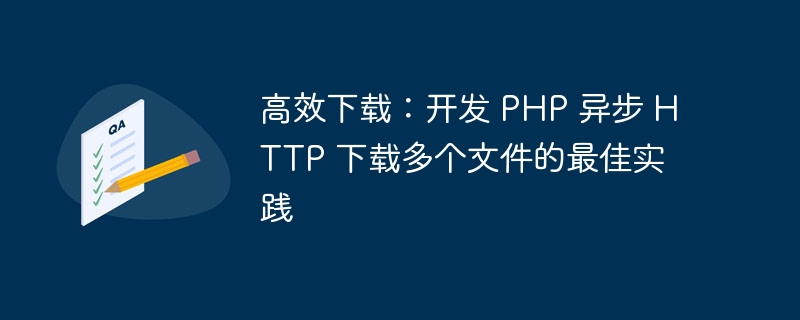
Efficient downloading: best practices for developing PHP asynchronous HTTP to download multiple files
Introduction:
During the development process, we often encounter the need to download multiple files from a remote location Server needs to download multiple files. Traditional synchronous downloading methods are often inefficient, especially when the number of files is large, causing users to wait for too long. To improve download speed and user experience, developers can download asynchronously. This article will introduce a best practice for implementing multiple file downloads using PHP asynchronous HTTP downloads.
1. Understand the working principle of asynchronous HTTP download
In traditional synchronous download, waiting for one file to be downloaded before starting the download of the next file, which will greatly reduce the download speed. Asynchronous downloads improve download efficiency by initiating multiple download requests at the same time without waiting for each file to be downloaded. In PHP, you can use multi-threading or coroutines to implement asynchronous downloads.
2. Choose the appropriate asynchronous download library
In PHP, there are some mature asynchronous download libraries to choose from, such as Guzzle, ReactPHP, etc. These libraries provide convenient APIs and rich functions that can greatly simplify the development of asynchronous downloads.
3. Use Guzzle to implement asynchronous downloads
Guzzle is a popular PHP HTTP client library with powerful asynchronous functions. The following is a sample code for using Guzzle to implement asynchronous download:
require 'vendor/autoload.php';
use GuzzleHttpClient;
use GuzzleHttpPromise;
$client = new Client();
$promises = [];
// 定义需要下载的文件列表
$urls = [
'http://example.com/file1.jpg',
'http://example.com/file2.jpg',
'http://example.com/file3.jpg'
];
// 发起异步下载请求
foreach ($urls as $url) {
$promises[] = $client->getAsync($url);
}
// 等待所有下载请求完成
$results = Promiseunwrap($promises);
// 保存下载的文件
foreach ($results as $key => $response) {
file_put_contents('download/file' . ($key+1) . '.jpg', $response->getBody());
}In the above code, we first instantiate a Guzzle client object. Then, we define the list of files that need to be downloaded and use the getAsync method to initiate an asynchronous download request. Finally, we use the Promiseunwrap method to wait for all download requests to complete and save the downloaded file locally.
4. Use ReactPHP to implement asynchronous downloads
ReactPHP is another powerful asynchronous PHP library that can be used to implement high-performance network applications. The following is a sample code for using ReactPHP to implement asynchronous download:
require 'vendor/autoload.php';
use ReactEventLoopFactory;
use ReactPromiseDeferred;
use ReactHttpClientResponse;
$loop = Factory::create();
$client = new ReactHttpClientClient($loop);
// 定义需要下载的文件列表
$urls = [
'http://example.com/file1.jpg',
'http://example.com/file2.jpg',
'http://example.com/file3.jpg'
];
// 发起异步下载请求
foreach ($urls as $url) {
$deferred = new Deferred();
$client->request('GET', $url)
->on('response', function (Response $response) use ($deferred) {
$chunks = [];
$response->on('data', function ($data) use (&$chunks) {
$chunks[] = $data;
});
$response->on('end', function () use (&$chunks, $deferred) {
$file = 'download/' . basename($url);
file_put_contents($file, implode('', $chunks));
$deferred->resolve();
});
})
->on('error', function (Exception $error) use ($deferred) {
$deferred->reject($error);
});
$promises[] = $deferred->promise();
}
// 等待所有下载请求完成
ReactPromisell($promises)->then(function () {
echo 'All files have been downloaded!';
});
$loop->run();In the above code, we use ReactPHP to create an event loop and HttpClient client object. Then, we define the list of files that need to be downloaded and use the request method to initiate an asynchronous download request. In the response event of the request, we listen to the data event and the end event, save the downloaded data to the temporary variable $chunks, and end Save the file locally when the event is triggered. Finally, we use the all method to wait for all download requests to complete and output a prompt message after completion.
Conclusion:
Through the above two methods, we can implement the best practice of PHP asynchronous HTTP downloading of multiple files. Asynchronous downloading can greatly improve downloading efficiency and reduce user waiting time. Developers can choose an appropriate asynchronous download library based on actual needs and download files asynchronously. This will play an important role in improving user experience and optimizing program performance.
The above is the detailed content of Efficient Downloading: Best Practices for Developing PHP Asynchronous HTTP Downloads of Multiple Files. For more information, please follow other related articles on the PHP Chinese website!
 How to open php file
How to open php file
 How to solve the problem that Apple cannot download more than 200 files
How to solve the problem that Apple cannot download more than 200 files
 How to remove the first few elements of an array in php
How to remove the first few elements of an array in php
 What to do if php deserialization fails
What to do if php deserialization fails
 How to connect php to mssql database
How to connect php to mssql database
 How to connect php to mssql database
How to connect php to mssql database
 How to upload html
How to upload html
 How to solve garbled characters in PHP
How to solve garbled characters in PHP