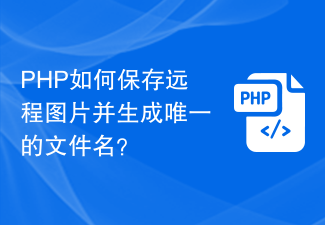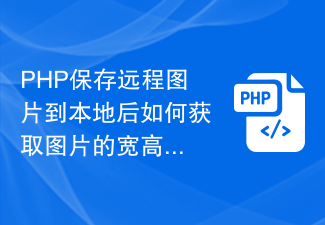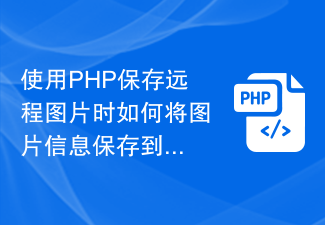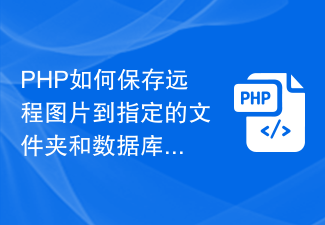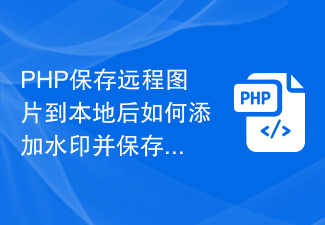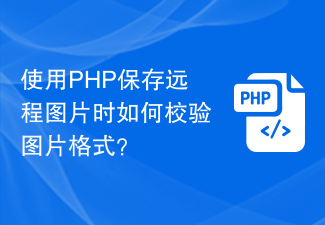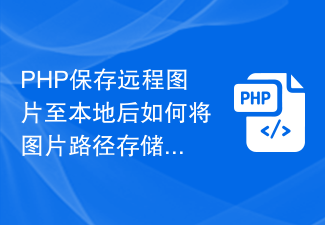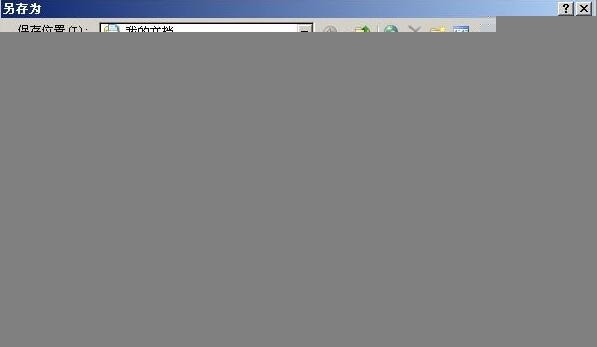Found a total of 10000 related content
0x00000050 computer blue screen code. Use PHP to obtain pictures from web pages and save them locally.
Article Introduction:0x00000050 computer blue screen code: 0x00000050 computer blue screen code is implemented using PHP to obtain images from web pages and save them locally: Copy the code as follows: <?php header("Content-type:image/jpeg"); function read_url($ str) { $file=fopen($str,"r"); while(!feof($file)) { $result.=fgets($file,9999); } fclose($file); return $result; } fun
2016-07-29
comment 0
1260
Save web page as image php function class to save remote image to local
Article Introduction:Save web page as image: Save web page as image php Function class to save remote image to local: <?php // // Function: Get remote image and save it to local // // // Make sure you have written the file Permissions of the local server // // // Variable description: // $url is the complete URL address of the remote image and cannot be empty. // $filename is an optional variable: if empty, the local file name will be automatically generated based on time and date // function GrabImage($url,$filename="") { if
2016-07-29
comment 0
1001
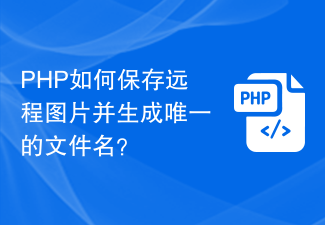
How to save remote image in PHP and generate unique filename?
Article Introduction:How to save remote image in PHP and generate unique filename? In web development, we often encounter the need to save remote images to the local server. In order to avoid file name conflicts, we generally save these pictures by generating unique file names. This article will introduce how to use PHP to save remote pictures and generate unique file names. First, we need to use the file_get_contents() function in PHP to obtain the binary data of the remote image. The code is as follows: $url=&
2023-07-12
comment 0
1214
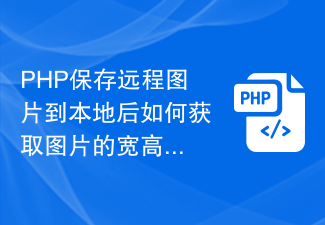
How to get the width and height of the image after PHP saves the remote image to the local?
Article Introduction:How to get the width and height of the image after PHP saves the remote image to the local? Overview: When developing web applications, we often need to obtain images from remote servers and save them to the local server. After saving the images locally, we may further need to obtain the width and height of these images in order to display and layout these images correctly on the page. This article will introduce how to use PHP to save remote images to local and obtain the width and height of the image. Code example: <?php//Save remote images to local f
2023-07-14
comment 0
1634
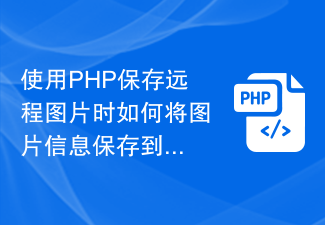
How to save image information to the database when saving remote images using PHP?
Article Introduction:How to save image information to the database when saving remote images using PHP? During the development process, it is often necessary to download images from a remote server and save relevant information to the database. This article will explain how to use PHP to complete this process. First, we need to get the content of the remote image and save it as a local file. PHP provides a function file_get_contents() that can be used to read the contents of remote files. The demo code is as follows: $remoteImageUrl='htt
2023-07-13
comment 0
781

Detailed explanation of the example code of how to save remote images to a local folder in PHP
Article Introduction:Remote pictures refer to the data on the remote server that we can read and download through many functions of PHP. Here are two examples that can automatically download remote pictures and download and save them locally. Function: PHP perfectly implements downloading remote pictures and saving them locally. When the saved file name is empty, the original name of the remote file is used. Parameters: file URL, saving file directory, saving file name, and the download method used.
2017-07-17
comment 0
2202
How to save pictures in EXCEL with PHP
Article Introduction:How to save pictures in EXCEL with PHP? This article mainly introduces the method of reading pictures in EXCEL through PHPExcel and saving the file. I hope that using PHPExcel to read pictures in EXCEL and save the file will give everyone a clearer understanding of PHPExcel.
2017-12-25
comment 0
2022

Specific method of inserting pictures into word2013 documents
Article Introduction:1. Select the picture you like, right-click the mouse, and select the [Save Image As] option in the pop-up shortcut menu. 2. A [Save As] dialog box will pop up. Select the address to save the image and the save type of the image, enter the file name, and click the [Save] button. For example, we now save the picture in [Desktop], enter the file name [1], select the type of saved picture as [ACDSeeJPEG image], and click the [Save] button. 3. Open a document with Word 2013, position the cursor where we need to insert the picture, switch to the [Insert] tab, and click the [Picture] button in the [Illustration] option group. 4. In the pop-up [Insert Picture] dialog box, select the location where the picture was previously saved.
2024-04-25
comment 0
695
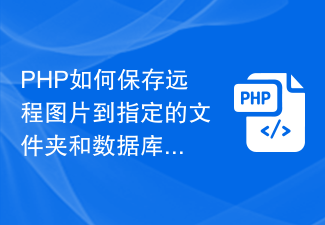
How to save remote images to specified folders and databases in PHP?
Article Introduction:How to save remote images to specified folders and databases in PHP? When developing a website or application, you often encounter situations where you need to download images from a remote URL and save them to the local server. This article will introduce how to use PHP to save remote pictures to a specified folder and store related information in the database. To download a remote image to a local folder, first, we need to obtain the content of the remote image and then save it to the specified folder. You can use PHP's file_get_contents() function to get the remote
2023-07-12
comment 0
1690

What are some examples of PHP instance methods?
Article Introduction:Examples of PHP instance methods are: 1. PHPExcel reads Excel, 2. Gets the address of the first picture in the text; 3. Saves the picture locally; 4. Returns JSON data; 5. Rewrites the [var_dump] function; 6. Transfers pictures For base64 format and so on.
2020-10-06
comment 0
2596
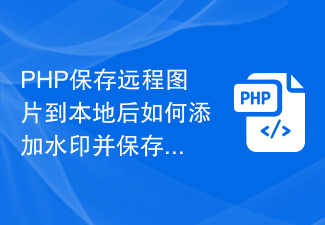
How to add watermark and save remote images after saving them locally in PHP?
Article Introduction:How to add watermark and save remote images after saving them locally in PHP? In PHP development, we often encounter the need to save remote images locally. Sometimes, we may also need to add a watermark to the saved image to protect copyright or add additional information. This article will introduce how to use PHP to save remote pictures to local and add watermarks to the saved pictures. 1. Save remote images to local. First, we need to use PHP's file operation function to save remote images to local. Here is a simple example code: &
2023-07-11
comment 0
1621
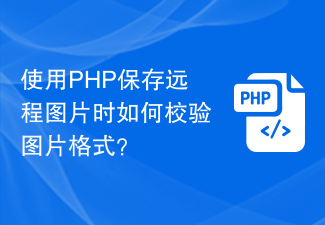
How to verify the image format when saving remote images using PHP?
Article Introduction:How to verify the image format when saving remote images using PHP? During development, sometimes we need to save images on the remote server locally, such as saving images uploaded by users or grabbing images from web pages. In order to ensure that the saved image format is correct, we need to verify the format of the remote image. This article will introduce how to implement remote image format verification in PHP and provide corresponding code examples. 1. Obtain the format of the remote image. To verify the format of the remote image, you first need to obtain the file extension of the remote image. Can
2023-07-12
comment 0
1696
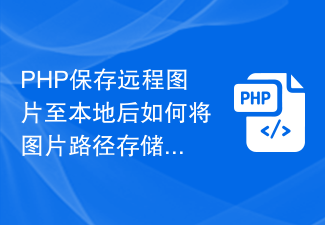
How to store the image path to the database after PHP saves the remote image to the local?
Article Introduction:How to store the image path to the database after PHP saves the remote image to the local? When we use PHP to develop websites, we often encounter the need to save remote images locally and store the image path in the database. This requirement is very common in some picture sharing, social networks or e-commerce platforms. Next, I will give specific code examples to implement this function. First, we need to use PHP's file processing function to save the remote image locally. PHP's file processing function has a very useful
2023-07-12
comment 0
1529
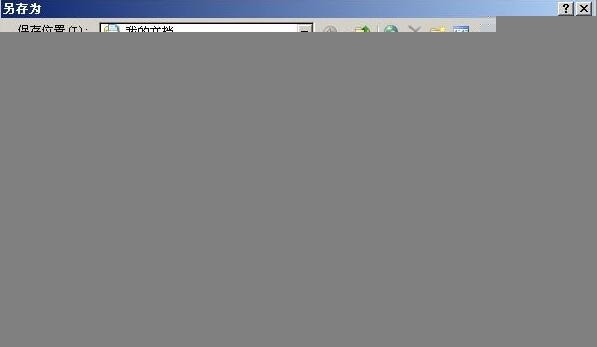
Detailed method for why word cannot save pictures
Article Introduction:Open the Word document containing the picture, click the [File] and [Save as Web Page] menu commands in the menu bar to open the [Save As] dialog box. Select the [Web page] option in the [Save as type] drop-down list, and click the [Save] button to open the folder where the web page file is saved, and open the folder with the same name as the web page file (.files added). Sort the image files in the folder by size, and the image with the highest resolution will be the resulting lossless image.
2024-04-26
comment 0
683

php collects remote pictures and saves them locally
Article Introduction:/** * Download remote images to local* * @param $url string remote file address * @param $filename string saved file name (if empty, it is a randomly generated file name, otherwise it is the original file name) * @param $fileType array Allowed file types * @param $dirName string The path to save the file (the rest of the path is automatically generated by the system based on the time) * @param $type int The way to obtain the file remotely * @return json Returns the file name and file storage
2016-11-23
comment 0
1729

How to save multiple remote images to local in PHP?
Article Introduction:PHP is a commonly used server-side scripting language that is widely used in web development. In the process of web development, we often encounter the need to save multiple remote images locally. This article will introduce how to use PHP to achieve this function. In PHP, you can use the file_get_contents() function to get the contents of a remote image, and use the file_put_contents() function to save the image contents to a local file. Here's a sample code snippet: <?ph
2023-07-14
comment 0
1124

How to save image via remote link in PHP and return saved image ID?
Article Introduction:How to save image via remote link in PHP and return saved image ID? When developing web applications, it often involves saving images on remote links to the local server and obtaining the saved image ID. This article explains how to use PHP to accomplish this task and provides relevant code examples. First, we need to use PHP's file_get_contents() function to obtain the contents of the remote image. This function reads a URL address and returns its contents. $remoteImag
2023-07-13
comment 0
1236

How to save remote images and record save logs in PHP?
Article Introduction:How to save remote images and record save logs in PHP? In web development, we often encounter the need to save remote images, such as users uploading avatars or obtaining images from other websites. This article will introduce how to use PHP to save remote pictures and record and save logs, with code examples. Obtaining remote image information First, we need to obtain the URL, file type, file size and other information of the remote image, which can be achieved using PHP's curl function. The following is an example function that can be used to obtain remote image information: fun
2023-07-14
comment 0
1296

How to insert the image link into the database after PHP saves the remote image to the local?
Article Introduction:How to insert the image link into the database after PHP saves the remote image to the local? When developing web applications, sometimes we need to save pictures from a remote server to the local computer and store the picture link in the database for subsequent use. This article will describe how to implement this process using PHP and provide code examples. Get the remote image First, we need to get the remote image through the URL. You can use PHP's file_get_contents() function to achieve this function. $url='http
2023-07-12
comment 0
1530

How to get image information after saving a remote image in PHP?
Article Introduction:How to get image information after saving a remote image in PHP? In development, we often need to use remote images, such as obtaining images from other websites for display. However, there are some problems with links that directly reference remote images. For example, the image may change location or be deleted on the source site, causing our application to be unable to display the image properly. Therefore, it has become a common solution to save remote pictures to the local server and obtain relevant information about the pictures. In PHP, we can save remote images and obtain images through the following steps
2023-07-12
comment 0
1697