
Have you ever encountered the problem of not being able to save pictures in Microsoft Word documents? PHP editor Strawberry provides you with a detailed guide that will guide you step by step to solve this problem. This article will cover various potential causes and effective solutions to help you embed images into Word documents easily. Read on for details below to learn how to easily fix this issue and get your documents looking like new again.
Open the Word document containing the picture, click the [File] [Save as Web Page] menu command in the menu bar to open the [Save As] dialog box. Select the [Web page] option in the [Save as type] drop-down list, and click the [Save] button,
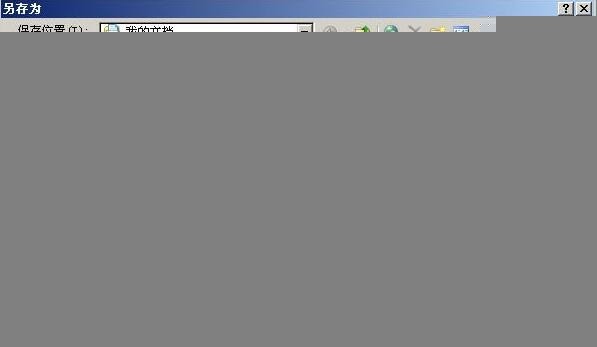
Open the folder where the web page file is saved, and open the folder with the same name as the web page file (add .files) folder. Sort the image files in the folder by size, and the image with the highest resolution will be the resulting lossless image.
The above is the detailed content of Detailed method for why word cannot save pictures. For more information, please follow other related articles on the PHP Chinese website!




