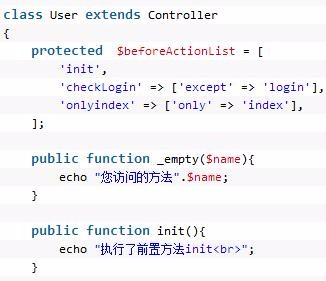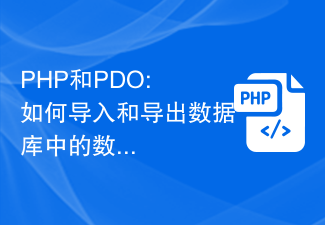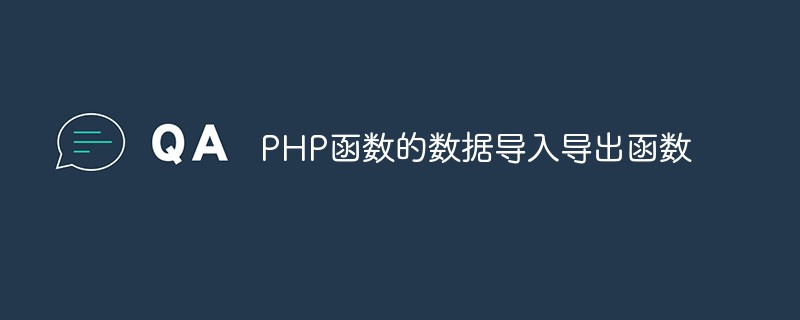Found a total of 10000 related content
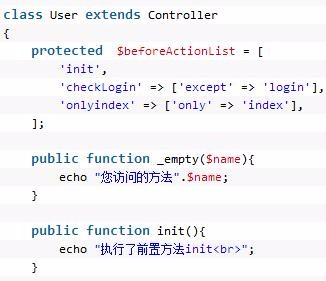
PHP exports tens of thousands of data
Article Introduction:This article introduces the content of PHP exporting tens of thousands of data. Friends in need can refer to it.
2018-04-13
comment 0
2548

How to implement batch import and export of data in MongoDB using PHP
Article Introduction:How to use PHP to implement batch import and export of data in MongoDB Introduction: MongoDB is a non-relational database. By using PHP language to interact with MongoDB, we can implement batch import and export of data. This article will introduce how to use PHP to write code to implement batch import and export of data in MongoDB. 1. Batch import data into MongoDB To import data into MongoDB in batches, we can use MongoDB’s batch insert
2023-07-07
comment 0
1680
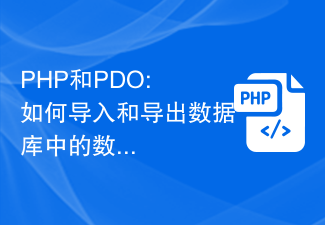
PHP and PDO: How to import and export data from a database
Article Introduction:PHP and PDO: How to Import and Export Data from a Database Importing and exporting data from a database is a common task that can be used in different application scenarios. This article will introduce how to use PHP and PDO extensions to import and export database data, and provide corresponding code examples. Exporting data from a database To export data from a database, you first need to connect to the database and execute the appropriate query. Then, write the query results to the file to facilitate subsequent import operations. Here is a sample code: <
2023-07-29
comment 0
1048


How to export attendance data on DingTalk
Article Introduction:How does DingTalk export attendance data? You can take attendance data everywhere in DingTalk, but most users don’t know how to take attendance data everywhere. Next is a graphic tutorial on how to export attendance data from DingTalk brought to users by Peiwei. If you are interested, Players come and take a look! How to export attendance data on DingTalk 1. First open the DingTalk APP and enter the main page, and click the [Workbench] icon at the bottom; 2. Then on the workbench page, click the [Attendance Punch-in] button; 3. Then use the function shown in the figure below page, click on the [Statistics] function at the bottom to enter the special area; 4. Then on the statistics page, click on the [Export Report] function in the upper left corner; 5. Finally, on the attendance report page, click the blue [Export Report] at the bottom to complete.
2024-02-28
comment 0
1405

ThinkPHP's PHPExcel exports multiple image data
Article Introduction: An example of a data export to Excel recently needs to be exported to image data. I’ve never encountered such a project, so when the process is successful, I’d like to record it here, hoping to give some inspiration to friends in need! Backend controller methods:
2021-12-17
comment 0
541

How to export excel data in large batches with php
Article Introduction:In daily life or other times, we may need to export excel data in large quantities, so we will publish this optimization process in the hope that it will be of some help to students in need.
2021-06-28
comment 0
3794

How to export data from MongoDB to CSV file using PHP
Article Introduction:How to export data from MongoDB to CSV file using PHP Exporting data is one of the common needs to save data in the database into other format files. In this article, we will use PHP programming language and its related extension libraries to export data from MongoDB database to CSV file. Step 1: Install and configure PHP and its related extension libraries First, we need to ensure that the PHP and MongoDB extension libraries have been correctly installed and configured in our development environment. Step 2: Set up the database with MongoDB
2023-07-11
comment 0
1405

How to export project data in Teambition
Article Introduction:Teambition is a digital collaboration platform owned by Alibaba, which brings users a variety of good office experiences and can meet users' various office needs. Does anyone know how Teambition exports project data? The editor below will give you a detailed introduction to Teambition's method of exporting project data. You can take a look. Operation method: 1. Double-click to open the software and select the project that needs to be exported. 2. After entering the new window interface, click the three dots icon in the upper right corner. 3. Then click "Export Task" in the option list below. 4. Then select the required fields according to your needs in the pop-up window and click the "Export" button
2024-06-25
comment 0
444

PHP and XML: How to export XML data from database
Article Introduction:PHP and XML: How to export XML data from a database In modern web development, the database is a very important part. And XML (Extensible Markup Language) is a very useful data exchange format. This article will introduce how to use PHP to export data from a database and convert it to XML format. Step 1: Connect to the database First, we need to connect to the database using PHP. A MySQL database is used as an example here, but you can use other types of databases as well. Below are the numbers to connect to MySQL
2023-08-07
comment 0
1002

How to export attendance data from 'DingTalk'
Article Introduction:DingTalk is a commonly used office software that can facilitate attendance management. If you want to export attendance data, here are some simple steps: Open the DingTalk app, click the "Attendance" option, select "Attendance Statistics" and click "Export", select the time range for export, and finally click "OK". Next, let’s learn in detail how to export attendance data using DingTalk. How to export attendance data on DingTalk 1. First open the DingTalk APP and enter the main page, and click the [Workbench] icon at the bottom; 2. Then on the workbench page, click the [Attendance Punch-in] button; 3. Then use the function shown in the figure below page, click on the [Statistics] function at the bottom to enter the special area; 4. Then on the statistics page, click on the [Export Report] function in the upper left corner; 5. Finally, on the attendance report
2024-02-29
comment 0
1482
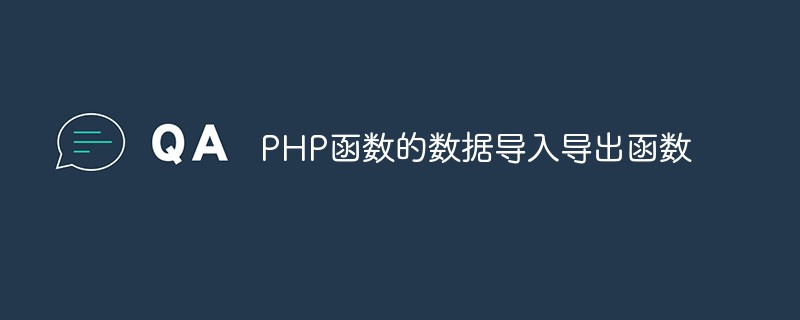
Data import and export functions of PHP functions
Article Introduction:PHP is a programming language widely used in dynamic website development. In PHP, a function is a reusable code block that can improve development efficiency and code quality. Among them, the data import and export functions are particularly commonly used, which can help us quickly export/import data tables into files or databases. Next, let’s take a closer look at the data import and export functions of PHP functions. 1. Data export function fputcsv() The fputcsv() function is one of the most commonly used data export functions in PHP. it will array
2023-05-19
comment 0
1105

How to export employee attendance data from DingTalk punch card
Article Introduction:DingTalk is a very good office assistant software. DingTalk punch-in is a widely used attendance method. It is not only convenient and fast, but also can effectively help enterprises manage employees' working hours and attendance. When companies need to analyze employee attendance data, exporting this data becomes very important. So how does DingTalk punch card export employee attendance data? Don’t worry if you are still unclear. Next, the editor will bring you a tutorial on exporting employee attendance data. I hope it can help you. How to export employee attendance data from DingTalk time clock 1. Use a browser to open DingTalk and log in to the administrator account, and click on the workbench option. 2. After clicking, select the attendance check-in option below to enter. 3. After entering, click the monthly summary option on the left. 4 o'clock
2024-02-07
comment 0
1529

How to import and export data using PHP functions
Article Introduction:PHP is a popular programming language because it is well suited for creating web applications. In PHP, functions can be used to perform specific tasks such as calculations, data validation, and importing and exporting data. This article will discuss how to use PHP functions to import and export data. 1. Import data Before importing data, you must first create a file upload form that allows users to select the files to be imported. The file type can be CSV, Excel or text file, etc. PHP provides a set of functions to handle and import these
2023-06-16
comment 0
1497
mysql - php exports excel data, ID card output problem
Article Introduction:Use PHP to export data to an excel file. Instead of using the PHPExcel class, I wrote a simple program to generate an excel file. Then I input the data line by line but the ID number was output in scientific notation. There are solutions online. One is to add quotation marks in front of it. , can indeed solve the problem, another http://www...
2016-10-11
comment 0
1452

How to export data from Snail Diary
Article Introduction:When using Snail Diary, we can export the data to a file. Some friends still don’t know how to do it. Below I will introduce you to the export method. 1. First, click to open the Snail Diary APP on your mobile phone. After entering, click the circular icon with a snail pattern in the upper left corner of the page to open it. 2. Then find the tab with the "Settings" function on the page you entered, and click on it to enter. 3. There is a "Data Management" in the settings page. After seeing it, click on it to enter. 4. Click the "Data Export" item on the data management page to enter. 5. When a window pops up at the bottom of the page, click "Save to File" in it. 6. Finally, click the "Storage" button on the upper right side of the entered download window to select the storage location.
2024-04-15
comment 0
526

How to query data in MongoDB using PHP
Article Introduction:How to use PHP to query data in MongoDB. In recent years, MongoDB, as a non-relational database, is attracting more and more attention and use by developers. Compared with traditional relational databases, MongoDB has higher performance and scalability. In PHP development, we can easily interact with MongoDB through the MongoDB extension library to perform operations such as adding, deleting, modifying, and querying data. This article will introduce how to use PHP to query data in MongoDB and give the code
2023-07-07
comment 0
1424