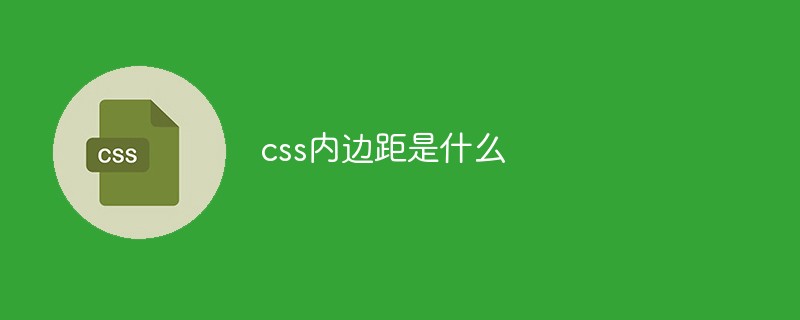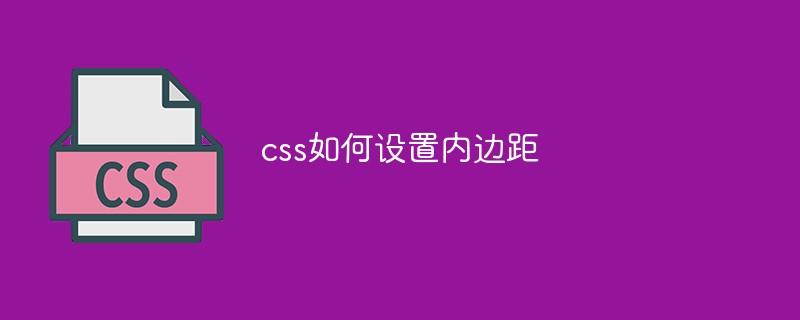Found a total of 10000 related content

Exploring CSS padding properties: padding-top, padding-right, padding-bottom and padding-left
Article Introduction:Exploration of CSS padding properties: padding-top, padding-right, padding-bottom and padding-left, specific code examples are required Introduction: CSS (Cascading Style Sheets) is a markup language used to control the style of web pages, each of which This attribute can achieve rich and diverse layout effects. In CSS, padding is a common and important technique that can be used to adjust the internal space of an element. This article will explore in depth p
2023-10-20
comment 0
1142
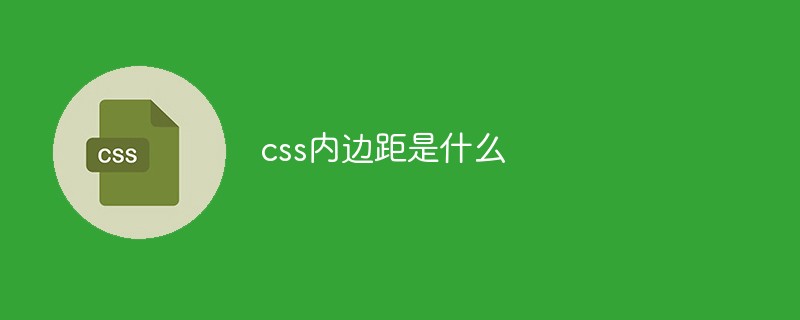
what is css padding
Article Introduction:CSS padding refers to the empty space between the element's border and its content. Controlling this area are the padding, padding-top, padding-right, padding-bottom, and padding-left properties; they accept length or percentage values, but do not allow negative values.
2021-07-05
comment 0
5227

HTML Padding
Article Introduction:Guide to HTML Padding. Here we discuss how does Padding works in HTML along with the appropriate synatx and respective examples.
2024-09-04
comment 0
989

CSS property explanation: padding
Article Introduction:1. The relationship between padding and container size. For block horizontal elements: ① If the padding value goes crazy, it will definitely affect the size; ② If the width is not auto, padding affects the size; ③ If the width is auto or box-sizing is border-box, and the padding value does not go crazy, Does not affect size. For inline horizontal elements: horizontal padding affects the size, vertical padding does not affect the size, but affects the background color. When the vertical padding is too large to exceed
2017-07-18
comment 0
1658

CSS padding-left property
Article Introduction:padding-left specifies the left padding of the element. It sets the left padding of the element. This can take a value expressed as % length. Example<html> <head> </head> <body> <pstyle="padding-left:10px;border:1pxsolidblue;">
2023-08-27
comment 0
1070

How to set padding in css
Article Introduction:How to set padding in css: 1. Use the padding attribute to set all padding of the element (top, right, bottom, left) in one statement; 2. Use padding-top, padding-bottom, padding-left, padding-right attributes Set the top, bottom, left and right padding respectively.
2021-04-29
comment 0
12405

What does css padding mean?
Article Introduction:CSS padding is a shorthand attribute that defines the space between the element border and the element content, that is, the top, bottom, left, and right padding; when the element's padding padding is cleared, the released area will be filled with the element's background color; Using the padding property alone can change the top, bottom, left, and right padding.
2021-01-04
comment 0
3675

HTML Image Padding
Article Introduction:Guide to HTML Image Padding. Here we discuss the introduction, How does image padding work in HTML or CSS? and examples respectively.
2024-09-04
comment 0
1311
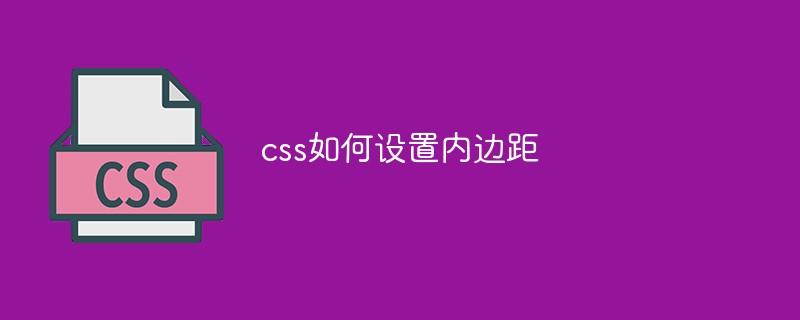
How to set padding in css
Article Introduction:In CSS, you can use the padding attribute to set the padding. You only need to set "padding: value + unit | percentage value" for the element. The padding property sets the width of all padding on an element, or sets the width of padding on each side. The padding attribute does not allow negative padding values to be specified.
2021-04-21
comment 0
6053