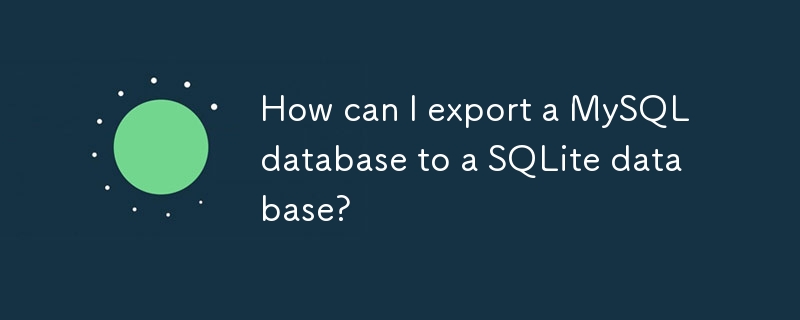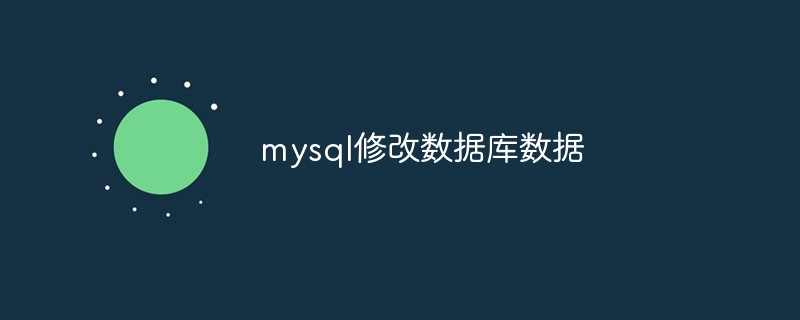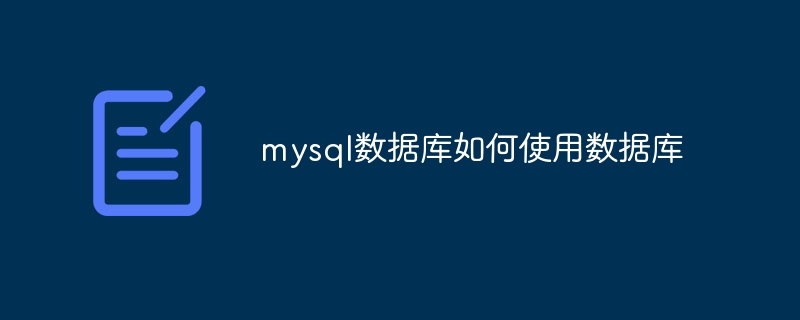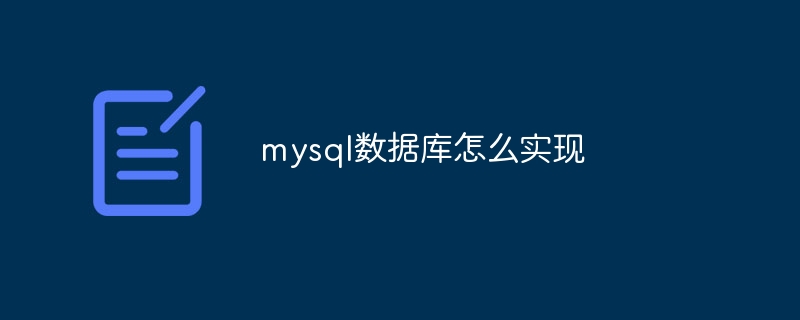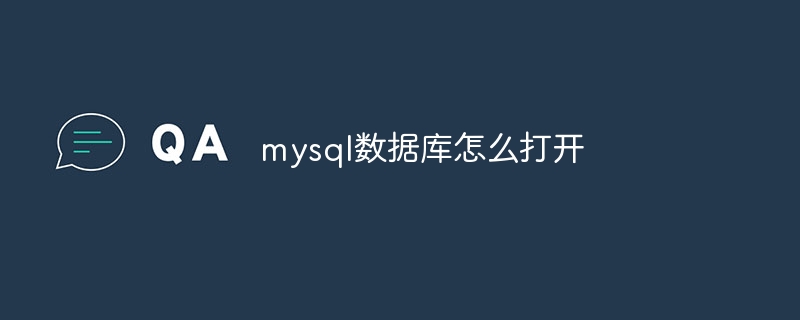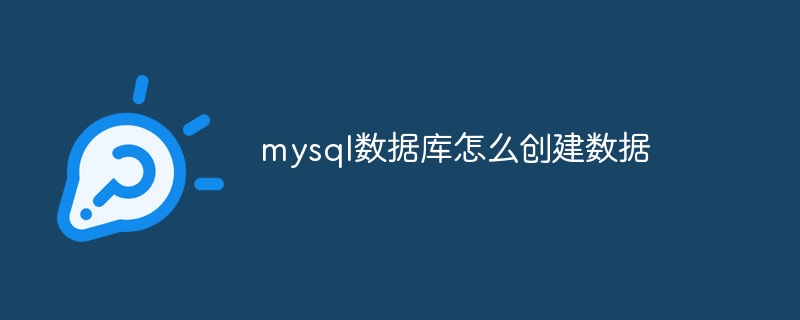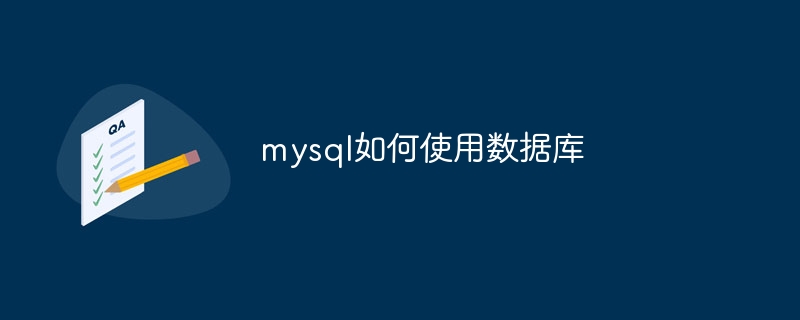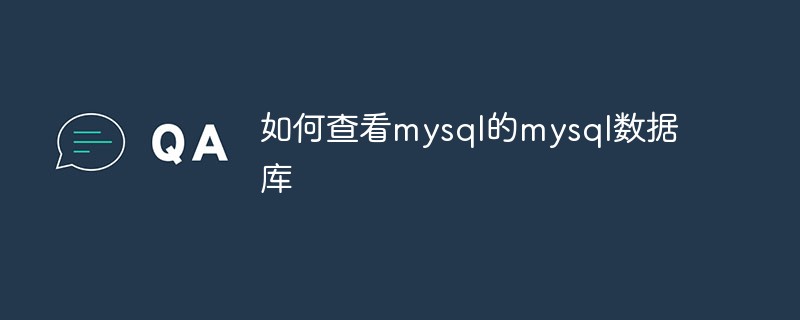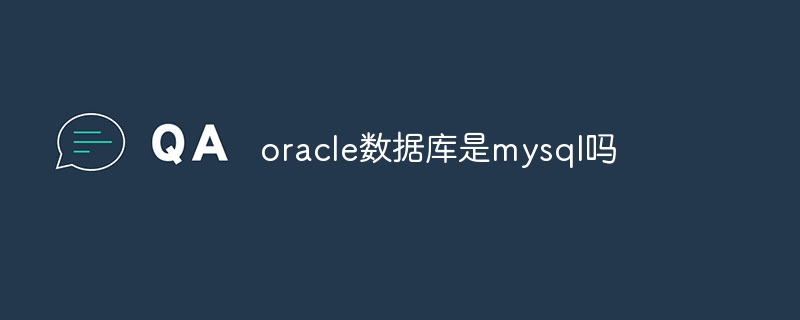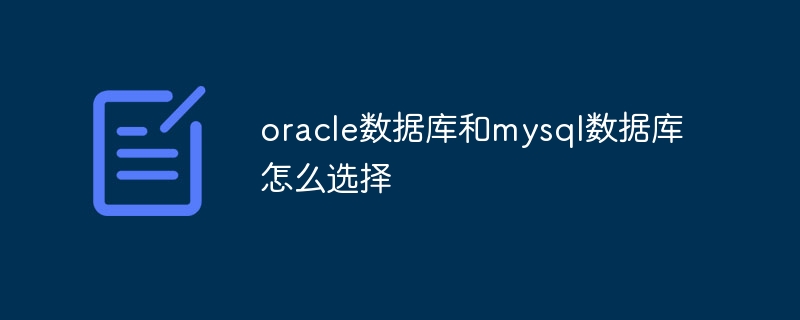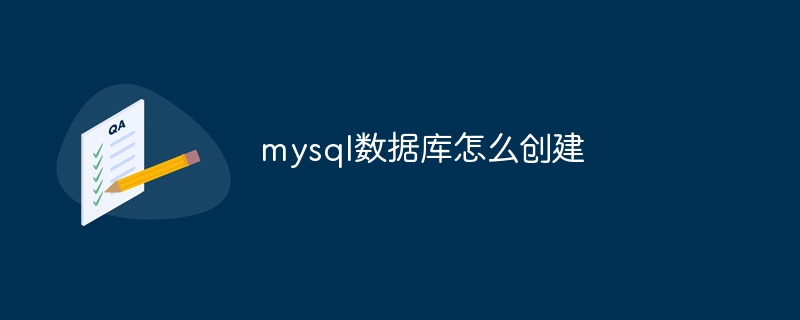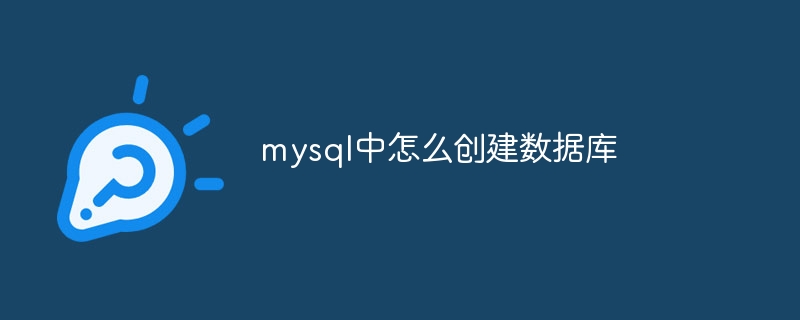Found a total of 10000 related content
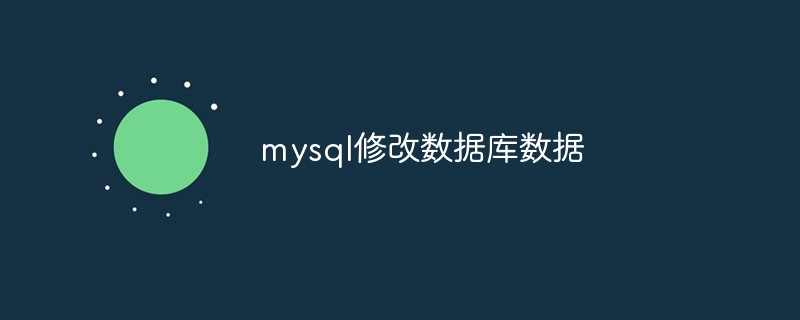
mysql modify database data
Article Introduction:MySQL is currently a very popular relational database management system. It is widely used in various fields, such as business management, e-commerce, social networks, etc. Since MySQL supports efficient data query and management, MySQL is an excellent choice when you need to modify the database in daily work. This article will introduce how to use MySQL to modify database data. 1. Connect to the MySQL database. Before modifying the MySQL data, you need to first connect to the MySQL database through the command line or graphical tools. In life
2023-05-11
comment 0
9055
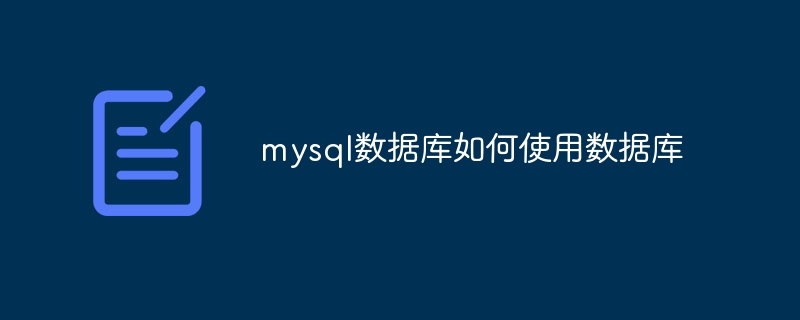
How to use mysql database
Article Introduction:Connect to the database using MySQL database and create the database. Select a database, create a table, and insert data. Use queries to get data from tables and update commands to modify the data. Use delete commands to delete data and manage users and permissions. Back up and restore the database regularly to ensure data security.
2024-04-14
comment 0
529
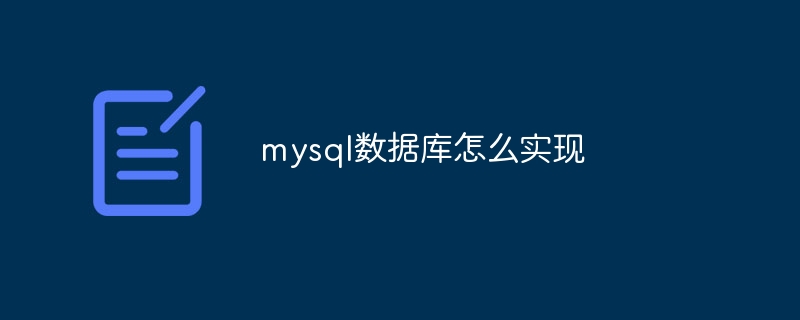
How to implement mysql database
Article Introduction:MySQL database implementation steps: Install MySQL server; create database; create users and grant permissions; connect to database; create tables; insert data; query data; modify data; delete data; backup database.
2024-04-22
comment 0
762
PHP5操作MySQL数据库
Article Introduction:PHP5操作MySQL数据库。1. 建立数据库连接 ?php $mysqli = new mysqli(localhost,root,,mydb); ? 建立一个数据库连接需要四个参数,分别为数据库地址、数据库访问用户名、数据
2016-06-13
comment 0
1101

mysql modify database
Article Introduction:MySQL is an open source database management system that is widely used for data storage and management in web applications. In MySQL, we can create and modify tables and data in the database by executing SQL statements. This article will introduce how to modify the MySQL database through SQL statements. 1. Modify the name of the database. When you need to change the name of the database, you can use the RENAME DATABASE statement to complete it. Syntax:```RENAME DATABASE
2023-05-12
comment 0
1900

PHP and PDO: How to insert data into a MySQL database
Article Introduction:PHP and PDO: How to Insert Data into a MySQL Database Overview: This article will introduce how to use PHP's PDO extension to insert data into a MySQL database. PDO is a database access abstraction layer for PHP that can interact with a variety of databases, including MySQL. Steps: Connect to MySQL database: Before inserting data using PDO, we need to establish a connection with the MySQL database first. Below is a sample code showing how to connect to a MySQL database. //Set the number
2023-07-28
comment 0
1096
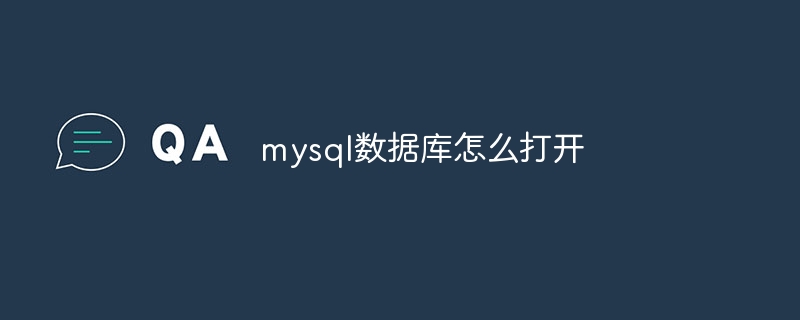
How to open mysql database
Article Introduction:Open the MySQL database through the following steps: 1. Start the MySQL service (mysqld); 2. Connect to the database server (mysql -u <username> -p <password>); 3. Enter the password; 4. Select the database (USE <database name>).
2024-04-05
comment 0
1710
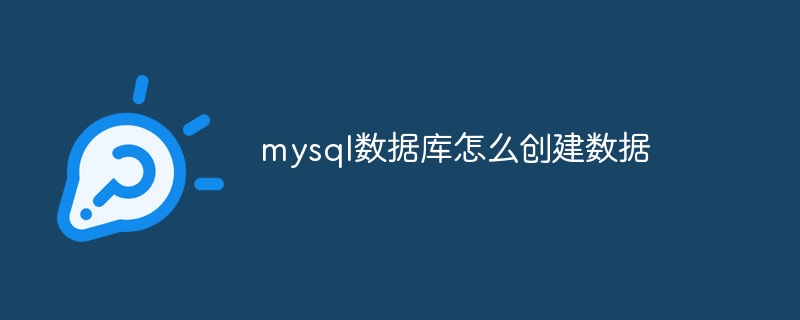
How to create data in mysql database
Article Introduction:Creating data in a MySQL database involves the following steps: Connect to the database and select the target database. Use the CREATE TABLE statement to create a data table. Insert data using the INSERT INTO statement. Use the COMMIT statement to commit changes.
2024-04-05
comment 0
476
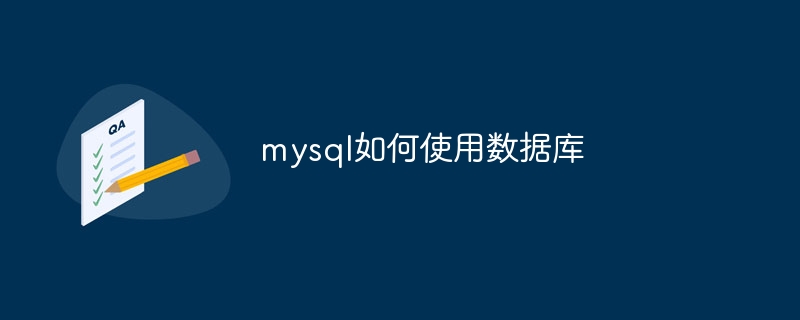
How to use mysql database
Article Introduction:Using a MySQL database requires the following ten steps: Install the MySQL server Create a database Connect to the database Create a table Insert data into the table Query data Update data Delete data Export data Import data
2024-04-14
comment 0
592
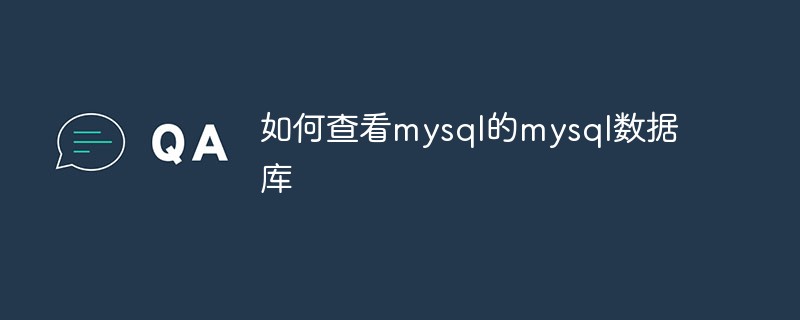
How to view tables and data in mysql database
Article Introduction:MySQL is a widely used relational database management system. Most people who recognize this concept also clearly know that MySQL is a database. However, did you know that MySQL itself also has its own database? This database is named mysql. In MySQL, the mysql database is used to store configuration information about users, permissions, and other system levels. Only users with specific permissions can view or change data in the mysql database. So, how to view the mysql database of mysql?
2023-04-17
comment 0
8792
MySQLdb库连接MySQL数据库
Article Introduction:Python DB-API是Python的数据库应用程序接口,支持包括Oracle,MySQL,DB2,MSSQL,Sybase等主流数据库,但不同的数据库,需要下载不同的模块,比如说:MySQLdb模块支持MySQL. 虽然模不一样,但所有这些API执行步骤是一致的: 1. 导入API模 2. 获取与数据库的连接
2016-06-07
comment 0
1390
php实现mysql数据库连接操作及用户管理,mysql数据库连接
Article Introduction:php实现mysql数据库连接操作及用户管理,mysql数据库连接。php实现mysql数据库连接操作及用户管理,mysql数据库连接 文件列表。。文件内容。。 dbconn.php userListt.php editUser.php editDo.php detailUser.php delet
2016-06-13
comment 0
961
PHP 自学教程之MySQL数据库
Article Introduction:PHP访问MySQL数据库的一般步骤: 1、连接MySQL数据库:使用mysql_connect()函数建立与MySQL服务器的连接。 2、选择MySQL数据库:使用mysql_select_db()函数选择MySQL数据库服务器上对于的数据库。 3、执行SQL语句:在选择的数据库中使用mysql_query()函数
2016-06-06
comment 0
1576
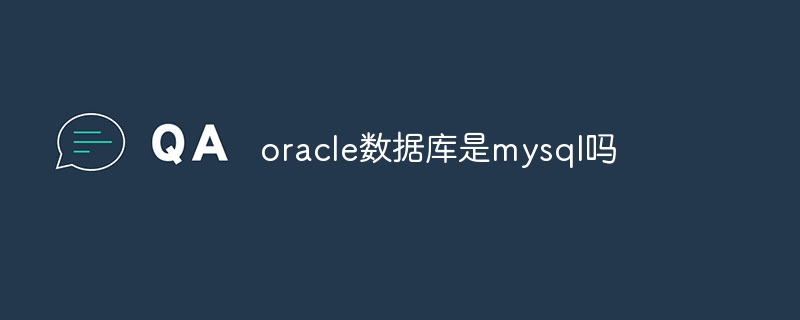
Is the oracle database mysql?
Article Introduction:No, Oracle Database and MySQL Database are different database management systems. Oracle Database is known for its high performance, complex data model, and enterprise-grade capabilities, while MySQL focuses on cost-effectiveness, ease of use, and an active open source community. Therefore, they are suitable for different organizational needs and use cases.
2024-04-19
comment 0
715
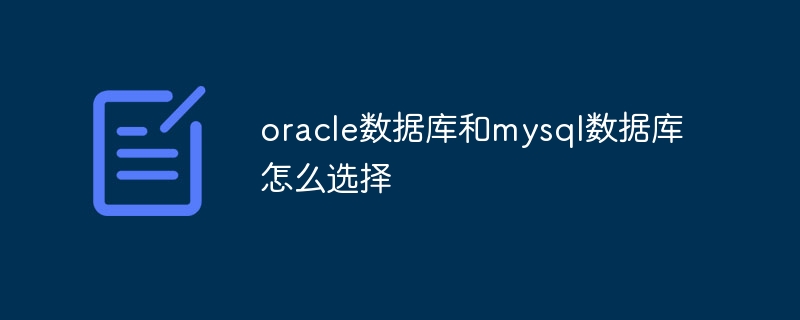
How to choose between oracle database and mysql database
Article Introduction:The choice of Oracle and MySQL database depends on application requirements. Oracle Database is suitable for mission-critical applications that require enterprise-class features, high performance, and strong security; MySQL Database is suitable for applications that are on a budget, require ease of use and community support, or want to customize the database or explore open source options s application.
2024-05-10
comment 0
452

mysql database installation
Article Introduction:MySQL database is a widely used relational database management system that is widely used for back-end data storage and management of web applications. Let's introduce the installation of MySQL database. 1. Download MySQL First, you need to download the MySQL installation package from the MySQL official website. The official website link is https://dev.mysql.com/downloads/mysql/. On this page, you can choose the version that suits your operating system, such as Windows, macOS, Li
2023-05-11
comment 0
741
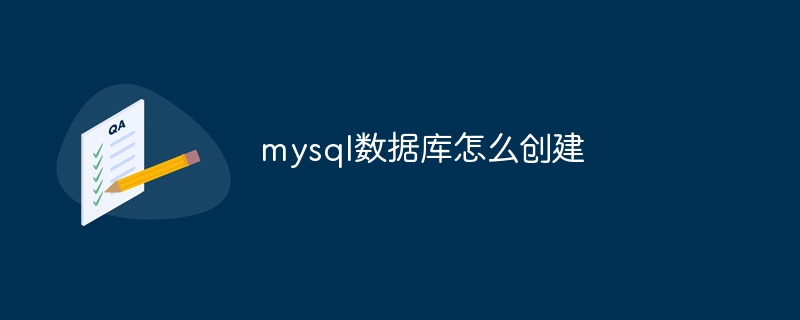
How to create mysql database
Article Introduction:How to create a MySQL database? Connect to the MySQL server. Use the CREATE DATABASE command to create the database. Select the newly created database as appropriate. Grant other users access to the database as appropriate. Use the FLUSH PRIVILEGES command to refresh permissions.
2024-04-05
comment 0
964
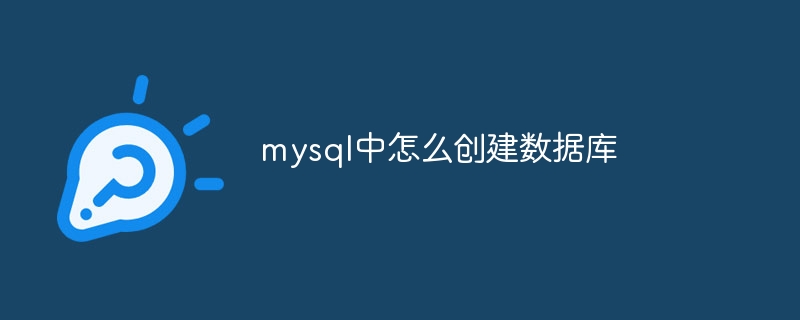
How to create a database in mysql
Article Introduction:The steps to create a database in MySQL are as follows: Connect to the MySQL server: mysql -u username -p Create a database: CREATE DATABASE database_name; Select the newly created database: USE database_name;
2024-04-05
comment 0
748