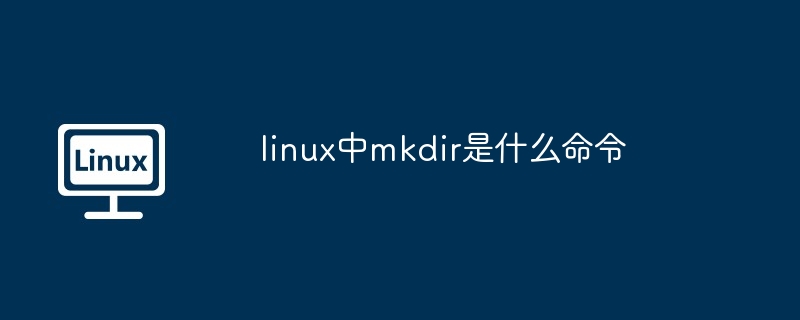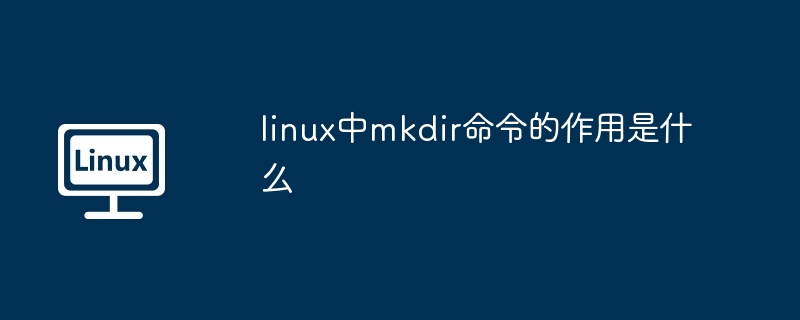Found a total of 10000 related content
Example analysis of mkdir function usage in php, mkdir example analysis_PHP tutorial
Article Introduction:Example analysis of mkdir function usage in php, mkdir example analysis. Example analysis of mkdir function usage in PHP, mkdir example analysis This article analyzes the usage of mkdir function in PHP with examples. Share it with everyone for your reference. The specific analysis is as follows: mkdir() syntax: bool mkd
2016-07-13
comment 0
824
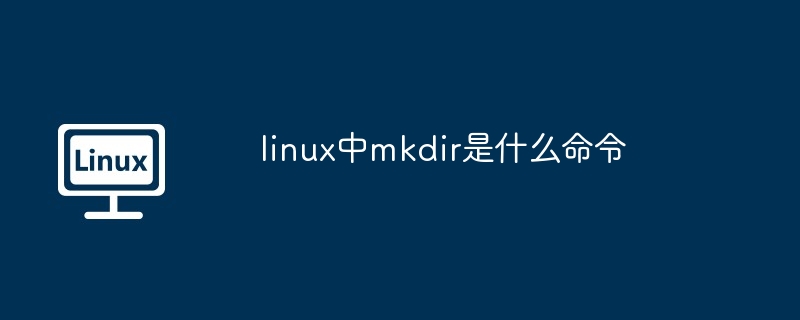
What is the command mkdir in linux?
Article Introduction:The mkdir command in Linux is used to create directories. The syntax is: mkdir [options] [directory name]. Options include: -p (create non-existent parent directory), -m (set directory permission mode), -v (display details). Usage examples: mkdir Documents can create a directory named "Documents"; mkdir -p Documents/Work can create a "Documents/Work" subdirectory; mkdir -m 755 Documents can set the permission mode of the "Documents" directory to 755.
2024-04-11
comment 0
1186
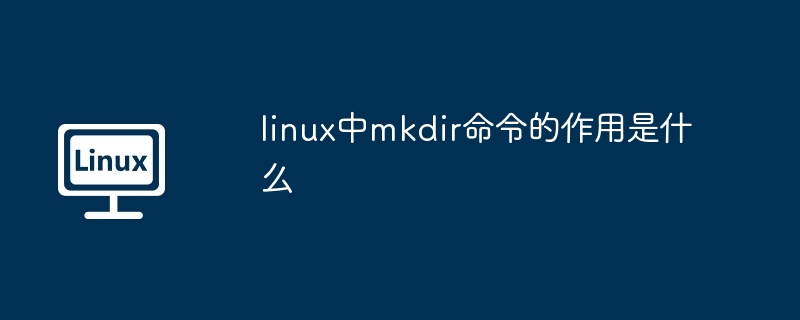
What is the function of mkdir command in linux
Article Introduction:The mkdir command in Linux is used to create directories in the Linux operating system. Syntax: mkdir [options] <directory name>. Options include: -p: create directories recursively; -m: set permissions; -v: display creation details. Usage example: mkdir new_dir, recursively create a directory: mkdir -p dir1/dir2/dir3, set permissions: mkdir -m 755 private.
2024-04-11
comment 0
508

What does the linux command mkdir mean?
Article Introduction:The Linux mkdir command is used to create directories, and its syntax is mkdir [options] directory name. Options include: -p creates the directory recursively, -v displays the creation process, -m specifies directory permissions, and -Z sets the context using SELinux. For example: mkdir my_directory creates a directory named "my_directory"; mkdir -p my_directory/sub_directory recursively creates "sub_directory" and its parent directory; mkdir -m 755 my_directory creates "my_" with permission 755
2024-04-11
comment 0
948
Usage of php mkdir() function
Article Introduction:This article mainly introduces the usage of mkdir function in PHP, and analyzes the method of mkdir function for directory operations in the form of examples. It has certain reference value. Friends who need it can refer to it.
2017-07-06
comment 0
1702

Usage and examples of Linux command mkdir
Article Introduction:Title: Usage and examples of Linux command mkdir In the Linux operating system, mkdir is a commonly used command used to create new folders or directories. Through the mkdir command, users can create a new directory structure at any location to facilitate management of files and data. This article will introduce the basic usage and examples of the mkdir command to help readers better understand and master the use of this command. 1. Basic syntax The basic syntax of the mkdir command is as follows: mkdir [option] directory name where
2024-03-19
comment 0
409

Introduction to PHP functions—mkdir(): Create directory
Article Introduction:PHP function introduction—mkdir(): Creating a directory Introduction: In web development, sometimes we need to dynamically create directories on the server to store user-uploaded files, temporary files, or other data. PHP's mkdir() function is designed to facilitate us to create directories on the server. This article will introduce the usage and code examples of the mkdir() function. 1. Overview of mkdir() function: The mkdir() function is used to create a directory on the specified path. Its parameters are as follows: path: to create
2023-07-24
comment 0
3065

How to create a directory using the Linux command mkdir
Article Introduction:How to use the Linux command mkdir to create a directory In a Linux system, use the mkdir command to create a directory. mkdir is the abbreviation of makedirectory. This command can easily create a new directory in the file system. The following will introduce in detail how to use the mkdir command to create a directory and provide specific code examples. 1. Basic syntax The basic syntax of the mkdir command is as follows: mkdir[OPTION]DIRECTORY...where,
2024-03-19
comment 0
1237