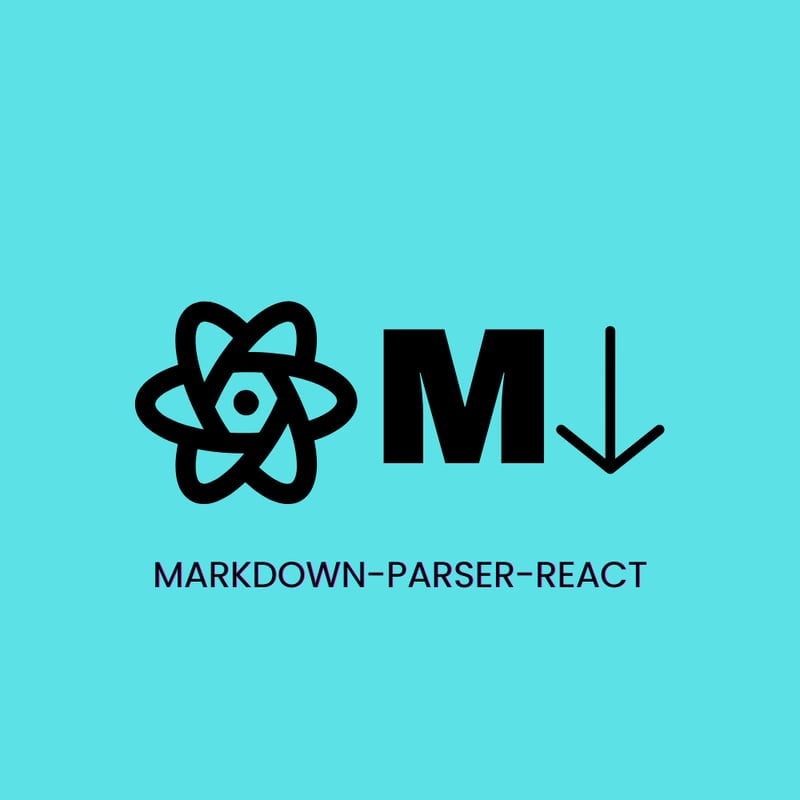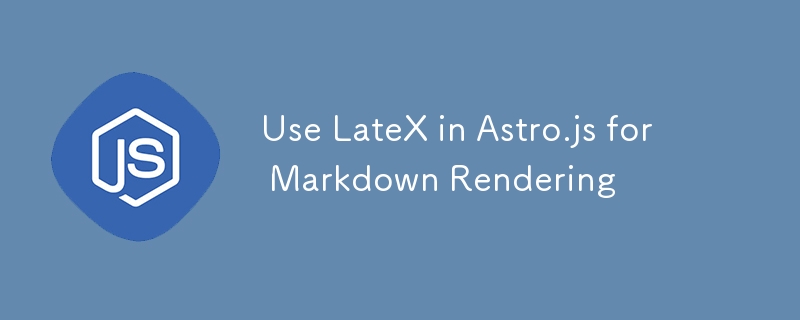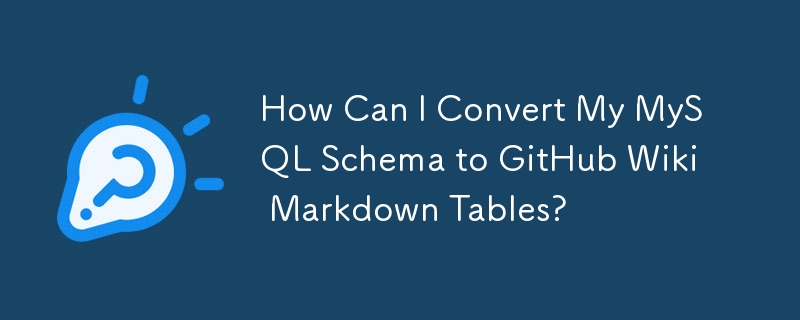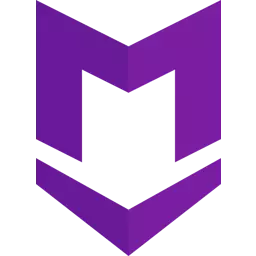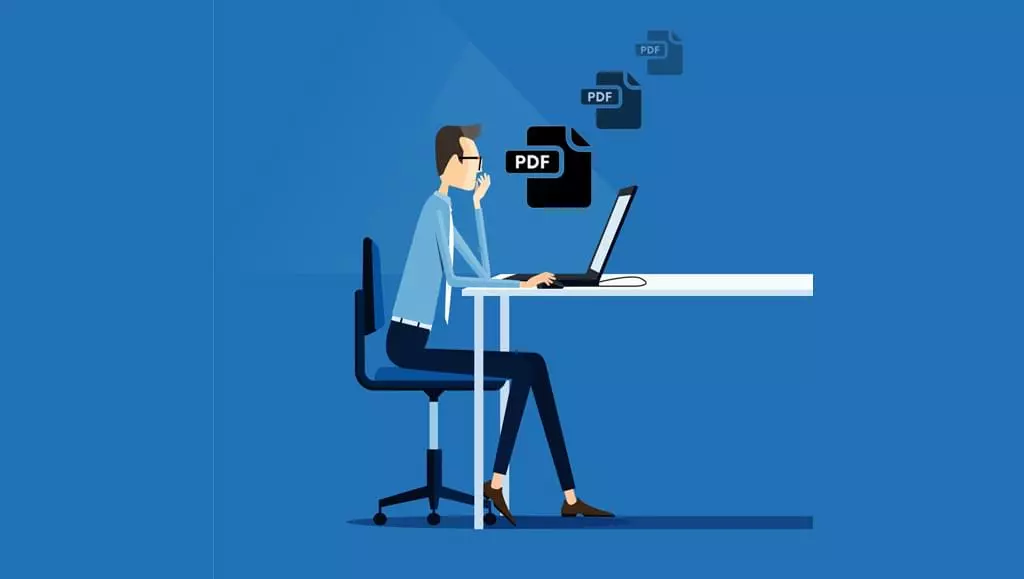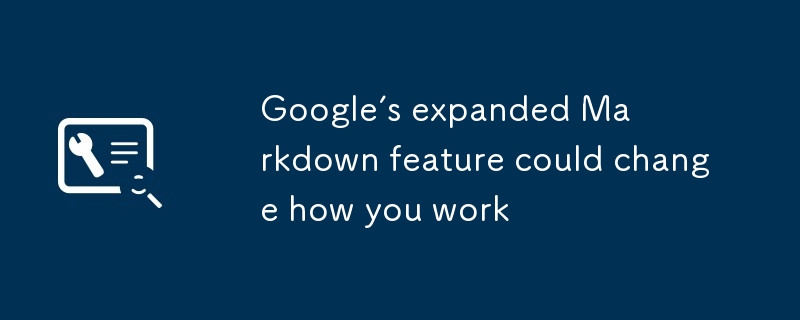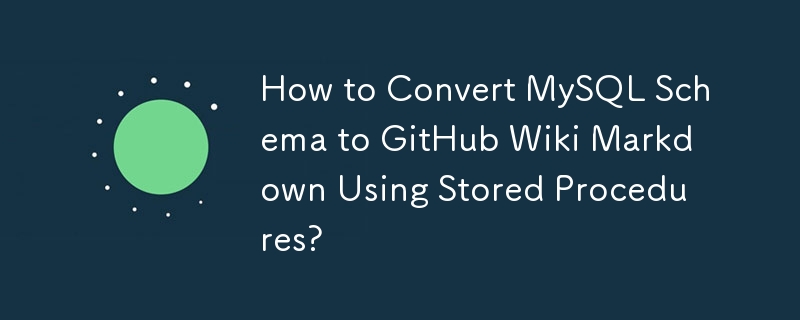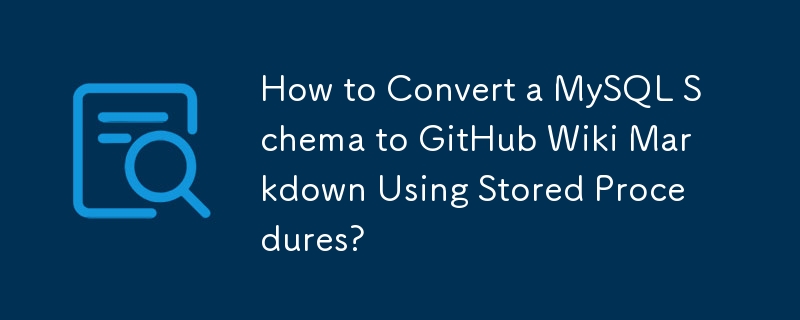Found a total of 10000 related content
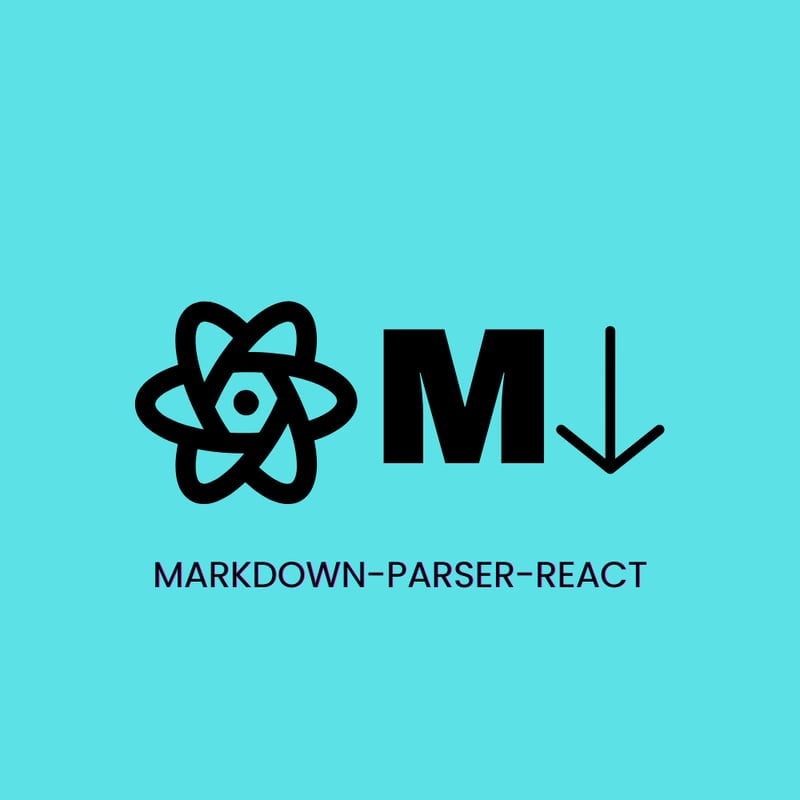
Introducing Markdown Parser React v.Your Go-To Markdown Rendering Solution
Article Introduction:Introducing Markdown Parser React: A Powerful and Customizable Markdown Renderer for React and Next.js
Need a robust and adaptable Markdown parser for your React or Next.js project? Look no further! Markdown Parser React is a feature-rich component
2025-01-20
comment 0
535

Making Mermaid Diagrams in Markdown
Article Introduction:While Mermaid diagrams are not Markdown-exclusive, they is Markdown-inspired. using the same markup abstractions.
2025-03-13
comment 0
887

The Best Markdown Plugins for WordPress
Article Introduction:WordPress Markdown: A Comprehensive Guide to Plugins and Best Practices
Markdown simplifies web content creation, but WordPress lacks native support. This guide explores efficient methods for using Markdown in WordPress, focusing on top-performing p
2025-02-08
comment 0
743

Embedded Content in Markdown
Article Introduction:Markdown supports HTML, so if you need to, say, embed a YouTube video, you can just copy and paste the embed code from them, drop it into a Markdown document,
2025-04-13
comment 0
650

The Best Markdown Editor for Windows
Article Introduction:Markdown Editor: The Best Choice for Windows Platform
Markdown has become the standard text markup language on the web, but many variations or extensions have emerged as creators are reluctant to use the "Markdown" name. This article will focus on the seven Windows platform Markdown editors, and analyze their advantages and disadvantages and future development trends.
Comparison of seven Windows Markdown editors
This article will compare seven editors, Texts, WriteMonkey, Haroopad, MarkPad, MarkdownPad 2, Typora and Caret. They have their own advantages in function and style, and some pay more attention to
2025-02-17
comment 0
565
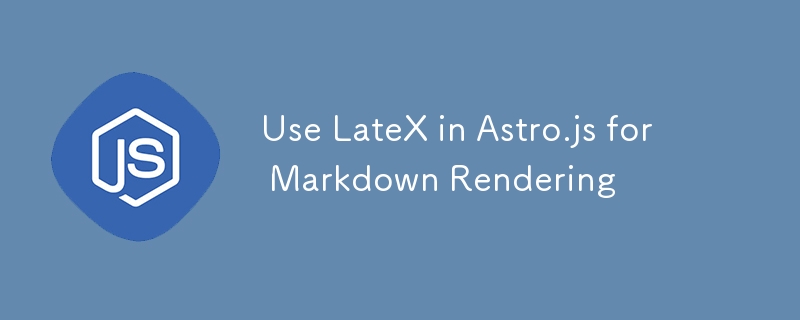
Use LateX in Astro.js for Markdown Rendering
Article Introduction:How to Implement LaTeX in Astro.js for Markdown Rendering
Introduction
Rendering LaTeX in Astro.js enriches your markdown files with mathematical expressions, making your content both engaging and informative. This blog post outlines
2025-01-11
comment 0
1214

The Best Markdown Editor for Linux
Article Introduction:This article explores the diverse world of Markdown editors available for Linux, catering to various needs and preferences. From simple text editors with Markdown extensions to feature-rich IDEs, the Linux ecosystem offers a wealth of choices.
Mark
2025-02-10
comment 0
1055
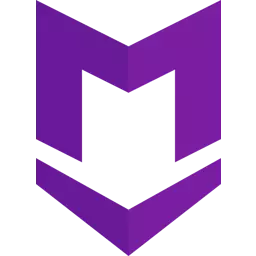
Spicing up Your Emails with Markdown
Article Introduction:Markdown provides a simple way to mark up plain text so that it can be converted to HTML.
I use Markdown daily to write documents, website content and so on. I also compose a lot of emails, so I was delighted to stumble on an easy way to create pret
2025-02-19
comment 0
1027

Responsible Markdown in Next.js
Article Introduction:Markdown truly is a great format. It’s close enough to plain text so that anyone can quickly learn it, and it’s structured enough that it can be parsed and
2025-03-21
comment 0
865
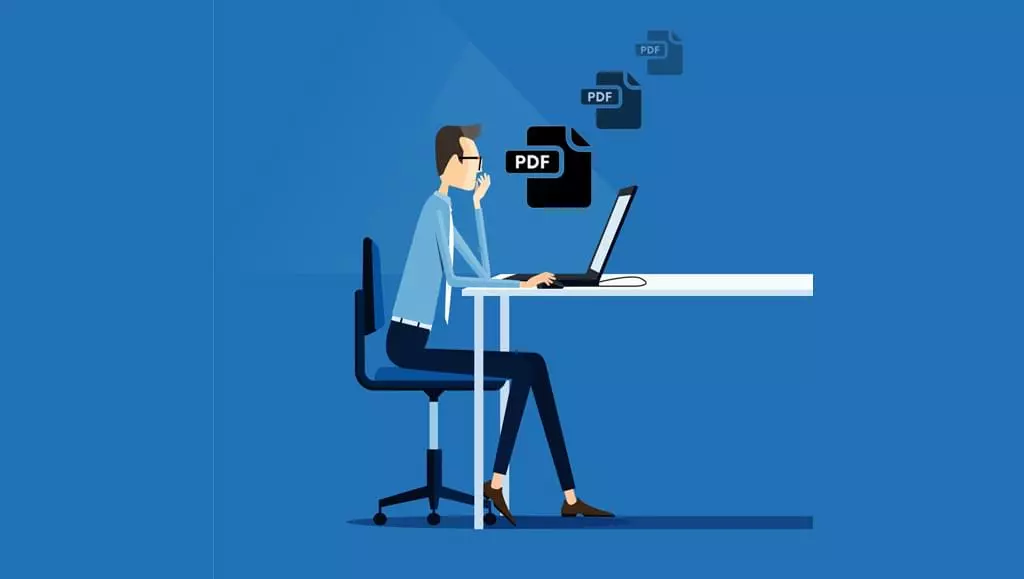
Creating PDFs from Markdown with Pandoc and LaTeX
Article Introduction:Core points
Chris Ward, the author of this article, describes how to convert Markdown files to PDFs using Pandoc and LaTeX for their open source board game Chip Shop. Game components are written using Markdown, and the game website is also generated by these files.
Pandoc (an open source markup conversion tool) and LaTeX (a document declaration and layout system) are used to generate PDFs from Markdown files. Despite their powerful capabilities, they cannot combine multiple PDFs onto a single page, so Ward uses the command line tool PDFJam to meet this requirement.
The author provides a detailed guide on how to install necessary dependencies (Markdown, Je
2025-02-19
comment 0
262
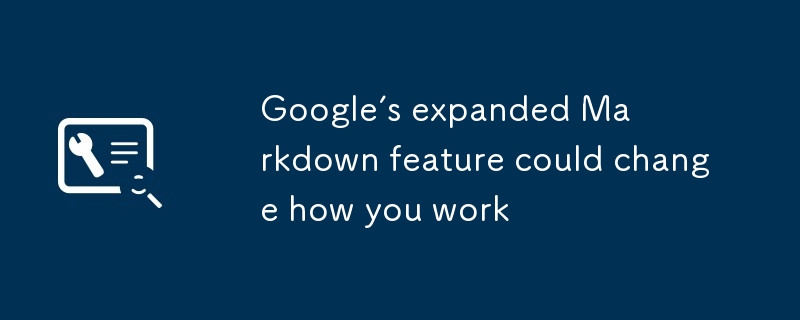
Google’s expanded Markdown feature could change how you work
Article Introduction:Google has boosted its Markdown support across Google Docs, Slides, and Drawings. If you're unfamiliar with Markdown, don't worry – this guide will help. Even experienced users might find themselves saying "That's not enough!" or "I'
2025-02-25
comment 0
615

Case Study: Optimizing CommonMark Markdown Parser with Blackfire.io
Article Introduction:Key Findings:
The PHP League's CommonMark Markdown parser, prioritizing extensibility over raw speed, underwent performance optimization using Blackfire.io. Two key improvements yielded a significant performance boost:
Reduced Cursor::getCharacter(
2025-02-09
comment 0
694