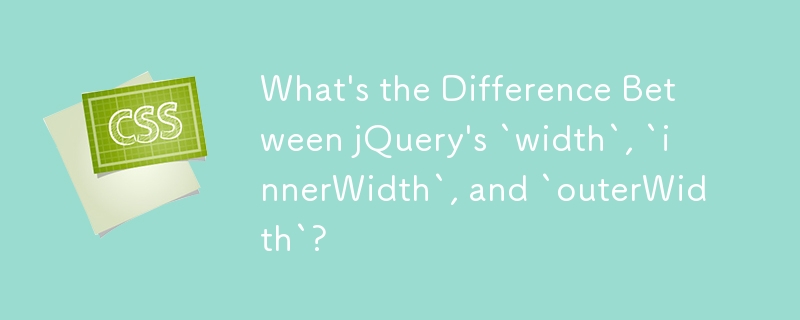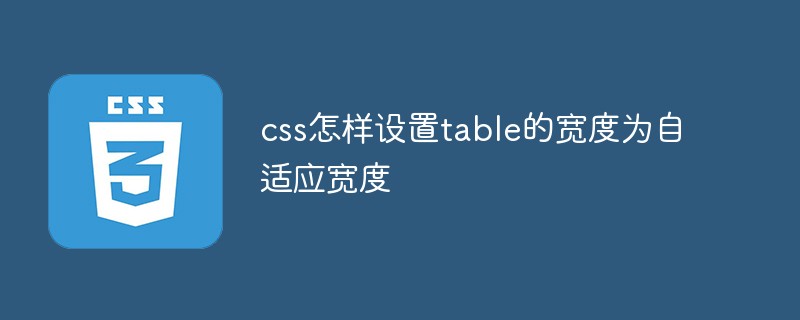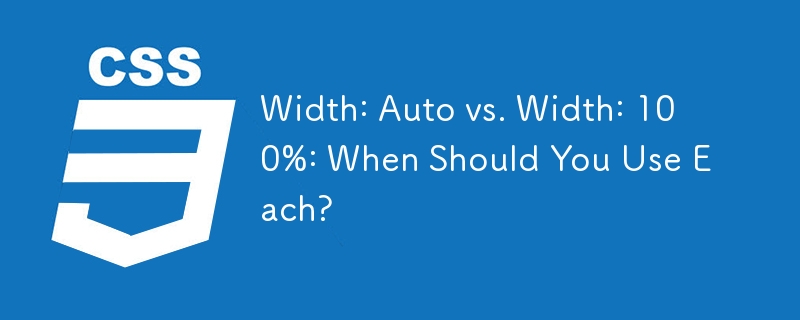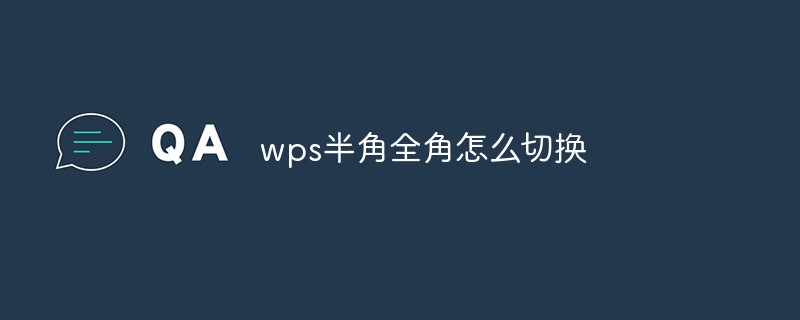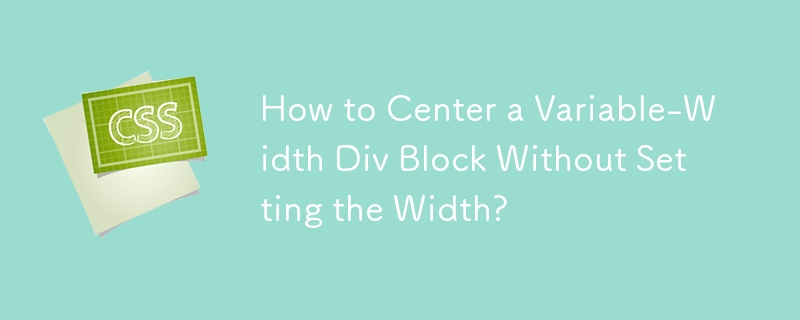Found a total of 10000 related content

How to use full-width and half-width and precautions
Article Introduction:Full-width and half-width are concepts often encountered in computer input, and are particularly important in Chinese input. What are the methods and precautions for using full-width and half-width? Let’s explore this next. First of all, what are full-width and half-width? Full-width and half-width are concepts used to represent character width in computer input. In Chinese input, the width of one full-width character is equivalent to the width of two half-width characters. In layman's terms, full-width characters are twice as fat as half-width characters. For example, a full-width "Hello" takes up twice as much space as a half-width "Hello". in
2024-03-25
comment 0
762
How to set CSS min-width and max-width
Article Introduction:Today I will introduce to you how to set the min-width and max-width of CSS. Many friends are wondering what the role of the minimum width min-width and maximum width max-width styles are? Where is the minimum width and maximum width used? How to apply? So today we will explain it to you one by one.
2017-11-21
comment 0
2989
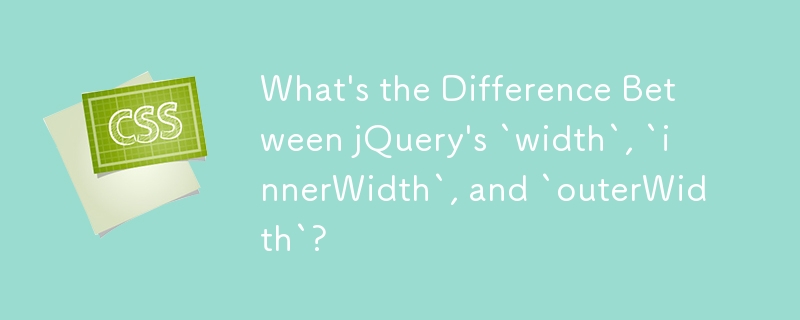

Easily learn how to switch between full-width and half-width
Article Introduction:Full-width and half-width refer to two different input states in the Chinese input method. Full-width means that each character occupies a full-width character position, while half-width means that each character occupies a half-width character position. When using a computer to input Chinese, sometimes you need to switch between full-width and half-width to adapt to different input scenarios. Next, we will introduce several commonly used full-width and half-width switching methods, so that everyone can easily learn how to switch between full-width and half-width in Chinese input. Method 1: Use shortcut keys to switch between full-width and half-width. In most Chinese input method software, you can use
2024-03-25
comment 0
1305

CSS width attribute analysis: max-width and min-width
Article Introduction:CSS width attribute analysis: max-width and min-width, specific code examples are required Introduction: In web design, controlling the width of elements is very important. CSS provides a variety of ways to set the width of elements, of which max-width and min-width are two commonly used properties. By controlling the maximum and minimum width of elements, we can achieve adaptive and responsive layout effects. This article will introduce the usage of max-width and min-width in detail and give specific
2023-10-27
comment 0
1497

The difference between full-width and half-width and how to switch
Article Introduction:When we use computers and mobile phones every day, we may encounter the concepts of full-width and half-width. Both concepts play an important role in input methods, text editing, and typesetting. What is the difference between full-width and half-width, and how to switch on your computer? Let’s take a closer look. First, let’s understand the concepts of full-width and half-width. In computers, full-width and half-width are differences in the way characters are represented. Full-width characters occupy a full-width space, while half-width characters only occupy a half-width space. In Chinese, usually a
2024-03-25
comment 0
857

How to correctly use full-width spaces and half-width spaces
Article Introduction:Full-width spaces and half-width spaces play a vital role in Chinese typography. Correct use of them can make articles more beautiful and clear. The difference between full-width spaces and half-width spaces is the width. The width of full-width spaces is equal to the width of one Chinese character, while the width of half-width spaces is equal to the width of one English character. First, let us understand the specific application methods of full-width spaces and half-width spaces: Full-width spaces are mainly used between Chinese characters, such as the intervals between Chinese and English, punctuation marks, and text. In Chinese typesetting, Chinese and English are usually mixed
2024-03-25
comment 0
483

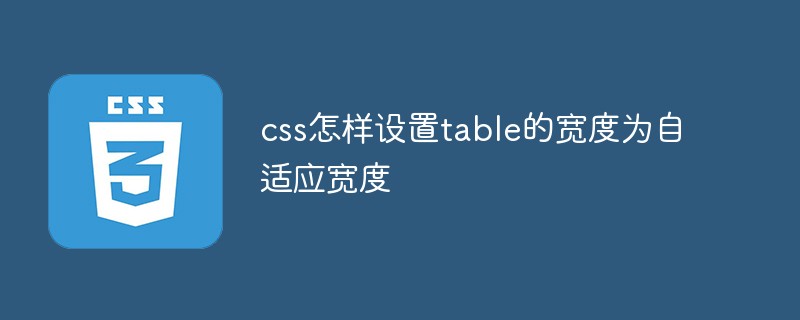
How to set the width of table to adaptive width in css
Article Introduction:In CSS, you can use the width attribute to set the width of the table element to an adaptive width. This attribute is used to set the width of the element. When the value of the attribute is "numeric %", the width is defined based on the percentage width of the parent element, that is, The width adapts to the width of the parent element, and the syntax is "table{width: value%;}".
2021-12-08
comment 0
12267
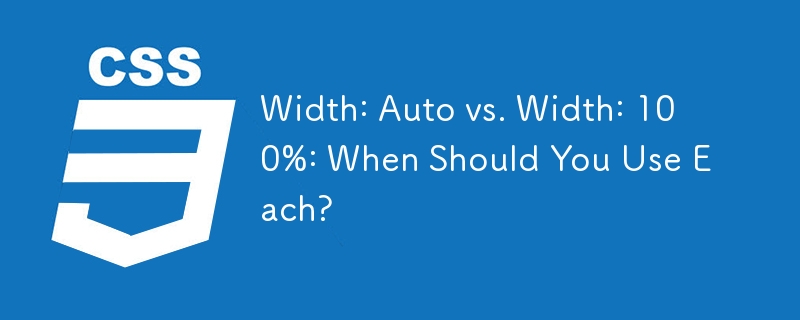

Full-width and half-width switching shortcut key usage guide
Article Introduction:Full-width and half-width shortcut key usage guide Full-width and half-width are two states commonly used in Chinese input methods. In full-width state, one character occupies one character's position, while in half-width state, one character occupies half of a character's position. In daily word processing, it is often necessary to switch between full-width and half-width, and mastering shortcut keys can improve work efficiency. This article will introduce you to the shortcut key usage guide for switching between full-width and half-width. 1. Full-width and half-width switching under Windows system. To switch between full-width and half-width states under Windows system, usually use the following
2024-03-26
comment 0
1805
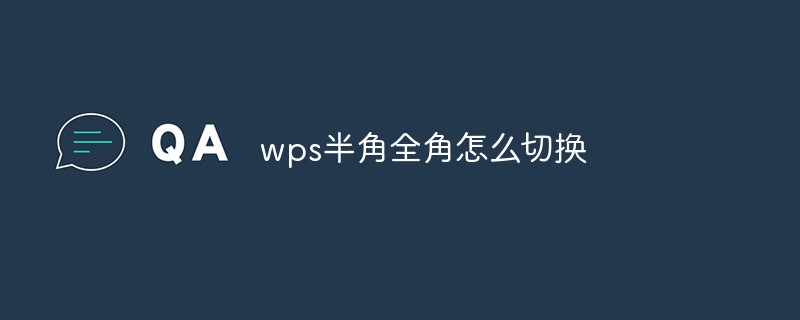
How to switch between half-width and full-width in wps
Article Introduction:How to switch between half-width and full-width wps: First open the [Font] tab of the [Start] menu bar of WPS text; then click the drop-down menu button on the right side of [Pinyin Guide]; finally select [Change Case] to switch to full-width and half-width conversion.
2021-01-04
comment 0
100053

Specifications and techniques for using full-width and half-width
Article Introduction:Usage specifications and techniques of full-width and half-width In our daily life and work, we often encounter the input, display and saving of full-width and half-width. The concepts of full-width and half-width originally originated from the differences between Chinese characters and Latin letters, and have now been widely used in various fields such as electronic products, software, and the Internet. The correct use of full-width and half-width can not only improve our work efficiency, but also make information expression clearer and more standardized. Now let’s discuss the usage specifications and techniques of full-width and half-width. 1. What are full-width and half-width? First, we need to understand the full
2024-03-26
comment 0
1274
What does full-width and half-width mean?
Article Introduction:Full-width and half-width are the differences in the space occupied by characters when displayed and input. Full-width characters occupy two standard character positions and are commonly used for Chinese characters, certain English characters, and symbols. Half-width characters occupy a standard character position, including English letters, numbers and symbols, and are commonly used in system commands and parameter input. The main difference between full-width and half-width is the display width and space occupied. Choosing the appropriate mode according to your needs in word processing and input can make the text clearer and easier to read.
2024-03-15
comment 0
1866

The difference between full-width spaces and half-width spaces
Article Introduction:The difference between full-width spaces and half-width spaces. When we use word processing software or edit text content, we sometimes encounter the concept of spaces. Space is a very basic element in typesetting and formatting text, but many people may not know the difference between full-width spaces and half-width spaces. In daily use, we may feel that full-width spaces and half-width spaces have different effects in different situations, but we may not be aware of the subtle differences. First of all, the difference between full-width spaces and half-width spaces is the width they occupy.
2024-03-25
comment 0
955

How to modify element width (width) in jquery
Article Introduction:Methods to modify the element width (width): 1. Use width() to directly set the width value, the syntax is "$(selector).width("width value")"; 2. Use css() to add a new width style, the syntax is " $(selector).css("width","width value")".
2022-03-11
comment 0
5840

Understand the application of full-width and half-width in text
Article Introduction:Full-width and half-width are commonly used concepts in Chinese word processing. The concepts of full-width and half-width originally originated from the needs of Chinese typesetting and character encoding. In subsequent developments, full-width and half-width were not only used in Chinese text, but were also commonly used in the processing of characters such as English, numbers, and symbols. A correct understanding of the application of full-width and half-width in text is crucial to the accuracy of typesetting and the standardization of word processing. First of all, the biggest difference between full-width and half-width is the width. In computers, the width of a full-width character is usually two times the width of a half-width character.
2024-03-25
comment 0
450
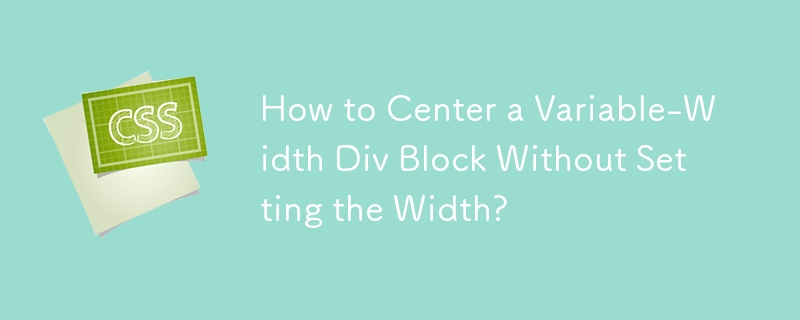

How to switch between full-width and half-width in Win10 system
Article Introduction:How to switch between full-width and half-width in Win10 system On computers using Win10 system, sometimes we need to switch between full-width and half-width modes to adapt to different input needs. Full-width and half-width are two different character widths in Chinese input methods. Full-width characters occupy two character widths, while half-width characters only occupy one character width. The following will introduce several common methods of switching between full-width and half-width. Method 1: Use shortcut keys. The Win10 system provides a set of shortcut keys to switch between full-width and half-width modes. Press the "Shift" key and the "Space" key combination to switch between full-width and half-width. This method is simple, quick and suitable for most situations. Method 2: Use the input method settings. In the Win10 system, we can use the input method settings to
2024-01-29
comment 0
1031

What is the difference between full-width and half-width input methods?
Article Introduction:When we use the Chinese input method to type, there are two ways: full-width and half-width. Among them, there are many friends who don’t know the difference between full-width and half-width. Let’s take a look at the full-width and half-width input methods. Make the difference. Any punctuation mark can be used in the half-width state, and there are no special restrictions on spaces. In the full-width state, the function of the space bar changes. After switching to the full-width state and pressing the space bar, we will find that the distance between characters becomes large, and this gap is more obvious than in the half-width state. In addition, the display of English letters is also different in the full-width state. In the half-width state, the typed English letters are of normal size. However, once we switch to full-width mode, we will find that the typed English letters become bold and enlarged. in the whole
2024-02-14
comment 0
1160