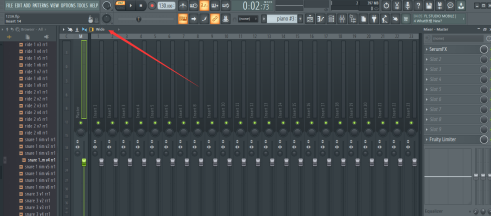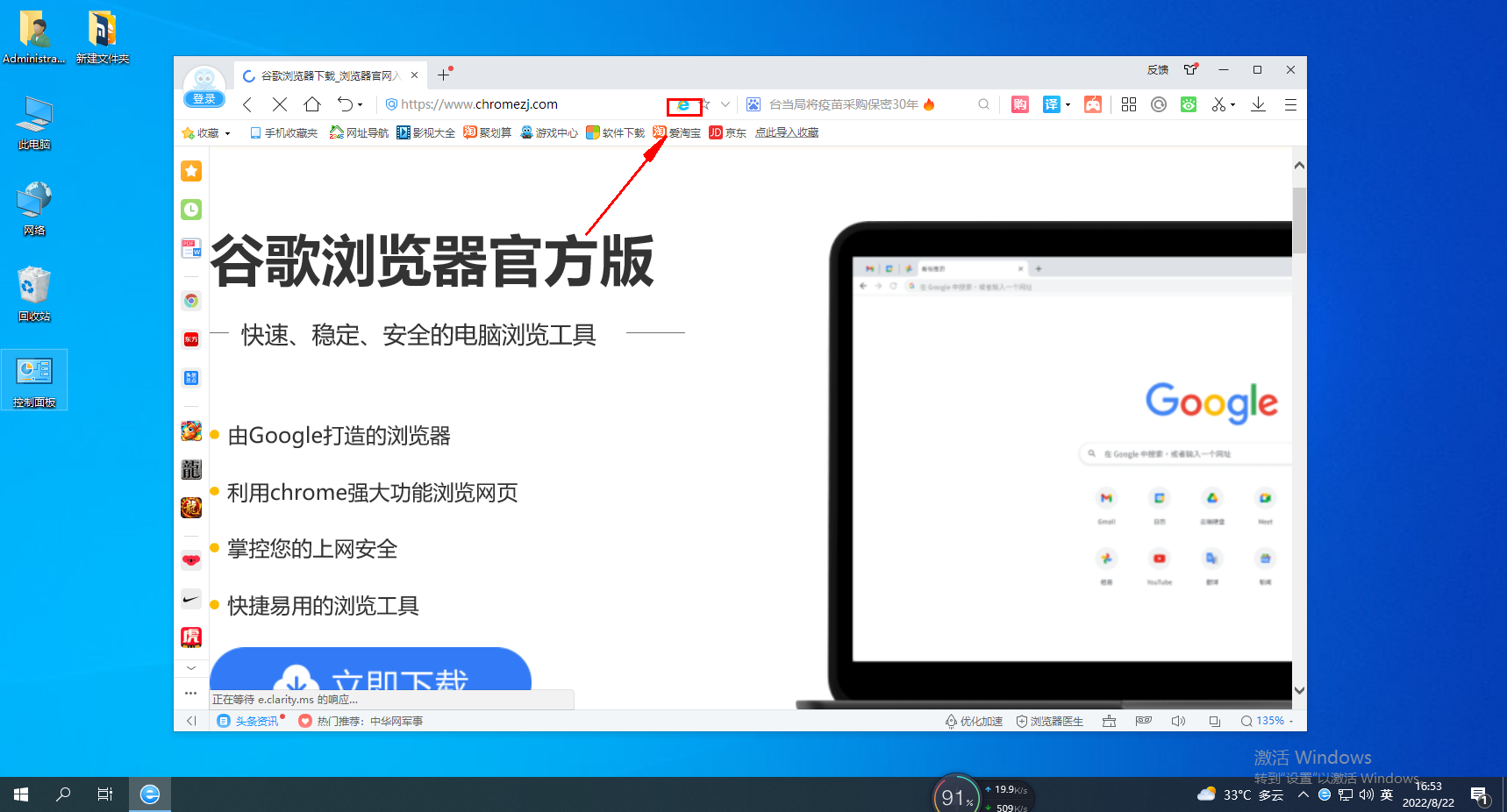Found a total of 10000 related content

What is kvm switch
Article Introduction:A kvm switch is a computer hardware device used to switch different computer sources; a kvm switch, also known as a computer switch, allows users to control multiple computers through a set of keyboards, displays, and mice. kvm is also the keyboard. , the English abbreviation of monitor (Video) and mouse (Mouse).
2022-09-09
comment 0
14763
What is a kvm switch?
Article Introduction:A KVM switch is also called a multi-computer controller. A KVM switch can control 2, 4, 8, 16 or more computers or servers. The network connection between them can be done anywhere in the world, regardless of distance. Control; the control port of the KVM switch is mainly used to connect the USB port of the keyboard and mouse to the VGA port of the monitor.
2020-12-11
comment 0
27685

What is the use of kvm switch?
Article Introduction:The functions of the kvm switch: 1. Save space on the monitor, keyboard, and mouse; 2. Improve operating efficiency. One KVM switch can control all machines, which not only saves manpower but also improves efficiency; 3. Reduce space and manpower consumption, can save a lot of costs; 4. Using KVM switches for local or remote management can ensure 24-hour uninterrupted management and maintenance of the network, and ensure the security and stability of the network.
2020-12-25
comment 0
10320

HP 732PK 31.5-inch monitor on sale: 4K 60Hz, Thunderbolt 4 + built-in KVM switch, 6999 yuan
Article Introduction:According to news from this site on April 22, HP 732PK 31.5-inch monitor is now on sale on JD.com. This monitor features "4K60Hz", is equipped with Thunderbolt 4 interface, and has a built-in KVM switch. The initial price is 6,999 yuan. According to reports, this monitor uses a 31.5-inch 4K60Hz IPS Black panel, has passed VESA DisplayHDR400 certification, has 98% DisplayP3 color gamut and strict factory color calibration, ΔE
2024-04-23
comment 0
596

New Anker KVM Switch for desktop and laptop with support for 4K arrives
Article Introduction:Anker has launched the KVM Switch (4K, For Desktop and Laptop) in markets worldwide, including the US, the UK and EU countries like Germany. The accessory offers a total of 11 ports, including two for your laptop: 100W USB-C PD-IN, offering 85W pass-
2024-08-01
comment 0
542
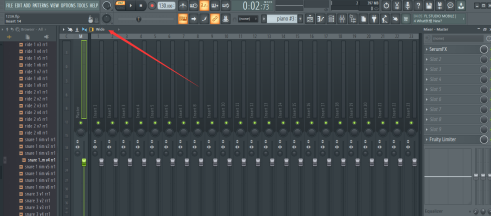
How to switch mixers in FL Studio How to switch mixers in FL Studio
Article Introduction:This chapter brings you content about FL Studio software. Do you know how to switch mixers in FL Studio? Next, the editor will bring you the method of switching mixers in FL Studio. Users who are interested in this can take a look below. How to switch mixers in FL Studio? How to switch the mixer in FL Studio: Start FL studio and open the mixer window. In the mixer list on the right, click on an existing mixer and click Replace in the menu. The system will pop up the mixer menu, click on the required mixer to complete the switch.
2024-08-13
comment 0
942

What is the shortcut key for switching multiple monitors in Windows 11? win11 multi-monitor switching shortcut key sharing
Article Introduction:Many win11 users will install another monitor according to their own needs. In order to quickly switch to another monitor, we can use shortcut keys to operate. So what is the shortcut key for multi-monitor switching in win11? Let this site carefully introduce to users the sharing of win11 multi-monitor switching shortcut keys. Win11 multi-monitor switching shortcut key sharing 1. Switch desktop 1. Press "Win+Ctrl+D" on the keyboard to generate a new desktop with one click. 2. After generation, press "Win+Ctrl+arrow keys" to quickly switch between the two desktops. 3. The switching effect is as shown in the figure. 2. Switch windows 1. Quickly switch windows
2024-02-13
comment 0
1584

How to switch weapons in Love and Deep Space
Article Introduction:In Love and Deep Sky, switching weapons is a basic operation in the game and is also very important. Before changing weapons, we should consult the game's official guide or online community for the latest information and help. Here are some simple steps to help you change weapons: 1. Open the game menu or shortcut keys to enter the weapon selection interface. 2. On the weapon selection interface, browse the list of available weapons. 3. Use the mouse or arrow keys to select the weapon you want to switch. 4. Confirm your choice and close the weapon selection interface. 5. Now that you have successfully switched to the new weapon, you can start enjoying the game. Answer: How to switch weapons in Love and Deep Space: Click My Weapon on the battle switching page to switch. 1. Go to the main game page and click Combat at the bottom
2024-02-01
comment 0
2002

How to switch wallpaper on Micron Browser How to switch wallpaper on Micron Browser
Article Introduction:How to switch wallpapers on Micron Browser (how to switch wallpapers on Micron Browser), let’s take a look at how to do it specifically. 1) We first open the Micron browser and click [3], and then click [Settings]. (As shown below) 2) Then click [Change Wallpaper]. After entering, select the wallpaper you want to change and [click] to change it! (As shown below)
2024-06-17
comment 0
468
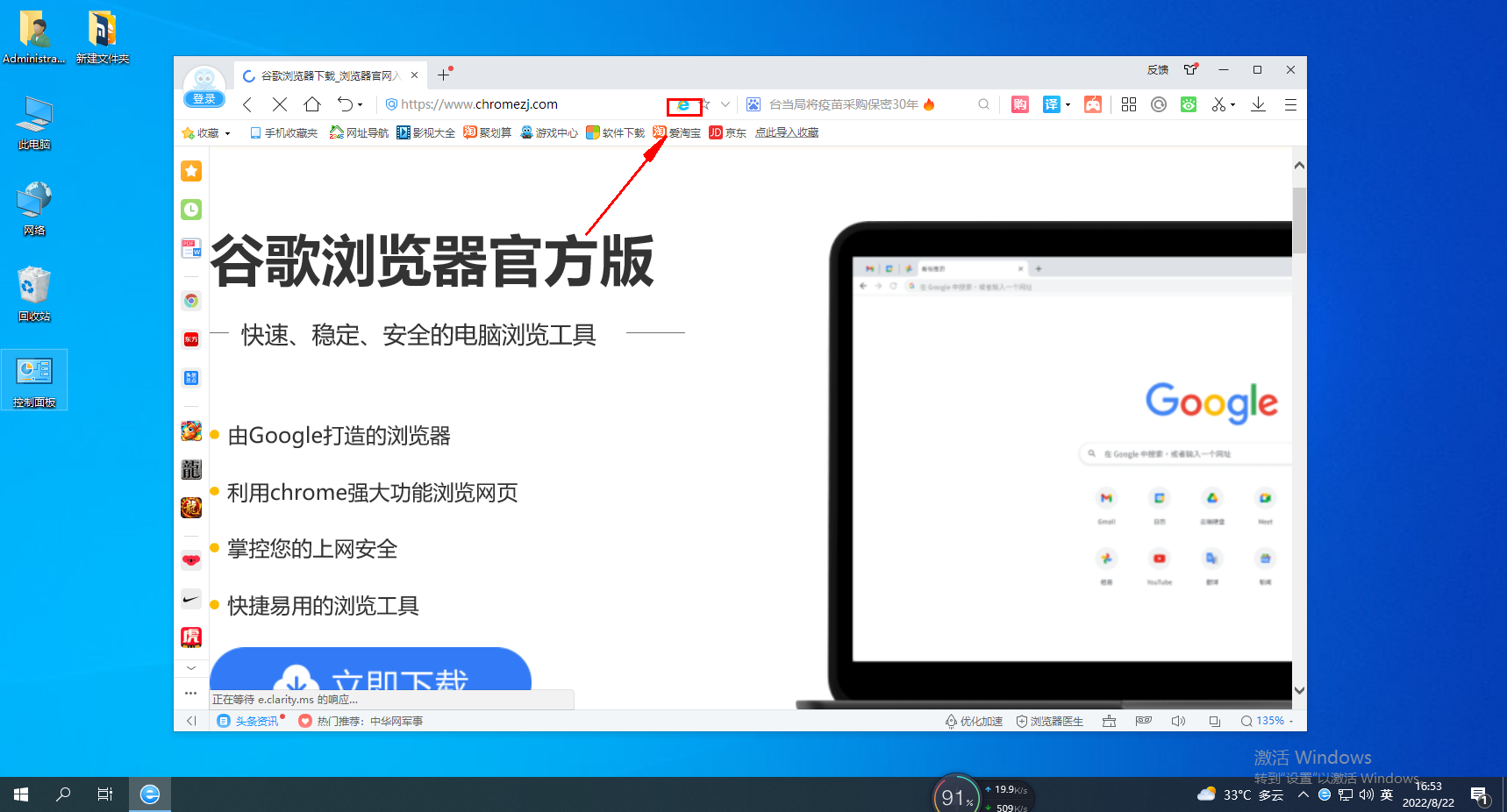
How to switch 2345 browser to speed mode
Article Introduction:How to switch 2345 browser to extreme speed mode? If we want to switch the 2345 browser usage mode, how do we switch it? Here are the detailed steps! The 2345 browser is a browser with a built-in dual core. We can switch between extreme speed mode and compatibility mode at will. The browser in extreme speed mode opens web pages faster and more stably. So how should we switch and how to operate it specifically? , the following introduces the steps on how to switch the 2345 browser to the speed mode. If you don’t know how, follow me and read on! How to switch the 2345 browser to extreme speed mode 1. First use the 2345 browser to open the web page. You can see an IE icon on the right side of the address bar. We use the mouse to click on the icon. 2. After clicking, a pop-up will appear as shown below
2024-01-30
comment 0
1170

How to switch kernel mode in qq browser
Article Introduction:How to switch to kernel mode in QQ browser? QQ browser is a dual-core browser with dual cores, which can provide users with high-speed and stable Internet browsing services. We can freely switch different modes of the kernel according to different needs, and have obtained different Internet browsing services. If you are not sure how to switch the kernel mode, follow the editor to take a look at the browser kernel switching tutorial. How to switch to kernel mode in QQ Browser 1. Select the QQ Browser APP on your mobile phone and select the three stripes. 2. Select settings. 3. Select Advanced. 4. Just choose one of the cores.
2024-01-31
comment 0
1183

How to switch kernel in 360 Browser? How to switch kernel?
Article Introduction:360 Browser is a free web browsing software that many users love to use. Whether it is plug-in installation or function use, it can be completed with one click. The powerful web page loading speed brings users an excellent user experience, and the browser kernel can be switched according to personal needs. But many people don't know how to do it? Detailed steps for quickly switching browser cores: 1. Open the browser and click "Settings" in the menu list. 2. Click the "Advanced Settings" -> "Kernel Switching Settings" button on the settings page. 3. In the settings page, click "IE7", "IE8" and other content in the drop-down box to switch the kernel.
2024-06-12
comment 0
1048

How to switch to high speed mode in 360 Browser
Article Introduction:How to switch to the extremely fast mode of 360 Browser? 360 Browser is a dual-core browser resource. In daily use, it will switch to the kernel mode according to the needs. However, some friends do not know how to switch to the extremely fast kernel mode for use. For this reason, the editor has compiled a detailed tutorial. According to the tutorial, you can easily switch to kernel mode and use it. Interested friends can read it and learn more. Introduction to the method of switching 360 Browser to high-speed mode 1. Click on the 360 Browser resource installed on the desktop to open it. 2. Enter the 360 browser homepage. 3. Find a lightning icon in the URL column above. You can see that it is speed mode. 4. After clicking, you can see the extreme speed mode and the compatible mode waiting for you to use. Click to switch.
2024-07-21
comment 0
1086

How to switch flash player on Bilibili - How to switch flash player on Bilibili
Article Introduction:Do you know how to switch the flash player on Bilibili? Below, the editor will bring you the method of switching the flash player on Bilibili. I hope it will be helpful to everyone. Let’s learn with the editor! 1. First open Bilibili, and then open the video, as shown in the picture below. 2. Then click on the three dots on the right side of the video, as shown in the picture below. 3. Then select the fourth option "flash player", as shown in the figure below. 4. Wait for reloading to complete the switch, as shown in the figure below. The above is the entire content of how to switch flash player on Bilibili brought to you by the editor. I hope it can be helpful to everyone.
2024-03-04
comment 0
868


How to switch search engines in Lemur Browser How to switch search engines
Article Introduction:As a special browser tailored for MiHoYo user groups, Lemur Browser fully considers users' individual needs and usage habits. In terms of search function, Lemur Browser provides the function of switching search engines to meet the preferences of different users for information retrieval methods. So how do you switch search engines? Go check it out below. How to switch search engines 1. Open Lemur Browser and click [Settings] 2. In the settings interface, click [Search Engine] 3. Enter the search engine list and select the search engine to switch.
2024-06-06
comment 0
596

How to use usb switch
Article Introduction:With the USB KVM switch, users can place the main device under the desktop and use the Scroll-Lock button or an external switching button to keep it on the desktop to switch computers simply and quickly.
2020-01-06
comment 0
8266

How to switch kernel in 360 Extreme Browser
Article Introduction:How to switch the kernel of 360 Extreme Browser? 360 Speed Browser is a dual-core browser software that uses IE kernel and chrome kernel, which can provide users with a safe, stable and fast Internet experience. When you use 360 Speed Browser, if you want to switch to a different kernel or switch the kernel version, you can change it through the advanced settings. If you don’t ask me how to do it, just follow the editor to take a look at the browser. How to change the kernel version. How to switch the kernel of 360 Speed Browser 1. Open the home page and select the 360 Speed Browser icon to enter the home page. 2. Select the menu and click the horizontal line symbol in the upper right corner to open the menu and select options. 3. Select Advanced to enter the options page and click Advanced Settings. 4. Click on setting mode
2024-01-30
comment 0
1886

How to switch flash player on Bilibili How to switch flash player on Bilibili
Article Introduction:When we use Bilibili to watch videos on the computer, we can choose to use HTML or flash for video playback, but many users don’t know how to switch the flash player on Bilibili. To address this problem, the editor of today’s software tutorial will Come and share the specific operation steps with the majority of users, hoping to bring help to everyone. How to switch flash player on Bilibili 1. First enter Bilibili and then open the video. 2. Then click on the three dots on the right side of the video. 3. Then select the fourth option flash player. 4. Wait for reloading to complete the switch.
2024-08-28
comment 0
595