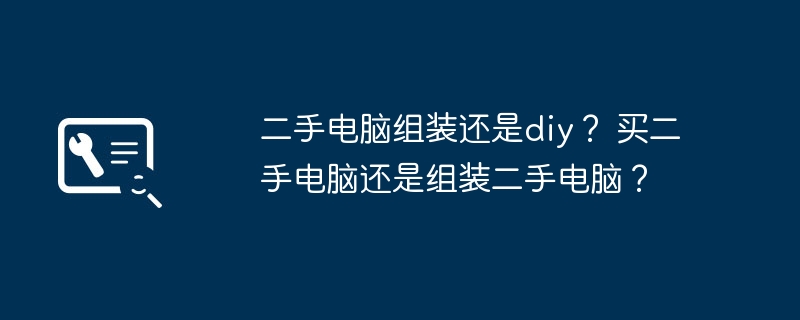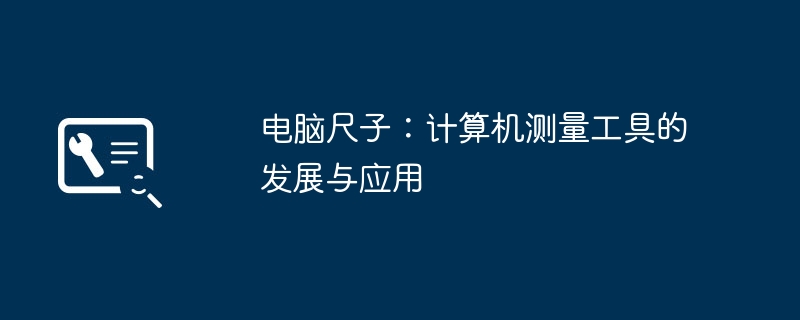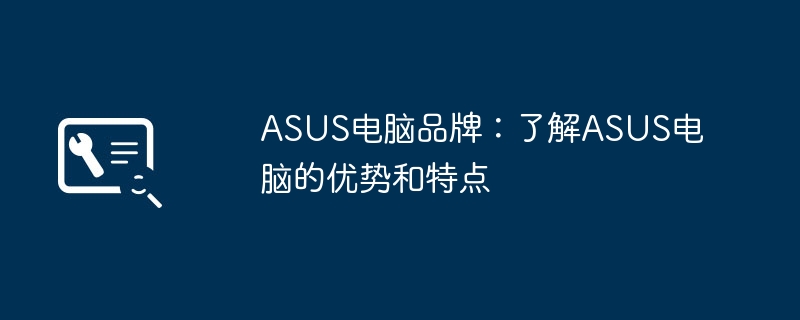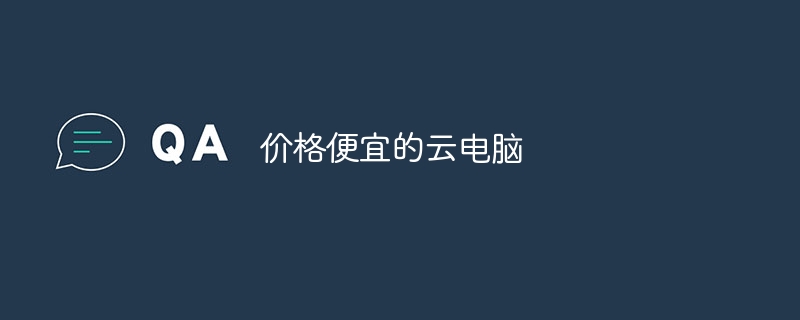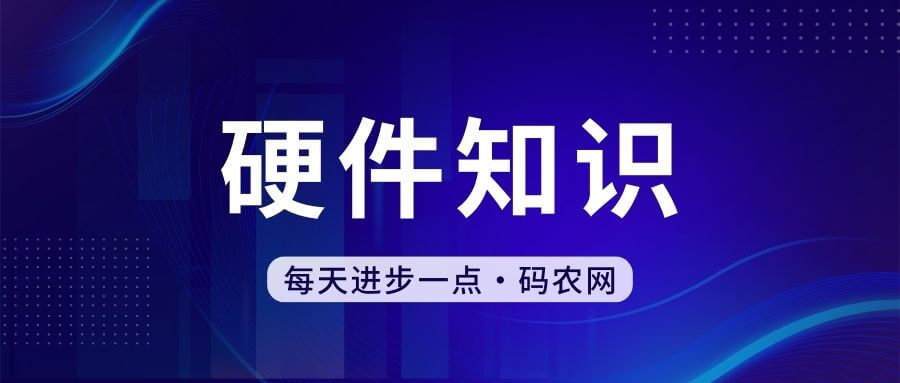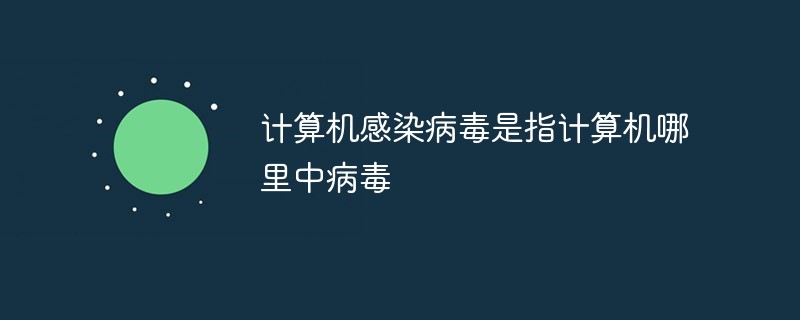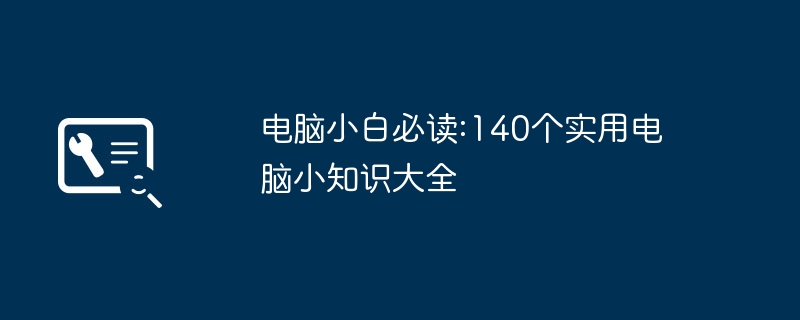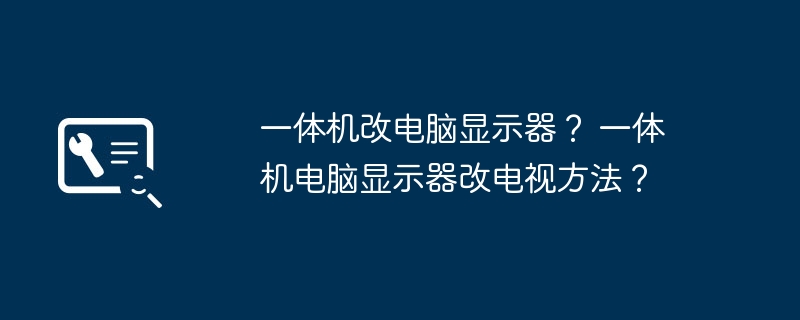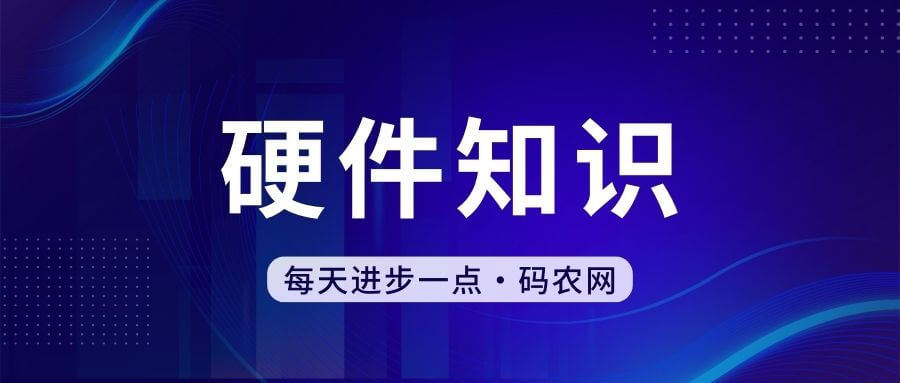Found a total of 10000 related content

How to clear computer traces with Tencent Computer Manager - How to clear computer traces with Tencent Computer Manager
Article Introduction:Are you also using Tencent Computer Manager software on your computer? But do you know how Tencent Computer Manager clears computer traces? The following is the method that the editor brings to you on how to clear computer traces with Tencent Computer Manager. Interested users please hurry up Let’s take a look below. First open Tencent Computer Manager and click [Toolbox]. Click [Clean Trash]. Finally, click ①【Clear Traces】, ②【Start Scan】, ③【Clear Now】.
2024-03-05
comment 0
1047

Which is better, desktop computer or laptop computer? Detailed introduction: Comparison of the differences between desktop computer and laptop computer
Article Introduction:For various reasons, many friends need a computer. At this time, the question arises, is it better to buy a desktop computer or a laptop? I believe many people have had similar struggles. So which one is better, desktop computer or laptop computer? Next, Xiaolong, the home of installation and installation, will talk about the differences, advantages and disadvantages of desktop computers and notebook computers, so as to better help consumers solve the problem of purchasing computers. 1. Price comparison Nowadays, desktop computers usually refer to assembled machines, especially young people who will not consider branded machines with low configuration and high price. Comparing desktops and laptops, with the same performance computer configuration, desktops are undoubtedly cheaper and more affordable, and have cost-effective advantages. This is beyond doubt. 2. Comparison of freedom in purchasing hardware. Friends who have purchased laptops generally know that laptops
2024-03-04
comment 0
498

The difference between upper computer and lower computer
Article Introduction:There are obvious differences between the upper computer and the lower computer in terms of their functions, application scenarios, communication methods, hardware and software in the system. The upper computer is mainly responsible for monitoring and managing the working status of the lower computer, while the lower computer is responsible for controlling specific equipment and systems. In terms of communication methods, the upper computer and the lower computer can choose different communication protocols to meet actual needs. In terms of hardware and software, the selection of upper and lower computers is also different to meet their respective needs and functions.
2023-10-27
comment 0
5891
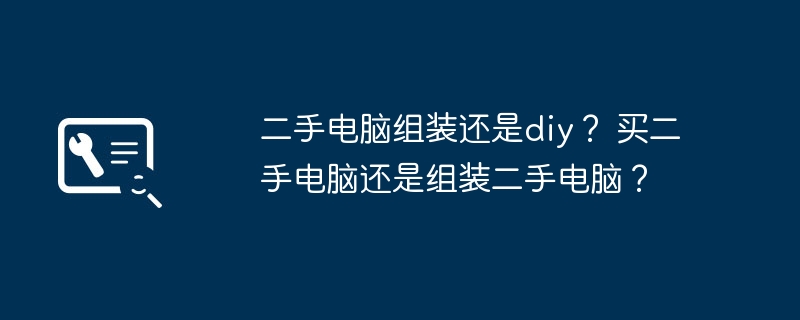
Second-hand computer assembly or DIY? Buy a second-hand computer or assemble a second-hand computer?
Article Introduction:Second-hand computer assembly or DIY? Second-hand computer assembly is: assembling from old computer parts. DIY personalized computer assembly is: according to your own office and needs, you can assemble it into something suitable for your own use through computer accessories. Buy a second-hand computer or assemble a second-hand computer? Looking at the configuration table, second-hand computers are all replaced, but there are also many good things, so the configuration must not be very low. Moreover, most of the computers being replaced have hidden defects, which requires sharp vision and rich experience. After purchasing, you should test it as soon as possible to prevent the hardware from being defective and you can return it. Generally speaking, hidden problems are found in the graphics card, hard drive, and motherboard. It is best to buy a second-hand computer just like assembling a new computer, buying it piece by piece, so that you will be satisfied with the quality and configuration. What configurations are needed to assemble a second-hand computer?
2024-05-07
comment 0
505
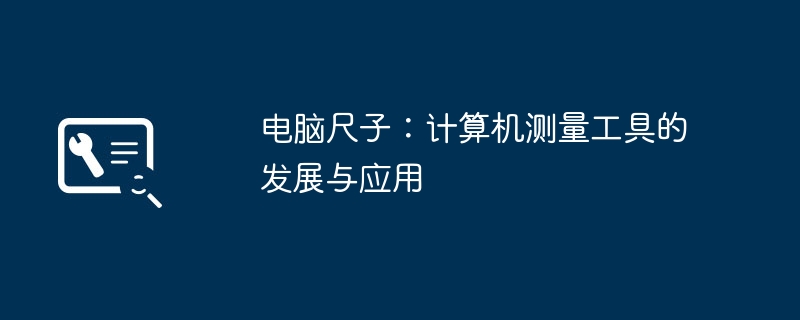
Computer Ruler: The Development and Application of Computer Measurement Tools
Article Introduction:1. Computer ruler: the development and application of computer measurement tools Introduction The computer ruler, a computer measurement tool, is an application tool that appears with the continuous development of computer technology. It combines the powerful computing power of computers and sensor technology to provide new conveniences for measurement work in various industries. In this article, we will explore the origin and development of the computer ruler and introduce its applications in industry, construction, manufacturing and other fields. 1. The origin of the computer ruler The computer ruler first originated in the field of computer-aided design (CAD). In traditional design work, measurement and drawing are indispensable links. Traditional rulers can only achieve simple length measurement and are prone to errors. With the development of computer technology, people began to try to combine measurement tools with computers
2024-08-15
comment 0
1037
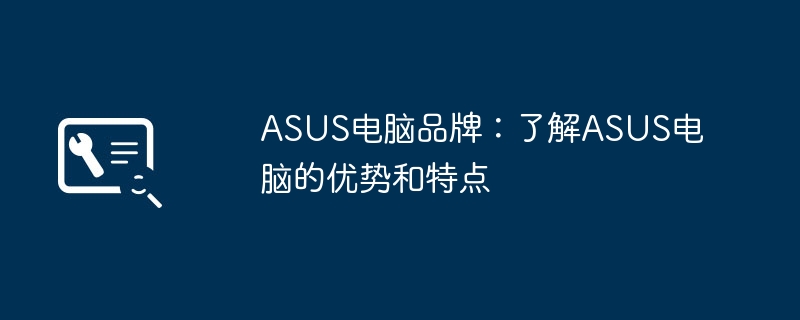
ASUS computer brand: Understand the advantages and features of ASUS computers
Article Introduction:1. ASUS computer brand: Understand the advantages and characteristics of ASUS computers. What brand of computers is ASUS? ASUS is a well-known Taiwanese computer hardware and electronics manufacturer founded in 1989. It is a global enterprise covering desktops, laptops, tablets, smartphones, servers and other products, and is also the third largest personal computer manufacturer in the world. Globally, {ASUS} is known for its innovation, high quality and outstanding performance. Its product lines include ROG gaming laptops, ZenBook thin and light laptops, VivoBook office laptops, etc., covering different user groups, especially in the field of gaming laptops and thin and light laptops. The advantages and features of ASUS computers as a well-known computer brand
2024-09-02
comment 0
1126
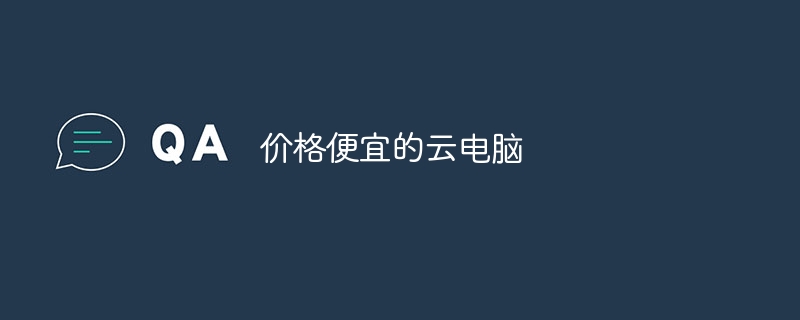
Cheap cloud computer
Article Introduction:Relatively cheap cloud computers include Wheat Cloud Computer, Buka Cloud Computer, Xiaowu Cloud Computer, Doulong Cloud Computer, Lingwo Cloud Computer, Shunwang Cloud Computer, etc. The cloud computers of these brands are relatively affordable and suitable for ordinary users.
2024-01-23
comment 0
1886
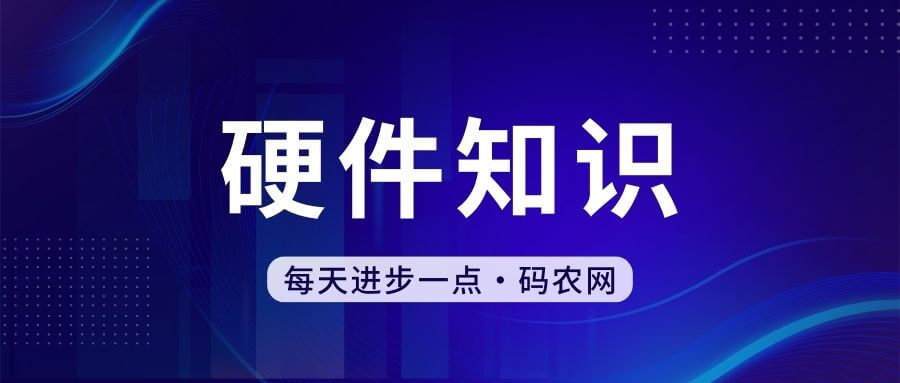
Laptop hard drive for desktop computer
Article Introduction:Are solid-state drives common to laptops and desktops? 1. As long as the laptop brand is not particularly weird, they will use the industry-wide solid-state drive interface. According to the motherboard interfaces of laptops and desktop computers on the market, it can be confirmed that solid-state drives are universal, but the styles of solid-state drives will be slightly different. 2. SATA interface solid state drives and M2 interface solid state drives are common to desktop computers and laptops. But you need to determine whether your laptop and desktop support M2 interface solid-state drives. Older laptops and desktop motherboards do not support the M2 interface and can only use SATA interface solid-state drives. 3. The solid-state drive is a universal desktop computer and can be directly installed on a laptop. There are two methods: directly replace the original hard drive with a solid-state drive.
2024-03-08
comment 0
1484
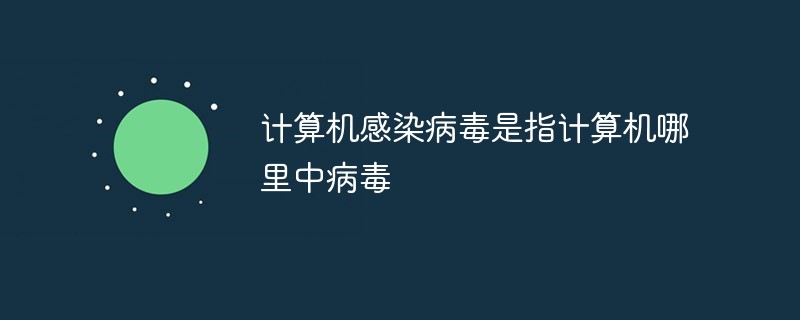
Computer virus infection refers to where the computer is infected with viruses
Article Introduction:A computer virus infection means that there is a virus in the computer's memory and hard disk; a computer virus is a code inserted into a computer program by the programmer that destroys computer functions or data, affects the use of the computer, and is a set of computer instructions or instructions that can replicate itself. code.
2022-01-06
comment 0
4842

Home assembly computer configuration list? Is it better to build a computer or a branded computer?
Article Introduction:Home assembly computer configuration list? CPU: Core I59400F fan--959 Cooling: Kyushu Fengshen Xuanbing 400--89 Motherboard: Gigabyte B360M-D3V--499 Memory: ADATA DDR426668G--220 Solid state: Western Digital WD480GM.2--339 Graphics card: Gigabyte GTX1650OC4G--1099 Power supply: Huntkey SUPER400W--209 Chassis: Playkey tantalum element--99 Is it better to build a computer or a branded computer? The following compares assembled computers and branded computers from two aspects: Computer appearance and design: Relatively speaking, branded computers have more personalized designs in appearance and are more beautiful in appearance. And in order to take care of some friends who are not very familiar with computers, many brand manufacturers
2024-06-01
comment 0
339

Buy a second-hand computer or assemble a second-hand computer?
Article Introduction:1. Buy a second-hand computer or assemble a second-hand computer? Looking at the configuration list, second-hand computers are all replaced, but there are also a lot of good things. Of course, the configuration cannot be very low. Moreover, most of the computers being replaced have hidden defects, which requires sharp vision and rich experience. After purchasing, you should test it as soon as possible to prevent the hardware from having hidden defects and return it. Generally speaking, hidden problems are found in the graphics card, hard drive, and motherboard. It is best to buy a second-hand computer just like assembling a new one, piece by piece, so that you will be satisfied with the quality and configuration. 2. Second-hand computers in the park Second-hand computers in the park: a weapon in the era of intelligent office With the rapid development of information technology, every park is inseparable from the support of computer equipment. In the park, second-hand computers are gradually becoming a cost-effective and stable choice.
2024-08-05
comment 0
401
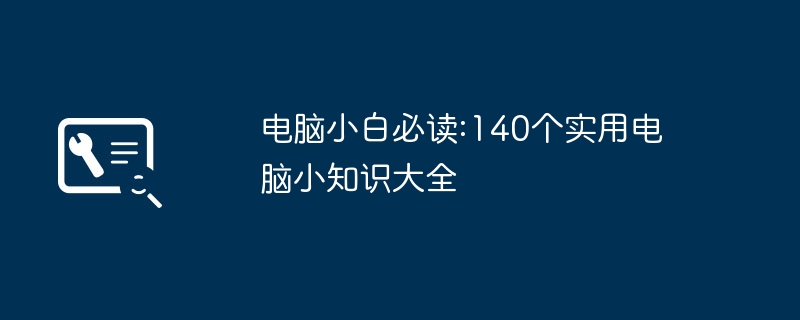
Must-read for computer novices: 140 practical computer tips
Article Introduction:1. Must-read for computer novices: 140 practical computer knowledge. For many computer novices, the use of computers is often full of unknowns and confusion. From starting up to shutting down, from software installation to hardware maintenance, various computer operations may give people a headache. However, as long as you master some basic computer knowledge, you can easily deal with various problems in daily use. Today, we have compiled 140 practical computer knowledge for you, hoping to help computer novices better control computers and improve work and life efficiency. Basic computer knowledge 1. The main hardware components of a computer include: CPU, memory, hard drive, graphics card, motherboard, etc. 2. The operating system is the basic software of the computer. Common ones include Windows, macOS, Linux, etc.
2024-08-14
comment 0
332

Dongxiang computer training recommendations? How much does computer training cost?
Article Introduction:Dongxiang computer training recommendations? Xiangxi Yongshun Computer Technology School. Jishou University Computer Training School, Hunan Xiangxi Tujia and Miao Autonomous Prefecture Training School, Fuzhou Computer Training School, Dongxiang 798 Computer Training School. How much is the tuition for computer training? General computer training is priced according to the type of learning: 1. Computer office software and computer maintenance training with a training time of 3 months and 5 months, the tuition is about 3000-5000; 2. Java, web training with a 6-month training time , Python, big data and other majors where most fresh graduates from universities are trained, the training tuition is about 10,000-25,000; 3. Majors such as software development, network engineering, etc. where the training time is between one and one and a half years, and where most middle and high school students are trained. Approximate training tuition fee
2024-06-01
comment 0
522

Assembling a computer configuration? Computer game console configuration?
Article Introduction:Assembling a computer configuration? CPU memory motherboard solid state drive power supply and chassis computer game console configuration? Mainstream configuration of computer games CPU: intei Core i74790k Motherboard: ASUS Z97-A Memory: Kingston Hacker FURY8GBDDR3160 Hard drive: Western Digital Blue Disk 1TB7200 turn 64MB SATA3 Graphics card: GALAXY GeForceGTX970 Hall of Fame Jinhetian beyond beyind Power supply: Huntkey multi-core WD600 computer game chassis Configuration? The configuration of the computer game console depends on what games you play. If you only want to play LoL, around 3,000 will be enough. If you want to play chicken, it will cost around 5,000! Aggressive behavior computer game configuration? Minimum configuration requirements: Operating system: WindowsVista
2024-06-01
comment 0
1179

What is the difference between assembled computers and branded computers?
Article Introduction:1. The compatibility of branded computers is better than that of ordinary computers. Of course, if it is assembled by professional technicians, there will definitely be no compatibility. Now the compatibility problem of computers is getting smaller and smaller with the development of computers. 2. The price of branded computers is higher than that of assembled computers, because branded computers can only reach customers through a series of assembly lines, including workshop assembly, advertising, transportation, store sales, specialized after-sales and other supporting services, so the price must be higher than that of assembled computers. higher. 3. The scalability of branded computers is not as good as that of assembled computers. General brands are customized, such as the chassis and motherboard are designed by themselves, and the functions are relatively fixed. If you want to add expansion cards, or other If the host does not have an interface, it will be difficult or necessary.
2024-04-23
comment 0
582

Computer Problems: How to Solve Common Computer Problems and Troubleshooting
Article Introduction:1. Computer Problems: How to Solve Common Computer Faults and Troubleshooting Methods Computer Problems: How to Solve Common Computer Faults and Troubleshooting Methods Computers have become an indispensable tool in our daily lives, but in the process of using computers, we often Encountered various problems. This article will introduce several common computer failures and provide corresponding troubleshooting methods to help readers better solve computer problems. 1. Computer startup problems Computer startup problems are one of the most common computer failures. When the computer won't start, we can try the following solutions: Check the power connection: Make sure the computer's power cord is connected correctly and there is no problem with the outlet. Check hardware connections: Make sure all hardware devices are connected correctly and are not loose or damaged. Restart computer: Yes
2024-07-29
comment 0
930
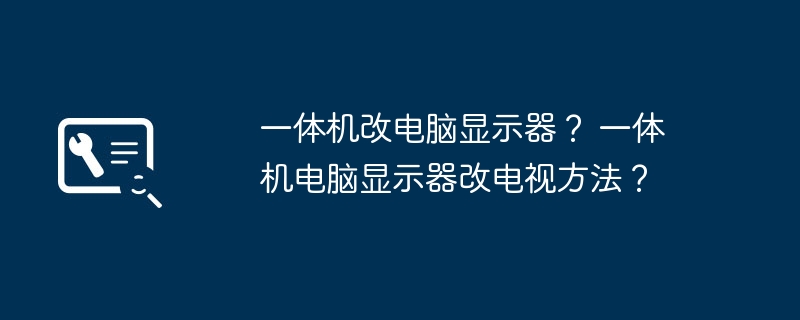
All-in-one computer to computer monitor? How to convert an all-in-one computer monitor into a TV?
Article Introduction:All-in-one computer to computer monitor? 1. Remove the motherboard of the all-in-one computer, disassemble the case, and put the all-in-one motherboard into the desktop computer case; 2. Connect the all-in-one computer's monitor to the desktop computer's graphics card, and at the same time, connect the all-in-one computer's keyboard , the mouse and sound card are also connected to the desktop computer; 3. Install the operating system of the desktop computer and install the hardware driver of the all-in-one machine to the desktop computer; 4. Finally, put the desktop computer chassis back so that the all-in-one machine It can be converted into a desktop computer. How to convert an all-in-one computer monitor into a TV? 1. You need an Internet TV set-top box, which must have HDMI, which is High Definition Multimedia Interface (English High Definition Multimedia Interface)
2024-05-06
comment 0
574

Which is better, all-in-one computer or desktop computer?
Article Introduction:Which is better, all-in-one computer or desktop computer? 1. Is it better, all-in-one computer or desktop computer? Desktop computer is better. In daily life, desktop computers are more convenient and easier to use than all-in-one computers. Introduction to the differences between all-in-one computers and desktop computers: 1: Appearance. 2. Desktop all-in-one computers are better than desktop computers in terms of space, but desktop computers are better in terms of overall performance. 3. Desktop computers are better than all-in-one computers. The differences are as follows: All-in-one computers save wires and do not drag a lot of wires behind them. Moreover, the heat dissipation of all-in-one computers is not as good as that of desktop computers because they are larger. Is an all-in-one computer better or a desktop computer? Desktop all-in-one computers are better than desktop computers in terms of space, but in terms of overall performance, desktop computers are better. Desktop is fine. In daily life, desktop computers are more convenient and easier to use than all-in-one computers. Introduction to the differences between all-in-one computers and desktop computers: 1: Appearance. The all-in-one machine is very beautiful.
2024-05-01
comment 0
1152

What is a computer virus?
Article Introduction:1. What kind of computer virus is virus? A computer virus (ComputerVirus) is a set of computer instructions or program codes that the programmer inserts into a computer program to destroy computer functions or data. It can affect the use of the computer and can replicate itself. Computer viruses are communicable, covert, infectious, latent, excitable, expressive or destructive. The life cycle of a computer virus: Development period → Infection period → Incubation period → Attack period → Discovery period → Digestion period → Destruction period 2. What is the significance of computer viruses? The meaning of computer viruses is computer interference programs, which is expressed in terms borrowed from the field of biology. Once this interference program enters the computer, it will repeatedly copy and spread under certain conditions, destroying the computer system.
2024-08-21
comment 0
622
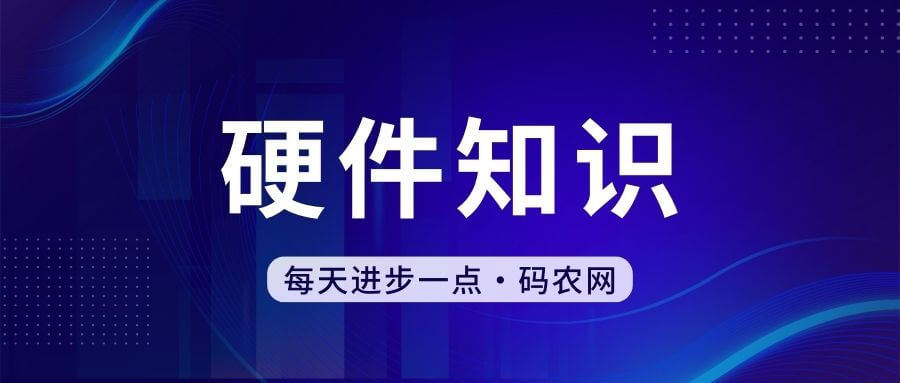
computer host
Article Introduction:What are the important components of a computer host? 1. A computer host is composed of a chassis, memory stick, hard disk, floppy disk drive, power supply, optical drive, sound card, graphics card, modem, motherboard and other components. Chassis: The chassis is the carrier of most components of the computer. 2. Power supply: The power supply provides power supply for all components of the computer. It is an important part of the computer. The entire computer host is uniformly powered by the power supply. The quality of the power supply is related to the stability of the power supply of the entire machine. 3. The host of a computer is composed of multiple components and accessories, generally including the following main components: Motherboard: The motherboard is the core component of the computer. It connects all other components, including CPU, memory, graphics card, hard disk, etc. Central Processing Unit (CPU): The CPU is the brain of the computer and is responsible for processing
2024-02-27
comment 0
1358