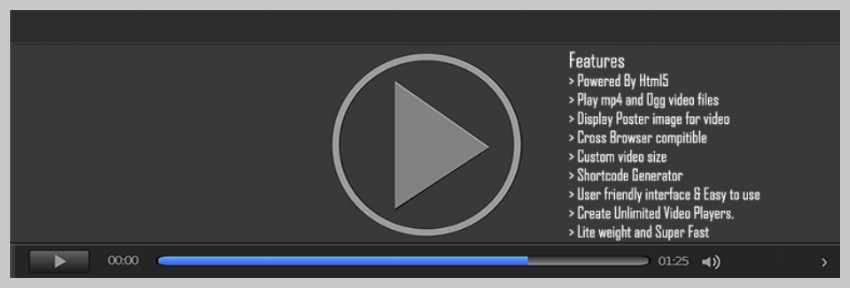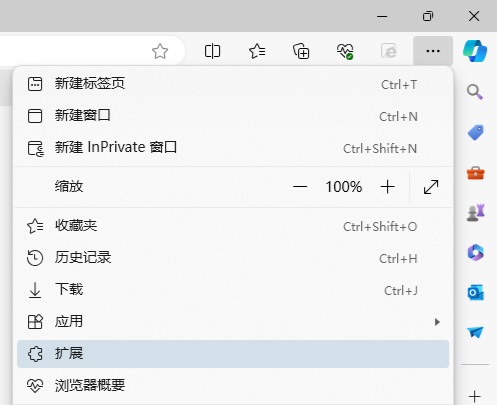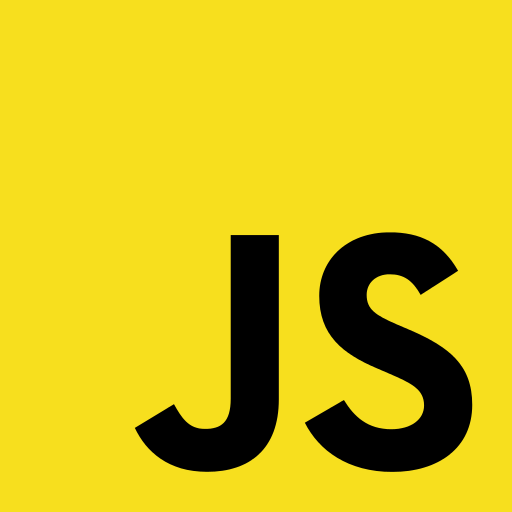Found a total of 10000 related content
soso music web player php web player code used to play online videos automatically determines and selects the video file type
Article Introduction:soso music web player: soso music web player php web player code used to play online videos automatically determines and selects the video file type: in web development, we often encounter some simple video playback functions, but now the video format is different , and can be added dynamically, so we must save the video to the data. Well, let’s take a look at the simple PHP video web player code I wrote. Copy the code The code is as follows:<?PHP include './admin/connect.php'; @extract($db->get_one("select * from movieinfo
2016-07-29
comment 0
1561
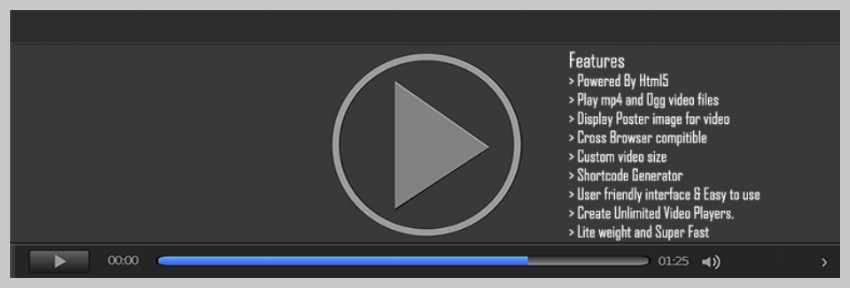
Free WordPress video player plugin
Article Introduction:Video has become an important part of many major websites. This is because video provides a more immersive user experience than text, images, or audio. Additionally, video may be a better medium for some content, such as software or development tutorials. If you plan to add videos to your website but can't find the right plugin, this article will help you. I’m going to give you a brief overview of five popular and free WordPress video player plugins. Before I continue, I should mention that free plugins may not offer all the features your website needs. You can also take a look at these premium WordPress video player plugins from CodeCanyon that provide more features and beautiful UI to your users. Also, if you start from C
2023-08-29
comment 0
2169
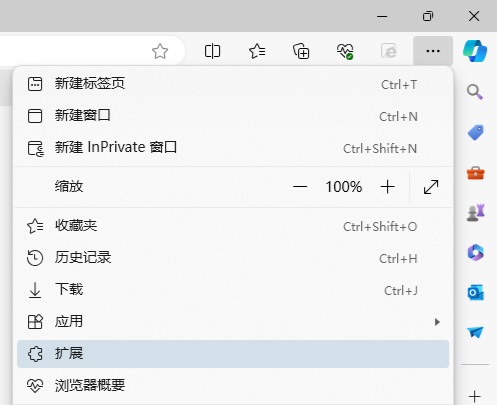
How to save web videos in edge browser? It is recommended to use extensions!
Article Introduction:How to save web videos in edge browser? It is recommended to use extensions! There are tutorials on the Internet that will introduce various methods, but they are not very practical. Using browser extensions is the most convenient and can deal with various situations. Installing extension plug-ins is also very simple. Let’s learn it together and see how. Install the web video sniffing plug-in to obtain online video resources. 1. Click the three dots in the upper right corner of the edge browser and select extensions. 2. Click to get the extension in the small window that pops up. 3. You can search for "video download" and there will be many related video sniffing plug-ins. Click Get to install and add them. 4. After adding and installing, when users watch online videos, the sniffing function of this plug-in will react.
2024-05-07
comment 0
1060

How to watch videos at double speed in edge browser How to set up free double speed playback of web videos in edge browser
Article Introduction:Many users will choose to watch the film and television resources they want directly on the browser, but recently many users are asking how to watch videos at double the speed on the edge browser? Users can directly click on the extension option under settings, and then click on Get edge extension to operate. Let this site carefully introduce to users how to set up the edge browser to play web videos at double speed for free. How to set up the edge browser to play web videos at double speed for free 1. First, we need to double-click the edge browser on the computer desktop to open it. 2. When we enter the settings window, click the […] button in the upper right corner to open it and select the [Extended] option. 3. Then an extension window will pop up.
2024-08-26
comment 0
1123

Video player plug-in selection guide in PHP
Article Introduction:Video player plug-in selection guide in PHP In web development, we often encounter the need to play videos on web pages, and it is very important to choose a suitable video player plug-in. In PHP, we have many excellent video player plugins to choose from. This article will introduce several popular PHP video player plug-ins and provide corresponding code examples to help you choose the appropriate plug-in. 1. JWPlayerJWPlayer is a very popular and widely used video player plug-in. It supports a variety of video
2023-08-07
comment 0
1585

Can Empire CMS play videos?
Article Introduction:Empire CMS can play videos. The steps to embed videos: 1. Select a video player according to your needs; 2. Use the file management function of Empire CMS to upload video files to the website's server; 3. Create a new file in Empire CMS page or edit an existing page, and add the video player embed code to the corresponding location on the page; 4. According to the requirements of the player, configure the parameters of the video player, such as the path of the video file, automatic playback, loop playback, etc.; 5. Save and publish the page so visitors can play the video on the website.
2023-08-02
comment 0
1051
How to use the js flv video player plug-in_javascript skills
Article Introduction:FLV format videos are very popular, but some website programs do not support this function. I found a powerful FLV video player plug-in, which can customize the color of the player interface, set the default picture of the player, etc., and recommend it to everyone.
2016-05-16
comment 0
1391

How to play videos at double speed on Google Chrome
Article Introduction:How does Google Chrome play videos at double speed? Google Chrome is a safe and fast web browser software. Many users like to use this browser for work and entertainment. Among them, many users choose to use this browser to watch videos. Nowadays Many friends like to use double speed playback when watching videos, so how to adjust the double speed when watching videos in Google Chrome. Below, the editor will share with you the techniques for playing videos at double speed on Google Chrome. It is very practical. Let’s take a look. Google Chrome video double-speed playback tips 1. We first open the Chrome browser on the computer, and then install the GlobalSpeed plug-in while browsing (as shown in the picture). 2. After installing the plug-in, we directly enter Baidu Netdisk or any
2024-02-29
comment 0
1354

How to watch Baidu network disk videos at 360 speed
Article Introduction:If you want to speed up the playback of videos in Baidu Netdisk, then we can install a plug-in that can speed up the playback of videos in the 360 Speed Browser. So how to do it? Below is the specific operation method on how to use 360 Speed Browser to set Baidu Netdisk video to play at double speed. I hope it will be helpful to everyone. Operation steps 1. After opening the 360 Speed Browser, log in to the web version of Baidu Netdisk, and open the video to play. You need to be a member to double the speed. 2. If you are not a member, then we can install a plug-in to accelerate video playback in 360 Speed Browser to solve this problem. Click the extension icon button in the upper right corner of 360 Speed Browser. 3. In the open window
2024-08-27
comment 0
935

How to use the video player component in uniapp
Article Introduction:How to use the video player component in uniapp With the development of mobile Internet, video has become one of the indispensable entertainment methods in people's daily life. In uniapp, we can play and control videos by using the video player component. This article will introduce how to use the video player component in uniapp and provide corresponding code examples. 1. Introducing the video player component In uniapp, we need to introduce the video player component first to use its functions. You can pass the json on the page
2023-07-04
comment 0
5759

Why can't the browser video be opened?
Article Introduction:There are several reasons why the browser video cannot be opened: the Flash plug-in is not installed or the Flash plug-in is incompatible with the browser, caused by Trojan viruses, other software occupying network bandwidth, and the browser is set to prohibit video playback.
2019-06-17
comment 0
20565

Describe the specific steps for downloading web videos in UC Browser
Article Introduction:Left-click the plug-in center in the upper right corner of UC Browser. Enter [automatic cracking tool] in the search box of the plug-in center and search for the plug-in. The search found a tool named [Automatic cracking tool for Thunder, Express, and Tornado special links], click to install it immediately. When we use UC Browser on our computers, we are not very familiar with how to download web videos? Today, in this article, we bring you the detailed steps for downloading web videos with UC Browser. Open UC Browser and find this plug-in in the upper right corner. Next, open a video to play in the browser. For example, I opened Youku’s [Little Times Trailer] video to watch. At this time, after the web video is opened, left-click the automatic cracking tool plug-in icon to display the drop-down options. Here we need to select [Analyze Video
2024-06-04
comment 0
1109

How to hide Quark Browser network disk playback records How to hide Quark Browser network disk playback records
Article Introduction:How to hide Quark Browser network disk playback records? Videos stored in the cloud disk in Quark Browser support online playback. Except for some specially encoded videos that cannot be played, other videos can be played. Many friends still don’t know how to hide Quark Browser network disk playback records. Here we have compiled the methods for hiding Quark Browser network disk playback records. Let’s take a look. How to hide Quark Browser network disk playback records? First open Quark on your mobile phone, enter the homepage, click on the three horizontal bars in the lower right corner, then click on the network disk in the pop-up page. After opening it, find the recent play at the bottom of the network disk page. Click on the eyes behind the recent play. Just close it
2024-06-25
comment 0
1168
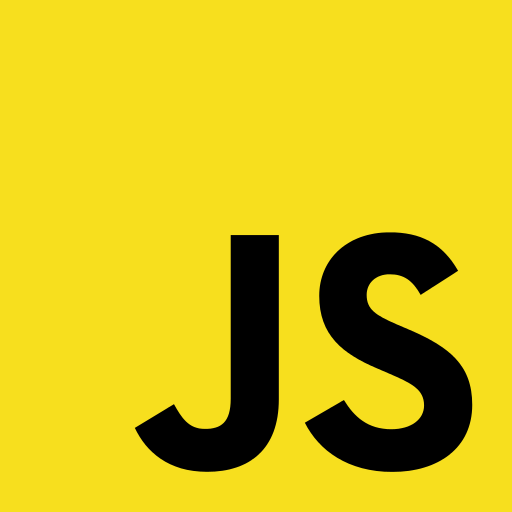
What do you think of Bilibili's open source HTML5 player core flv.js?
Article Introduction:flv.js does three things: 1. HTML5 natively only supports playing mp4/webm format, flv.js realizes playing FLV format video on HTML5 2. Makes the Bilibili web page smoothly transition to HTML5 player, and the historical legacy is no longer Is obstacle 3. For video live broadcast, extremely low-latency HTTP FLV playback is supported on HTML5, eliminating the dependence of web live broadcast on Flash.
2017-03-18
comment 0
12883

How to hide recently played videos in Quark Browser How to hide recently played videos in Quark Browser
Article Introduction:How to hide recently played videos in Quark Browser? Quark Browser will leave viewing records when using online viewing, and users can hide the recently played records. Many friends still don’t know how to hide the recently played videos in Quark Browser. Here we have compiled the methods to hide the recently played videos in Quark Browser. Let’s take a look. How to hide the recently played videos in Quark Browser. First, open Quark on your phone, enter the homepage, click on the three horizontal bars in the lower right corner, then click on the network disk in the pop-up page. After opening it, find the recently played videos at the bottom of the network disk page. Click on the eyes behind the recently played videos. Just close it
2024-06-27
comment 0
833

Alook how to download video tutorial Alook browser download video method
Article Introduction:Unable to download video. Due to Apple system policy restrictions, the Alook browser cannot download videos and can only play them online. But if you want to share the video with friends, just share the URL with them. But the good news is that the Android version of Alook browser is expected to support caching videos. Alook is minimalist and powerful, claiming to be a "three-no" product: no push, no news, and no advertising. The interface is very refreshing and supports customized homepage style and navigation website. It also comes with many practical functions, such as iQiyi ad removal, Baidu Netdisk video double-speed playback, JS extension plug-in, video floating window/background playback, download manager, etc.
2024-06-28
comment 0
722

What is iframe video
Article Introduction:iframe video is a technology that embeds video content in web pages. By using the iframe tag in HTML, you can embed videos from other websites or servers into your own web pages to achieve the function of playing videos on the web page. When embedding a video, you can use the video's URL link as the src attribute value of the iframe tag, so that the video can be displayed and played on the web page. Using iframe videos can enrich the multimedia content of web pages, improve user experience, save web page loading time and bandwidth consumption, and avoid copyright issues.
2023-09-01
comment 0
1753

What should I do if QQ browser cannot play videos?
Article Introduction:What should I do if QQ browser cannot play videos? QQ browser is a browser software used by many friends. It has rich service functions and can bring us a variety of Internet services. When you use QQ Browser to watch videos, if you find that some web pages cannot play videos, you can choose to use the method of switching modes to solve the problem. If you don’t understand, follow the editor to see why QQ Browser videos cannot be played. solution. What to do if the QQ browser cannot play videos? 1. Users can click the "Lightning" button above, which is the icon next to the URL. 2. Click to select "Compatibility Mode" and refresh the web interface.
2024-01-31
comment 0
2365

How to implement a simple video player using PHP
Article Introduction:How to use PHP to implement a simple video player Video players play an important role in modern network applications. Whether it is online education, entertainment platforms or corporate presentations, they are inseparable from the support of videos. This article will introduce how to use PHP language to implement a simple video player, including front-end interface design and back-end video processing. 1. Front-end interface design and creation of HTML page. First, we need to create an HTML page for playing videos and displaying the player interface. Create a file called index.html
2023-09-24
comment 0
1933
jQuery plug-in slides to achieve seamless carousel effects_jquery
Article Introduction:Slides – is a simple, easily customizable and stylized jQuery slideshow plugin. Slides provides fade or slide transition effects, image fade in and fade out, image pre-pressing, automatic generation of pagination, looping, auto-play customization and many other options. With the Slides plug-in, you can shuffle the slides and set which one you want to start the slide show.
2016-05-16
comment 0
1687