
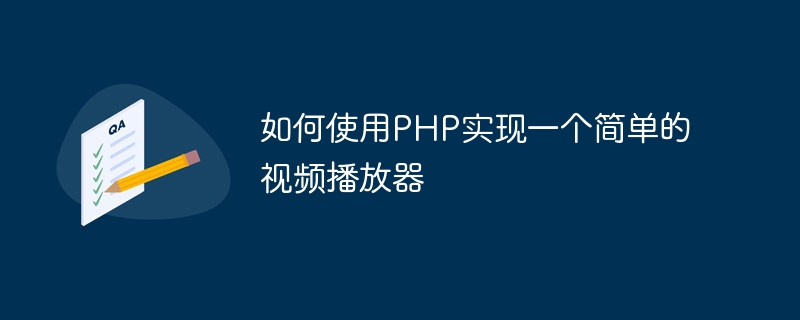
How to use PHP to implement a simple video player
Video players play an important role in modern network applications, whether it is online education, entertainment platforms or Corporate presentations are inseparable from the support of video. This article will introduce how to use PHP language to implement a simple video player, including front-end interface design and back-end video processing.
1. Front-end interface design
<!DOCTYPE html>
<html>
<head>
<title>视频播放器</title>
<style>
#player {
width: 600px;
height: 400px;
margin: 0 auto;
}
</style>
</head>
<body>
<div id="player">
<video id="video" controls>
<source src="video.mp4" type="video/mp4">
</video>
</div>
<script src="player.js"></script>
</body>
</html>In the above code, we created a div container with the id "player" to host the video player. In the div container, we use the video tag in HTML5, where the source tag specifies the source file of the video. The video file here is video.mp4, which can be modified according to the actual situation.
#player {
width: 600px;
height: 400px;
margin: 0 auto;
}
#video {
width: 100%;
height: 100%;
}In the style sheet, we set the width, height and centering of the player. At the same time, we set the width and height of the video tag to 100% to fill the entire player container.
2. Back-end video processing
<?php
$video_file = "video.mp4";
header("Content-Type: video/mp4");
header("Content-Length: " . filesize($video_file));
readfile($video_file);
?>In the above code, we first specify the path of the video file, here we use video.mp4, It can also be modified according to the actual situation. Then, we set the response header information, telling the browser that the content type returned is video/mp4, and set the size of the video file. Finally, use the readfile function to output the contents of the video file to the browser.
3. Test the player
php -S localhost:8000
Through the above steps, we successfully implemented a simple video player using PHP. In practical applications, we can re-develop the player according to needs and add more functions and interface optimization.
Reference materials:
The above is the detailed content of How to implement a simple video player using PHP. For more information, please follow other related articles on the PHP Chinese website!




