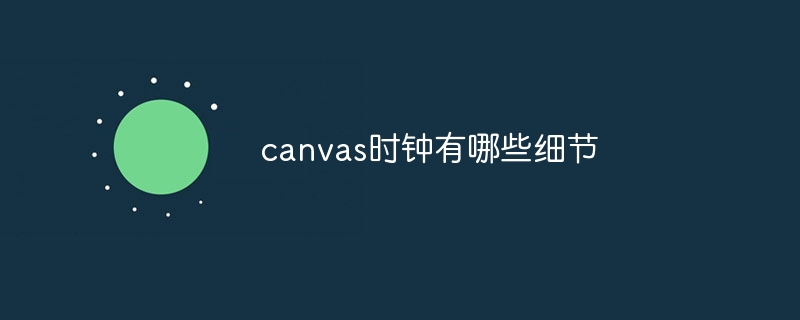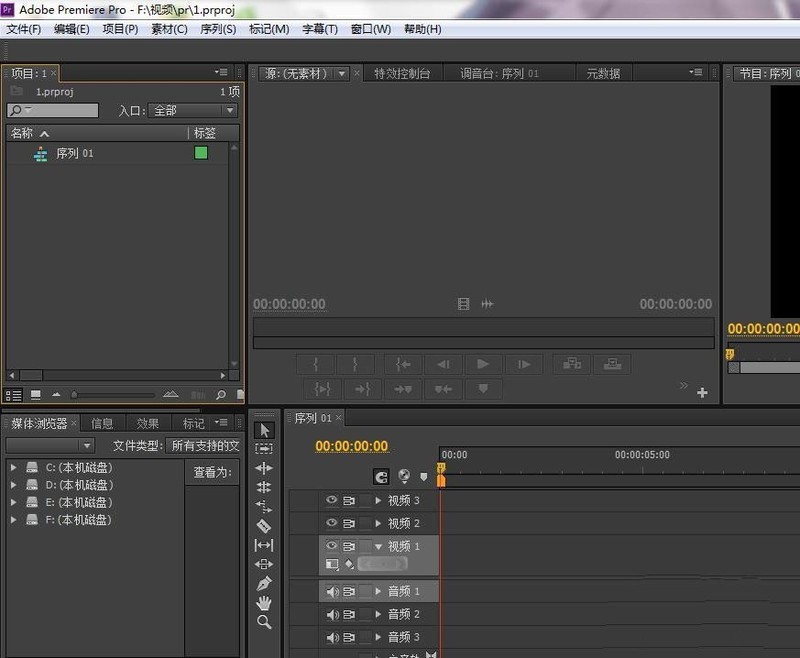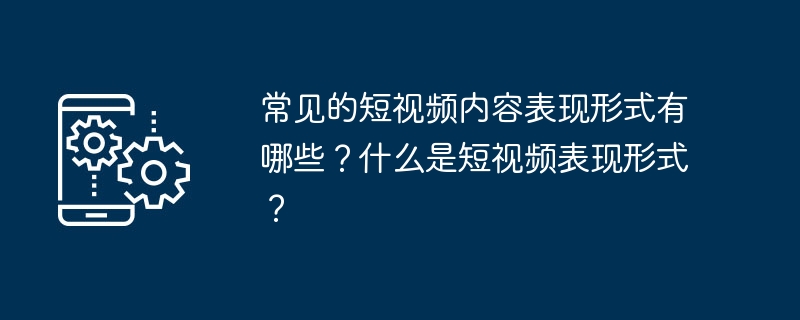Found a total of 10000 related content

Recommended articles about swinging
Article Introduction:This is another 3D animation masterpiece based on HTML5 Canvas. It is a 3D clothes swing animation special effect that can flutter in the wind, which is very realistic. When we slide the mouse over the clothes, the clothes will have a swinging animation. When we click the mouse, the clothes will swing more violently. Online demo source code download HTML code<p style="width:500px;margin:10px auto"> <canvas id=&q...
2017-06-15
comment 0
1487

Introduction to the code for the swing effect
Article Introduction:This is another 3D animation masterpiece based on HTML5 Canvas. It is a 3D clothes swing animation special effect that can flutter in the wind, which is very realistic. When we slide the mouse over the clothes, the clothes will have a swinging animation. When we click the mouse, the clothes will swing more violently. Online demo source code download HTML code<p style="width:500px;margin:10px auto"> <canvas id=&q...
2017-06-15
comment 0
1403

Detailed introduction on how to implement HTML5 3D clothes swing animation special effects
Article Introduction:This is another 3D animation masterpiece based on HTML5 Canvas. It is a 3D clothes swing animation special effect that can flutter in the wind, which is very realistic. When we slide the mouse over the clothes, the clothes will have a swinging animation. When we click the mouse, the clothes will swing more violently. Online demo source code download HTML code <div style='width:500px;margin:10px auto'> <canvas id='cv' width='480' height='300'></ca..
2017-03-24
comment 0
3572

Toolbar menu with elastic animation effect using jquery and CSS3
Article Introduction:This is a toolbar menu special effect with elastic animation effect made using jquery and CSS3. The toolbar menu only displays a circular button by default. When the button is clicked, the submenu items will expand with elastic animation, and the effect is very cool.
2017-01-19
comment 0
1270
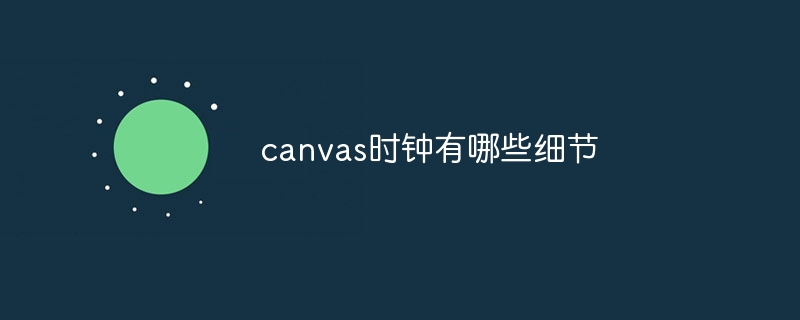
What are the details of the canvas clock?
Article Introduction:The details of the canvas clock include clock appearance, tick marks, digital clock, hour, minute and second hands, center point, animation effects, other styles, etc. Detailed introduction: 1. Clock appearance, you can use Canvas to draw a circular dial as the appearance of the clock, and you can set the size, color, border and other styles of the dial; 2. Scale lines, draw scale lines on the dial to represent hours or minutes. Position; 3. Digital clock, you can draw a digital clock on the dial to indicate the current hour and minute; 4. Hour hand, minute hand, second hand, etc.
2023-08-21
comment 0
1679

Introducing the details of several eye-catching HTML5/jQuery animation plug-ins
Article Introduction:Today's Web pages are becoming more and more high-end and easy to operate. The extensive application of jQuery makes it easier for Web developers to control front-end pages. The introduction of HTML5 also makes the elements of website pages more vivid and dynamic. This article mainly shares with you some HTML5/jQuery animation plug-ins that can make the page more eye-catching, as a design reference. 1. HTML5 Canvas realizes dancing time animation. This HTML5 animation is very interesting. First of all, its prototype is a clock, but the use of canvas technology makes the clock produce an animation effect of scattered balls every second it does not move. It is very...
2017-03-08
comment 0
2006

How to use AE to create stage lights
Article Introduction:1. Import the material, create a new composition, and drag the material to the composition. 2. Create a new solid layer (move the solid layer downward to prevent overlap when doing the rotation animation in the next step). After selecting the color, use the pen tool to draw the general shape of the light. Press the F key to add an appropriate feathering effect and adjust the overlay mode. Make it more like a light. 3. Select the center point moving tool and move the center point of the solid layer with the mask drawn to the middle and lower part of the mask. 4. Make a key frame animation for the rotation of the solid layer with the mask drawn on it, so that the light swings left and right, and can also change in intensity. Open their three-dimensional layers and adjust the positional relationship between the two layers in the two views, so as to simulate better effects. 5. Finally, copy the simulated light to one layer and adjust the keyframes so that
2024-04-07
comment 0
977

What are the characteristics of canvas
Article Introduction:The characteristics of canvas include ease of use, powerful drawing functions, high performance, cross-platform compatibility, scalability, animation effects, and the ability to handle large amounts of data. Detailed introduction: 1. Simple and easy to use, Canvas provides a simple and easy-to-use API, allowing developers to easily create and operate graphics; 2. Powerful drawing function, Canvas supports drawing various basic graphics, such as rectangles and circles. , straight lines, etc., and also supports drawing complex curves and paths; 3. High performance and other features.
2023-08-17
comment 0
1968

'Ming Chao' Xiao Long Bao Recipe Introduction
Article Introduction:"Ming Chao" is a round-shaped quicksand bun with dragon horns, available in a variety of flavors. The Xuanlong people have a special affection for dragons. A plate is always placed on the table during festivals. Players can improve their resistance to attack in a short time after eating it. The editor has compiled detailed information on the Xiaolongbao recipe. , let’s find out together. Mingchao Xiaolongbao Recipe Introduction Type Dishes Quality 3-star Proficiency +20 per cooking time (maximum total of 400) Acquisition method Whether cooking is a special dish No Function Increases the defense of team members by 25% for 30 minutes, only in multiplayer games Take effect on yourself. Materials required for synthesis: flour*3 milk*1 bird egg*1
2024-06-04
comment 0
1224
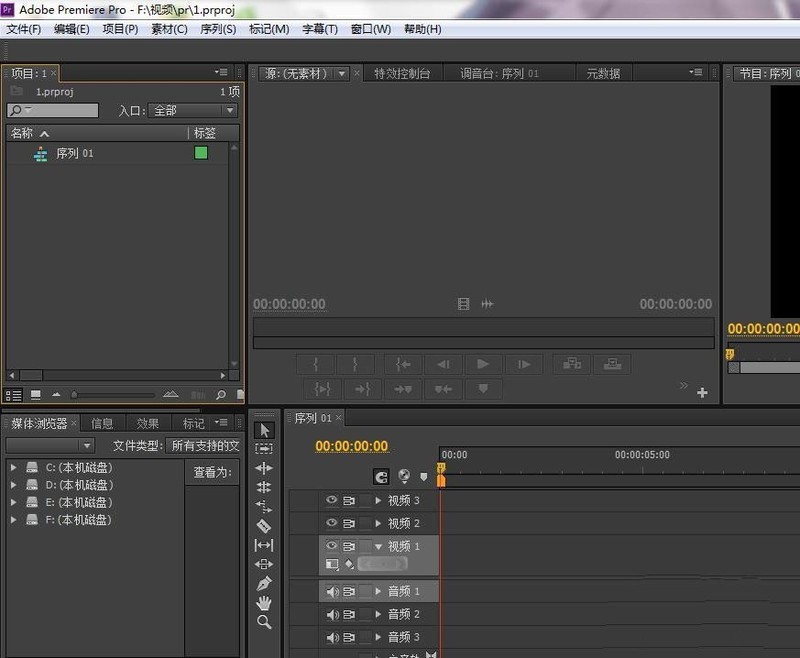
Tutorial on adding zoom-in and zoom-out animation effects to premiere images
Article Introduction:1. Open the PR software, double-click the pop-up window in the sequence area, and select a picture. You can also select it from File->Import. 2. Place the imported pictures into the video track, as shown in the figure. If you feel that the length of the picture is too small, move the time slider below to lengthen the time line. Or just lengthen the image. (This version is cs6, the slider is below.). 3. Double-click the picture and you will see the picture above. Select the special effects console here. 4. Select the movement in the special effects and there is a scaling ratio. Move the mouse over it and hold it to zoom left or right. Or double-click the picture of the program sequence to zoom. 5. After the image is scaled to an appropriate ratio. Turn on the small triangle next to the zoom ratio for detailed settings. The alarm clock-like icon next to the small triangle is the switching animation. 6. in
2024-05-08
comment 0
914
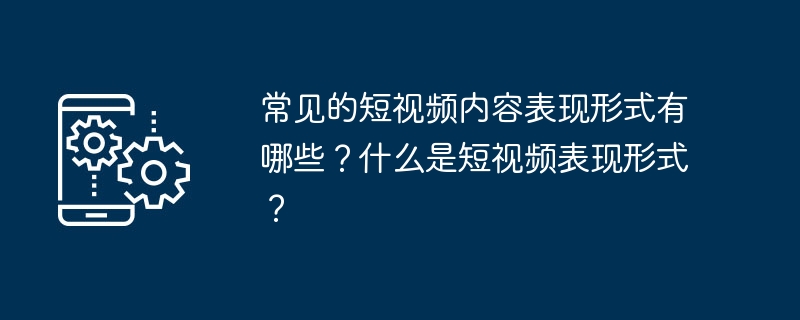
What are the common forms of short video content? What is short video expression?
Article Introduction:In the digital age, short videos have become an important way for people to obtain information, entertainment and social interaction. Short video content is expressed in rich and diverse forms, bringing users a unique viewing experience. This article will delve into the content expression of short videos and help you better understand and create short videos. Short videos, with their concise and direct way, make information transmission faster and more efficient. Through careful editing and editing, complex content is condensed into a video of just a few minutes, allowing users to obtain rich information in a short period of time. At the same time, short videos can also create interesting and attractive content through music, subtitles, images and other elements. What are the common forms of short video content expression? Life records: record daily life, travel, food, etc., to show life in a real and vivid way
2024-05-03
comment 0
467

How to use hand-painted masks to create tracking mosaic effects in edius
Article Introduction:1. To prepare the material, just find a video material with moving characters. It would be great if you have filmed it yourself. 2. To achieve the effect, import the video into the material library and drag it to the time track. Open the Special Effects panel, select the hand-drawn mask under Video Filter, and then drag it onto the video material. In the information window, double-click [Hand-Drawed Mask] to enter its settings window. The window is shown in the picture: Here you can make a hand-drawn mask for the parts that we do not want to be seen clearly. The one we want to mask here is the cat, so we just choose the elliptical selection tool. After selecting the starting position of the cat, the [Shape] attribute will appear in the path setting window. Select it here and add key frames, then play the video and place every place where the cat moves in our drawing.
2024-04-17
comment 0
811

How to install win7 operating system on computer
Article Introduction:Among computer operating systems, WIN7 system is a very classic computer operating system, so how to install win7 system? The editor below will introduce in detail how to install the win7 system on your computer. 1. First download the Xiaoyu system and reinstall the system software on your desktop computer. 2. Select the win7 system and click "Install this system". 3. Then start downloading the image of the win7 system. 4. After downloading, deploy the environment, and then click Restart Now after completion. 5. After restarting the computer, the Windows Manager page will appear. We choose the second one. 6. Return to the computer pe interface to continue the installation. 7. After completion, restart the computer. 8. Finally come to the desktop and the system installation is completed. One-click installation of win7 system
2023-07-16
comment 0
1195
php-insertion sort
Article Introduction::This article mainly introduces php-insertion sort. Students who are interested in PHP tutorials can refer to it.
2016-08-08
comment 0
1051
Graphical method to find the path of the PHP configuration file php.ini, _PHP tutorial
Article Introduction:Illustrated method to find the path of the PHP configuration file php.ini. Graphical method to find the path of the PHP configuration file php.ini. Recently, some bloggers asked in which directory php.ini exists? Or why does it not take effect after modifying php.ini? Based on the above two questions,
2016-07-13
comment 0
793

Huawei launches two new commercial AI large model storage products, supporting 12 million IOPS performance
Article Introduction:IT House reported on July 14 that Huawei recently released new commercial AI storage products "OceanStorA310 deep learning data lake storage" and "FusionCubeA3000 training/pushing hyper-converged all-in-one machine". Officials said that "these two products can train basic AI models." , industry model training, and segmented scenario model training and inference provide new momentum." ▲ Picture source Huawei IT Home compiled and summarized: OceanStorA310 deep learning data lake storage is mainly oriented to basic/industry large model data lake scenarios to achieve data regression from Massive data management in the entire AI process from collection and preprocessing to model training and inference application. Officially stated that OceanStorA310 single frame 5U supports the industry’s highest 400GB/s
2023-07-16
comment 0
1527
PHP function container ing...
Article Introduction::This article mainly introduces the PHP function container ing..., students who are interested in PHP tutorials can refer to it.
2016-08-08
comment 0
1092