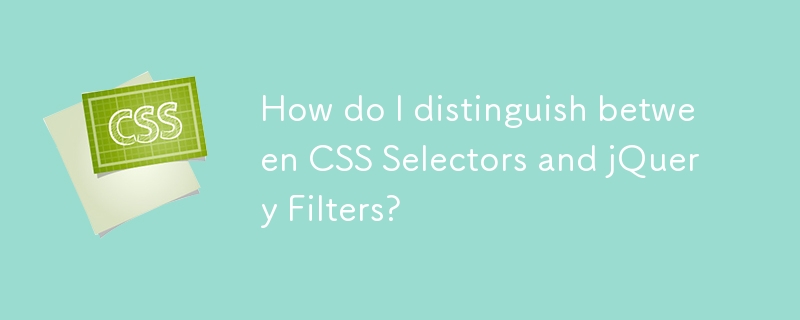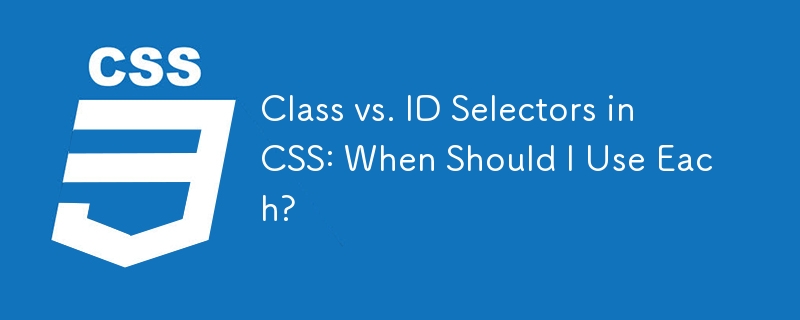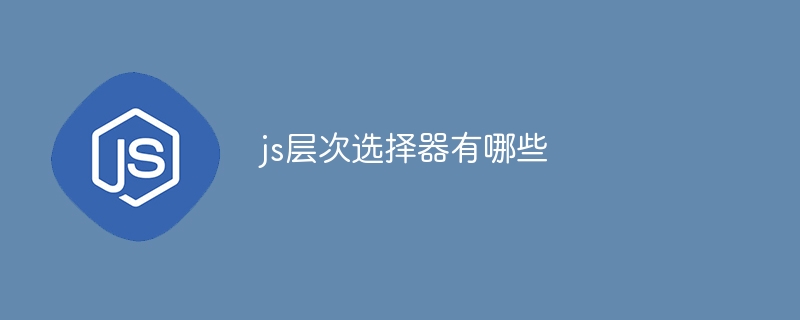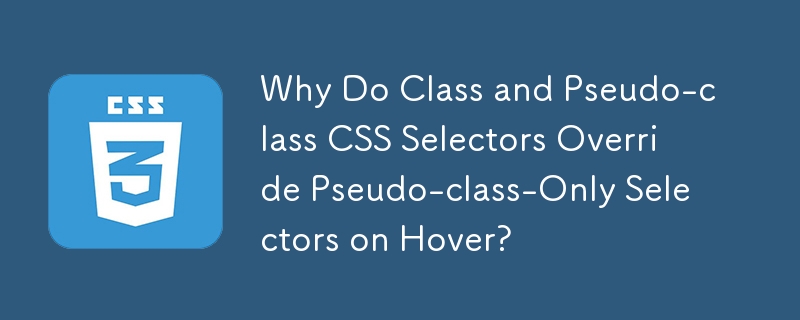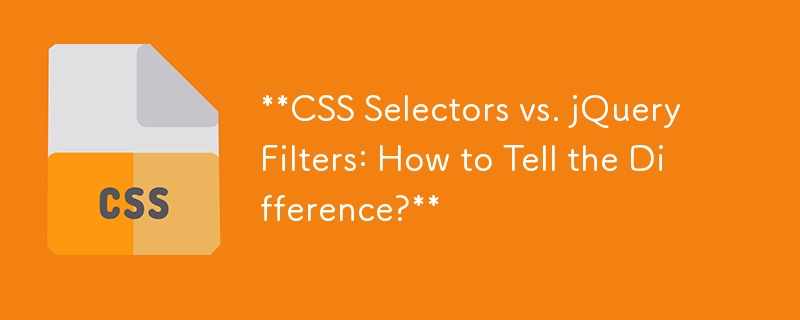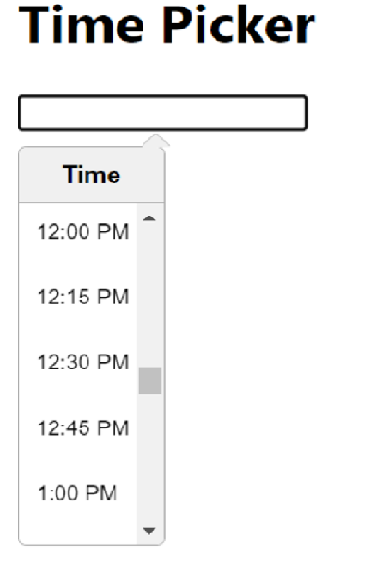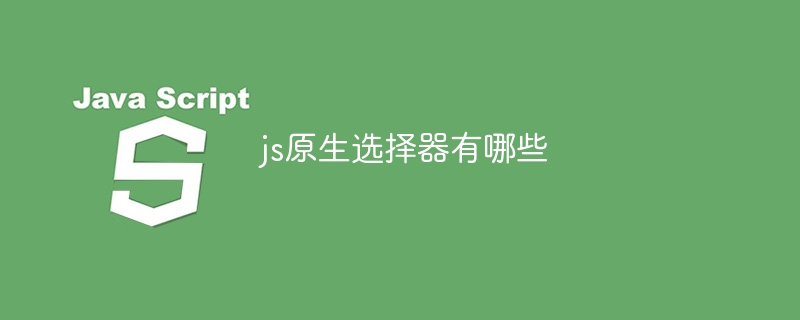Found a total of 10000 related content
Complete example of js implementation of date picker accurate to seconds_javascript skills
Article Introduction:This article mainly introduces the js implementation of a date picker accurate to seconds. It analyzes the implementation steps and related techniques of the JavaScript date picker in the form of a complete example. It involves JavaScript's related operations on time and date. Friends in need can refer to the following
2016-05-16
comment 0
1792
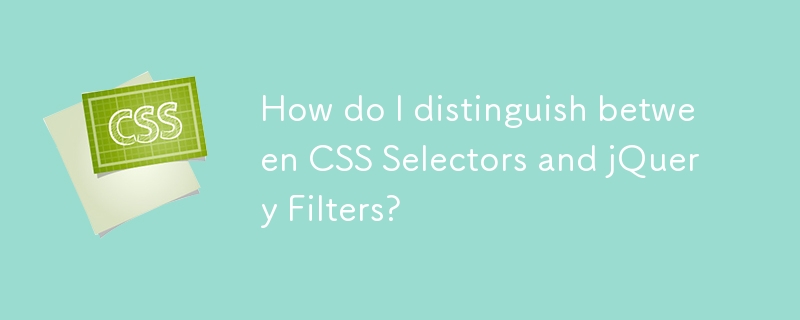

Introduction to jQuery selector and classification analysis
Article Introduction:Introduction to jQuery selector and classification analysis jQuery is an extremely popular JavaScript library that is widely used in web development. Among them, selectors are a very important part of jQuery, which allow developers to select elements from HTML documents and operate on them through concise syntax. This article will briefly introduce the basic concepts of jQuery selectors, analyze their classification in detail, and provide specific code examples to help readers better understand. 1. Introduction to using jQuery selector
2024-02-28
comment 0
682
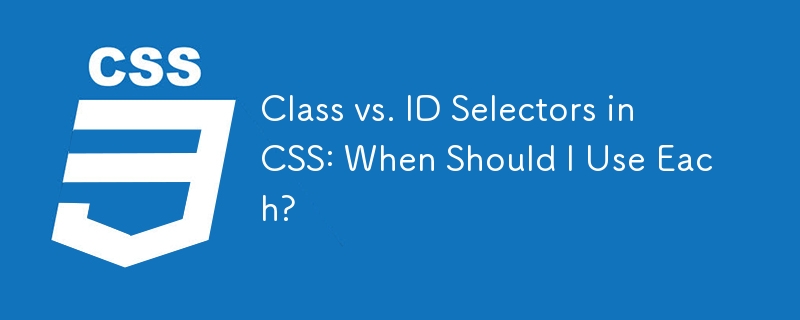
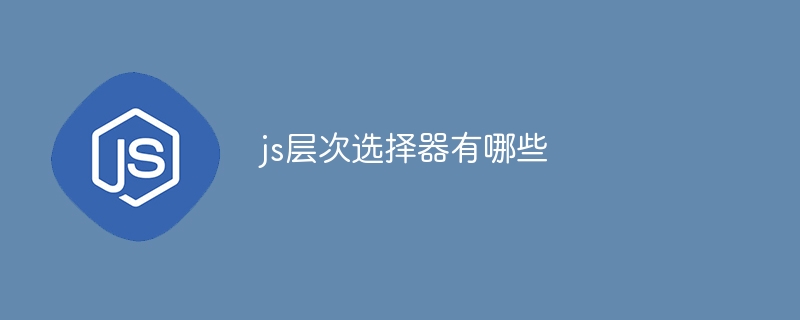
What are the js hierarchical selectors?
Article Introduction:js hierarchical selectors include getElementById, getElementsByTagName, getElementsByClassName, querySelector, querySelectorAll, parentNode, children, previousSibling and nextSibling, etc. Detailed introduction: 1. getElementById, use the ID attribute of the element to select, etc.
2023-10-07
comment 0
1270

What are the js element selectors?
Article Introduction:What are the js element selectors? Specific code examples are required. In web development, JavaScript is an important scripting language. By using JavaScript, we can interact with, manipulate and modify HTML elements on web pages. To select and manipulate HTML elements, we need to use element selectors. Element selectors are a method for locating and selecting specific HTML elements. In JavaScript, we can use many different element selectors to locate and select
2024-02-18
comment 0
646
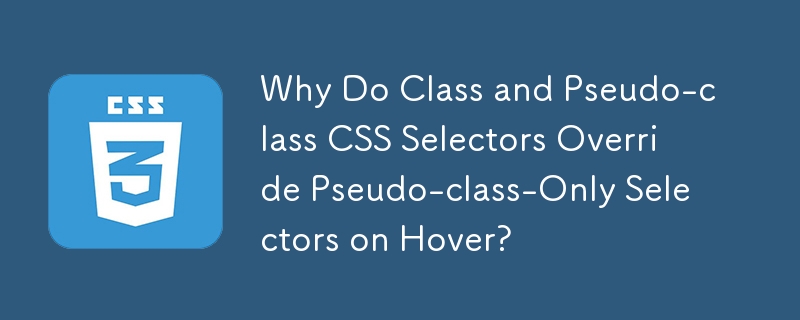

Overview of common CSS selector classifications
Article Introduction:Common CSS selector classifications and specific code examples CSS selectors are tools used to select elements of HTML documents and give them specific styles. Mastering the different types of CSS selectors is crucial to writing efficient CSS stylesheets. The following are common CSS selector categories and specific code examples. Element Selector (ElementSelector) The element selector is the most common CSS selector. It selects elements by selecting their tag names. For example, selecting all paragraph elements would
2024-01-13
comment 0
1208
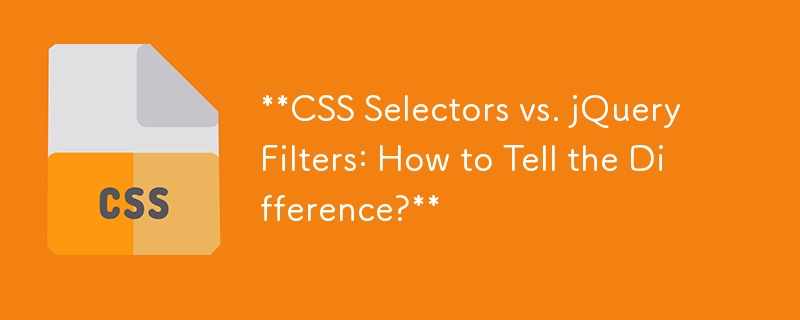

What are the three types of selectors in jquery?
Article Introduction:jquery's three selectors: 1. Basic selector, which consists of element ID, element name, class name, and multiple selectors; 2. Hierarchical selector, which obtains elements through the hierarchical relationship between DOM elements; 3. Filter selector , according to different filtering rules, this selector can also be divided into simple filtering, content filtering, visible filtering, attribute filtering, form filtering, etc.
2022-05-24
comment 0
4860
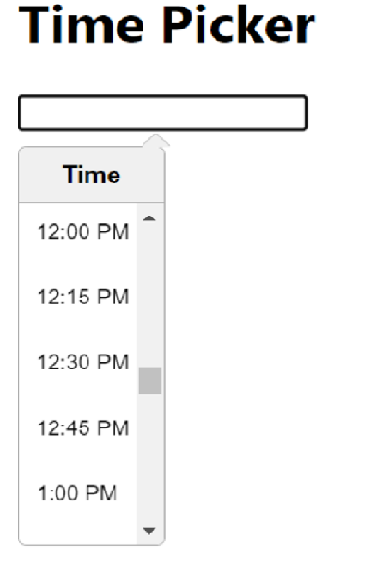
How to create a time picker in ReactJS?
Article Introduction:ReactJS is a popular JavaScript library for building user interfaces. It provides developers with a flexible and efficient way to create interactive web applications. Time pickers are typically used in applications where users need to select a specific time period to make an appointment, schedule an event, or reserve resources. The time picker allows users to easily select the required time and ensures accurate time allocation. In this article, we will create a time picker step by step using reactjs. Setting up a React application First, let's set up a new React application using CreateReactApp. Open a terminal and run the following command: Example The code below will create a file called "time−picker"
2023-09-11
comment 0
1526
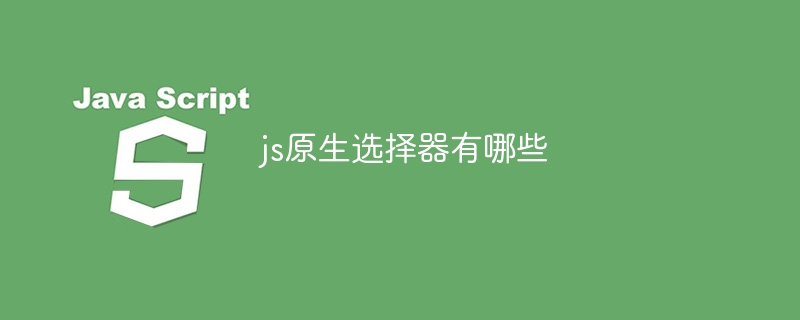
What are the js native selectors?
Article Introduction:js native selectors include getElementById(), getElementsByClassName(), getElementsByTagName(), querySelector(), querySelectorAll(), etc. Detailed introduction: 1. getElementById() selects elements through their unique identifiers, and it returns elements with specified IDs as results, etc.
2023-10-16
comment 0
1156

Learn basic CSS code selectors: start from scratch and become familiar with the classification and application of selectors
Article Introduction:Quick Start with Basic Selectors in CSS Code: Learn the Classification and Application of Selectors from Scratch CSS (CascadingStyleSheets) is a markup language used to control the style of HTML documents. In CSS, a selector is used to select the HTML element to which a style should be applied. Simply put, selectors are used to specify which HTML elements will be affected by CSS styles. There are many types of selectors, and you can choose the appropriate selector according to your needs and application scenarios. This article will start from
2023-12-26
comment 0
785
jQuery group selector usage example_jquery
Article Introduction:This article mainly introduces the usage of jQuery group selector, and analyzes the function and specific usage techniques of group selector in the form of examples. It has certain reference value. Friends in need can refer to it.
2016-05-16
comment 0
1230

Learn basic selectors in CSS code: Quick start to learn selector classification and application from scratch
Article Introduction:Quick Start with Basic Selectors in CSS Code: Learn the Classification and Application of Selectors from Scratch CSS (CascadingStyleSheets) is a markup language used to control the style of HTML documents. In CSS, a selector is used to select the HTML element to which a style should be applied. Simply put, selectors are used to specify which HTML elements will be affected by CSS styles. There are many types of selectors, and you can choose the appropriate selector according to your needs and application scenarios. This article will start from
2023-12-26
comment 0
1155

Vue component practice: development of time selector component
Article Introduction:Vue component practice: Time picker component development Introduction: Time picker is one of the common functions in many web applications, which allows users to easily select dates and times. Vue is a popular JavaScript framework that provides a rich set of tools and components to build interactive web applications. This article will teach you how to use Vue to develop a simple and practical time picker component and provide specific code examples. 1. Design the component structure. Before starting to write code, it is important to design the overall structure of the component.
2023-11-24
comment 0
1644


Detailed analysis of the features and advantages of CSS advanced selectors
Article Introduction:An in-depth analysis of the features and advantages of CSS advanced selectors Introduction: CSS is an essential part of web development. CSS can be used to add style and layout to web pages. The selector is a very important part of CSS, which determines which elements in the web page apply CSS rules. In CSS, we are familiar with basic selectors, hierarchical selectors, pseudo-class selectors, etc. In addition to these common selectors, CSS also provides some advanced selectors. This article will deeply analyze the characteristics and advantages of CSS advanced selectors and provide
2024-01-13
comment 0
1098