
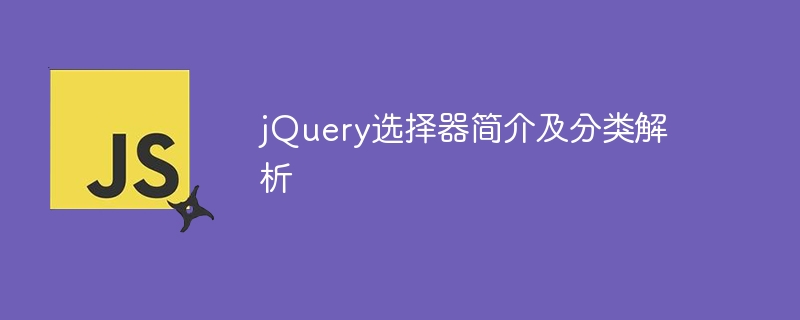
jQuery selector introduction and classification analysis
jQuery is an extremely popular JavaScript library that is widely used in web development. Among them, selectors are a very important part of jQuery, which allow developers to select elements from HTML documents and operate on them through concise syntax. This article will briefly introduce the basic concepts of jQuery selectors, analyze their classification in detail, and provide specific code examples to help readers better understand.
When using jQuery, selectors are used to specify the HTML elements that need to be operated, and their syntax is similar to CSS selectors. Through selectors, you can select a single element, a group of elements, or all elements in the entire page to easily operate on them, modify styles, or bind events.
Basic selector is used to select a single element or a group of elements in an HTML document. Commonly used basic selectors include:
$("element"). For example, to select all$("p").$("#id"). For example, select the element with the id"demo":$("#demo").$(".class"). For example, select the element with class"info":$(".info").$("[attribute='value']"). For example, select the element whose attributedata-idhas the value"123":$("[data-id='123']").The hierarchical selector is used to select the hierarchical relationship of elements. Commonly used hierarchical selectors include:
$("parent descendant"). For example, to select all: $("div p").
- Child element selector: Select the child elements of the specified element, the syntax is
$("parent > child"). For example, to select all: $("div > span").
- Adjacent sibling selector: Select the adjacent sibling elements of the specified element, the syntax is
$("prev next"). For example, select a$("p span").
3. Filter selector
Filter selector is used to select elements that meet specified conditions. Commonly used filter selectors include:
- ## :first: Selects the first element matching the selector.
- :last: Selects the last element matching the selector.
- :even: Selects elements matching the even positions of the selector.
- :odd: Selects elements matching the odd position of the selector.
- :eq(index): Selects elements matching the index position specified in the selector.
3. Code examples
The following uses specific code examples to demonstrate the usage of different types of jQuery selectors:
Through the above code examples, readers can Have an intuitive understanding of the different types of jQuery selectors, and use them flexibly to operate HTML elements in actual development. Conclusion
The jQuery selector, as an important part of the jQuery library, brings convenience and efficiency to web development. Through the introduction and examples of this article, I hope readers can have a deeper understanding and mastery of various types of jQuery selectors, so as to develop excellent web applications more efficiently.
The above is the detailed content of Introduction to jQuery selector and classification analysis. For more information, please follow other related articles on the PHP Chinese website!