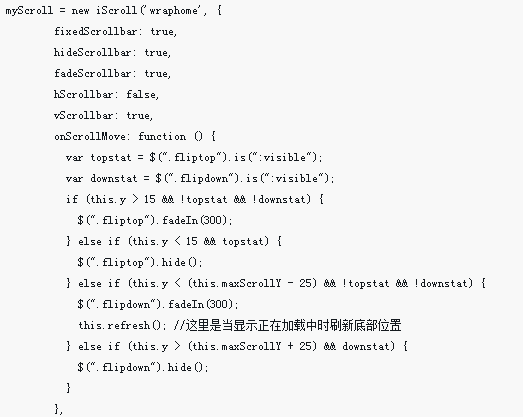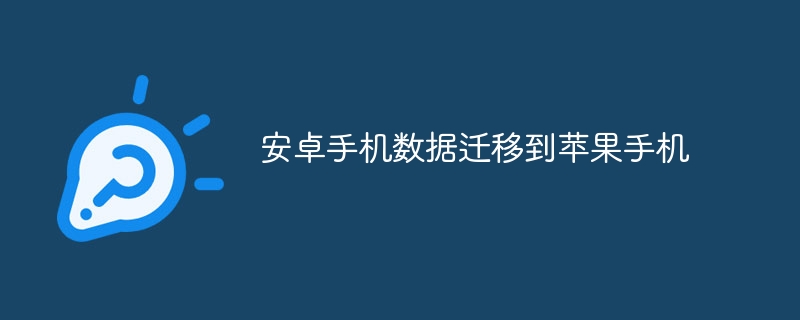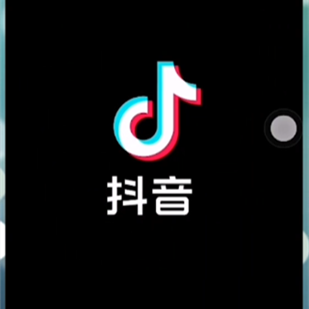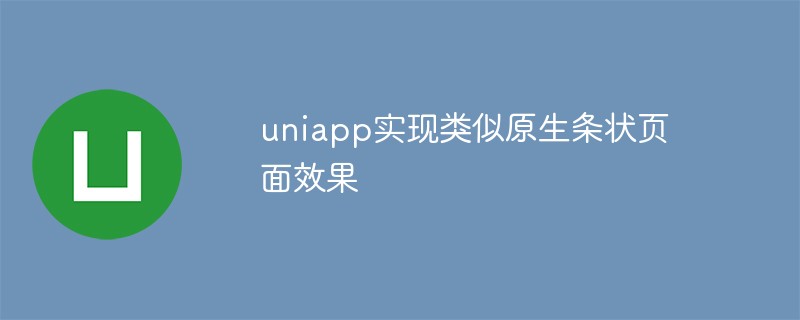Found a total of 10000 related content

Project practice: Medicine box APP
Article Introduction:It took me 10 days to write a small static project of the medical kit APP purely by hand, which has effects such as pull-up loading, left and right sliding, and pop-up layer fade-in and fade-out. It was mainly for practice. The following is part of the page rendering: I am using the mobile emulator of Google's developer tools. If you are interested, you can download it from the file item on my blog. There are still many areas that need to be optimized. Corrections are welcome!
2017-06-20
comment 1
1777

hwSlider-content sliding switching effect (2): responsive touch sliding
Article Introduction:Today we continue to explain the second part of the content sliding switching effect. Nowadays, our web development must adapt to mobile devices, which means that our web pages must be accessible on mobile devices such as mobile phones. Therefore, I enhanced the basic switching effect of the first part and added responsiveness and touch sliding. Effect. View demo Download source code
2017-03-24
comment 0
2124
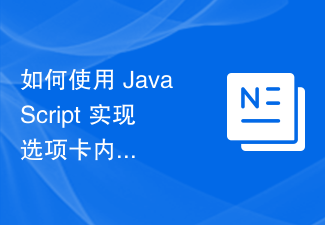
How to use JavaScript to achieve the finger sliding switching effect of tab content while limiting it to the container?
Article Introduction:How to use JavaScript to achieve the finger sliding switching effect of tab content while limiting it to the container? Tabs are a common web page layout that can switch to display different content in the same area. Compared with the traditional click switching method, the finger sliding switching effect is more friendly and intuitive on mobile devices. This article will introduce how to use JavaScript to implement the finger sliding switching effect of tab content and limit it to the container. First, we need an HTML structure to host the tab content. Fake
2023-10-20
comment 0
901
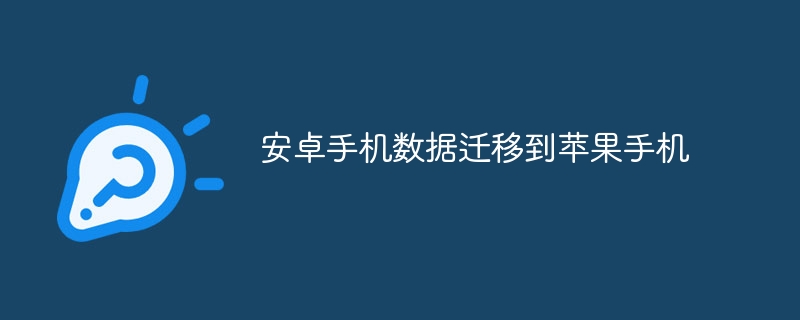
How to migrate data from Android phone to Apple phone
Article Introduction:Methods for migrating data from Android phones to Apple phones include using Apple's official tools, using third-party tools, using cloud services, and manually migrating data. Detailed introduction: 1. Use Apple’s official tool. Apple provides an official tool called “Mobile Assistant” that can help users migrate from Android phones to iPhones. Download and install the “Mobile Assistant” application on Apple phones. On Android Download and install the "Mobile Assistant" application on your phone and follow the application's instructions. Through this tool, you can migrate contacts, text messages, photos, videos, music and other data.
2023-09-11
comment 0
2024

Xiaomi Redmi Note 13 Pro + mobile phone pushes HyperOS 1.0.3.0 version: new interruption animation effect
Article Introduction:According to news on May 9, Xiaomi Redmi Note13 Pro+ mobile phone has recently pushed the HyperOS 1.0.3.0.UNOCNXM version. The installation package size is about 722MB. The update log shows "Update Google Android Patch (2024#04) to improve system security." Xiaomi Redmi mobile phone marketing manager Zhang Yu added content to this update: This version supports interrupt animations. Note: Interruption animation refers to the transition animation effect in which the user swipes up or sideways to return to the desktop and interrupts the opening of the application after clicking on the application before the application is fully expanded. Xiaomi RedmiNote13Pro+ was released in September 2023. The phone is equipped with Dimensity 7200-Ultra processor and built-in 5000mA
2024-05-09
comment 0
879

A brief discussion on the detailed explanation of View component instances
Article Introduction:This article mainly introduces the relevant information about the example code of the scroll-view component of the WeChat applet to implement the list page. Introduction to the scroll-view component scroll-view is a scrollable view component provided by the WeChat applet. Its main function is to be used for mobile phones Pull-up loading is often seen on the mobile terminal. Friends who need it can refer to the scroll-view component introduction. scroll-view is a scrollable view component provided by the WeChat applet. Its main function is to be used to do what is often seen on the mobile terminal. Pull up to load and pull down to refresh the list page! Next...
2017-06-14
comment 0
2493

4 recommended articles about scroll-view components
Article Introduction:This article mainly introduces the relevant information about the example code of the scroll-view component of the WeChat applet to implement the list page. Introduction to the scroll-view component scroll-view is a scrollable view component provided by the WeChat applet. Its main function is to be used for mobile phones Pull-up loading is often seen on the mobile terminal. Friends who need it can refer to the scroll-view component introduction. scroll-view is a scrollable view component provided by the WeChat applet. Its main function is to be used to do what is often seen on the mobile terminal. Pull up to load and pull down to refresh the list page! Next...
2017-06-13
comment 0
2183
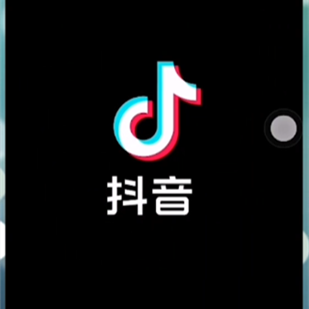
How to zoom in when taking a video on Douyin? (How to zoom in and out on TikTok)
Article Introduction:Friends who often use Douyin, have you ever seen that the camera in some videos zooms in and out, and when paired with music, you can achieve the effect of stepping on the spot? So how do you zoom in when shooting a video on Douyin? In fact, the method is very simple. Let’s take a look at how to zoom in and out of the Douyin camera. How to zoom in on TikTok? 1. Open the Douyin APP on your mobile phone and enter the homepage interface. 2. Click [+] at the bottom of the homepage interface. 3. After entering the shooting interface, press and hold the shooting button and slide up to zoom in. 4. Move your finger back to the circle to zoom out.
2024-03-13
comment 0
1253

How to implement pull-up loading in uniapp
Article Introduction:With the widespread popularity of smartphones, the development and demand for mobile applications continues to increase. In mobile applications, pull-up loading has become an important function. In uniapp, the implementation of pull-up and load more operations is relatively simple and only requires some basic configuration. This article will introduce more implementation methods of pull-up loading in uniapp. 1. Preparation work Before implementing pull-up loading, you need to prepare some necessary environments and components. These components include: 1. scroll-view component: a component used to scroll the page. 2
2023-04-27
comment 0
5912

How to make a creative artistic signature with WPS_WPS tutorial for making a creative artistic signature
Article Introduction:1. Open the WPS software installed on your phone. 2. Click the four small square icons in the upper right corner of the interface. 3. Pull down all the way to find the [Artistic Font] option and click to open it. 4. Enter the text to be created. 5. Swipe left or right to switch text effects. 6. Pull down to change the font of the text. 7. Click Save Original Image to save the image to your phone, or click Share to share it on social networking sites.
2024-04-18
comment 0
1095
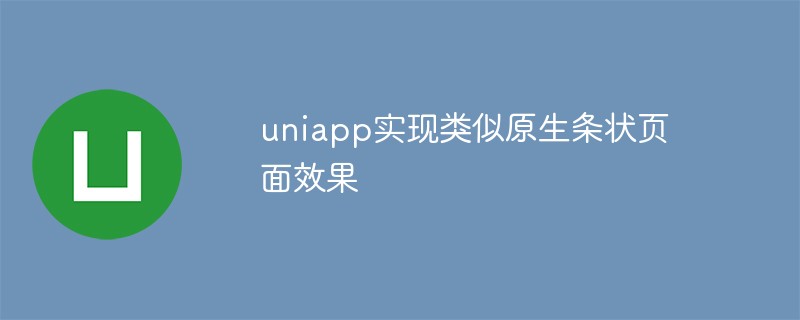
How does uniapp achieve an effect similar to native strip pages?
Article Introduction:In recent years, as the penetration rate of smartphones continues to increase, more and more people have begun to use mobile phones to browse the Internet, and applications have also increased rapidly. In order to provide a better user experience, many applications use native strip page effects. So, how to achieve a similar native strip page effect in uniapp? 1. What is the native strip page effect? The native strip page effect refers to the strip effect with shadows and color gradients that is common in native applications such as Android and iOS when you pull the page up or down. This effect is simple and beautiful
2023-04-14
comment 0
1081

How to customize touchpad gestures in Ubuntu 16.04 system?
Article Introduction:Linux supports multi-touch. Do you want to have various gestures like MacOS? I’ve never used a Mac, well I haven’t used /qiong either. Come DIY with me. Fusuma is an open source project hanging on github. Fusuma originates from Japanese and originally refers to this kind of door (see picture). Okay, without further ado, first, let’s list the touchpad gestures that come with Linux. One-finger click is not mentioned. Two-finger slide up and down, scroll up and down. Two-finger slide left and right, scroll left and right. Two-finger click is equivalent to a three-finger double-click with the right mouse button ( Clicking has no effect) Switch the window by clicking with four fingers, which is equivalent to super2, ctrl+Alt+T, open the terminal, and enter sudoapt-getinstalllibinput-tool
2024-01-07
comment 0
988

Where is the power button on Motorola flip phone (detailed operation to unlock flip phone)
Article Introduction:It is also the focus of everyone's attention. Motorola's foldable screen mobile phone was launched in the first half of this year. Below we will share some tips to save your phone and make your phone look brand new, but you also need some tips and precautions to make your phone look cooler and more beautiful now! Skillfully use the fingerprint recognition key to unlock the phone, so we can use the fingerprint recognition key to unlock the phone. Nowadays, mobile phones are equipped with fingerprint recognition keys, but many users do not use them correctly, so that they can quickly unlock the phone. You can directly use your fingerprint to unlock the phone. After the recognition is successful, place your finger on the fingerprint recognition key. Only in this way can the effect of successful unlocking be achieved. However, many mobile phones now have fingerprint recognition functions. We still need to develop the correct finger placement.
2024-03-29
comment 0
478

How to use $mount to manually mount an instance to the DOM in Vue
Article Introduction:Vue is a popular JavaScript framework that is widely used in front-end development. It provides many convenient functions and tools to make front-end development easier and more efficient. In Vue development, we often need to mount instances to the DOM to achieve page rendering and interaction. Vue provides a $mount method to manually mount a Vue instance to a specified DOM element. This method can be called after the instance is created, or you can pass the el option in the constructor to automatically mount it. if there is not
2023-06-11
comment 0
2149

Operation guide: iPhone 15 power on/off and emergency function usage guide
Article Introduction:Mastering the correct method of turning on and off the iPhone 15 and operating the emergency function can make us more comfortable in daily use. Understanding the emergency SOS function can also provide us with timely help at critical moments. But for new Apple fans who are buying iPhones for the first time, they may not be familiar with these operations. In order to help you make better use of the iPhone 15, the editor has compiled the operation methods of turning on and off the iPhone 15 and the emergency function for you to learn together. 1. Normal shutdown and restart 1. Normal shutdown: First, long press the power button and volume button of iPhone15, and the "Slide to turn off" prompt will appear on the screen. At this point, use your finger to swipe up from the bottom of the screen until the phone turns off completely. 2
2024-01-14
comment 0
2605

How to load and download ringtones from Mac to Apple mobile phone (How to set up and download ringtones from Mac to Apple mobile phone)
Article Introduction:This article will introduce how to transfer ringtones to Apple phones on Mac. Hope this information is helpful to you. Please read on. How to download ringtones from Apple computers to Apple phones. First, open iTunes on Apple computers. Next, click the File drop-down menu and select "Add file to library" from the menu. Then, select the song or ringtone you want to import from the file. Next, find the song you want to set as your ringtone, right-click and select "Show Info." How to download ringtones to Apple mobile phone on computer? First, enter "iTunes" in the Baidu search box and click Download iTunes Now. After entering the download page, click the "Download Now" button and save iTunes to the specified folder. First, you need to
2024-01-31
comment 0
1205

How to cast iPhone screen to computer 'Understand in seconds: Detailed tutorial on mirroring iPhone screen to computer'
Article Introduction:It’s better to play games on a big screen! But a mobile phone is a mobile phone after all, and no matter how big the screen is, it can't be as good as a computer. Question: Can I project the screen of my iPhone to my computer? Answer: Of course. You only need to install Aisi Assistant on your computer, enter the Aisi Assistant toolbox and open the [Mobile Screencast Live Broadcast] tool, and the iPhone screen can be easily cast to the computer. The method of mirroring the Apple iPhone desktop screen to the computer through Ace Assistant is very simple. It only requires the following two steps: Step 1: Download and install the new version of Ace Assistant PC. After installation, go to the [Toolbox] and find [Mobile Screen Mirroring] Live Broadcast] tool and open it; Step 2: Swipe up on the bottom of the iPhone, open [Device Control Center] - [Screen Mirroring], find the corresponding mirror name and connect;
2024-02-06
comment 0
1091

How to make overexposed opening animation of PR video How to make premiere opening animation
Article Introduction:When processing Premiere videos, I want to add an overexposed opening. How to create this effect? The editor will give you a detailed introduction below. If you are interested, let’s learn about it together! How to overexpose the opening animation of PR video? How to make premiere opening animation 1. Open PR, create a new project and load the required materials 2. Find the overexposure entry point in Effects - Presets 3. Drag directly to the material 4. Drag the effect control down. Find "Exposure Transition" - "Threshold" 5. Pull the key frame and adjust the time as needed 6. Pull the handle to adjust the animation speed
2024-08-05
comment 0
345