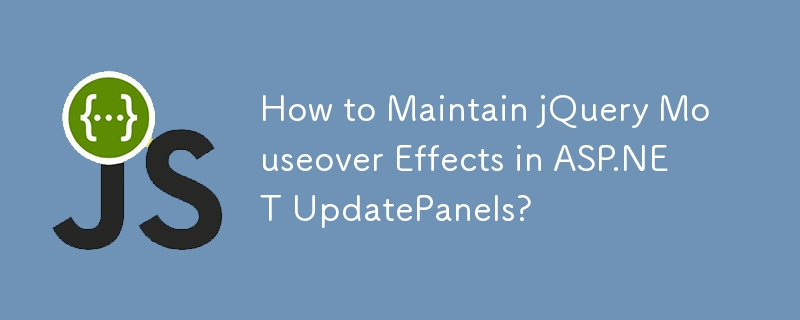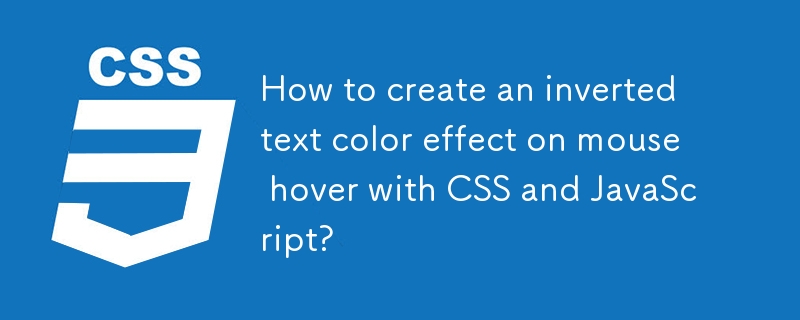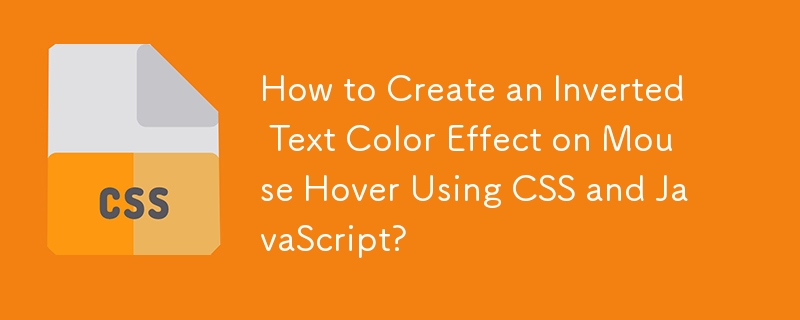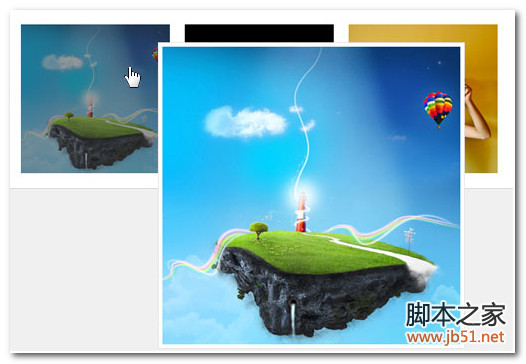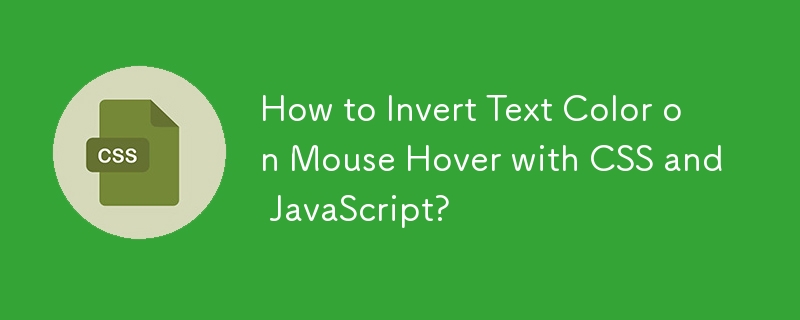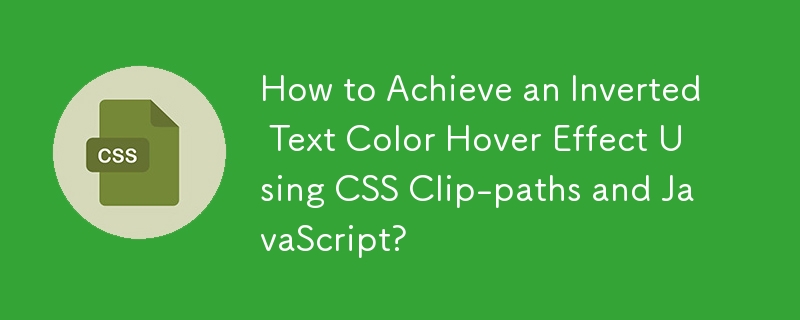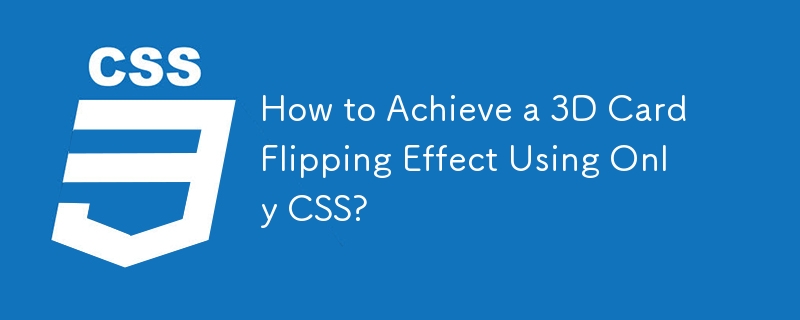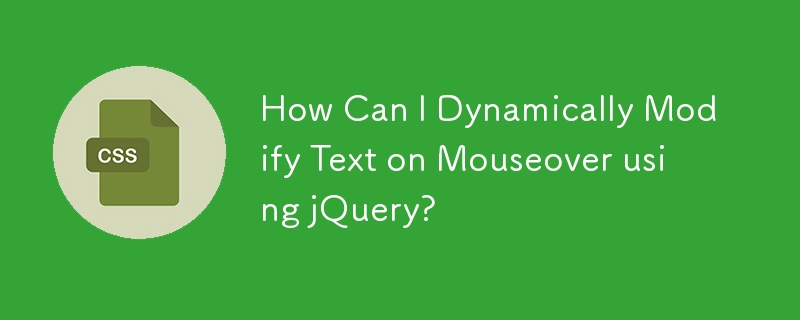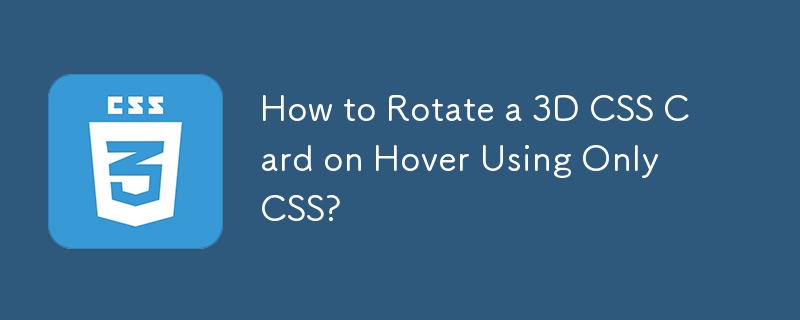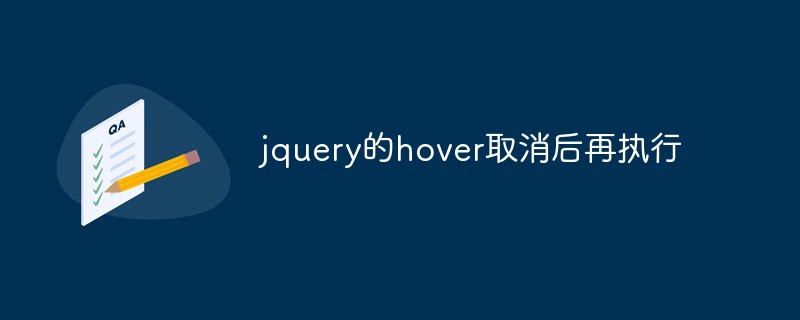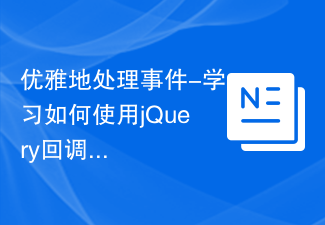Found a total of 10000 related content
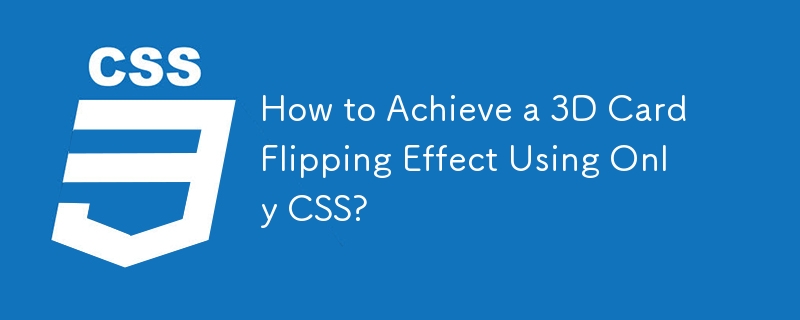
How to Achieve a 3D Card Flipping Effect Using Only CSS?
Article Introduction:This article presents a technique to create a 3D card flipping effect using only CSS. It utilizes the perspective property to create the illusion of 3D space and applies transformations to rotate the card's faces on hover, resulting in a smooth and r
2024-10-23
comment 0
401

Tips and methods to use CSS to achieve amplification effects when the mouse is hovering
Article Introduction:Tips and methods to use CSS to implement the magnification effect when the mouse is hovering The magnification effect when the mouse is hovering is a common web page animation that can add interactivity and attraction to the web page. This article will introduce some techniques and methods to achieve this special effect, and provide specific CSS code examples. Use the transform attribute of CSS to achieve transformation effects such as scaling, rotation, tilt, and translation of elements. We can use the scale() function to achieve the magnification effect when the mouse is hovering. head
2023-10-20
comment 0
2170

How to Simulate Hover Effects on Touch-Enabled Devices?
Article Introduction:Simulating hover effects on touch-enabled devices requires some creativity as they lack traditional mouse hover functionality. This article demonstrates a solution using jQuery to toggle a class on touch events and modify CSS to simulate the hover ef
2024-10-22
comment 0
788
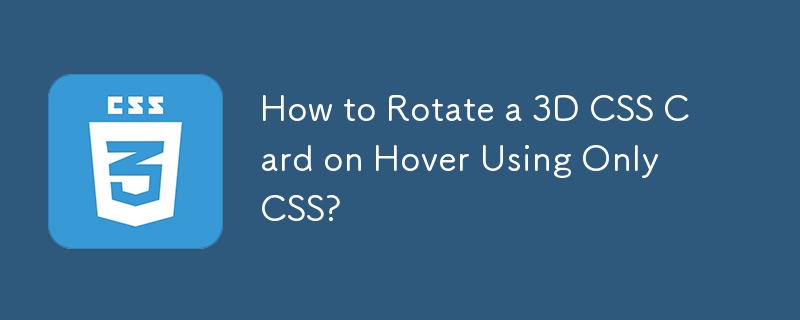
How to Rotate a 3D CSS Card on Hover Using Only CSS?
Article Introduction:This tutorial presents a CSS-only implementation of a 3D card flip effect, where a card rotates from its front to back upon hover. It involves creating a container element and two child elements representing the front and back faces, applying transfo
2024-10-23
comment 0
653

How to create image hover details using HTML and CSS?
Article Introduction:Using image hover effects with text details can add extra interactivity to your website. By using a small amount of HTML and CSS, you can transform a still image into an entity with explanatory wording when the user hovers over the image. This tutorial will walk you through developing a simple icon hover effect, including the HTML code and CSS decoration required to achieve the final effect. Whether you are a newbie or an experienced web page creator, this article will provide you with the details you need to enrich your website and achieve vivid photo levitation effects. :Hover Selector CSS's :hover selector is used to select and style an element when the user hovers over it. The :hover selector is used with other selectors to
2023-09-07
comment 0
1106

How to create a button hover animation effect using CSS?
Article Introduction:The hover animation effect in CSS refers to the change in the appearance of the element when the mouse pointer hovers over it. We use CSS to create various animation effects on hover, such as scaling, fading, sliding or rotating elements. The transform property of the button hover animation effect allows you to scale, rotate or translate the element. opacity−This attribute sets the transparency level of the element, where 1 means fully visible and 0 means fully transparent. background-color−This attribute sets the background color of the element. color−This attribute sets the text color of the element. transition − This property controls the animation between two states, such as the default state and the hover state. bot
2023-09-06
comment 0
1390

Tips and methods to use CSS to achieve rotation effects when the mouse is hovering
Article Introduction:Tips and methods to use CSS to implement rotation effects when the mouse is hovering require specific code examples. In modern web design, dynamic special effects are one of the important means to attract users' attention. The rotation effect on mouse hover is undoubtedly one of the popular effects. In this article, we will introduce how to use CSS to achieve such a rotation effect and provide specific code examples. Before we begin, we need to make it clear that the transform attribute in CSS can perform transformation operations such as rotation, scaling, translation, and tilt on elements. here i
2023-10-16
comment 0
1730
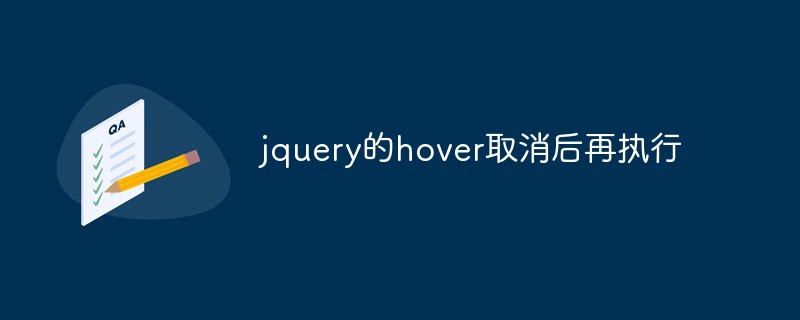
jquery's hover is canceled and then executed
Article Introduction:In web design, jQuery in the JavaScript library is often used to achieve various effects. Among them, the hover event is a frequently used event, which can implement special effects when the mouse is hovering. However, when implementing certain special effects, we need to cancel the previous operation in the hover event and then perform a new operation. So, how to cancel and then execute hover in jQuery? 1. Basic usage of hover events In jQuery, using hover events is very simple. You only need to use the following code:`
2023-05-23
comment 0
548
Use jQuery to create a basic web image carousel effect_jquery
Article Introduction:This article mainly introduces an example of using jQuery to create a basic web image carousel effect. The mouse can be stopped when hovering and the carousel can be automatically rotated when left. The article also introduces a method of using the zslider plug-in to achieve it, which is quite sharp. Friends in need can refer to it
2016-05-16
comment 0
1409

jQuery Tips: How to Change Table Row Properties
Article Introduction:Title: jQuery Tips: How to Change Table Row Attributes Text: In web development, tables are one of the commonly used elements, and changing table row attributes through jQuery can make the page more interactive and dynamic. This article will introduce some methods of using jQuery to change table row properties and provide specific code examples. 1. Add a hover effect to a table row. To achieve the effect of changing the background color of a table row when the mouse hovers over it, you can use the following code:
2024-02-27
comment 0
999
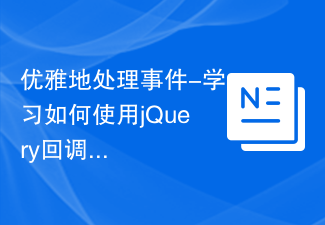
Handle events gracefully - learn how to use jQuery callback functions
Article Introduction:How to elegantly use jQuery callback functions for event handling? jQuery is a popular JavaScript library that provides many convenient methods for manipulating HTML elements, handling events, and animating effects. In jQuery, callback functions are widely used to handle events, such as clicks, hovers, mouse movements, etc. This article will introduce how to elegantly use jQuery callback functions for event processing and provide specific code examples. 1. Basic concepts in jQuery, callback function
2024-02-24
comment 0
717

HTML, CSS, and jQuery: Tips for achieving image focus effects
Article Introduction:HTML, CSS, and jQuery: Techniques for Implementing Image Focus Effects In modern web design, image focus effects are a common and eye-catching effect. When a user hovers over an image, the image enlarges or becomes brighter, drawing the user's attention. This article will introduce how to use HTML, CSS and jQuery to achieve this image focus effect, and attach specific code examples. 1. Preparation Before starting, we need to prepare a picture as an example. Images can be any size
2023-10-27
comment 0
1337