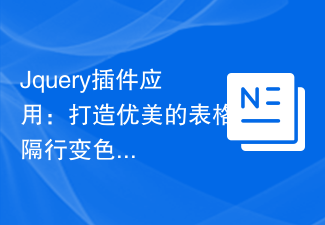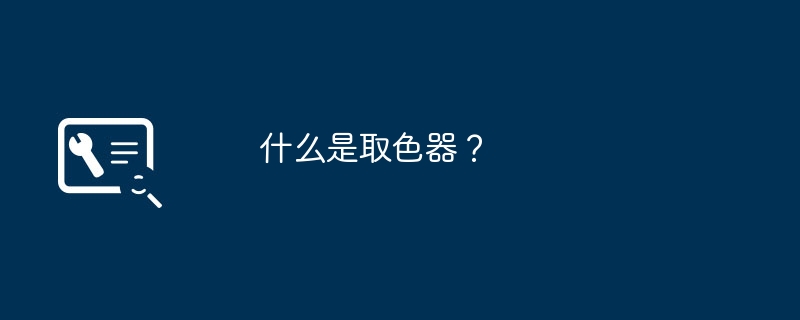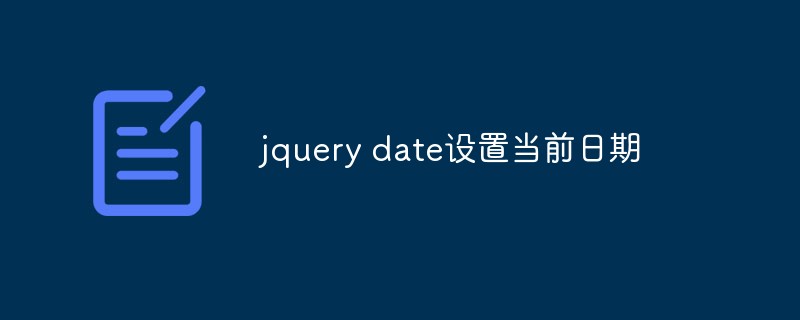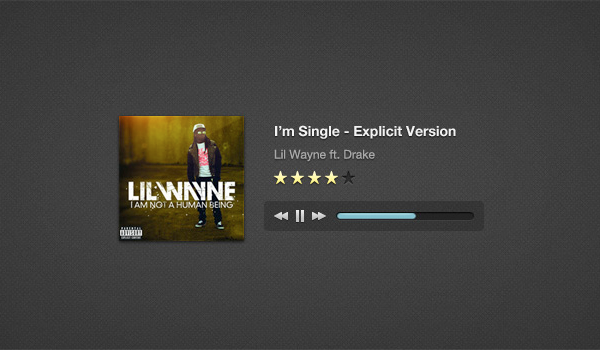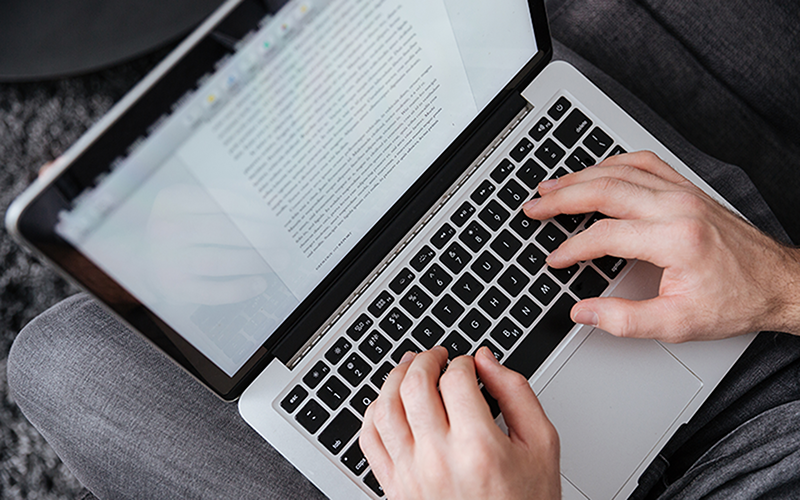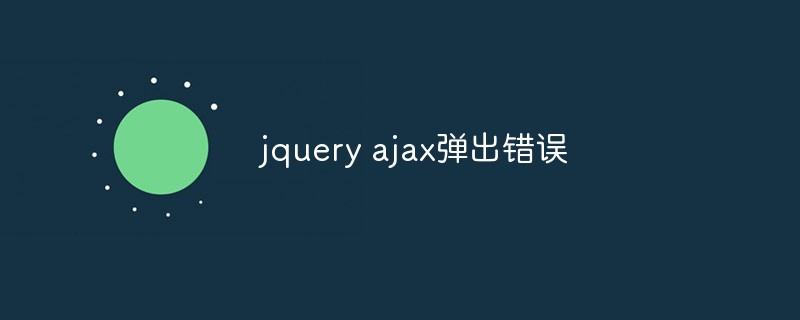Found a total of 10000 related content

How to change the color of layer lines in PS_Share tips on changing color of lines in PS
Article Introduction:1. Insert a green line picture in the File menu 2. Click the New Solid Color Fill Layer button in the Layer menu 3. In the pop-up settings window, change the mode to Color, click OK to save 4. The page will then automatically The color picker setting window pops up, enter the color number to the right of the # key below, and click OK to save to complete the color change.
2024-06-07
comment 0
1130

jQuery plug-in multiScroll realizes full-screen mouse scrolling switching page special effects_jquery
Article Introduction:What this article shares with you is a jQuery full-screen (full-screen) scrolling plug-in web page special effect. Roll the mouse wheel to switch the entire screen to one screen. You can set the text/picture to display the JS code absolutely up, down, left, right, and center. The most popular jQuery full-screen scrolling nowadays. Plug-in! (Compatibility test: IE6 and above, Firefox, Chrome, Opera, Safari, 360 and other mainstream browsers)
2016-05-16
comment 0
1113
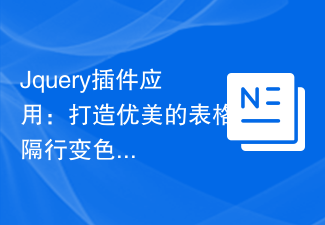
Jquery plug-in application: create beautiful tables with alternate row colors
Article Introduction:In web development, tables are one of the frequently used elements. Adding interlaced color effects to tables can make the page look more beautiful and improve user experience. In the process of realizing this function, jQuery plug-ins can be used to simplify the development process and increase the maintainability and reusability of the code. This article will introduce how to use the jQuery plug-in to achieve beautiful table interlaced color changing effects, and give specific code examples. First, create a table in an HTML file with the following code:
2024-02-28
comment 0
829
How to generate QR code with jQuery qrcode_jquery
Article Introduction:Nowadays, QR codes are becoming more and more popular. Many web pages will have a QR code, which can be browsed through mobile phones after scanning. jquery-qrcode is a jquery plug-in that can generate QR codes on the browser side. This article will introduce to you how to generate QR codes with jQuery qrcode. Friends who need it can refer to it.
2016-05-16
comment 0
1587
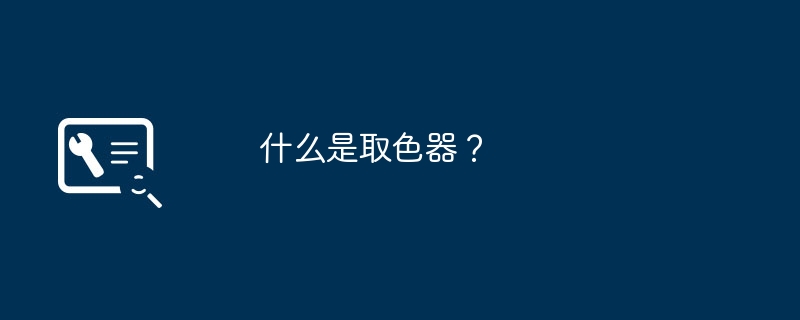
What is a color picker?
Article Introduction:What is a color picker? The color picker picks up the color on the computer and then gives you a gbk value. If you need to use this color, you can just enter the value you got. I don’t know if you are making a website or a PPT slideshow. How to use the color picker? How to use the PPT color picker is as follows: 1. First turn on the computer, and click to open the PPT software and select the design option in the menu bar. 2. Then click on the pop-up page to select the option to set background format. 3. On the pop-up page, click the triangle symbol drop-down dialog box next to the fill option. 4. After filling is opened, click the dye bucket icon on the page. 5. Finally, select the screen color picker in the pop-up dialog box. How to use color picker in powerpoint? in po
2024-01-12
comment 0
1735
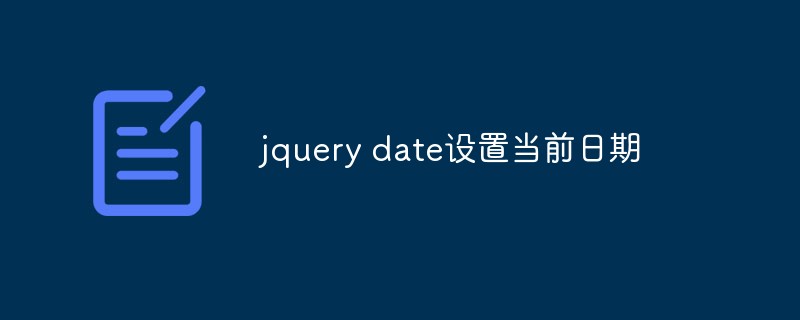
jquery date sets current date
Article Introduction:In the development of web applications, it is often necessary to use date pickers, and jQuery is a very popular JavaScript library that also provides a wealth of date picker plug-ins. Before using the plug-in, we can also use jQuery's date operation method to set the current date. Next, this article will introduce how to use jQuery to set the current date. 1. Get the current date and time In JavaScript, we can use the Date object to get the current date and time, and format the date as needed
2023-05-23
comment 0
1131
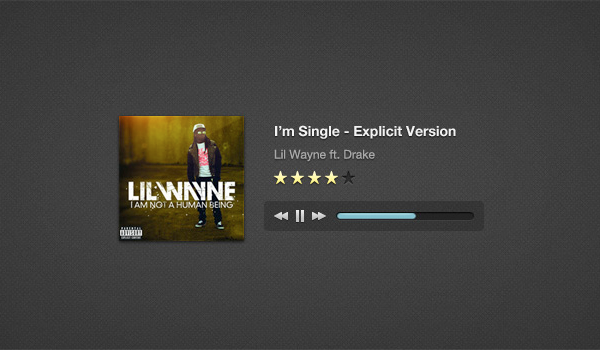
Integrate HTML5 WordPress music player and settings page
Article Introduction:I will show how to integrate an HTML5 music player into WordPress. After that, we'll add a settings page ("Theme Options") so you can easily customize the player! This music player is finally available on WP! The design was originally created by OrmanClark, after which Saleem from CodebaseHero created a jQuery plugin. Today I will integrate this plugin into WP. I would like to point out that I am not an advanced WP developer and the code I will be using is compiled from various tutorials on the web. I just want to share with you how I do it. Also, I won't explain the jQuery plugin code Saleem created, I can help answer
2023-09-02
comment 0
1169
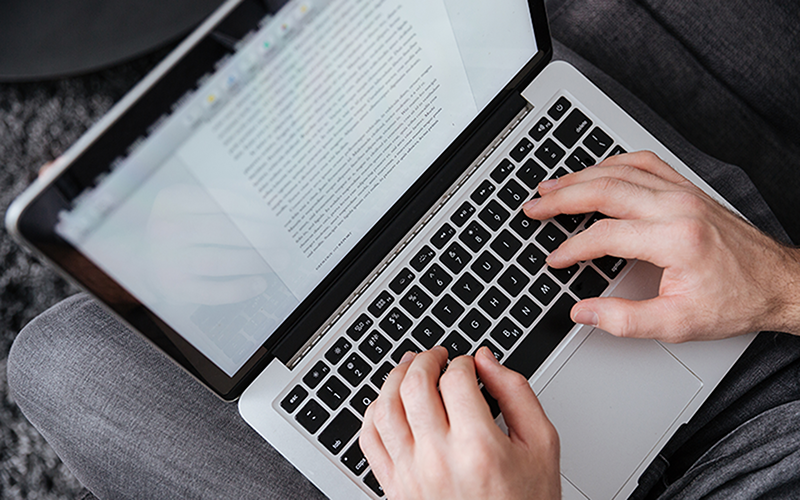
How to remove homepage ads in Edge browser
Article Introduction:How to Remove Home Page Ads from Edge Browser Edge browser is a high-performance web browser launched by Microsoft. It has excellent performance in terms of speed, security and user experience. However, like other browsers, Edge displays some ads, which may be intrusive to some users. So, is there any way to remove the homepage ads of the Edge browser? Below we will introduce some methods. Method 1: Use an ad blocker. An ad blocker is a tool that can block web ads. It can help users filter out advertising content in the Edge browser. Users can search for and install an ad blocker plug-in that suits them in the Edge browser extension store, such as the commonly used AdBlock
2024-02-01
comment 0
907
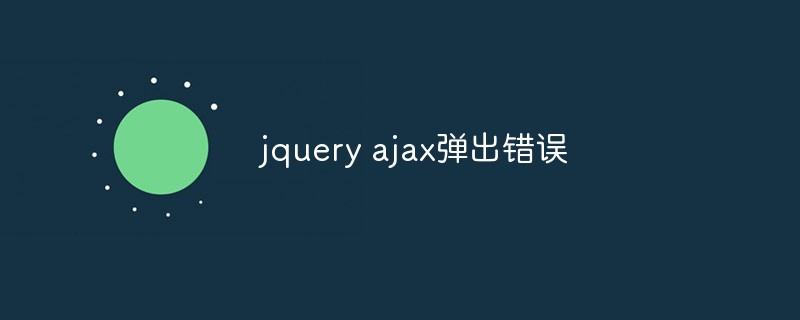
jquery ajax popup error
Article Introduction:jQuery Ajax is a browser-side JS plug-in that allows developers to easily use Ajax technology in web pages. When we use jQuery Ajax, we often encounter some errors, such as the server cannot respond, the request times out, or the returned data format is incorrect, etc. When these errors occur, we usually want to be able to pop up error prompts so that users can get timely feedback. Here's how to use jQuery Ajax to pop up errors. Step 1: Set the parameters of the Ajax request using jQuery
2023-05-18
comment 0
986

How to install win7 operating system on computer
Article Introduction:Among computer operating systems, WIN7 system is a very classic computer operating system, so how to install win7 system? The editor below will introduce in detail how to install the win7 system on your computer. 1. First download the Xiaoyu system and reinstall the system software on your desktop computer. 2. Select the win7 system and click "Install this system". 3. Then start downloading the image of the win7 system. 4. After downloading, deploy the environment, and then click Restart Now after completion. 5. After restarting the computer, the Windows Manager page will appear. We choose the second one. 6. Return to the computer pe interface to continue the installation. 7. After completion, restart the computer. 8. Finally come to the desktop and the system installation is completed. One-click installation of win7 system
2023-07-16
comment 0
1218
php-insertion sort
Article Introduction::This article mainly introduces php-insertion sort. Students who are interested in PHP tutorials can refer to it.
2016-08-08
comment 0
1074
Graphical method to find the path of the PHP configuration file php.ini, _PHP tutorial
Article Introduction:Illustrated method to find the path of the PHP configuration file php.ini. Graphical method to find the path of the PHP configuration file php.ini. Recently, some bloggers asked in which directory php.ini exists? Or why does it not take effect after modifying php.ini? Based on the above two questions,
2016-07-13
comment 0
823

Huawei launches two new commercial AI large model storage products, supporting 12 million IOPS performance
Article Introduction:IT House reported on July 14 that Huawei recently released new commercial AI storage products "OceanStorA310 deep learning data lake storage" and "FusionCubeA3000 training/pushing hyper-converged all-in-one machine". Officials said that "these two products can train basic AI models." , industry model training, and segmented scenario model training and inference provide new momentum." ▲ Picture source Huawei IT Home compiled and summarized: OceanStorA310 deep learning data lake storage is mainly oriented to basic/industry large model data lake scenarios to achieve data regression from Massive data management in the entire AI process from collection and preprocessing to model training and inference application. Officially stated that OceanStorA310 single frame 5U supports the industry’s highest 400GB/s
2023-07-16
comment 0
1553
PHP function container ing...
Article Introduction::This article mainly introduces the PHP function container ing..., students who are interested in PHP tutorials can refer to it.
2016-08-08
comment 0
1113