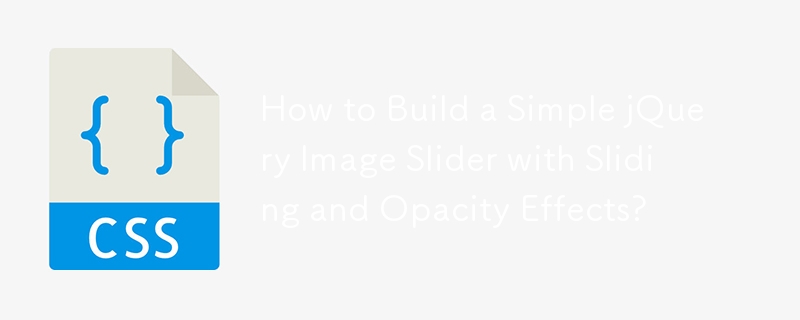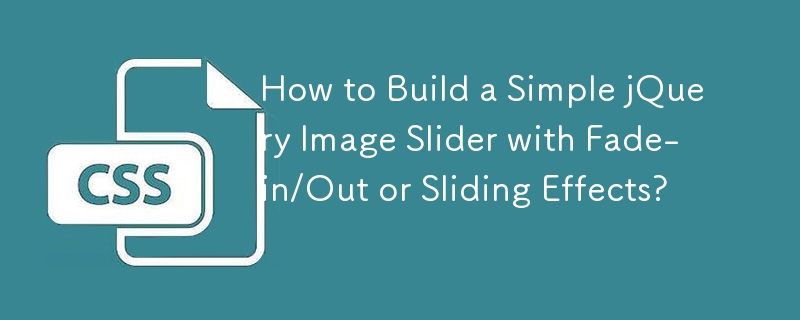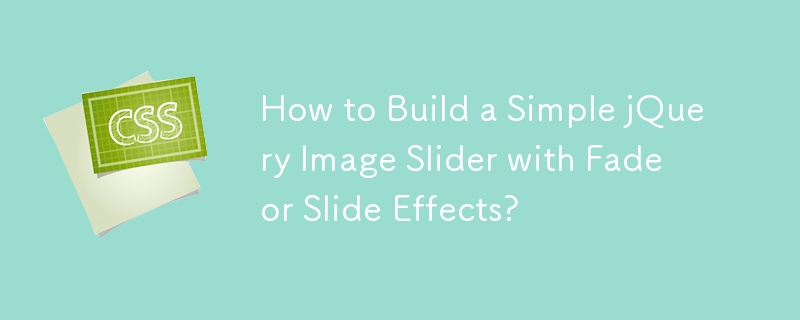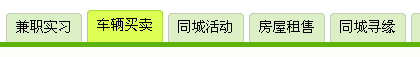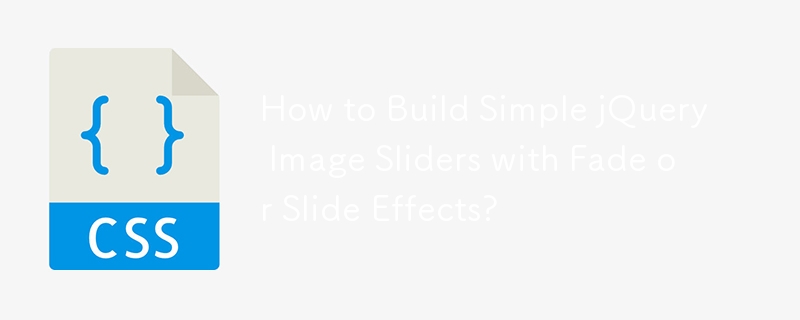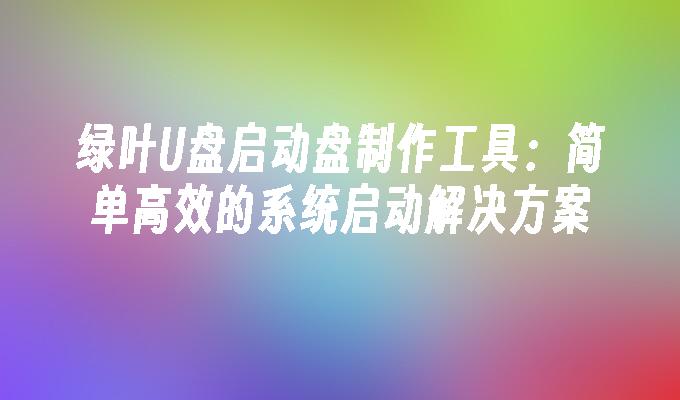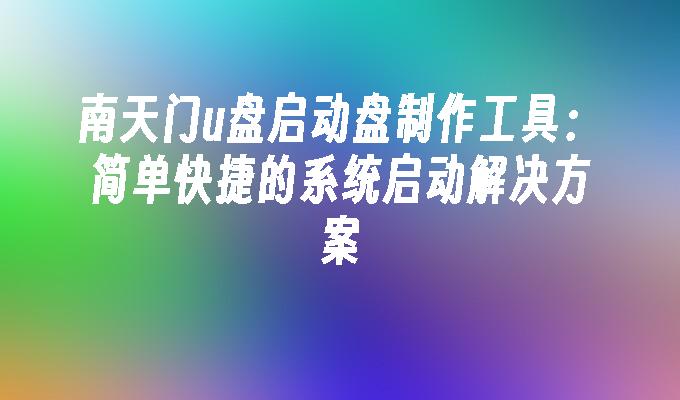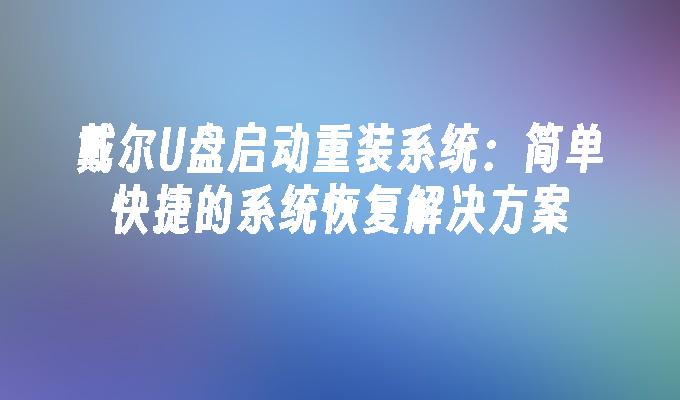Found a total of 10000 related content
jQuery implements simple interval upward scrolling effect_jquery
Article Introduction:This article mainly introduces jQuery to achieve a simple interval upward scrolling effect. It analyzes the techniques of jQuery to control the scrolling effect of dom elements through animate and setInterval. Friends who need it can refer to it.
2016-05-16
comment 0
1221

How to unlock a WPS document that is locked? Share with you the super simple unlocking method
Article Introduction:In order to protect the content in WPS documents, many users will set encryption locks on WPS. So how to unlock these documents after they are locked? The editor has searched many solutions on the Internet, and here I will share with you a super simple method to unlock WPS. Come and try it. 1. Open a locked WPS document. Any text we enter in the document will not be displayed. This means that the document is locked. Click the review button at the top; 2. Under the review options, select the limit editing option; 3 . In the restricted editing window on the right, click to stop protection, and then enter the initially set protection password in the pop-up window; 4. After stopping protecting the document, you can modify, add, or delete content in the document at will.
2024-08-27
comment 0
1036
How to make a responsive sliding menu using HTML, CSS and jQuery
Article Introduction:Title: A practical guide to making responsive sliding menus using HTML, CSS, and jQuery In modern web design, responsive design has become a trend. In order to improve the user experience, a key factor is to present the web navigation menu in the best possible way. This article will introduce how to use HTML, CSS and jQuery to make a responsive sliding menu to help you get a better user navigation experience in web design. 1. HTML structure First, create the basic menu structure in the HTML file. The following is a
2023-10-28
comment 0
938

How to use the slide to unlock function in uniapp
Article Introduction:How to use the slide unlock function in uniapp In mobile application development, slide unlock is a common interactive function that can increase the user-friendliness of the application. This article will introduce how to use the slide to unlock function in uniapp and provide code examples. 1. The principle of sliding to unlock The principle of sliding to unlock is actually very simple. It is to verify the user's operation by sliding the finger on the screen. Normally, sliding to unlock requires the following two conditions to be successfully unlocked: 1. Sliding distance: the distance the user slides needs to reach a certain length.
2023-07-05
comment 0
2091
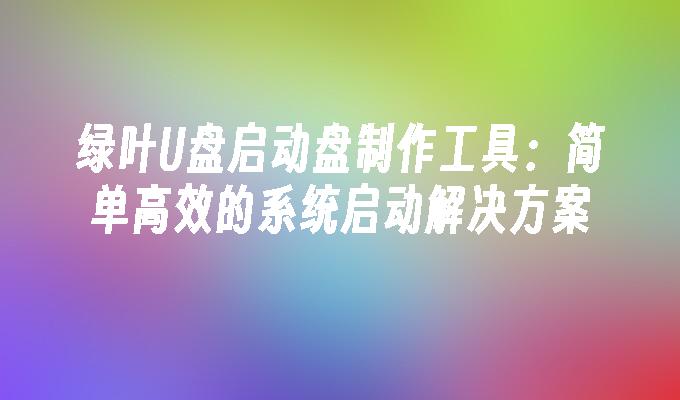
Luye U disk boot disk creation tool: a simple and efficient system startup solution
Article Introduction:In modern society, computers have become an indispensable tool in people's lives. However, when there is a problem with our computer system, it often fails to start normally. In order to solve this problem, Greenleaf USB boot disk creation tool came into being. This article will introduce this simple and efficient system startup solution and intersperse cases to increase persuasion. Tool materials: Computer brand model: Xiaomi Air13.3 Operating system version: Windows 10 Software version: Greenleaf USB boot disk creation tool v2.0 Text: 1. Simple and easy to use Greenleaf USB boot disk creation tool is a simple and easy-to-use tool Software, you can easily create a boot disk without complicated steps. Just insert the USB flash drive, select the system image file, click the create button, and in a few minutes
2024-02-27
comment 0
463
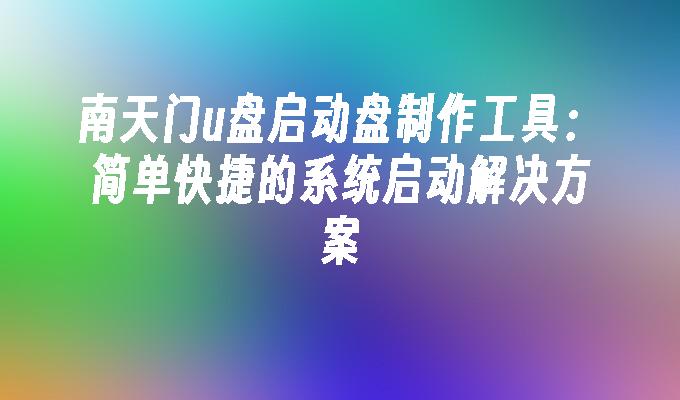
Nantianmen USB boot disk creation tool: a simple and fast system startup solution
Article Introduction:Nantianmen USB boot disk creation tool is a simple and fast system startup solution. By using this tool, users can make a USB flash drive into a boot disk to quickly start the system when needed. The following describes how to use this tool and its advantages. Tool materials: Computer brand and model: Dell Users only need to insert the USB flash drive, open the tool, select the system image file, and click the create button to complete the creation of the boot disk. It can be done easily without complicated steps. 2. Quickly start the boot disk created using the Nantianmen USB boot disk creation tool.
2024-02-11
comment 0
1051
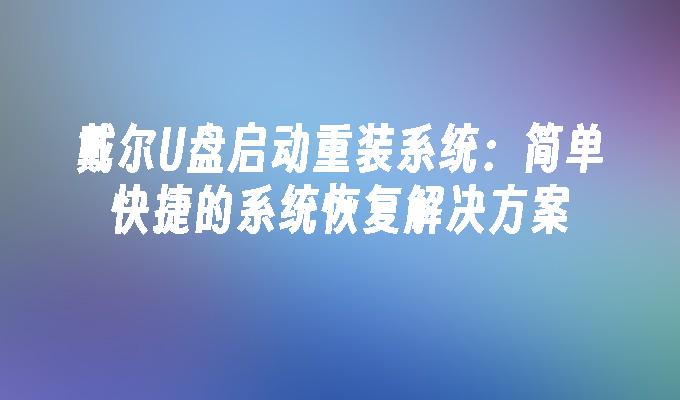
Dell USB flash drive to boot and reinstall the system: a simple and fast system recovery solution
Article Introduction:Dell U disk boot and reinstall system: a simple and fast system recovery solution. In the process of daily use of computers, we often encounter problems such as system crashes and virus infections, resulting in the computer being unable to function normally. Dell USB flash drive boot system reinstallation is a simple and fast solution that can help us quickly restore the system and make the computer rejuvenated. For example, Xiao Ming's computer suddenly had a blue screen recently and could not start normally. He tried various methods but could not solve the problem. Finally, he heard about Dell's amazing tool for booting and reinstalling the system from a USB flash drive, and decided to give it a try. By using the Dell USB flash drive to boot and reinstall the system, Xiao Ming successfully restored the normal operation of the computer. This article will introduce the usage and advantages of Dell USB flash drive to boot and reinstall the system to help
2024-02-28
comment 0
948

Use uniapp to implement sliding unlock function
Article Introduction:Using uniapp to implement the sliding unlock function With the popularity of smartphones, the sliding unlock function has become one of the common features of modern mobile phone interfaces. In this article, we will use the uniapp development framework to implement a simple slide to unlock function and provide specific code examples. uniapp is a cross-platform development framework based on Vue.js that can compile code into applications for various platforms, including iOS, Android, H5, etc. With uniapp, we can use a set of code to open
2023-11-21
comment 0
799

How to implement slide unlock and gesture password in uniapp
Article Introduction:Implementing slide unlock and gesture password are common requirements in UniApp. This article will introduce in detail how to implement these two functions in UniApp and provide specific code examples. 1. Slide to unlock Slide to unlock is a common way to unlock a mobile phone. Slide to unlock in UniApp can be achieved by listening to touch events. The specific steps are as follows: In the page where sliding unlocking is required, add a sliding block element to receive the user's sliding operation. <viewclass=&q
2023-10-16
comment 0
1737

How to implement slide to unlock and gesture operations in uniapp
Article Introduction:How to implement slide to unlock and gesture operations in Uniapp Introduction: With the popularity of smartphones, slide to unlock and gesture operations have become one of the basic operations for users to use mobile phones. How to implement this kind of interactive function in Uniapp development? This article will introduce how to implement slide unlock and gesture operations in Uniapp and provide specific code examples. 1. Implementation of sliding unlocking Sliding unlocking is a common method of unlocking mobile phones. Users need to slide their fingers on the screen to complete the unlocking operation. In Uniapp,
2023-10-20
comment 0
2302
jQuery blue style sliding navigation bar code sharing_jquery
Article Introduction:This article mainly introduces the jQuery blue style sliding navigation bar special effect, which enables the slider to slide left and right following the mouse. It is simple, fashionable and generous. Friends in need can refer to it.
2016-05-16
comment 0
1713

How to use Vue to implement sliding unlock effects
Article Introduction:How to use Vue to implement sliding unlock effects In modern web applications, we often see a variety of sliding unlock effects. The slide to unlock special effect is a way to achieve user interaction by sliding pages or elements to achieve specific purposes, such as unlocking and dragging the slider, switching pages, etc. In this article, we will discuss how to use the Vue framework to implement the slide to unlock effect and provide specific code examples. Create a Vue project First, we need to create a Vue project. Vue.js provides a scaffolding tool vue
2023-09-20
comment 0
1611

'Rhythmic Tracks' Disc1 Demon King Song Unlocking Tutorial
Article Introduction:The new music game "Rhythm Track" produced by the original team of Phigros has been launched in public beta. The rhythm of points and lines is intertwined, using a wonderful sense of geometry to bring you a simple but not simple musical journey! Many players in the game want to know how to unlock the Rhythm Track Disc1 Demon King Song? Next, I will share with you the tutorial for unlocking the Demon King song in "Rhythm Track" Disc1, let's take a look! "Rhythm Track" Disc1 Demon King Song Unlocking Tutorial Disc1 Demon King Song Unlocking Tutorial! Let’s save the trouble first: The Demon King was written by Uma and Maoli Maoli (the same configuration as the final dream), and the difficulty is HD9IN14AT15 (there is no EZ difficulty, so there are three difficulties, Daxia really does what he says) when at15 is just unlocked Not optional. No blood will be deducted when unlocked for the first time. Please note "If you want
2024-06-03
comment 0
907