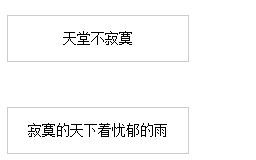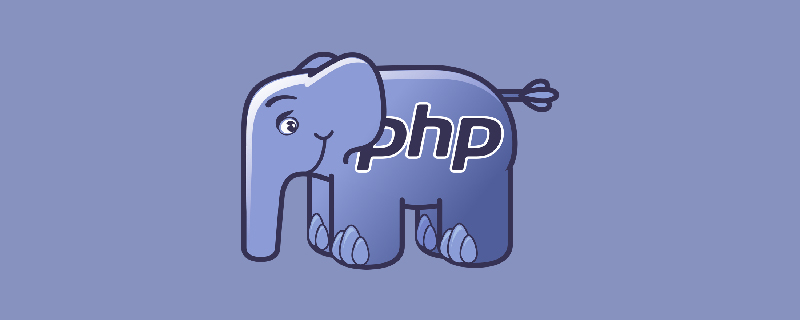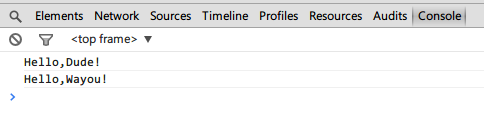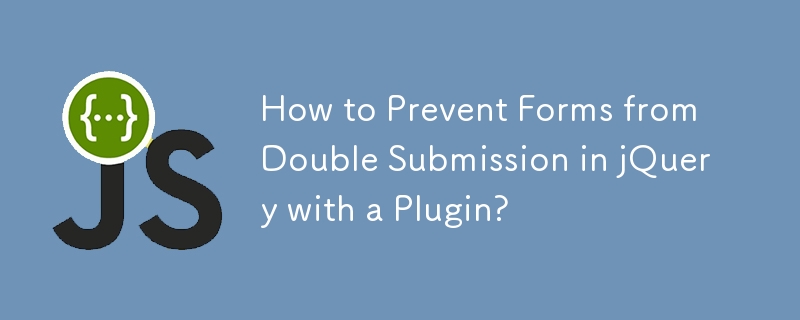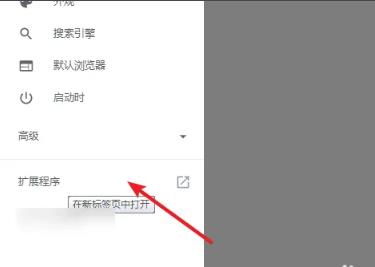Found a total of 10000 related content
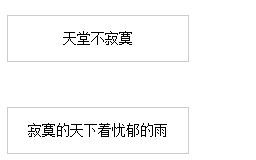
Detailed explanation of jQuery tip prompt plug-in
Article Introduction:This article mainly introduces the relevant knowledge of jQuery tip plug-in. Has very good reference value. Let's take a look with the editor below, I hope it can help everyone.
2018-01-17
comment 0
3132
jquery SweetAlert plug-in implements responsive prompt box_javascript skills
Article Introduction:In order to satisfy the user experience, using the SweetAlert plug-in to implement a responsive prompt box is very effective. Through this article, I will introduce to you the jquery SweetAlert plug-in to implement a responsive prompt box. Friends who need it can refer to it.
2016-05-16
comment 0
1477
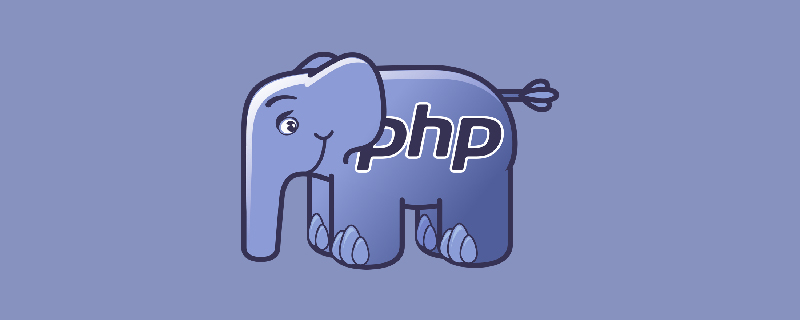
How to configure the php syntax error prompt plug-in in Sublime Text 3?
Article Introduction:How to configure the PHP syntax error prompt plug-in in Sublime Text 3: first download the sniffer plug-in installation package; then download the plug-in and put it in the php.exe installation directory; then change the settings to the PHP installation path in the local environment; finally save and restart Sublime Text 3 is enough.
2020-07-11
comment 0
3234

Vscode smart prompt plug-in sharing: nutui-vscode-extension
Article Introduction:This article will share with you a Vscode smart prompt plug-in: nutui-vscode-extension, and give you a 360-degree understanding of it, and introduce how to use it. I hope it will be helpful to everyone!
2022-05-12
comment 0
13812
Using ajax to submit form forms based on jQuery through jQuery.form.js plug-in_javascript skills
Article Introduction:The jQuery Form plug-in allows you to easily submit Form forms using AJAX. The main methods ajaxForm and ajaxSubmit are responsible for collecting information about form elements and managing the submission process. Both methods are configurable, allowing you to fully control Form submission. This article introduces the use of ajax to submit form forms based on jQuery through the jQuery.form.js plug-in. Friends who need it can refer to it.
2016-05-16
comment 0
1710
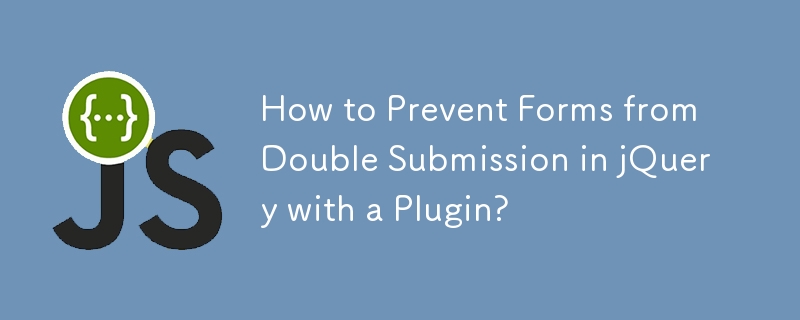


What should I do if QQ browser prompts that the flash plug-in is not installed?
Article Introduction:What should I do if QQ browser prompts that the flash plug-in is not installed? The flash plug-in can support everyone to view pictures and videos in the browser. Generally, the browser comes with a flash plug-in. However, recently, many QQ browser users have prompted that the flash plug-in is not installed when using it, causing many problems. The content cannot be displayed normally, so how do we solve this problem. Next, the editor will bring you a solution for QQ browser not installing the flash plug-in. I hope it will be helpful to you. QQ Browser does not install the flash plug-in solution 1. Open QQ Browser and click the "Menu" icon in the upper right corner, as shown in the figure below. 2. A secondary menu will pop up. Move the mouse to the "Tools"
2024-03-13
comment 0
714
The jquery validate and jquery form plug-in combination implements AJAX submission after validating the form_jquery
Article Introduction:In the era when ajax is popular, it seems that the traditional synchronous form submission method is rarely seen. Yes, of course we have to use the more powerful AJAX to implement asynchronous non-refresh submission form. Well, let’s start today’s jQuery journey. Today we are here Use jquery.validate and jquery.form plug-in combination to implement AJAX submission after verifying the form. Friends in need can refer to the following
2016-05-16
comment 0
1198
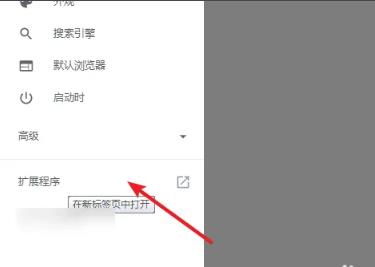
What should I do if Google Chrome prompts the error 'Package is invalid\' when installing the idm plug-in?
Article Introduction:What should I do if Google Chrome prompts the error "Invalid package CRX_HEADER_INVALID" when installing the idm plug-in? Recently, some users encountered it when adding the idm plug-in, but they didn't know how to solve it. First reset Google Chrome and then proceed. The editor below will show you the operation process after reset. Solution: 1. Open the settings in the browser menu. 5. Select the IDMEdgeExt folder in the IDM installation directory.
2024-09-09
comment 0
1029