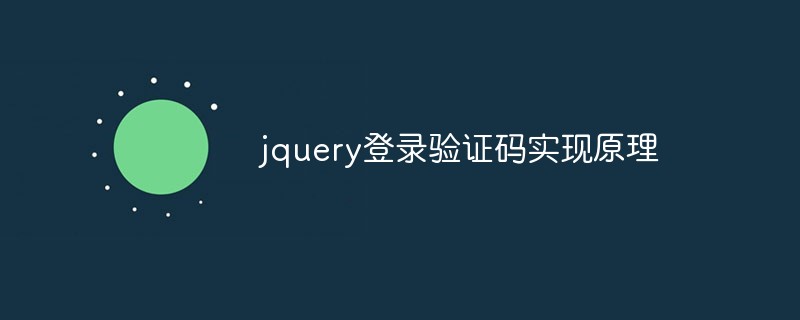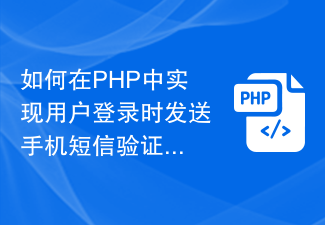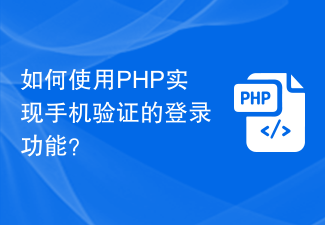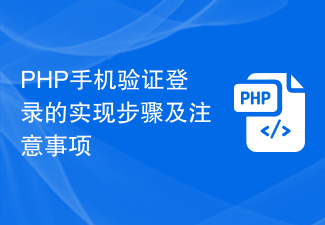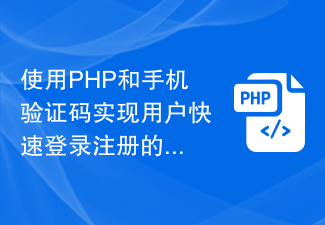Found a total of 10000 related content

How does Miyoushe turn off the mobile phone verification code? How does Miyoushe turn off the mobile phone verification code?
Article Introduction:How to turn off the mobile phone verification code on Miyoushe? Miyoushe account is an account required to play MiHoyou games. You need to obtain a mobile phone verification code every time you log in. Users can turn off mobile phone verification through settings. Many friends still don’t know how to turn off the mobile phone verification code on Miyoushe. Here is a guide on how to turn off the mobile phone verification code on Miyoushe. Let’s take a look. How to turn off the mobile phone verification code in Miyoushe 1. In "Genshin Impact", open the Miyoushe Pass and click the login device option. 2. Then on the login device interface, turn off the new device verification button. 3. Finally, in the pop-up prompt box, continue to click Confirm to close.
2024-07-02
comment 0
348

How to turn off Miyoushe mobile phone verification code How to turn off Miyoushe mobile phone verification code
Article Introduction:How to turn off Miyoushe mobile phone verification code? When logging in to a MiHoYo account, a mobile phone verification code is required by default. If it is a frequently used login device, you can turn off the mobile phone verification code through settings. Many friends still don’t know how to turn off the Miyoushe mobile phone verification code. Here is a summary of how to turn off the Miyoushe mobile phone verification code. Let’s take a look. How to turn off the Miyoushe mobile phone verification code 1. In "Genshin Impact", open the Miyoushe Pass and click the login device option. 2. Then in the login device interface, turn off the new device verification button. 3. Finally, in the pop-up prompt box, continue to click Confirm to close.
2024-06-26
comment 0
398

Detailed steps to implement mobile phone verification code login and registration using PHP
Article Introduction:Detailed steps to implement mobile phone verification code login and registration in PHP In today's mobile Internet era, mobile phone verification code has become a common login and registration method. Using mobile verification codes can improve user experience and security. This article will introduce how to use PHP to implement the mobile phone verification code login and registration function. Get the mobile phone number First, we need to get the mobile phone number entered by the user. You can use an HTML form to collect the user's mobile phone number information. For example: <formmethod="post"ac
2023-08-18
comment 0
2171

Best practices for implementing mobile phone verification code login and registration using PHP
Article Introduction:Best Practices for PHP to Implement Mobile Verification Code Login and Registration With the rapid development of the mobile Internet, mobile phone verification code login and registration has become a very convenient and secure authentication method. In this article, we will introduce the best practices on how to use PHP to implement mobile phone verification code login and registration, and attach corresponding code examples. Obtain a Verification Code Before you start registering or logging in, you first need to obtain a verification code. For security reasons, the verification code should be a time-sensitive token, and users must use the verification code to complete verification within a certain period of time. we can
2023-08-17
comment 0
1298

How to send mobile phone verification code and verification email when user logs in in PHP
Article Introduction:How to send mobile phone verification codes and verification emails when users log in in PHP With the popularity and development of the Internet, the user login function has become an indispensable part of many websites and applications. In order to improve the security of user accounts, many websites use mobile phone verification codes and verification emails to verify users' identities. This article will introduce how to implement the function of sending mobile phone verification codes and verification emails when users log in in PHP, and provide specific code examples. 1. Send mobile phone verification code The function of sending mobile phone verification code usually requires the help of the third
2023-09-24
comment 0
1439
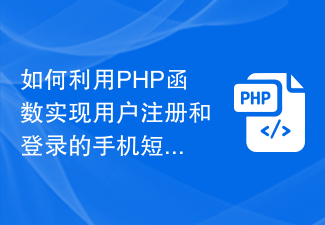
How to use PHP functions to implement SMS verification code and login verification for user registration and login?
Article Introduction:How to use PHP functions to implement SMS verification code and login verification for user registration and login? With the development of mobile Internet and the popularity of smartphones, SMS verification codes have become a common method of user registration and login verification. This article will introduce how to use PHP functions to implement the SMS verification code function for user registration and login, and provide corresponding code examples. 1. Registration function When users register, they need to enter their mobile phone number and click the Send Verification Code button. The background sends messages to the mobile phone number by calling the interface of the third-party SMS platform.
2023-07-26
comment 0
1728
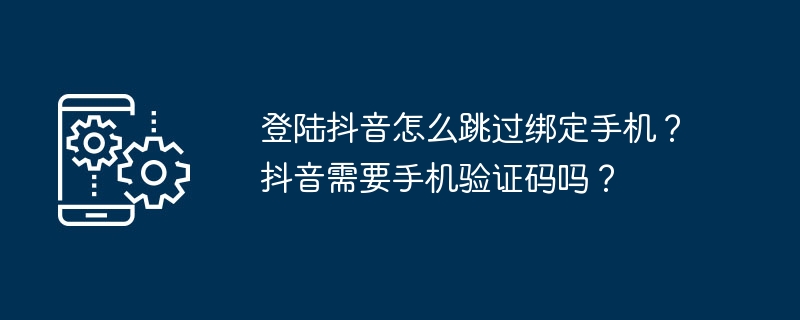
How to skip binding mobile phone when logging into Douyin? Does Douyin require a mobile phone verification code?
Article Introduction:As the most popular short video platform today, Douyin has attracted a large number of users to register and use it. However, when logging into Douyin, some users may encounter problems that require binding their mobile phones. So, how to skip binding a mobile phone when logging into Douyin? 1. How to skip binding mobile phone when logging into Douyin? 1. Use third-party applications to log in: Douyin supports third-party application logins, such as WeChat, QQ, Weibo, etc. Users can choose the third-party application login method on the Douyin login interface to skip the step of binding their mobile phone. 2. Register a new account: If the user does not have a third-party application account, you can choose to register a new Douyin account. During the registration process, you can choose not to bind your mobile phone, but you need to fill in your email address. After registration is completed, users can log in to Douyin through the email verification code. 3.
2024-06-29
comment 0
995
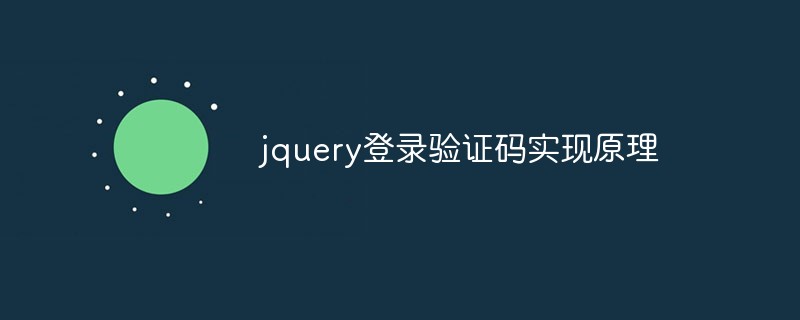
How to implement login verification code in jquery
Article Introduction:jQuery is a popular JavaScript library that provides many convenient features for web pages and applications, including form validation, moving elements, and more. CAPTCHA is a widely used human-machine verification technology used to identify the difference between human users and automated machine programs. In the website login interface, the verification code is used to prevent malicious programs or attackers from trying to log in to the account using brute force attacks. jQuery also provides an easy way to implement a verification code and add it to the form when performing login verification. Implement the following steps:
2023-04-05
comment 0
987

PHP Implementation Guide for Mobile Number Verification Login Registration
Article Introduction:PHP Implementation Guide for Mobile Number Verification, Login and Registration 1. Overview Mobile phone number verification is one of the common functions in modern Internet applications. It can not only be used for user registration and login verification, but also can be used in scenarios such as sending SMS verification codes. This article will introduce how to use PHP language to implement the mobile phone number verification login registration function. 2. Environment requirements Before starting to write code, we need to ensure that the following environment is ready: PHP environment: PHP version needs to be 5.6 or above. Database: This article uses the MySQL database as
2023-08-17
comment 0
1225

Can I still log in to Momo after unbinding my mobile phone number? How to log in to Momo after unbinding my mobile phone number?
Article Introduction:Can I still log in to Momo after unbinding my mobile phone number? Momo can continue to log in after unbinding the mobile phone number, but the premise is that the user has bound a third-party account such as an email address. After unbinding the mobile phone number, the user can log in using the email address. Many friends still don’t know whether Momo can still log in after unbinding a mobile phone number. Here is a summary of how to log in to Momo after unbinding a mobile phone number. Let’s take a look. Can I still log in to Momo after unbinding my mobile phone number? The mobile phone number previously bound to Momo is no longer needed. The method to log in to the previous account is as follows; **Use email to log in:**
If you have bound your email address when registering for Momo, you can use that email address to log in. Select "Email Login" on the login interface, enter the bound email address, and enter the verification code as prompted.
2024-06-25
comment 0
1069

PHP implementation methods and techniques for mobile phone verification login
Article Introduction:PHP implementation methods and techniques for mobile phone verification login With the popularity of smartphones, more and more websites and applications use mobile phone verification login to improve user experience and account security. This article will introduce the PHP implementation method and some techniques of mobile phone verification login, and provide relevant code examples. Use mobile phone number to verify login. First, we need to design a user table to store the user's account information, including mobile phone number, password and other fields. When the user logs in, we can ask the user to enter their mobile phone number and password, and then verify it in the background
2023-08-18
comment 0
875
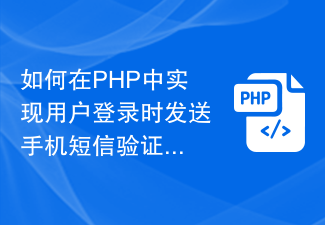
How to send SMS verification code when user logs in in PHP
Article Introduction:How to send SMS verification codes in PHP when users log in. With the rapid development of the mobile Internet, SMS verification codes have become one of the common ways for users to register, log in, etc. to verify their identity. It has become a trend to ensure the security of accounts by sending SMS verification codes when users log in. In this article, I will introduce how to implement the method of sending mobile phone SMS verification codes when users log in in PHP, and provide specific code examples for reference. The basic principle of sending SMS verification codes is to use third-party SMS verification codes.
2023-09-24
comment 0
1338
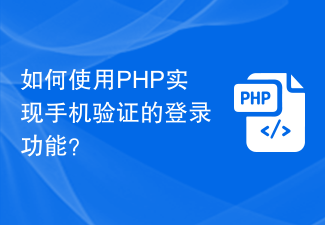
How to use PHP to implement the login function of mobile phone verification?
Article Introduction:How to use PHP to implement the login function of mobile phone verification? With the development of mobile Internet, mobile phone verification login has become one of the common functions of modern websites and applications. Mobile phone verification login provides a more secure and convenient user authentication method, which can effectively prevent malicious login and simplify the user operation process. This article will introduce how to use PHP to implement the login function of mobile phone verification and provide corresponding code examples. The key to realizing the mobile phone verification login function is to correctly obtain the user's mobile phone number and verify it through the SMS verification code. The following is the specific reality
2023-08-27
comment 0
1474

PHP mobile phone verification login registration implementation guide
Article Introduction:PHP Mobile Phone Authentication Login Registration Implementation Guide In the era of mobile Internet, mobile phone authentication has become a commonly used security measure. In the login and registration process of the website, mobile phone verification can effectively prevent malicious registration and login behaviors and improve the security of user accounts. This article will introduce how to use the PHP programming language to implement mobile phone verification login and registration functions, and give corresponding code examples. Preparation work First, we need a third-party SMS service provider that supports the SMS verification code function, such as Yunpian.com, Alibaba Cloud SMS, etc. Register and
2023-08-20
comment 0
827
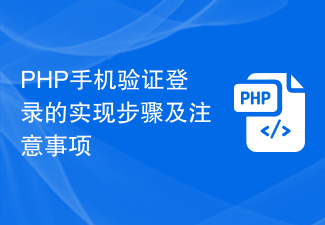
Implementation steps and precautions for PHP mobile phone verification login
Article Introduction:Implementation steps and precautions for PHP mobile phone verification login With the popularity of smartphones, mobile phone verification login has become one of the commonly used login methods in many websites and applications. As a programming language widely used on the server side, PHP provides a wealth of tools and functions to implement mobile phone verification login. This article will introduce the specific steps to implement mobile phone verification login, and provide some precautions and corresponding code examples. Step 1: Obtain the mobile phone number entered by the user. On the login page, the user needs to fill in the mobile phone number and click the Send Verification Code button.
2023-08-25
comment 0
981
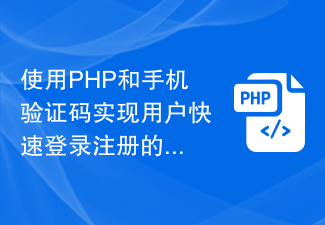
How to use PHP and mobile phone verification code to quickly log in and register users
Article Introduction:How to use PHP and mobile phone verification code to achieve quick user login and registration. With the popularity of smartphones, more and more websites and applications choose to use mobile phone numbers for user registration and login. Mobile phone verification code is widely used as a fast and safe verification method. This article will implement the function of quick user login and registration through PHP language and give corresponding code examples. 1. User registration User registration is the process in which users use their mobile phone number to register an account. During the registration process, we need to verify the user’s mobile phone number and verification code
2023-08-18
comment 0
948


Methods and steps to implement mobile phone verification login registration with PHP
Article Introduction:Methods and steps to implement mobile phone verification login and registration in PHP With the popularity of smartphones, mobile phone verification has become one of the common login and registration methods in many websites and applications. This article will introduce how to use PHP to implement mobile phone verification login registration methods and steps, and provide corresponding code examples. Step 1: Obtain a mobile phone number. First, the user is required to provide a mobile phone number and a verification code is sent to the user's mobile phone. Add a mobile phone number input box to the front-end form and add a "Get Verification Code" button. When the user clicks the button, use A
2023-08-19
comment 0
1550