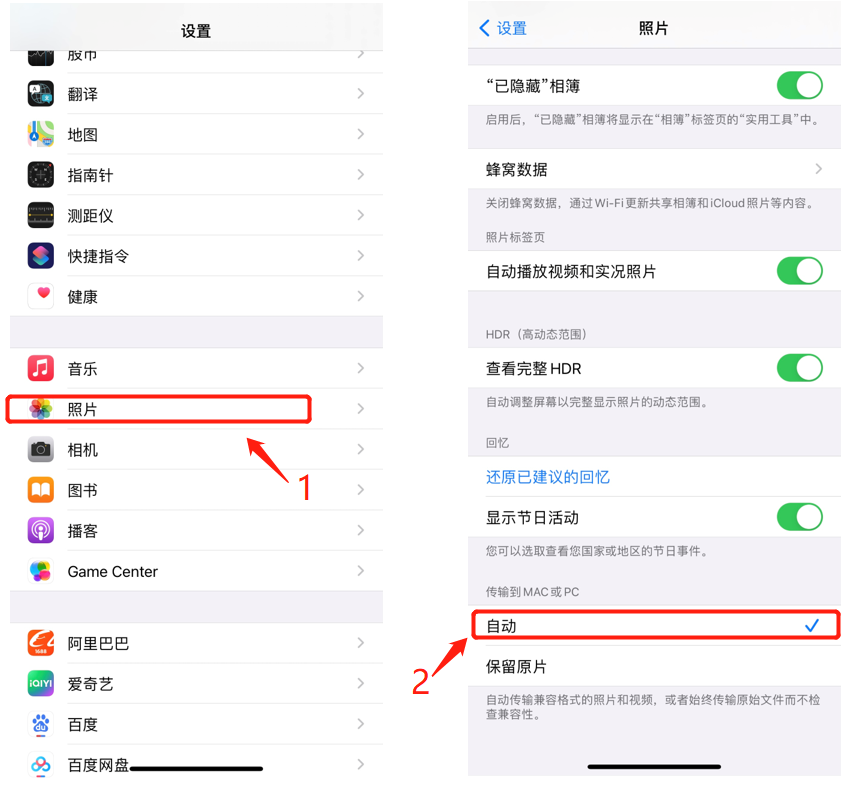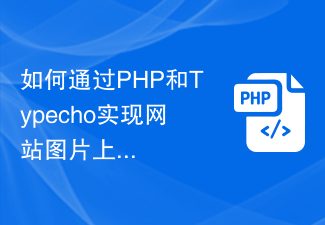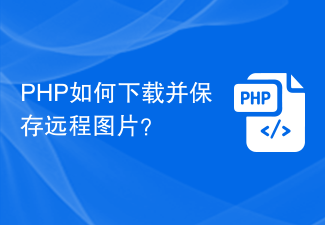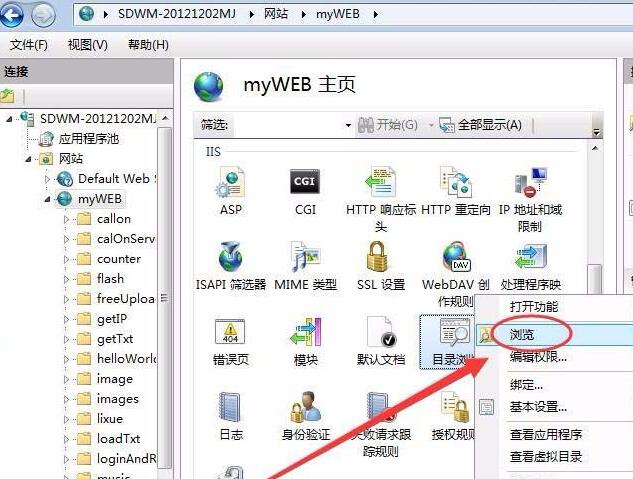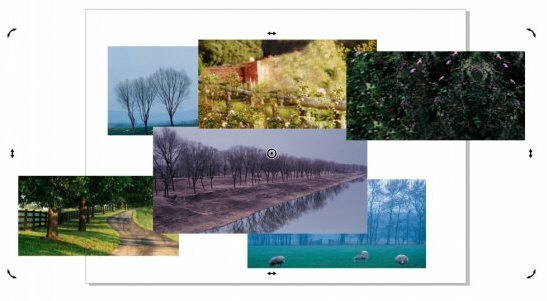Found a total of 10000 related content
PHP批量上传图片的具体实现方式
Article Introduction:PHP批量上传图片的具体实现方式。大家可以通过下面这一段代码,来具体了解PHP批量上传图片的具体方式。我们在学习 PHP批量上传图片的代码如下: html head title uploadpictur
2016-06-13
comment 0
988

Analysis of an example of limiting the size of multiple images uploaded by WeChat applet
Article Introduction:Recently I am working on a WeChat applet project. The purpose is to upload multiple pictures. The number cannot exceed 3. Moreover, in PHP, because the picture upload is set to only upload 2M, the upload is unsuccessful, so I set up a function on the front end. , used the WeChat API (wx.chooseImage) to obtain pictures. If the picture is larger than 3, a prompt will pop up and the picture cannot be uploaded. If the picture is larger than 2M, a prompt will pop up. Only pictures under 2M can be uploaded.
2018-08-07
comment 0
7195
Codeigniter实现多文件上传并创建多个缩略图
Article Introduction:Codeigniter实现多文件上传并创建多个缩略图。该程序可以实现: 1.同时上传5张图片 2.同时生成两种尺寸的缩略图 3.保存到mysql controllers:upload.php文件: 复制代码 代码如下: ?php class Uplo
2016-06-13
comment 0
907
php实现多张图片上传加水印技巧
Article Introduction:php实现多张图片上传加水印技巧。复制代码 代码如下: ?php function imageWaterMark($groundImage,$waterPos=0,$waterImage="",$waterText="",$textFont=5,$textColor="#FF0000") { $isWaterImage = FALSE; $formatMsg
2016-06-13
comment 0
1028

Tutorial on using Meitu Taotao. Can watermarks be added to Meitu Taotao?
Article Introduction:Meitu Taotao is an efficient tool for online store sellers, focusing on batch image processing. Meitu Taotao integrates powerful image editing functions, including adding decorative materials, personalized border design, precise text annotation, etc., to fully meet the needs of image beautification. Meitu Taotao supports batch processing of multiple images at one time, which greatly improves work efficiency and allows sellers to complete image processing easily and quickly, saving time and effort. Whether it is a product display picture or a store promotion picture, Meitu Taotao can help you make your online store shine with a different charm. Can watermarks be added to Meitu Taotao? How to add watermark on Taotao Meitu? 1. Batch import pictures: *Use the "Batch Import Pictures" button to import the pictures that need to be processed into Meitu Taotao. 1. Batch images
2024-09-02
comment 0
1007
[散分]为编辑小MM提供的服务代码。关于图片下传的
Article Introduction:
[散分]为编辑小MM提供的服务代码。关于图片上传的。我们在工作中遇到了如下场景:编辑小妹需要发布图文混排的内容,图片有点偏多,一篇内容约有20来张图片,一天要发布200多篇,用编辑器自带的图片上传有点效率不够。目标:提升上传效率.方法一. 直接上word 另存为html,再把里面的图片单独上传到指定目录,再把html 代码放到编辑器内,提交后数据适配一下
2016-06-13
comment 0
1023

PHP image manipulation: How to batch rename and convert image formats
Article Introduction:PHP Image Operation: How to Batch Rename and Convert Image Format In website development, processing images is one of the common needs. As a powerful server scripting language, PHP provides many image processing functions and extensions, allowing us to easily perform image operations. This article will introduce how to use PHP to batch rename and convert image formats, and attach code examples. Batch Rename Pictures When processing pictures, we may need to batch rename a series of picture files according to specific naming rules. The following is a sample code
2023-08-18
comment 0
1706
关于PHP的多图下传和处理,麻烦高手写一段代码供研习
Article Introduction:
关于PHP的多图上传和处理,麻烦高手写一段代码供研习需求如下:一个产品名下面有4张图片。图片上传到当前路径的“upimg”文件夹中,图片路径要存到mysql对应的字段里。 所以我在做产品资料填入的时候,针对同一个产品名,必须上传4个图片。 ---------数据库结构:数据库名:Atest,表名:prodcu
2016-06-13
comment 0
869

How to resize wps pictures uniformly How to resize all pictures in wps at once
Article Introduction:When editing a WPS document, you may need to insert multiple pictures into the WPS. If the sizes of these pictures are inconsistent, it will look very unsightly. Is there any way to resize all wps images at once? This article will show you how to resize images in batches using WPS, so you don’t have to modify them one by one. How to resize pictures uniformly in wps? Open wps and create a new word document. Click [Insert] - [Picture] - [Local Picture] above. Insert all the pictures you want to edit. Click the [Start] option above. Click [Select] on the far right. Click [Select Pane] in the drop-down list. Hold down the control key to select all images. Adjust the width and height of the picture. Detailed steps: 1. Open w
2024-08-27
comment 0
714

Miaoya Camera: Upload 8 photos to easily have a personalized digital avatar
Article Introduction:On September 20th, Miaoya Camera released exciting news for many users: they are about to launch a new free version to provide users with a more convenient digital avatar experience. In the past, users needed to upload 20 photos and pay 9.9 yuan to create a digital avatar, but now they only need to upload 8 photos. The purpose of this move is to lower the threshold of use and allow more people to enjoy the charm of AI photography. According to the editor's understanding, Miaoya Camera's official Weibo announced the news. This change is a positive response to user feedback. In the past, some users thought uploading 20 photos was a lot, so they were eager to try out the technology for free. In order to achieve this goal, after more than a month of technical upgrades and improvements, the Miaoya Camera team is now able to upload only 8 photos.
2023-09-22
comment 0
3202
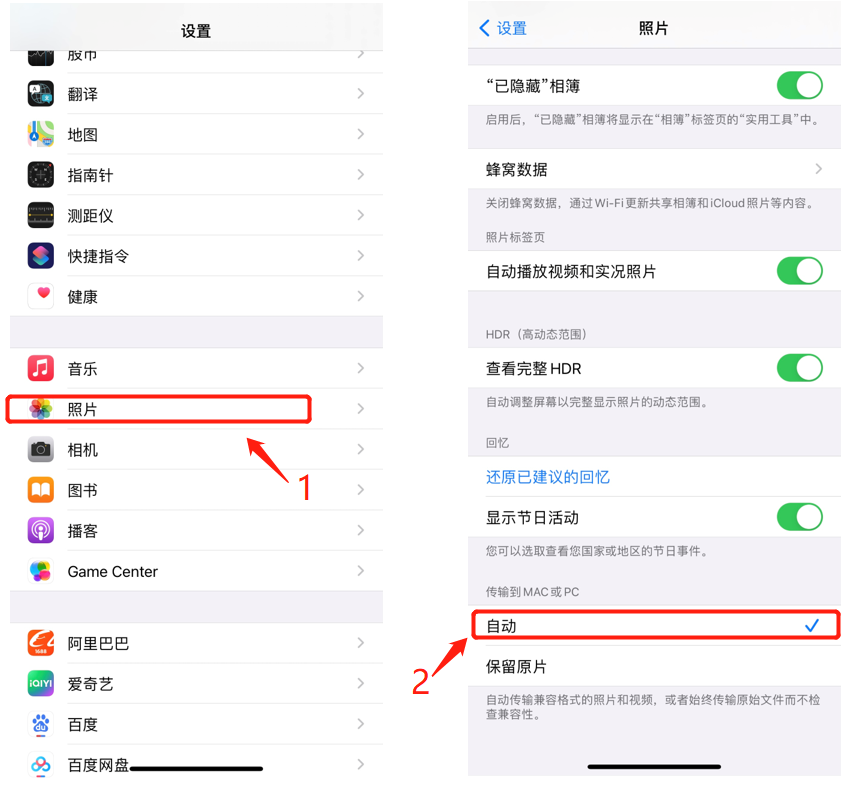
How to batch convert Heic pictures to jpg format?
Article Introduction:We know that Heic is an exclusive image format for Apple products, but not all Windows systems can view it, and many platforms that need to upload images do not support the Heic format. In these cases, Heic needs to be converted into commonly used image formats such as JPG. If the number of images is very large, how to achieve batch conversion? Depending on the situation, we can try the following two methods. Method 1: If the Heic picture still exists in the mobile phone, you can set it directly through the mobile phone so that the picture will be automatically converted to JPG format when transferred to the computer. First, find [Settings] on the mobile phone interface, then click [Photos], and then click [Auto] under [Transfer to MAC or PC]. After checking, the setting is completed, and the subsequent pictures on the phone
2024-02-18
comment 0
692
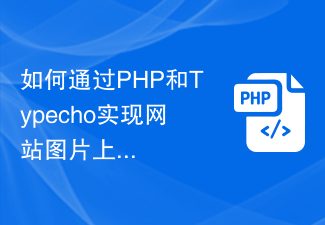
How to implement website image upload function through PHP and Typecho
Article Introduction:How to implement the website image upload function through PHP and Typecho. In the trend of modern online social platforms, image sharing is a very popular way. The image upload function of the website is a must-have feature for many websites, allowing users to easily upload their own images and share them with others. This article will introduce how to implement the website image upload function through PHP and Typecho. Typecho is an open source PHP blog system, which is very suitable for building personal blogs and small websites. It is lightweight and easy to use
2023-07-21
comment 0
2079
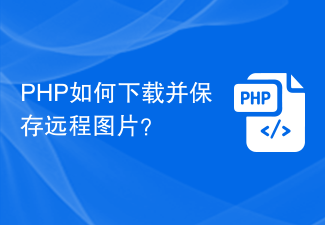
How to download and save remote images in PHP?
Article Introduction:How to download and save remote images in PHP? Background introduction: In network development, we often encounter the need to download and save remote images. For example, you need to download images on a web page in batches, or you need to save images uploaded by users to a local server. This article will introduce how to use PHP to achieve this function, and provide code examples for reference. The steps to download remote images are as follows: Step 1: Get the URL of the remote image First, we need to get the URL of the remote image. This can usually be done by crawling web content, extracting data from API interfaces
2023-07-12
comment 0
1800

How to add pictures in batches in Excel? How to batch import pictures into Excel
Article Introduction:When many users use Excel to edit tables, they need to add pictures in some places, but the speed of adding them one by one is too slow, but they don’t know how to import them in batches. To solve this problem, today’s software tutorial is here for all users. Answer, let’s take a look at the detailed operation method. The operation method is as follows: 1. Double-click to open the software and click "DIY Toolbox" in the upper toolbar.
2. Then click the "Picture" option in the menu bar below.
3. Then click "Import Pictures".
4. Then in the window interface that opens, find "Simultaneous Annotation" and reduce it to
2024-07-31
comment 0
1028

PAI x EasyPhoto, bid farewell to April Fool's Day and create a festive atmosphere with AI photos
Article Introduction:Event address: https://developer.aliyun.com/topic/aigc_pai/newyear Tutorial Brief Description Generative AI technology is a very popular application for batch production of true/like/beautiful personal photos. The recently launched EasyPhoto, as an open source SDWebUI plug-in, provides a more flexible and easy-to-use development method, and has received attention and praise from a large number of developers. Users can quickly train the LoRA model by uploading several photos of the same person. And combined with user-defined template pictures, it finally generates true, realistic and beautiful portrait photos. EasyPhoto is a WebuiUI plug-in for generating AI portraits. Based on StableDi
2024-01-03
comment 0
956
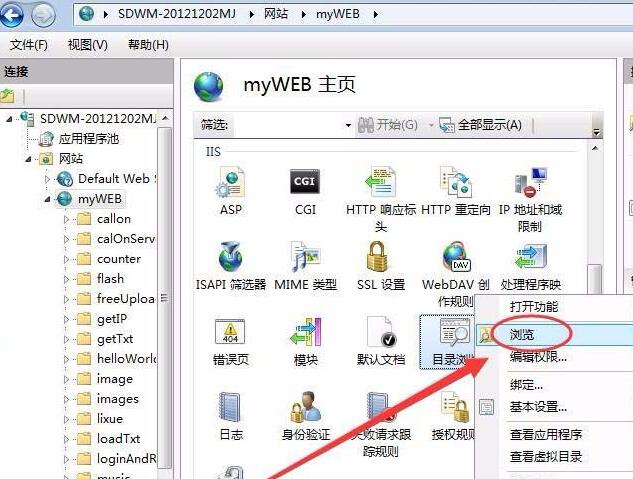
How to use Flash to display images in the server on the web page
Article Introduction:1. Open IIS Manager, right-click on [Directory Browse] and select [Browse]. 2. In the server site, create a new folder image and save a picture image01.jpg in it. 3. Create a Flash document, rename layer 1 to code, and open the action panel. 4. First define a character variable Path to save the URL of the image in the server. 5. Define a URLRequest type variable named Request. 6. Create a Loader type instance named loader. 7. Save the URL of the image in the server in the variable Path. 8. Create a URLRequest instance of Path and use the variable
2024-04-10
comment 0
508

Python batch watermarking only requires one line of commands!
Article Introduction:When working, especially self-media workers, watermark adding tools are necessary to protect intellectual property images. There are many online/downloaded watermark adding tools on the Internet, but they all have the following problems: 1. Online tools require Upload pictures to the other party's server, the information is not safe. 2. Many tools do not have batch processing capabilities. 3. Many tools have too few customizable functions, such as watermark transparency, fonts, etc. 4. The operation is cumbersome. Now as long as you know how to use commands, we can teach you how to use Python to add watermarks to pictures super easily, and it has the following features: 1. Supports custom watermark fonts. 2. Support custom text content and color. 3. Support batch processing. 4. Support setting watermarks and between watermarks
2023-04-12
comment 0
1830
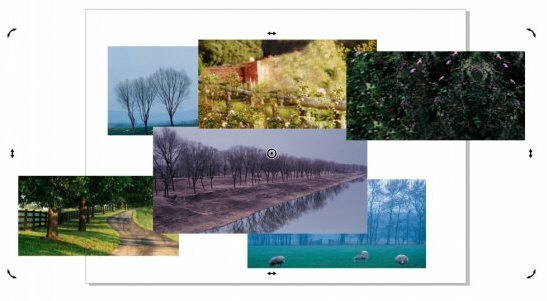
How to batch modify image size in CorelDRAW. Quick modification method tutorial
Article Introduction:CorelDRAW is a very easy-to-use graphic design software. In our daily design process, we sometimes need some uniformly sized pictures. Often the materials we have are not the size we want, and we need to manually modify them. This is very troublesome when there are a large number of pictures. Today I will teach you how to use CorelDRAW software to batch modify the size of pictures! The specific operations are as follows: Method 1: Quickly modify pictures of different sizes 1. Open the CorelDRAW software and import all the materials that need to be modified 2. Select one of the materials and modify it to the size we want in the property bar 3. Then select the other one For a piece of material, press [Ctrl+R] to change the size to the same as the previous one. Method 2: Quickly
2024-02-11
comment 0
1217

How to transfer Ricoh camera photos to your phone. Must-see: How to transfer photos taken with your camera to your phone.
Article Introduction:People who are separated from work finally have the opportunity to travel to poetry and distant places. Of course, they must take two more photos as a souvenir. In recent years, mobile phone manufacturers have been running very fast on the road of mobile photography, and the progress is not small, but For friends who have the conditions, you still have to bring a camera to feel ceremonial. It’s not difficult to understand if you think about it carefully. Although compared to mobile phones in terms of weight, SLRs or mirrorless cameras have obvious disadvantages, when it comes to photo quality, cameras have an advantage. When you are ready to take a camera on a long journey, another question comes one after another: How can I transfer the pictures taken by the camera to my mobile phone in a timely manner, and then share them on social platforms? Simply put, there are three methods in total, both modern and traditional methods. We give priority to the image transmission function that comes with the camera.
2024-02-06
comment 0
1183

How to convert pictures into ppt
Article Introduction:ppt is a presentation software used by many companies in meetings. The advantage of ppt is that it is highly observable and easy to operate, allowing other viewers to understand it at a glance. Moreover, it can also be converted to other similar software, and the function is very powerful. Sometimes we need to convert batch pictures into ppt for editing operations, how should we do it? Let’s follow the editor to see the specific operation. 1. First, we open the wps presentation on our computer, and then we click Insert in the toolbar to insert a blank slide. 2. Then we click the drop-down arrow next to the "Picture" button on the toolbar, as shown in the figure; 3. Then you will see "From File" and "Insert Picture in Pages". Remember to click the latter, the former is used added to one page of PPT, while
2024-03-20
comment 0
2507