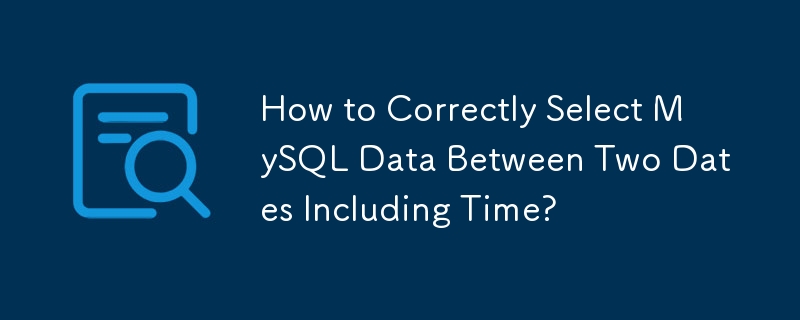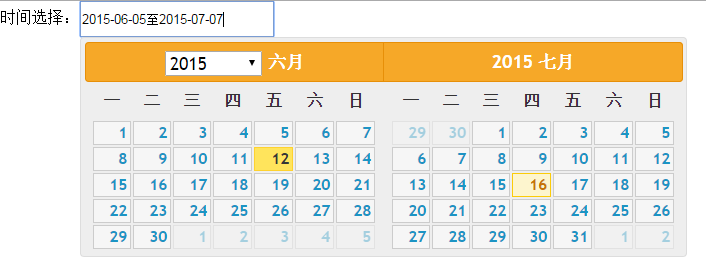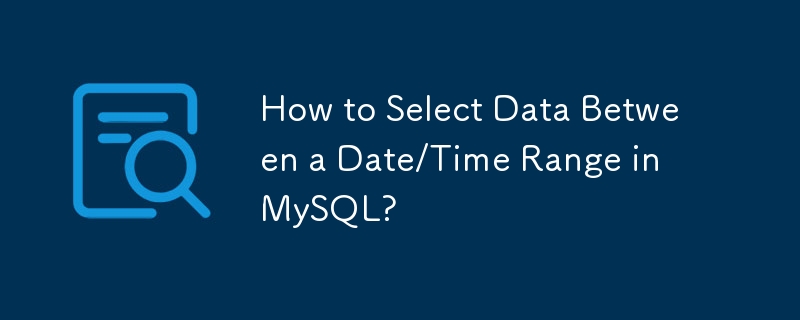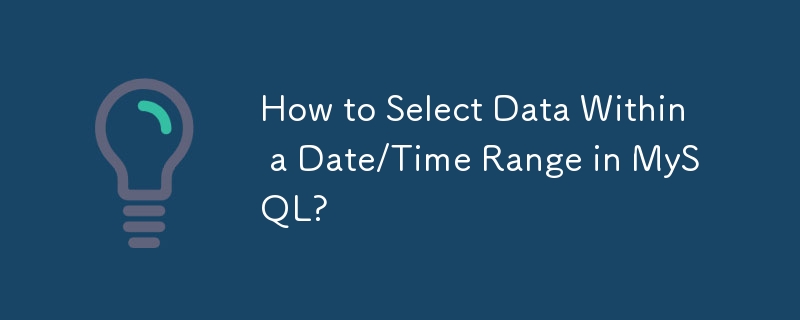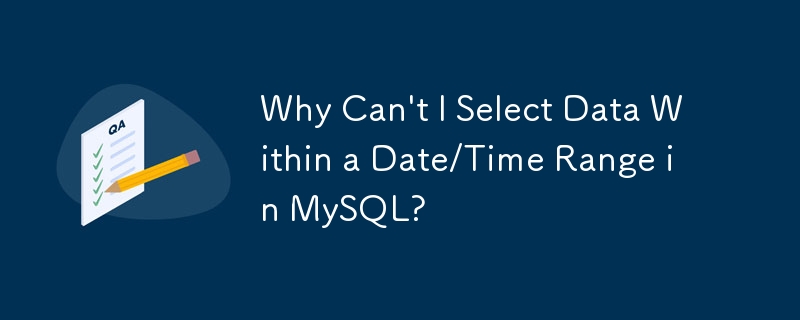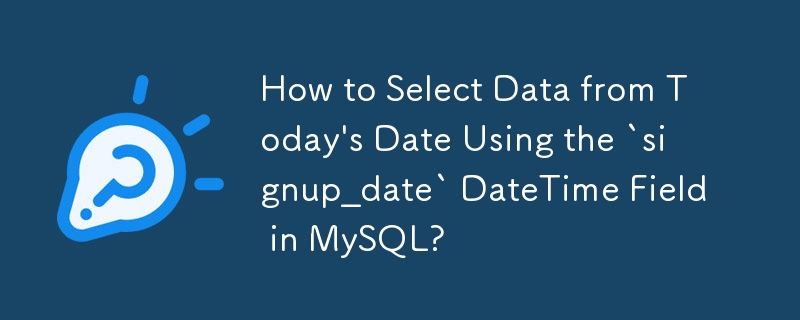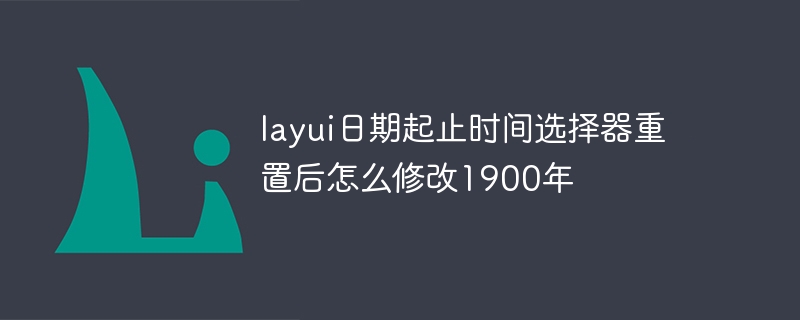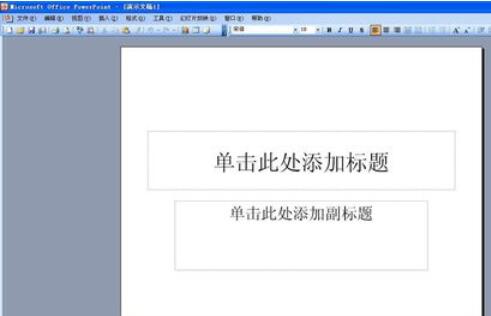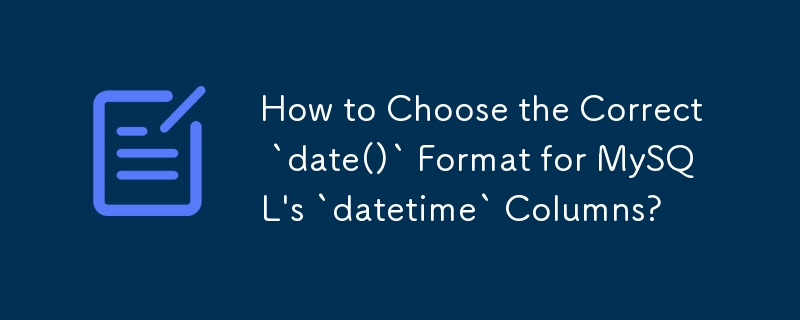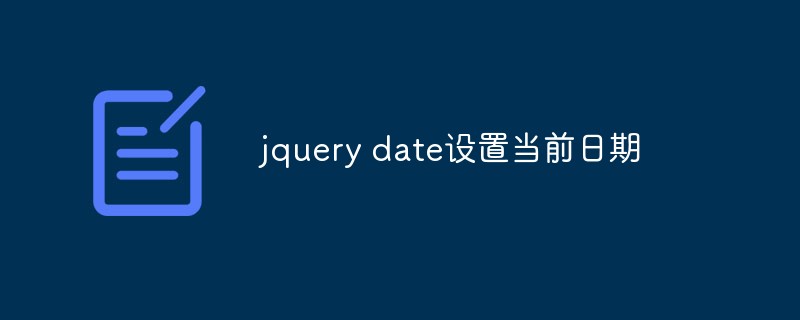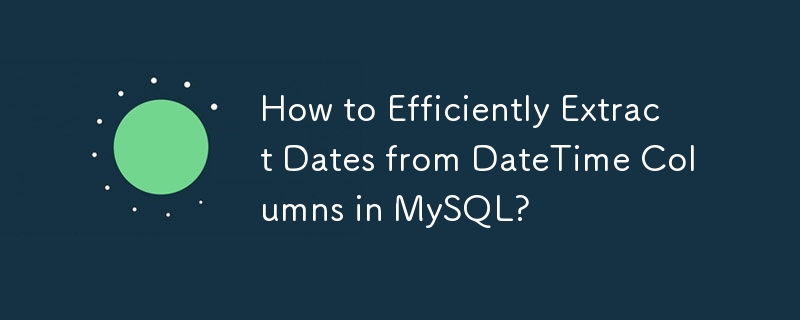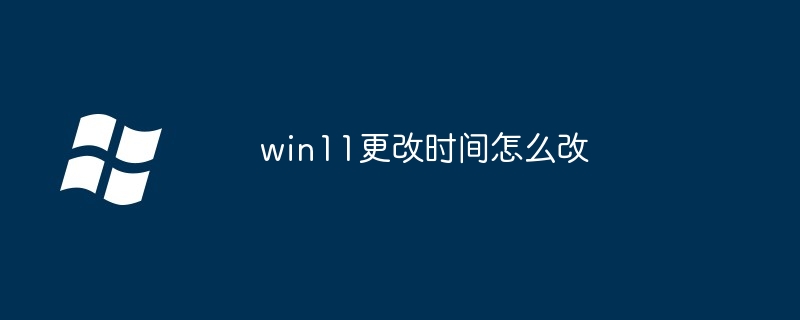Found a total of 10000 related content

How to use vue and Element-plus to implement time selection and date selection
Article Introduction:How to use Vue and ElementPlus to implement time selection and date selection Introduction: In web development, time selection and date selection are very common needs. Vue is a popular JavaScript framework, and ElementPlus is an open source component library based on Vue, which provides a rich set of UI components. This article will introduce how to use Vue and ElementPlus components to implement time selection and date selection. 1. Install and introduce ElementPlu
2023-07-16
comment 0
2239
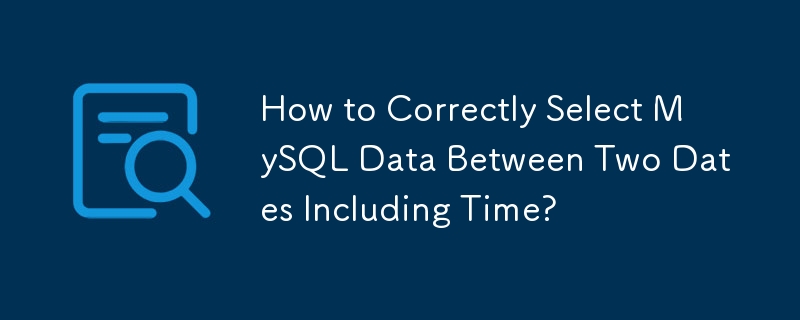

Implementation method of date and time selection component in Vue document
Article Introduction:Vue is a popular front-end framework that provides us with a rich component library. In actual projects, it is often necessary to use date and time selection components. Vue provides many convenient methods to implement this component, the more commonly used ones are vue-datepicker and vue-datetime-picker. 1. Use of vue-datepicker vue-datepicker is a date picker component based on Vue. It can be installed through NPM: npmi
2023-06-20
comment 0
4046
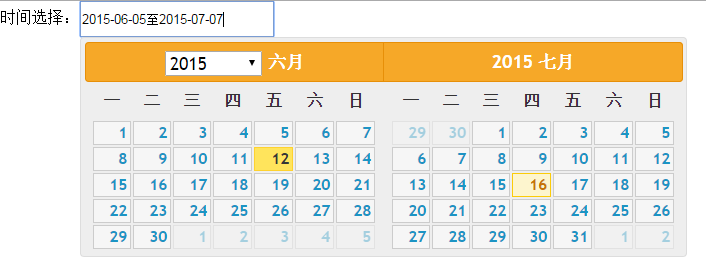
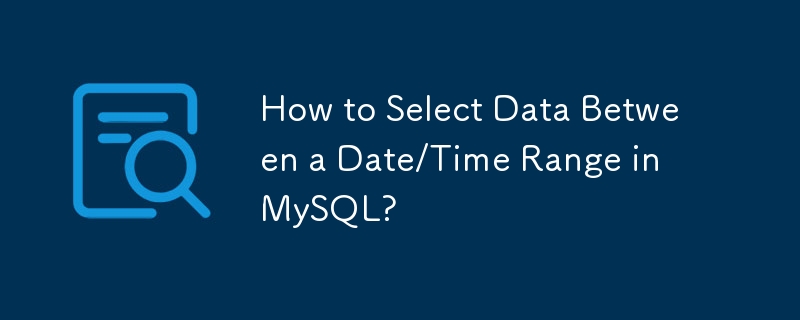
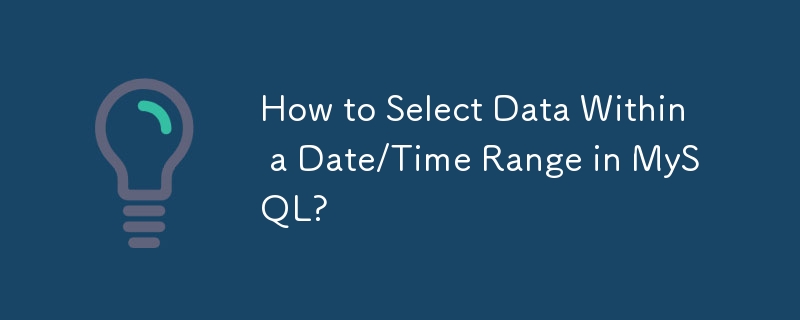
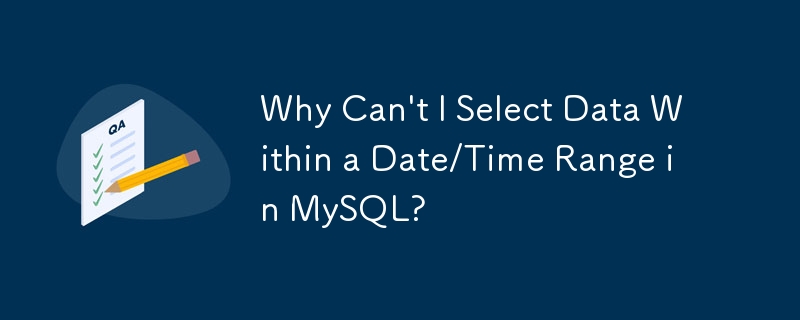
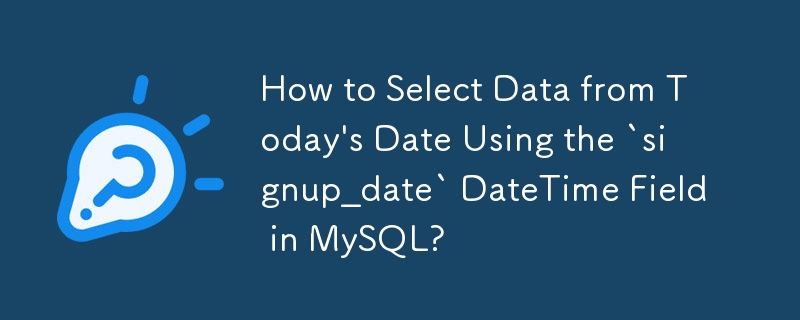
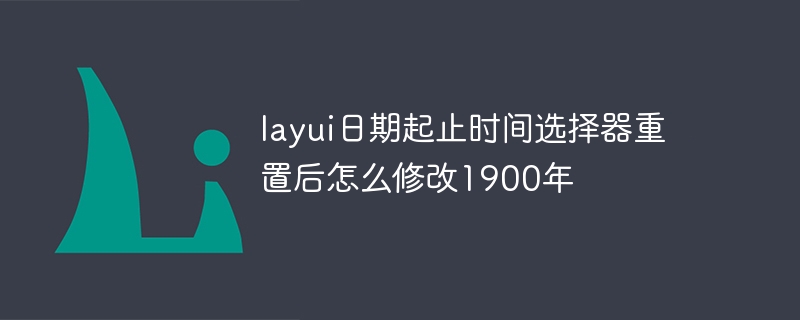

Preparing the plugin: Integrating the jQuery date picker into the post editor
Article Introduction:We cover a lot of topics on this blog - from as simple as how to include and require template files in a WordPress project to something like a whole series on setting up an API, but I think there's always room for a simple and clear how-to that covers A single specific task within the WordPress context. So, in this two-part series, we'll look at how to introduce a jQuery date picker into our post editor so that we can associate a date with a given post. About Plugins We will do all this in the context of plugins so that the source code can be easily downloaded via GitHub and provide a working example for this tutorial. The first thing to note is that merging jQuery date selectors
2023-09-04
comment 0
1347
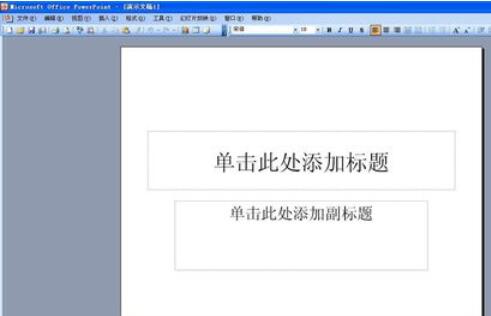
Detailed steps to set up slide template master in Power Point2003
Article Introduction:Open the PPT2003 software and create a new PPT file. Select the toolbar [View] - Master - Slide Master, click to select [Slide Master]. The master format appears, and you can set the title, date and time items arbitrarily. Set the date format, edit the text box, and select [Insert] - Date and Time on the toolbar. Select the desired date time format so that the date will be consistent with normal time after the master is fixed. The title can be set by editing the content of the text box.
2024-06-02
comment 0
274

How to select date in bootstrap form
Article Introduction:In most bootstrap projects, user interface time selection is essential. We can implement form date selection through bootstrap's time plug-in datetimepicker.
2019-07-13
comment 0
3784

What are the layui components?
Article Introduction:layui has three independent components. The layDate component mainly uses five types of selection methods as the basic core: year selector, year-month selector, date selector, time selector, and date-time selector, and all support range selection (that is, dual controls).
2019-07-13
comment 0
4734
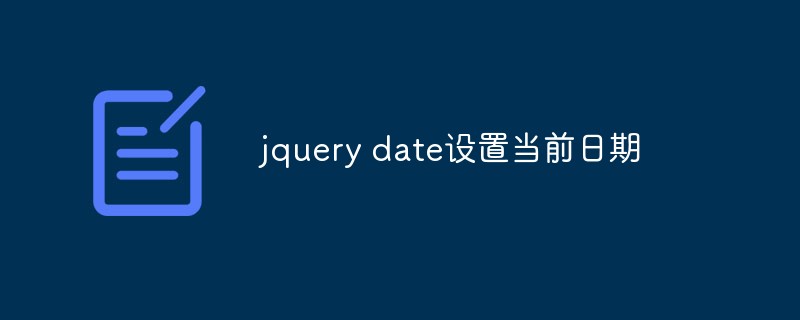
jquery date sets current date
Article Introduction:In the development of web applications, it is often necessary to use date pickers, and jQuery is a very popular JavaScript library that also provides a wealth of date picker plug-ins. Before using the plug-in, we can also use jQuery's date operation method to set the current date. Next, this article will introduce how to use jQuery to set the current date. 1. Get the current date and time In JavaScript, we can use the Date object to get the current date and time, and format the date as needed
2023-05-23
comment 0
1115
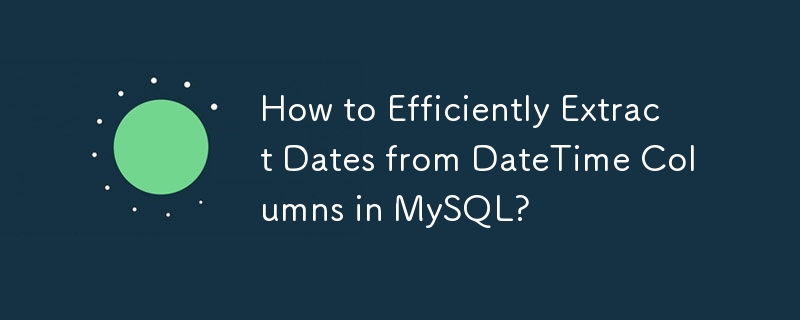

How to display the current time in LabVIEW 2018 LabVIEW 2018 Tutorial
Article Introduction:First, open LabVIEW2018 and create a new VI - select the New VI command in the menu bar to pop up the New VI window. Save VI - Select the File-Save command in the menu bar, and then a dialog box for saving the file will pop up, then select the appropriate path, enter the file name [Display current time], and save the VI. Select the control palette in the front panel, [New Style] - [Numeric] - [Time Stamp Input Control], and place the control in the front panel. Click the Time button to open the Set Time and Date dialog box. Click [Set as current time] and the control will display the current time. Right-click the control and select the [Data Operation]-[Set Time and Date] command from the pop-up menu to open the setting time and date. Right-click the control and select
2024-06-06
comment 0
641
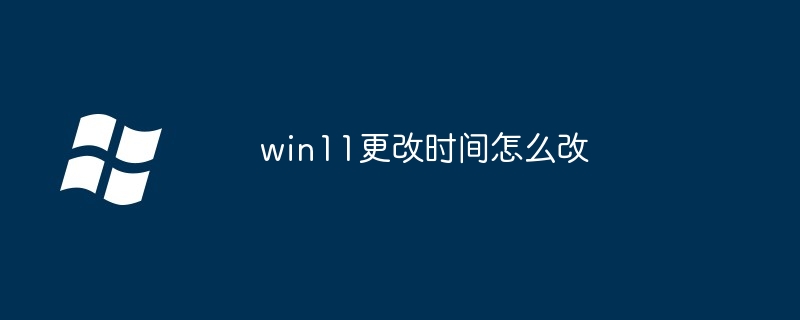
How to change the time in win11
Article Introduction:How to modify the Windows 11 time: Using the taskbar: Right-click the date and time on the taskbar and select Adjust date and time. Use settings: Open Settings > Time & Language > Date & Time. Detailed instructions: Change time zone: Select the correct time zone. Enable/disable automatic time synchronization: synchronize time from the Internet. Set date and time manually: Select a new date and time. Adjust Daylight Savings Time: Automatically adjust the time.
2024-04-15
comment 0
778