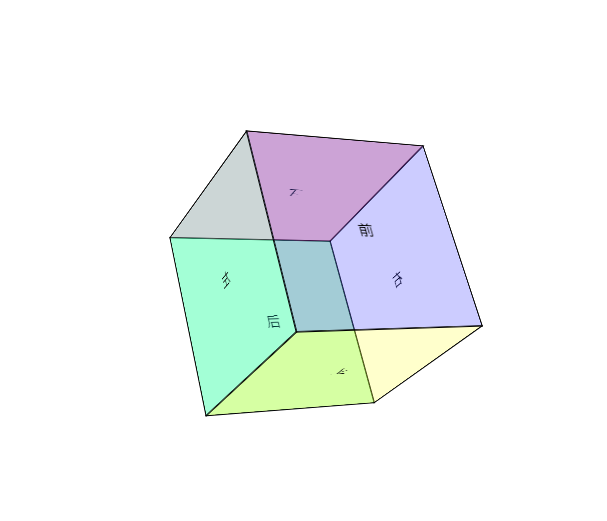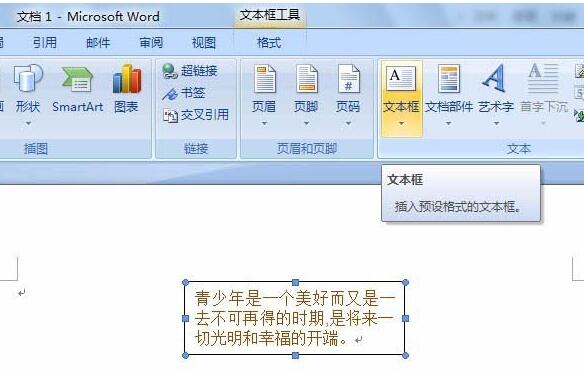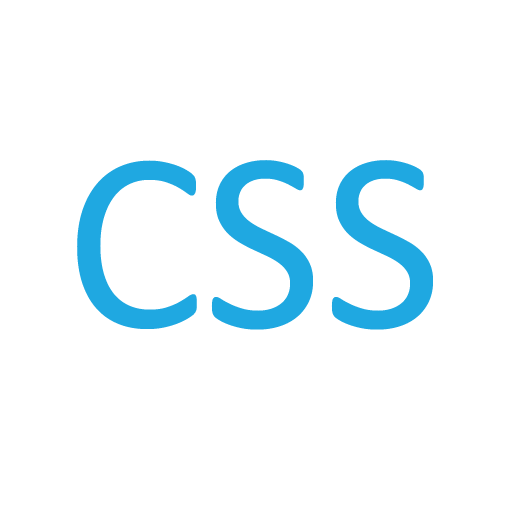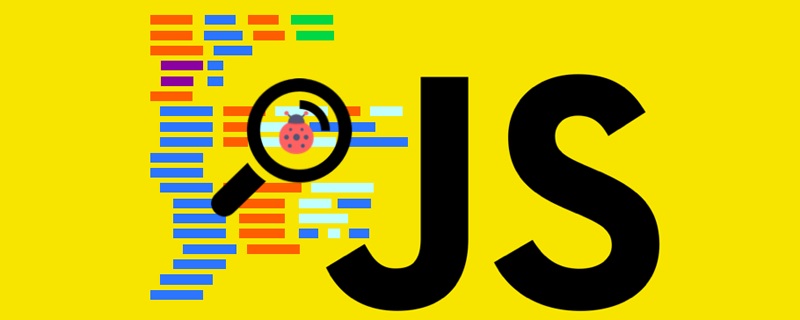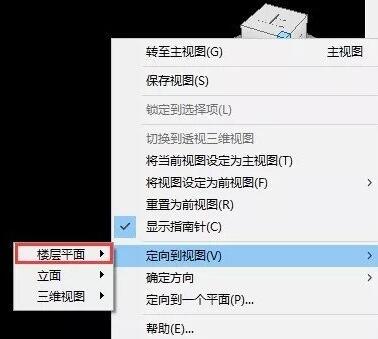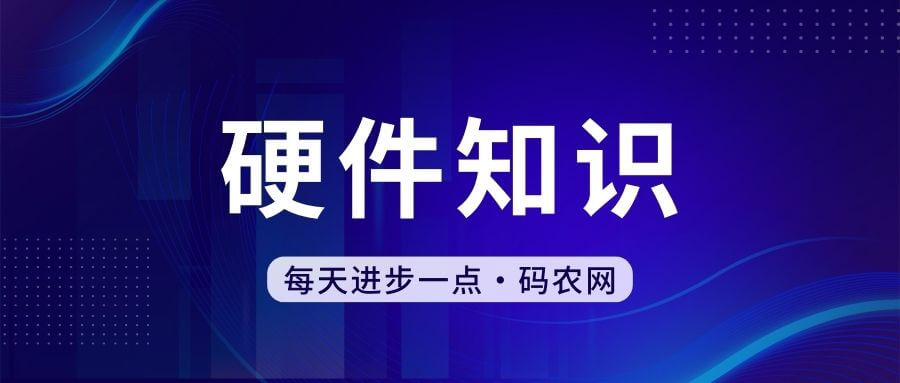Found a total of 10000 related content
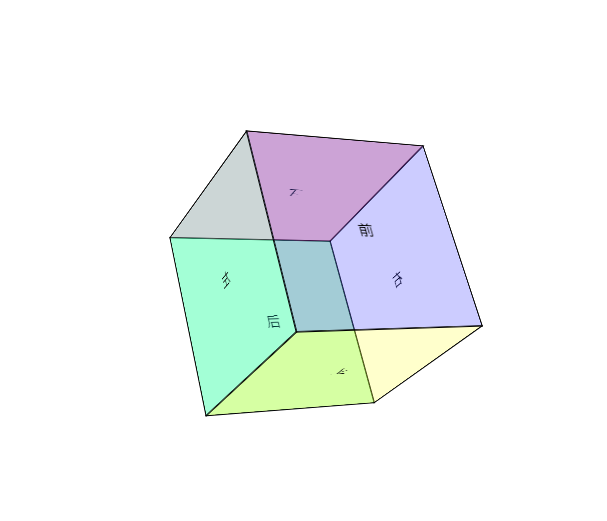
How to make a rotating 3D box with css3+javascript?
Article Introduction:
Today I will write some CSS3, a 3D box written with 3D attributes, and combine it with JavaScript to make the box rotate with the mouse.
Today I brought the new css3 attribute 3d
<!DOCTYPE html>
<html>
<head>
<meta charset="UTF-8">
<title></title>
<style type="text/c
2017-06-21
comment 0
3585
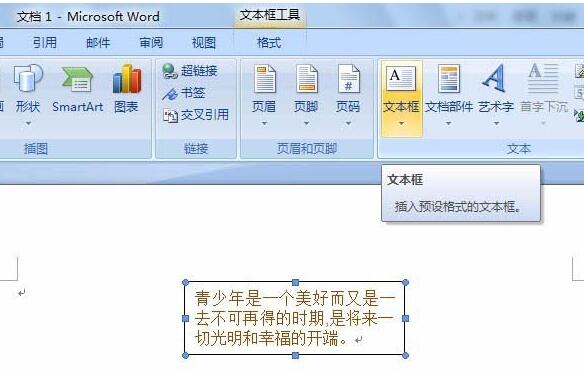
A graphic method for creating a three-dimensional effect in a word text box
Article Introduction:Open a word file, left-click the menu [Text Box]>>[Text Box List], select a style, enter a paragraph of text, select the text box, and left-click the menu [Format]>>[3D Effect]]>>[Parallel], the text box on the document will have a parallel three-dimensional effect. Select the text box, left-click the menu [Format]>>[3D Effect]]>>[Perspective], and the text box on the document will appear. The text box will have a perspective three-dimensional effect. Select the text box, left-click the menu [Format]>>[3D Effect]>>[Perspective Rotation], and the text box on the document will have a perspective rotation three-dimensional effect. Select arts
2024-04-26
comment 0
994
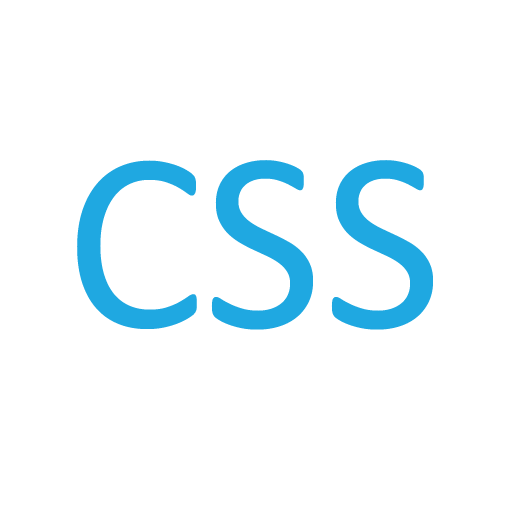
Example of implementing 3D button effect with CSS
Article Introduction:This article mainly introduces the example code to implement 3D button effect using pure CSS. CSS cleverly uses box-shadow to achieve the three-dimensional effect of 3D objects. When the button is pressed, the box-shadow and top values are modified. Those who are interested can find out.
2017-02-25
comment 0
1907

How to rotate and hide Revit section box
Article Introduction:First, let’s take a look at the model, enter [3D View], check [Scope: Section Box] in the properties panel, and then a section box will appear in the 3D model. Entering the upper elevation view, you can clearly see that the section box is inconsistent with the model range to be intercepted. What should I do? Click the section box to activate the section box. At this time, in addition to the drag handles in 6 directions in the active state, the section box also has a rotation symbol at the corner point. (Enter the upper elevation view to facilitate control of the rotation direction) This rotation symbol is the key point! ! Drag the mouse to the appropriate position. The section frame is now rotated. You can also click and select the section box and use the [Rotate] command of the modification panel. It is also OK. Finally, drag the handles in the 6 directions to adjust the range of the section.
2024-04-25
comment 0
460
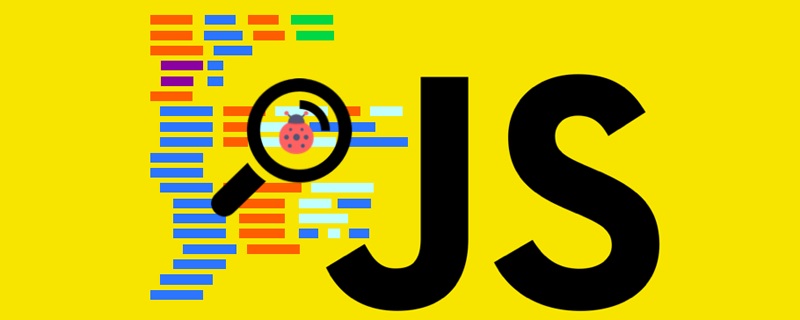
Pure js to implement 3D photo album (source code attached)
Article Introduction:This is achieved by relying on the box with the depth of field attribute to create a sense of extension into the interior of the web page, and allowing the box containing the image to be translated along the z-axis to rotate along the y-axis of the box with the 3D effect generated by the transform attribute in the box with the depth of field attribute. .
2019-11-30
comment 0
3472
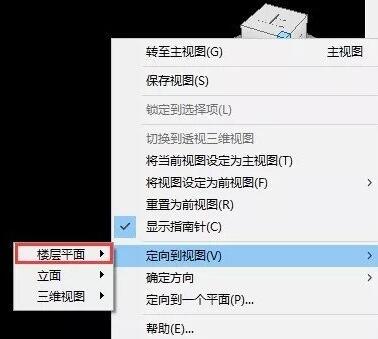
Detailed steps to display specific 3D floors in Revit
Article Introduction:First, right-click on the ViewCube and then click [Orient to View] - [Floor Plan] - [Structural Plane: Structure F5] so that the five-story 3D model is divided. If you want to restore the overall three-dimensional graphics, just uncheck the [Section Box] in the [Properties] box.
2024-06-01
comment 0
944
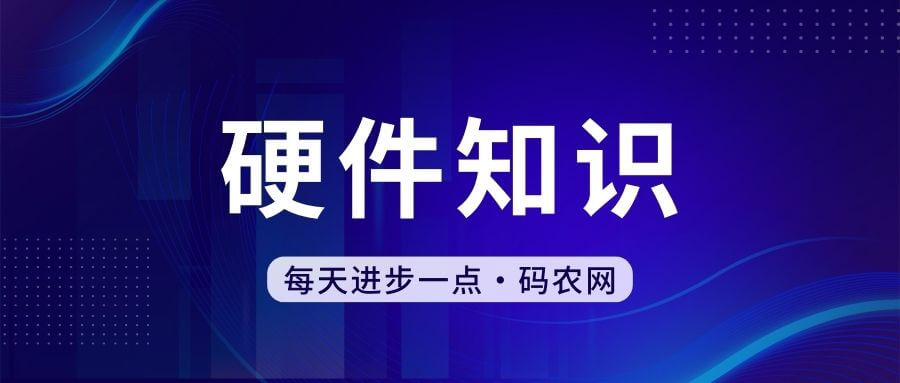
3D design laptop configuration recommendations
Article Introduction:Recommended laptops suitable for 3D modeling 1. MSI GS66 MSI GS66 is the best laptop for 3D animation. The MSI GS66 is not only a powerful gaming laptop but also an excellent 3D animation and modeling laptop. ASUS ZenBook ProDuo ASUS ZenBook ProDuo is best for CPU 3D rendering. 2. Basic configuration of Dell Game Box G15: CPU: i5-11260H, graphics card: RTX3050. Memory: 16G, hard disk: 512G. Screen: 16 inches, 120HZ. Bonus points: good cooling, adjustable performance mode. Silent heat dissipation with very little noise. Supports graphics card acceleration and delivers better performance. 3. If you want to use notes
2024-03-26
comment 0
1006
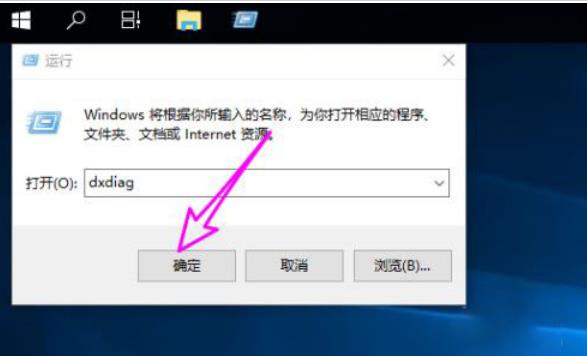
How to turn on 3D acceleration after turning it off in Win10? How to turn on 3D acceleration after turning it off in Win10
Article Introduction:3D hardware acceleration uses the inherent fast characteristics of the hardware to make the picture more realistic, delicate and smooth. However, many users are asking me how to turn on 3D acceleration after turning off 3D acceleration in Win10? Users can open the directx diagnostic tool to see if it is disabled. If so, follow the guide below to operate it carefully. Method to turn on 3D acceleration after turning it off in Win10 1. First press the [WIN+R] keys at the same time to open the [Run] dialog box. Enter [dxdiag] and click [OK] to open the [directx diagnostic tool]. 2. Switch to the [Display] tab in [Directx Diagnostic Tool]. If the 3D object is closed, you will see the content shown in the figure below. 3. To restart 3D
2024-02-11
comment 0
1252