
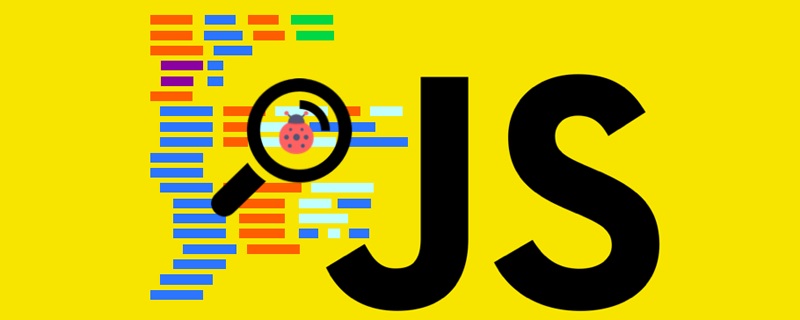
Pure JavaScript to implement carousel/3d album special effects (mouse drag and rotate)
Let’s take a look at the effect first Picture
Let’s talk about the implementation idea
The carousel relies on a box with a depth of field (perspective) attribute ( The box id here starts with: perspective) creates a sense of extension into the interior of the web page, and allows the box (here named wrap) containing the image to be translated along the z-axis (translateZ(Xpx)) in the box with the depth of field attribute ( The 3D effect generated by the transform attribute in the perspective) is realized by rotating along the y-axis of the box (wrap).
【Related course recommendations:JavaScript video tutorial】
##3d implementation Process
First you need to know the meaning of the xyz axis in transform in js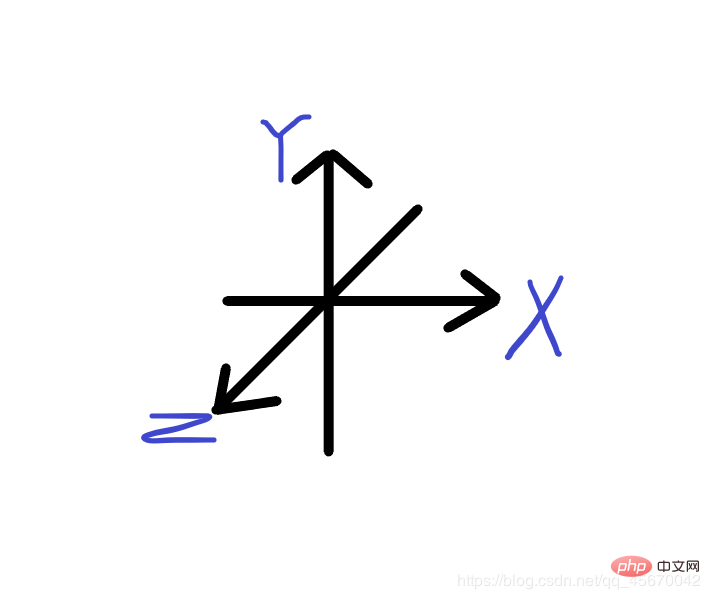
/* 场景景深 */ #perspective{ perspective: 700px;/*此属性是实现旋转木马的要点,能产生空间上的距离/延伸感。 在此盒子中放置图片的盒子便可以实现向网页内部延伸的感觉*/ }
#wrap{ position: relative; width: 200px; height: 200px; margin: 150px auto; border: 1px solid black; transform-style: preserve-3d; /*实现3d效果的关键步骤,与boxshadow配合使用可以忽略层级问题,之后会说到*/ transform: rotateX(0deg) rotateY(0deg) ;//为盒子的3d效果和旋转效果做准备。 }
#wrap img{ position: absolute; width: 200px; }
/*oImg表示数组对象,function(el,index)表示数组内每个对象要执行的函数,index为其下标。*/ Array.prototype.forEach.call(oImg,function(el,index){ el.style.transform = "rotateY("+Deg*index+"deg)"; })
/*加上沿z扩散*/ -------执行完毕后--------加上属性观察效果--------- #wrap{ width: 200px; height: 200px; position: relative; margin:150px auto; transform-style: preserve-3d; /*实现3d效果的关键步骤,与boxshadow配合使用可以忽略层级问题*/ } #wrap img{ position: absolute; width: 200px; box-shadow: 0px 0px 1px #000000; /* 用box-shadow配合transform-style: preserve-3d;可以忽略层级问题 */ }
Realizing the motion process
A carousel can be realized by simply rotating the box. You can use setinterval to continuously rotate it. If you want to use mouse dragging to implement a carousel, you need to add some code so that the container (wrap) containing the box can rotate around the y-axis of the container (wrap) itself according to the mouse coordinate changes.var nowX ,nowY,//当前鼠标坐标 lastX ,lastY ,//上一次鼠标坐标 minusX,minusY ,//距离差 roX = -10,roY = 0;//总旋转度数 window.onmousedown = function(ev){ var ev = ev;//获得事件源 //鼠标移动后当前坐标会变为旧坐标,此处先保存,在算鼠标位移距离差的时候会用到。 lastX = ev.clientX; lastY = ev.clientY; this.onmousemove = function(ev){ var ev = ev;//获得事件源 nowX = ev.clientX;nowY = ev.clientY;//获得移动时的当前坐标 minusX = nowX - lastX;//坐标差 minusY = nowY - lastY;//坐标差 //累计差值,如果不累计的话转轮在每次点击-->移动后都会从第一张开始。 roY += minusX; roX -= minusY;//累计差值 //转动容器的x轴和y轴,使其转动度数(数值,不带单位)等于鼠标坐标差。 oWrap.style.transform = "rotateX("+roX+"deg)" +"rotateY("+roY+"deg)"; lastX = nowX;lastY = nowY;//移动末期现坐标变为旧坐标 } this.onmouseup = function(){ this.onmousemove = null;//取消鼠标移动的影响 // this.onmousedown = null; } } }
Complete code
This article comes from thejs tutorialcolumn, welcome to learn!
The above is the detailed content of Pure js to implement 3D photo album (source code attached). For more information, please follow other related articles on the PHP Chinese website!