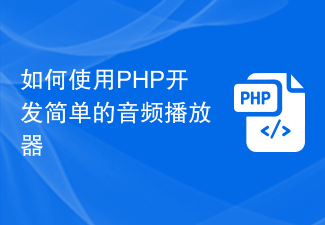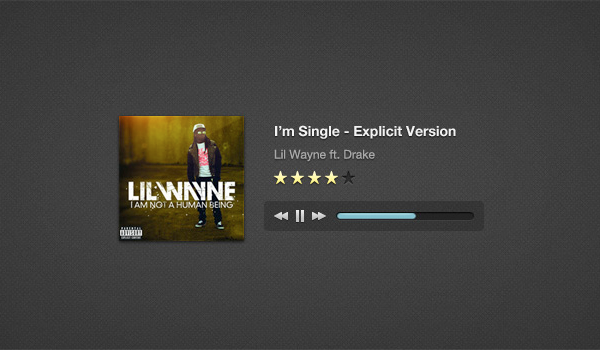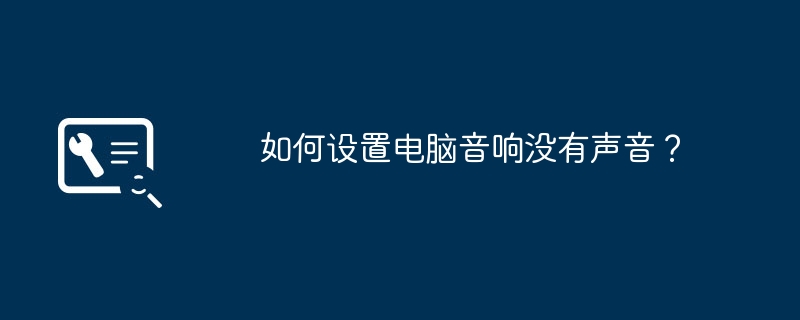Found a total of 10000 related content

HTML, CSS and jQuery: Make an auto-playing music player
Article Introduction:HTML, CSS, and jQuery: Make an Autoplaying Music Player Music players are one of the common elements in modern web design. This article will introduce how to use HTML, CSS and jQuery to create an automatically playing music player, and provide specific code examples. First, create a container containing the music player in the HTML file: <divclass="music-player"><aud
2023-10-25
comment 0
1151

How to use PHP to develop music player functions
Article Introduction:How to use PHP to develop music player functions With the development of the Internet and the rise of the music industry, music players have become an indispensable part of people's entertainment life. In web development, implementing a music player function has also become very important. This article will introduce how to use PHP to develop music player functions and give code examples for reference. 1. Requirements analysis Before starting development, we need to clarify the specific requirements for developing a music player. Generally speaking, a complete music player needs to include the following functions: play/pause sound
2023-08-25
comment 0
1771

How to create a responsive music player page layout using HTML and CSS
Article Introduction:How to use HTML and CSS to create a responsive music player page layout The development of the Internet has made music players an indispensable part of people's lives. HTML and CSS are indispensable tools when it comes to creating an excellent music player page layout. This article will introduce how to use HTML and CSS to create a responsive music player page layout, and give specific code examples. Page Structure First, we need to create an HTML document and define the basic structure of the page. The following is a brief
2023-10-25
comment 0
898
添加的网页视频代码怎么自动播放下一集
Article Introduction:
添加的网页视频代码如何自动播放下一集?我调用的是百度影音的视频播放代码,但只能播放当前value值里的视频,无法播放下一集的视频,请问播放下一集视频的代码怎么写?第一集的播放地址:http://localhost/e/DownSys/play/?classid=1&id=1&pathid=0第二集的播放地址:http://localhos
2016-06-13
comment 0
3466
Using HTML5 to implement web music player
Article Introduction:This article mainly introduces the sample code of HTML5 web music player. The content is quite good. I will share it with you now and give it as a reference.
2018-06-11
comment 0
16088
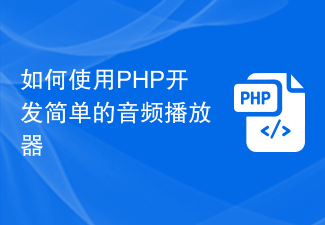
How to develop a simple audio player using PHP
Article Introduction:How to use PHP to develop a simple audio player With the rapid development of the Internet, the application of audio resources is becoming more and more widespread. In web design, adding an audio player can provide users with more ways to entertain and communicate. Today, we will introduce how to develop a simple audio player using PHP and provide specific code examples. Before we start, we need to prepare the following environments and resources: a web server environment that supports PHP; audio files. In this article we will use a file named "sample.mp
2023-09-22
comment 0
1400
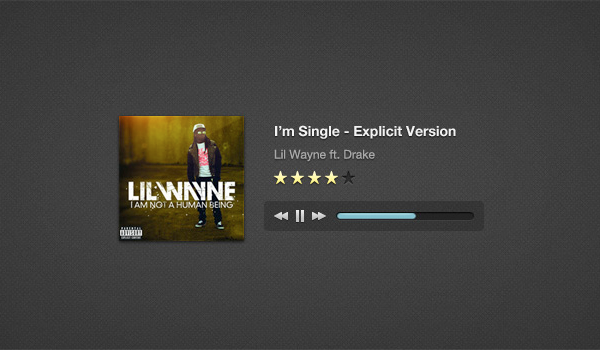
Integrate HTML5 WordPress music player and settings page
Article Introduction:I will show how to integrate an HTML5 music player into WordPress. After that, we'll add a settings page ("Theme Options") so you can easily customize the player! This music player is finally available on WP! The design was originally created by OrmanClark, after which Saleem from CodebaseHero created a jQuery plugin. Today I will integrate this plugin into WP. I would like to point out that I am not an advanced WP developer and the code I will be using is compiled from various tutorials on the web. I just want to share with you how I do it. Also, I won't explain the jQuery plugin code Saleem created, I can help answer
2023-09-02
comment 0
1194
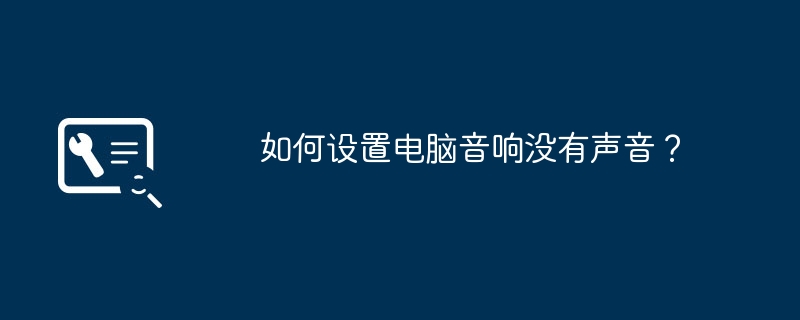
How to set up the computer speakers so there is no sound?
Article Introduction:1. How to set the computer speakers to have no sound? 3 methods, used together, will give you peace of mind for at least half a day. Method 1, prohibit the music player from accessing IP 1. Use 360’s network speed management to check the IP addresses accessed by his commonly used players, as shown in Figures 1 and 2 Figure 1 Figure 2 2. Adopt IP security policy The following content is quoted from Baidu Knows: The Beauty of Ancient Prose , "How to prohibit a computer from accessing a certain IP" How to prohibit a computer from accessing a certain IP_Baidu knows to open: Control Panel--Management Tools-Local Security Settings. Click on IP Security Policy on the left, in Local Computer. Then right-click on the right side - Create IP Security Policy to open the IP Security Policy Wizard. In the next step, the name of the IP security policy appears, just pick it up casually. For example, it’s called ‘Block access to inappropriate web pages’
2024-08-17
comment 0
648

NetEase launches media library player application Filmly: supports direct connection to network disk film and television resources, but does not support local videos yet
Article Introduction:According to news from this site on May 6, NetEase has recently launched a media library player application called "NetEase Filmly". This application is somewhat similar to the familiar Infuse and supports direct connection to network disk film and television resources ( Currently supports Alibaba Cloud Disk and Baidu Netdisk). It is reported that this application requires a mobile phone number to register and log in. It claims to support automatic scraping of cover posters (the scraping data still comes from TMDB), intelligent recognition of film information, poster walls and other functions, but it currently does not support local videos. The current application does not support NetEase login (mobile phone number registration is required), SMS verification code login is also required when binding Alibaba Cloud disk, and third-party jump authorization is not supported. In terms of functions, the current application interface is relatively simple, with only two tabs: media library and mine.
2024-05-06
comment 0
1193

How to install win7 operating system on computer
Article Introduction:Among computer operating systems, WIN7 system is a very classic computer operating system, so how to install win7 system? The editor below will introduce in detail how to install the win7 system on your computer. 1. First download the Xiaoyu system and reinstall the system software on your desktop computer. 2. Select the win7 system and click "Install this system". 3. Then start downloading the image of the win7 system. 4. After downloading, deploy the environment, and then click Restart Now after completion. 5. After restarting the computer, the Windows Manager page will appear. We choose the second one. 6. Return to the computer pe interface to continue the installation. 7. After completion, restart the computer. 8. Finally come to the desktop and the system installation is completed. One-click installation of win7 system
2023-07-16
comment 0
1237
php-insertion sort
Article Introduction::This article mainly introduces php-insertion sort. Students who are interested in PHP tutorials can refer to it.
2016-08-08
comment 0
1096
Graphical method to find the path of the PHP configuration file php.ini, _PHP tutorial
Article Introduction:Illustrated method to find the path of the PHP configuration file php.ini. Graphical method to find the path of the PHP configuration file php.ini. Recently, some bloggers asked in which directory php.ini exists? Or why does it not take effect after modifying php.ini? Based on the above two questions,
2016-07-13
comment 0
839

Huawei launches two new commercial AI large model storage products, supporting 12 million IOPS performance
Article Introduction:IT House reported on July 14 that Huawei recently released new commercial AI storage products "OceanStorA310 deep learning data lake storage" and "FusionCubeA3000 training/pushing hyper-converged all-in-one machine". Officials said that "these two products can train basic AI models." , industry model training, and segmented scenario model training and inference provide new momentum." ▲ Picture source Huawei IT Home compiled and summarized: OceanStorA310 deep learning data lake storage is mainly oriented to basic/industry large model data lake scenarios to achieve data regression from Massive data management in the entire AI process from collection and preprocessing to model training and inference application. Officially stated that OceanStorA310 single frame 5U supports the industry’s highest 400GB/s
2023-07-16
comment 0
1582
PHP function container ing...
Article Introduction::This article mainly introduces the PHP function container ing..., students who are interested in PHP tutorials can refer to it.
2016-08-08
comment 0
1139