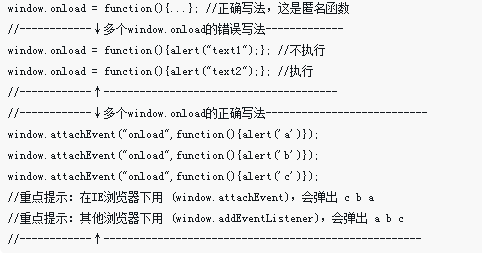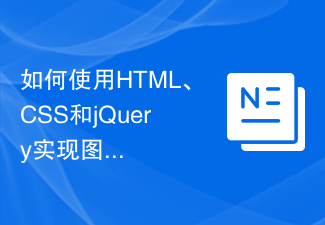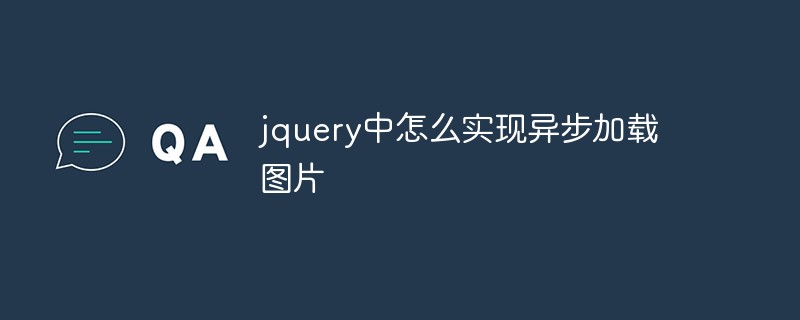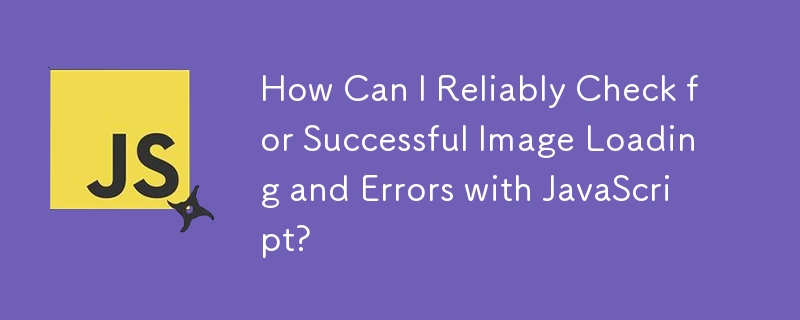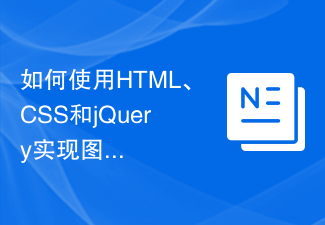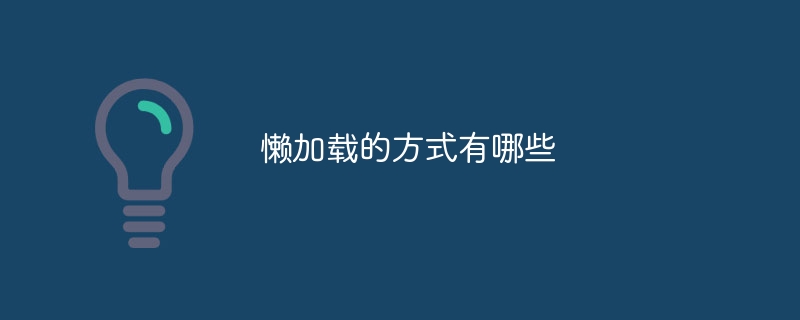Found a total of 10000 related content
jQuery implements dynamic loading effects of list content_jquery
Article Introduction:What I share with you here is the special effect of using jQuery to realize the dynamic loading of list content. The effect is quite good. The implementation ideas and key codes of waterfall flow are attached at the end. Friends in need can refer to it.
2016-05-16
comment 0
1278
jquery plug-in implements image lazy loading effect code_jquery
Article Introduction:I was on the QQ online video website a few days ago, and I saw that the pictures on the video list page above had such an effect: when the scroll bar was pulled down, the pictures below started to load, which means that it would not load all the pictures at once. All are loaded, and they will be displayed only after the user sees them after pulling the scroll bar. This is a very good user experience.
2016-05-16
comment 0
1003

How to use HTML, CSS and jQuery to achieve infinite scrolling of a loaded image list
Article Introduction:How to use HTML, CSS and jQuery to achieve infinite scrolling of a loaded image list. With the development of the Internet, the use of images is becoming more and more widespread. We often encounter situations where we need to display a large number of images, such as social media platforms, e-commerce websites, etc. However, when loading a large number of images, loading all the images at once may cause the page to load slowly or even crash. To solve this problem, we can use infinite scroll loading technology, also known as "infinite drop-down", so that only when the user scrolls to the page
2023-10-24
comment 0
821

JQuery-- onload, ready method explained in detail
Article Introduction:There are two events when the page is loaded. One is ready, which indicates that the document structure has been loaded (excluding non-text media files such as images). The other is onload, which indicates that all elements of the page including images and other files have been loaded. (It can be said: ready is loaded before onload!!!) General style control, such as image size control, is loaded in onload; jS event triggering methods can be loaded in ready; many people who use jQ start like this Script writer: Tong
2017-06-25
comment 0
1452
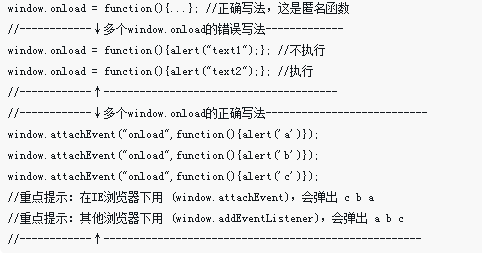

HTML, CSS, and jQuery: Tips for lazy loading of images
Article Introduction:HTML, CSS, and jQuery: Tips for implementing lazy loading of images In modern websites, lazy loading of images is a common optimization technique that can improve the loading performance of the website and reduce the load on the server. By lazily loading images, you can save bandwidth and speed up page loading by loading images only when the user scrolls to the visible area. This article will introduce how to use HTML, CSS and jQuery to implement lazy loading of images, and provide specific code examples. 1. HTML structure First, in HTML I
2023-10-24
comment 0
788
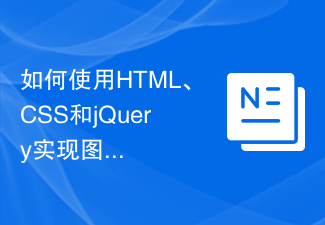
How to use HTML, CSS and jQuery to implement scrolling triggering techniques for lazy loading of images
Article Introduction:How to use HTML, CSS and jQuery to implement scrolling triggering techniques for lazy loading of images. In web development, image loading is a common performance problem. If you load too many images at once, page loading speed will be significantly affected, especially on mobile devices. To solve this problem, we can use image lazy loading technology. Lazy loading of images is a method of delaying the loading of images, that is, loading images when the page scrolls to the visible area, rather than loading all images at the beginning. In this way we can reduce
2023-10-27
comment 0
766

What are the lazy loading projects?
Article Introduction:Lazy loading projects include jQuery Lazy, LazyLoad, lazyload, lozad.js, echo.js, etc. Detailed introduction: 1. jQuery Lazy: a jQuery-based image lazy loading plug-in that can delay loading of images on the page and supports customized loading effects and configuration parameters; 2. LazyLoad: a lightweight JavaScript lazy loading library that can Delay loading of images, videos, audio and other resources, and support custom loading timing and callback functions, etc.
2023-11-13
comment 0
714
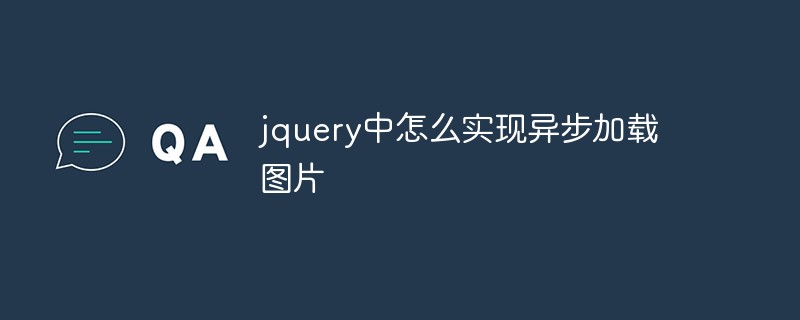
How to load images asynchronously in jquery
Article Introduction:In front-end development, pictures are one of our commonly used contents. However, for some pages with a large number of pictures, loading them all at once may cause the page to respond slowly and reduce the user experience. Therefore, asynchronous loading technology needs to be used to optimize page performance. jQuery is an excellent JavaScript library that provides convenient methods to load images asynchronously. The following will introduce how to load images asynchronously in jQuery. 1. Lazy loading of images Lazy loading means loading images only when the user scrolls to the visible area. This technique can optimize the page
2023-05-12
comment 0
846

How to handle the compression and dynamic loading of image resources in Vue technology development
Article Introduction:How to handle the compression and dynamic loading of image resources in Vue technology development. In modern web development, image resources are inevitable. However, large high-resolution images may affect the loading speed of web pages and affect the user experience. Therefore, compression and dynamic loading of image resources have become important issues in development. This article will introduce how to handle the compression and dynamic loading of image resources in Vue technology development, and provide specific code examples. 1. Image compression In order to improve the loading speed of web pages, we can compress image resources. exist
2023-10-10
comment 0
1173

Best practices for implementing lazy loading of images in Vue
Article Introduction:In front-end development, lazy loading of images is one of the effective ways to improve website performance. The Vue framework provides some excellent tools to implement lazy loading of images, especially in web applications that handle a large number of images. This article will introduce the best practice on how to implement lazy loading of images in Vue. 1. What is lazy loading of images? Lazy loading of images means that images are loaded when the user scrolls the page. The user does not need to wait for all images to be loaded before displaying the page. This method can effectively reduce the load on the server, speed up page loading, and improve
2023-06-25
comment 0
1945
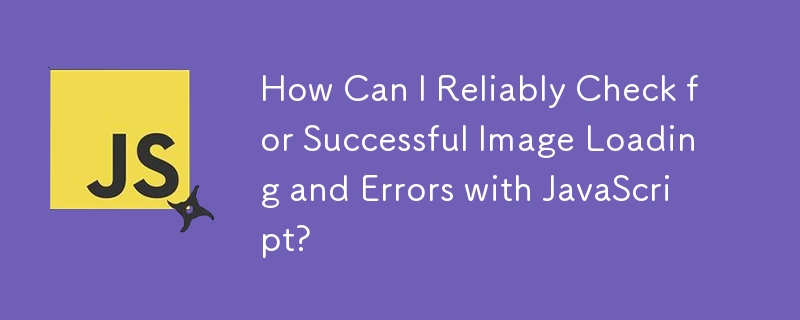
Lazy loading of images and usage examples of jquery.lazyload.js
Article Introduction:Lazy loading of images is sometimes used in projects, so what are the benefits of lazy loading?
I think it mainly includes two points. The first is that delaying the loading of images in long pages that contain many large images can speed up page loading; the second is to help reduce the load on the server.
The following introduces the commonly used lazy loading plug-in jquery.lazyload.js and how to implement a lazy loading plug-in.
1: jquery.lazyload.js plug-in
Lazyload is a lazy loading plug-in written by jQuery. Images outside the visible area of the browser will not
2017-06-26
comment 0
1246
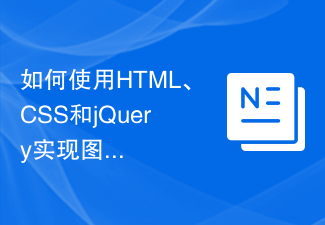
How to use HTML, CSS and jQuery to implement advanced techniques for lazy loading of images
Article Introduction:How to use HTML, CSS and jQuery to implement advanced techniques for lazy loading of images. Lazy loading technology (LazyLoading) is a technical means to improve the performance of web pages, especially suitable for web pages that contain a large number of images. By using HTML, CSS and jQuery, we can easily implement lazy loading of images to speed up web page loading and improve user experience. This article will introduce how to use these three technologies to implement advanced techniques for lazy loading of images, and give specific code examples. 1. HTML preparation work in
2023-10-28
comment 0
1335

How to handle progressive image loading in Vue
Article Introduction:How to handle progressive image loading in Vue In modern web development, the image loading speed of the page directly affects the user experience and page performance. In order to improve the user's loading experience, progressive image loading came into being. Progressive image loading is a way to optimize image loading. It can first load a thumbnail or blurred image, and then gradually load the high-definition image, allowing users to quickly see the preview effect of the image without affecting other content on the page. exhibit. Vue is a progressive framework for building user interfaces that provides a
2023-10-15
comment 0
1921

What to do if the html image is too large
Article Introduction:Here are some ways to optimize HTML images that are too large: Optimize image file size: Use a compression tool or image editing software. Use media queries: Dynamically resize images based on device. Implement lazy loading: only load the image when it enters the visible area. Use a CDN: Distribute images to multiple servers. Use image placeholder: Display a placeholder image while the image is loading. Use thumbnails: Displays a smaller version of the image and loads the full-size image on click.
2024-04-05
comment 0
1308

How to deal with lazy loading of images in Vue technology development
Article Introduction:How to handle lazy loading of images in Vue technology development Lazy loading (LazyLoading) is a commonly used web page optimization technology, which can delay loading of images on the page, thereby improving the page loading speed and user experience. In Vue technology development, we can use some plug-ins or custom methods to implement lazy loading of images. This article will introduce the principle of lazy loading and specific code examples. 1. Principle of lazy loading Normally, images in web pages are loaded from the beginning, while lazy loading delays the loading timing of images.
2023-10-08
comment 0
1553
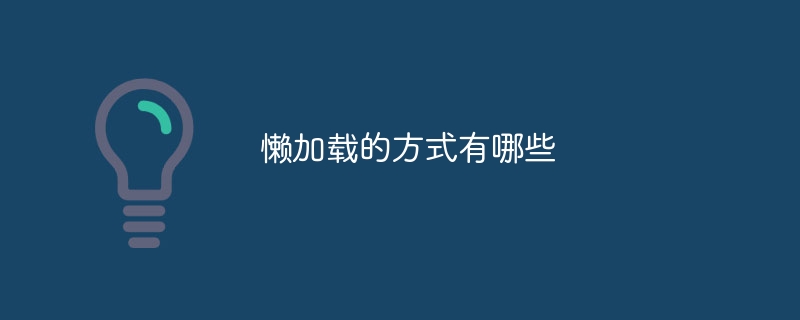
What are the methods of lazy loading?
Article Introduction:The methods of lazy loading include lazy loading of pictures, lazy loading of videos, lazy loading of script files, lazy loading of data, etc. Detailed introduction: 1. Image lazy loading is a common lazy loading implementation method. When the page is loaded, only the images in the visible area are loaded, and the images in other areas are presented in the form of placeholders. When the user scrolls the page to The real image is loaded when the image position is specified. Image lazy loading can be achieved by using the existing JavaScript library or custom code; 2. Video lazy loading is implemented in a similar way to image lazy loading, such as when the page is loading, etc.
2023-11-13
comment 0
1686