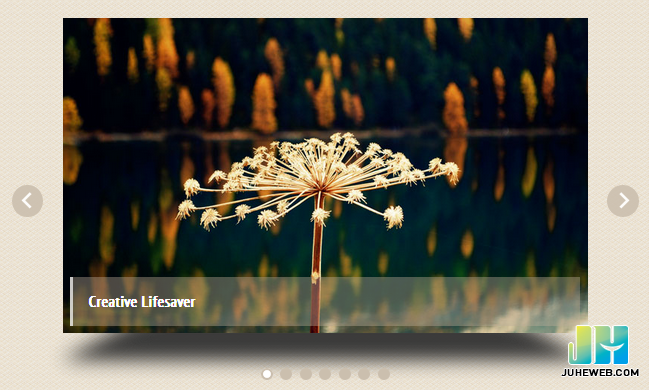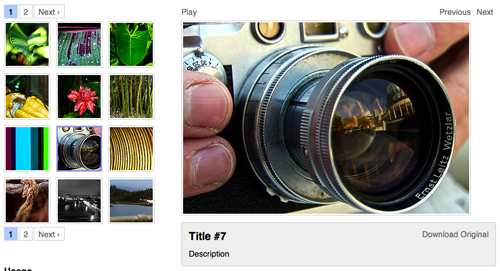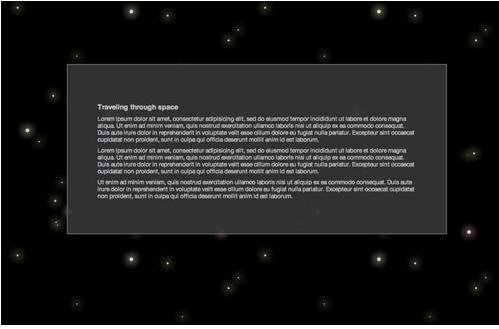Found a total of 10000 related content
jquery slideshow picture switching effect code sharing_jquery
Article Introduction:This article mainly introduces the slideshow image switching effect of jquery. The slideshow image switching effect is particularly suitable for product demonstrations. If you are interested
Friends can refer to it.
2016-05-16
comment 0
1578

jquery responsive carousel effect with visual difference effect
Article Introduction:This is a jquery responsive carousel effect with visual effects. The feature of this jquery carousel image is that it can be switched using mouse dragging, and each image has a cool transparent letter. The carousel image has a visual difference effect when sliding.
2017-01-19
comment 0
1513

25 Awesome jQuery Slider Plugins and Tutorial Summary_jquery
Article Introduction:Image sliders and slideshow effects have become essential elements of web design. They present visual content in an interesting way. If you’ve been wondering how this is done, then here are 25 awesome jQuery image slider making tutorials that will help you achieve this effect
2016-05-16
comment 0
1111
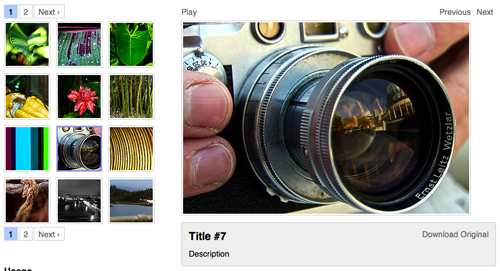
15 slideshow plug-ins based on jquery_jquery
Article Introduction:Slideshow effects are often used to display album images or featured recommendations. A beautiful slideshow will attract the attention of your visitors. In this article, we have collected 15 jquery slideshow plug-ins to make your picture display more beautiful and your featured content more attractive.
2016-05-16
comment 0
1120

jQuery implements picture carousel slide effect
Article Introduction:This time I will bring you jQuery to realize the picture carousel slideshow effect. What are the precautions for jQuery to realize the picture carousel slideshow effect? The following is a practical case, let's take a look.
2018-04-24
comment 0
2153

How to create an image carousel with focus effect using jQuery
Article Introduction:How to use jQuery to create a carousel of images with focus effect. In web development, carousels are one of the common elements that can add visual effects and user experience to the website. This article will introduce how to use jQuery to create an image carousel with a focus effect, so that the images have a zoom effect when switching, improving the visual appeal of the page. 1. Preparation Before starting, we need to prepare the following resources: some pictures to be displayed, HTML structure, CSS style, jQuery library. In the HTML file, we need to create
2024-02-27
comment 0
1299

HTML, CSS and jQuery: Techniques for achieving image enlargement effects
Article Introduction:HTML, CSS and jQuery: Techniques for implementing image enlargement effects In web design, images are a very important element, and implementing image enlargement effects can add more visual appeal to web pages. This article will introduce how to use HTML, CSS and jQuery to achieve image magnification effects, and give specific code examples. 1. HTML structure First, we need to specify the structure of the image to be enlarged in HTML. A simple image magnification effect usually requires a container containing the image. When the mouse is hovered
2023-10-25
comment 0
1573

HTML, CSS and jQuery: Tips for achieving image cropping effects
Article Introduction:HTML, CSS and jQuery: Tips for implementing image cropping effects Introduction: In modern web design, implementing image-related special effects is a very common requirement. Among them, the picture cropping effect is a very attractive effect that can add some dynamics and visual effects to the web page. This article will introduce the techniques of using HTML, CSS and jQuery to achieve image cropping effects, and provide specific code examples. 1. Understand the Canvas tag of HTML5: Before implementing image cropping effects, we first need
2023-10-27
comment 0
999

How to create multiple background images with parallax in CSS?
Article Introduction:Parallax scrolling is an often used design technique that adds a feeling of movement and depth to web pages. This is done by moving individual page elements at different speeds to simulate the effect of depth on a flat surface. A unique and imaginative way to implement this technique is to utilize multiple background images in CSS. In this article, we’ll explore how to create a parallax effect with multiple background images in CSS, including the steps required to set up the HTML structure and CSS styling. Whether you are a beginner or an experienced front-end developer, this guide will provide you with the knowledge and tools you need to create stunning multiple background image parallax effects. Syntax element{background-image:url(image-loc
2023-08-28
comment 0
1443
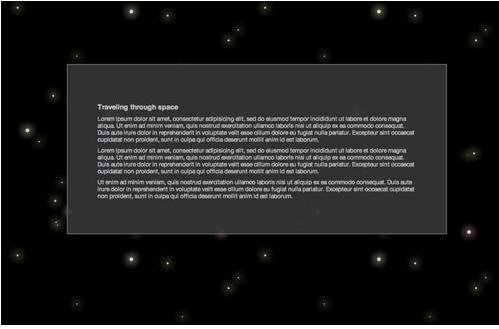

How to create a slideshow using HTML, CSS and jQuery
Article Introduction:How to use HTML, CSS and jQuery to create a slideshow. Slideshows are a common way in web design and can be used to present content such as images, text or videos. In this article, we will learn how to use HTML, CSS and jQuery to create a simple slide show, allowing you to easily achieve image switching effects on web pages. First, we need to prepare some basic HTML structure. Create a div element in the HTML file and give it a unique ID like "
2023-10-26
comment 0
1410
jQuery plug-in slides to achieve seamless carousel effects_jquery
Article Introduction:Slides – is a simple, easily customizable and stylized jQuery slideshow plugin. Slides provides fade or slide transition effects, image fade in and fade out, image pre-pressing, automatic generation of pagination, looping, auto-play customization and many other options. With the Slides plug-in, you can shuffle the slides and set which one you want to start the slide show.
2016-05-16
comment 0
1666

HTML, CSS, and jQuery: Tips for blurring images
Article Introduction:HTML, CSS, and jQuery: Tips for achieving image blur effects Introduction: Image blur effects are often used in web design to increase the artistry and appeal of the page. This article will introduce how to use HTML, CSS and jQuery to achieve image blur effects, and provide specific code examples. 1. Use the filter attribute of CSS. The filter attribute of CSS can use a series of filter effects to change the visual performance of elements, including blur effects. We can set fi
2023-10-25
comment 0
1241

How to implement a full-screen parallax layout using HTML and CSS
Article Introduction:How to use HTML and CSS to implement a full-screen parallax layout. The full-screen parallax effect is a technology often used in web design, which can bring users a richer and more attractive visual experience. This article will introduce how to use HTML and CSS to implement a simple full-screen parallax layout, and provide specific code examples. The principle of the parallax effect is to create different levels of three-dimensionality by simultaneously scrolling multiple layers of background images at different speeds. The following code example will use HTML markup and CSS styles to implement a simple full
2023-10-25
comment 0
1182

How to use jQuery to achieve a rotating animation effect of an image
Article Introduction:jQuery images are constantly rotating. In web page production, using animation effects can enhance the vividness and attractiveness of the page. One of the effects of constantly rotating images is to achieve a more visual impact and artistic sense to the page. In this article, we will introduce how to use jQuery to implement a simple image rotation animation effect. 1. Preparation First, we need to prepare an image and then save it locally. Here, we will use a dynamic image called "spinner.gif", which you can download from the Internet
2023-04-07
comment 0
1242