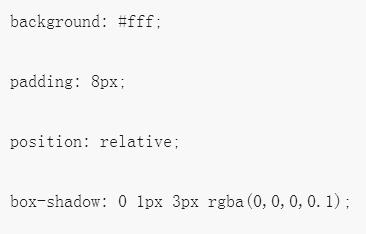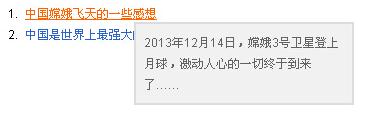Found a total of 10000 related content

jquery implements micro movement when mouse moves into picture list
Article Introduction:This effect uses jQuery and CSS to implement a picture list. When the mouse is moved in, the picture moves slightly to the left, and when the mouse is moved out, it restores. The jQuery events use mouseenter and mouseleave, and the event binding method uses the newly recommended on method.
2016-12-02
comment 0
1236

jquery add or move node to target node
Article Introduction:This article mainly describes how jquery adds or moves nodes to the target node. Students in need can refer to it.
2018-06-29
comment 0
1949

jquery add or move node on target node
Article Introduction:This article mainly describes the operation of adding or moving nodes with jquery. Friends in need can refer to it.
2018-06-29
comment 0
1342

How to implement mouse following effect using pure CSS? (detailed code explanation)
Article Introduction:Mouse following, as the name suggests, means that the elements will follow the movement of the mouse and make corresponding movements. Generally speaking, CSS is responsible for presentation and JavaScript is responsible for behavior. The effect of mouse following is behavior, and it usually requires the help of JS to achieve it.
2020-07-01
comment 0
6126
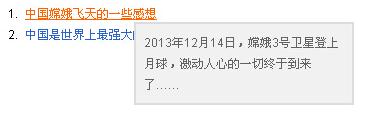
JS implements the link text prompt box effect that follows the mouse
Article Introduction:This article mainly introduces the JS implementation of the link text prompt box effect that follows the mouse. It involves related techniques of javascript mouse events and page element style operations. It is very simple and practical. Friends who need it can refer to it.
2016-05-16
comment 0
1188

How to use Scratch to implement drawing that follows the movement of the mouse
Article Introduction:1. Open Scratch, enter the file name, and save. 2. Clear the screen of the stage area. 3. Set the color, thickness, brightness, etc. of the brush. 4. Because we have to press the mouse to start drawing, and release the mouse to stop drawing. So we need an if...then to execute. 5. If we press the mouse, we need to draw. If the mouse is Panasonic, we need to lift the pen to stop drawing. 6. After pressing the mouse, start drawing. The lines need to move with the mouse. Here we add the mouse pointer. 7. Because we need to draw continuously, we add repeated execution at the end. 8. To modify the thickness and color of the brush when painting, we can set the color, thickness, and brightness of our brush in repeated executions.
2024-05-06
comment 0
397
js method to add transparency to div by moving the mouse over it_javascript skills
Article Introduction:This article mainly introduces the js method to add transparency to divs by moving the mouse over it, involving techniques related to dynamically manipulating page element attributes with javascript. This method is compatible with Firefox and IE browsers. Friends in need can refer to the following
2016-05-16
comment 0
1617

JS implements a beautiful mouse-following color bubble effect (code attached)
Article Introduction:The following article will introduce you to JS to achieve a beautiful mouse-following color bubble effect. The sample code in the article is introduced in great detail. It has certain reference value. Friends in need can refer to it. I hope it will be helpful to everyone.
2020-06-16
comment 0
2615