
The example in this article describes the method of automatically adding styles to the scroll bar when jquery implements Li scrolling. Share it with everyone for your reference. The details are as follows:
Jquery is used here to realize that when the scroll bar is dragged, the content in the Li scroll list will automatically move down as the scroll bar changes, and styles will be automatically added.
The screenshot of the running effect is as follows:
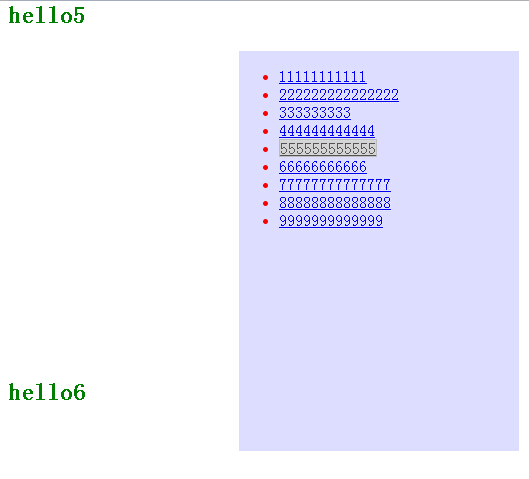
The specific code is as follows:
<html lang="en">
<head>
<meta charset="utf-8">
<title>scroll滚动,LI随滚动条自动变化</title>
<style>
.sub_menu_frame {
position: fixed;
top: 50px;
width: 280;
height:400px;
right:20px;
overflow:auto;
background: rgb(221, 221, 255);
color: red;
}
h2 {color: green;margin-top:350px;}
span {color: red;display: none;}
.avtive{background: rgb(211, 211, 211);color: rgb(88, 88, 88);border: 1px solid rgb(190, 190, 190);}
</style>
<script src="jquery-1.6.2.min.js"></script>
</head>
<body>
<div class="sub_menu_frame">
<ul class="sub_menu">
<li class='icbtn'><a href="#h1">11111111111</a></li>
<li class='icbtn'><a href="#h2">222222222222222</a></li>
<li class='icbtn'><a href="#h3">333333333</a></li>
<li class='icbtn'><a href="#h4">444444444444</a></li>
<li class='icbtn'><a href="#h5">555555555555</a></li>
<li class='icbtn'><a href="#h6">66666666666</a></li>
<li class='icbtn'><a href="#h7">77777777777777</a></li>
<li class='icbtn'><a href="#h8">88888888888888</a></li>
<li class='icbtn'><a href="#h9">9999999999999</a></li>
</ul>
</div>
</div>
<h2 id='h1'>
hello1
</h2>
<h2 id='h2'>
hello2
</h2 ><h2 id='h3'>
hello3
</h2><h2 id='h4'>
hello4
</h2><h2 id='h5'>
hello5
</h2><h2 id='h6'>
hello6
</h2>
</h2><h2 id='h7'>
hello7
</h2>
</h2><h2 id='h8'>
hello8
</h2>
</h2><h2 id='h9'>
hello9
</h2>
<script>
$(function(){
$(".sub_menu li a").click(function(){
$(".sub_menu li a").removeClass('avtive');
$(this).addClass('avtive');
});
});
$( window ).scroll(function() {
var hh=$( 'h2' );
var sctop = $(this).scrollTop();
hh.each(function(){
var park=$(this).offset().top-sctop;
if(park<350 && park>0)
{
$(".sub_menu li a").removeClass('avtive');
var inde=$(this).index()-1;
$(".sub_menu li:eq("+inde+") a").addClass('avtive');
console.log($(this).index()+$(this).html());
}
});
});
</script>
</body>
</html>
I hope this article will be helpful to everyone’s jquery programming design.




