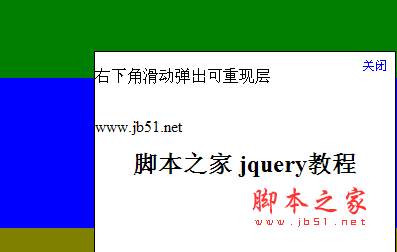Found a total of 10000 related content
How to use jQuery to achieve seamless carousel and left and right clicks
Article Introduction:This time I will show you how to use jQuery to achieve seamless carousel and left and right clicks. What are the precautions for using jQuery to achieve seamless carousel and left and right clicks? Here is a practical case, let’s take a look.
2018-05-30
comment 0
1542

Right-clicking the new operation in win10 causes system lag
Article Introduction:Many friends find that special cards are opened when they right-click on the desktop. What is going on? It may be that there are too many options in the right-click list. In fact, we only need to delete some redundant options in the right-click New menu and disable "windowssearch". "Search service, or disable the "windowssearch" search service to restore it. Let's take a look at the specific tutorial with the editor. Solution 1: Delete some redundant options in right-click New Create in Win10. 1. First press the win+R key combination on the keyboard to bring up the run dialog box, enter the regedit command, and click the OK button. 3. Pull down the HKEY_CLASSES_ROOT\ directory and find D
2024-01-15
comment 0
994
jQuery EasyUI realizes the effect of graying out the right-click menu_jquery
Article Introduction:Use jQuery to achieve the effect of graying out and unavailable in three situations. When the mouse is placed on it and clicked, the right-click menu will disappear. In fact, the solution is also very simple. Just rebind the right-click menu in the corresponding click event. That’s it. Friends who need it can refer to it.
2016-05-16
comment 0
1609
jQuery simply implements disabling the right-click menu_jquery
Article Introduction:This article mainly introduces the simple method of disabling the right-click menu in jQuery. It is very simple and practical. I share it with you here. Friends in need can take it and use it directly.
2016-05-16
comment 0
1058