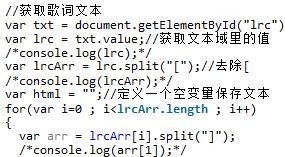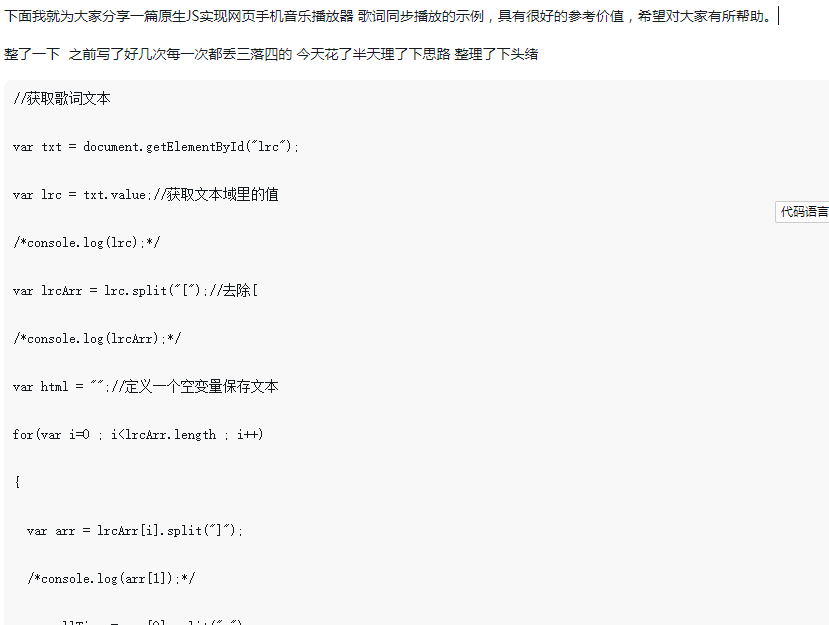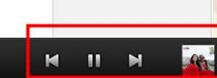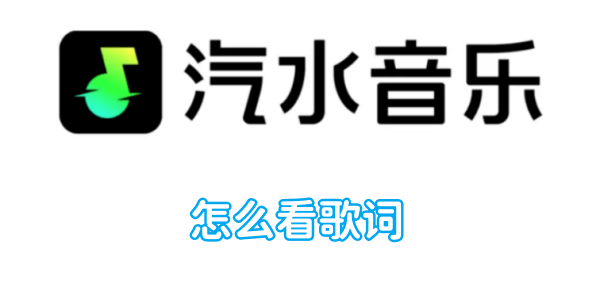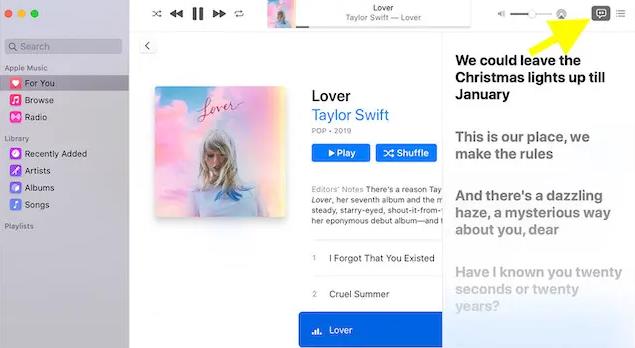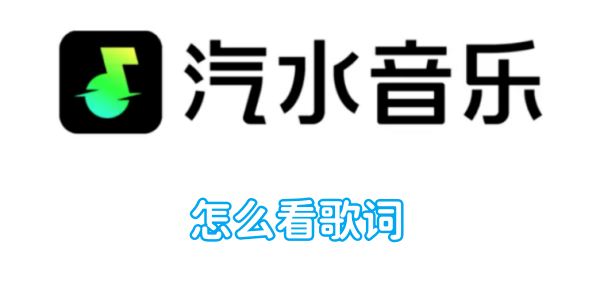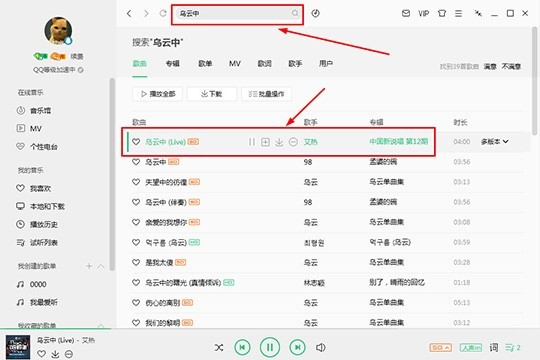Found a total of 10000 related content
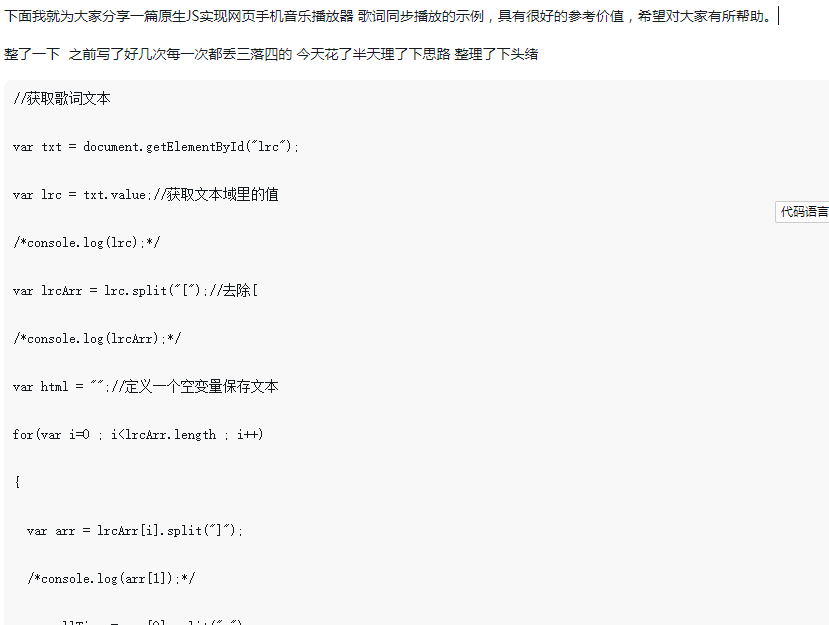
How to implement a music player in native JS
Article Introduction:Next, I will share with you an example of using native JS to implement synchronized playback of lyrics in a web mobile music player. It has a good reference value and I hope it will be helpful to everyone.
2018-06-08
comment 0
2521

What are the features of QQ Music? How to import NetEase Cloud playlist into QQ Music?
Article Introduction:QQ Music is part of Tencent Music Entertainment Group. Since its launch in 2005, QQ Music has become an ideal choice for music lovers with its large user base and rich music content. At present, QQ Music has more than 800 million registered users, using big data and Internet technology to create a "smart sound" all-round music ecosystem. Features of QQ music software: Huge genuine music library: millions of genuine songs, industry-leading playback quality, keeping up with music trends. Music cloud synchronization: Log in with your QQ account to synchronize songs, playlists, singers, and MVs for a personalized music experience. Cross-platform and multi-terminal support: Multi-terminal and multi-platform support, listen to music comfortably and enjoy life. Music community interaction: lyrics posters record life and enhance interactive fun.
2024-09-02
comment 0
1110
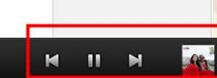

How to implement music player and lyrics display in uniapp
Article Introduction:How to implement music player and lyrics display in uniapp In uniapp, you can implement music player and lyrics display by using uni-player component and custom component. This article will introduce in detail how to use the uni-player component to realize music playback and how to customize the component to display lyrics, and provide corresponding code examples. To implement the music player, first, we need to introduce the uni-player component into the uniapp page. The code is as follows: <templ
2023-10-22
comment 0
1783

How to upload lyrics to QQ Music_Uploading lyrics is that simple
Article Introduction:1. First, you need to open the QQ Music software and enter the main interface. Users can enter the name of the song they want to upload in the search bar above, or they can also directly search for the name of the singer. The relevant information will then appear. Search results, directly double-click the song that appears below to start playing, or directly click the [Play] icon option to play, as shown below: 2. Then the music playback interface will appear, and the song will also appear on the right For the lyrics of the song, if no relevant lyrics appear, you can start uploading music lyrics, as shown in the figure below: 3. Directly right-click on the lyrics, and the relevant columns will appear, and you can place them directly on the lyrics operation , before uploading lyrics, you can search for lyrics first, click
2024-06-08
comment 0
1131

How to set lyrics on the top of the desktop in the soda music app How to set lyrics on the desktop
Article Introduction:How to set the lyrics at the top of the desktop in the soda music app? Soda Music App This is a very popular software app. In this software, users will quickly find their favorite music playlists. When we listen to this music, we cannot sing without lyrics. For this case we can display the lyrics above my desktop. In this way, we can sing and watch the lyrics inside. For users who don’t know how to set desktop lyrics, please check it out. How to set the lyrics of soda music app to the desktop: 1. Open the soda music app. The top of the interface is the music name, music lyrics, etc. The background can be static or dynamic videos. Below is the playback control area, including likes
2024-03-12
comment 0
838

Where to view NetEase Cloud Music lyrics? List of methods to display NetEase Cloud Music lyrics
Article Introduction:NetEase Cloud Music is a music platform that integrates music playback, social interaction, and personalized recommendations. It is deeply loved by music lovers. Based on a super-accurate intelligent algorithm, it accurately recommends interesting music based on the user's daily listening preferences. song. Some users ask how to view the lyrics of NetEase Cloud Music. This tutorial can give you the answer. Where to read NetEase Cloud Music lyrics 1. Open NetEase Cloud Music and click on the song at the bottom to view playback details. 2. Click on the page. 3. You can view the lyrics.
2024-07-02
comment 0
444


How to download lyrics of Kuwo Music
Article Introduction:Kuwo Music APP is a relatively high-quality and easy-to-use music player software that supports everyone to listen to music for free. Some of the music-listening services it brings to you are great. You can set the sound quality of songs here to get the ultimate listening feast. , it is simply a joy. In addition, when people listen to songs here, many times they will hum along with the music, but they cannot remember the lyrics. They all need to read the lyrics, and everyone still wants to download the lyrics. Down, but everyone is not very clear about downloading lyrics, so the editor below will also bring you specific methods, you can take a look. How to download lyrics from Kuwo Music: 1. Enter the Kuwo Music song playback interface and click on the lyrics. 2. Click the lyrics button at the bottom of the page. 3. Check
2024-04-05
comment 0
997
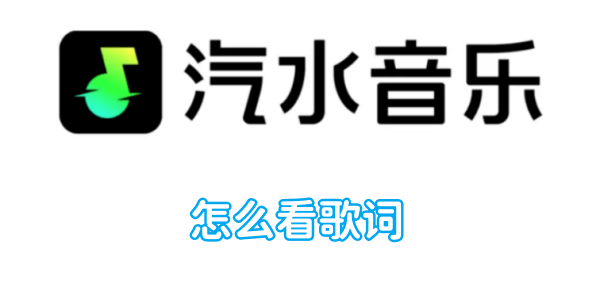
How to read the lyrics of soda music. How to read the lyrics of soda music.
Article Introduction:How do you read the lyrics of soda music? You can open the settings of Soda Music APP to view lyrics, but most friends don’t know how to use Soda Music to view lyrics. Let’s follow us to find out. How to read the lyrics of soda music 1. First open the soda music APP and click on the [Music] section at the bottom of the main page to enter; 2. Then enter the music playback page and click on the lyrics as shown below; 3. Finally, switch to the interface as shown below , enter the page to view [complete lyrics].
2024-06-11
comment 0
959
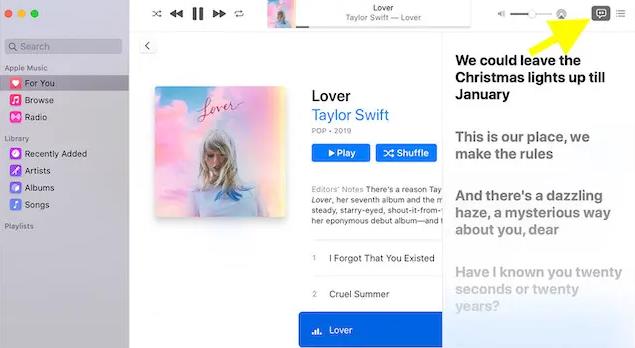
How to display time-synced lyrics in Apple Music on Mac
Article Introduction:When people's souls need some pick-me-up, music is often the first choice. As someone who enjoys singing karaoke while listening to music, I have a soft spot for time-synchronized lyrics. Because it plays a vital role in the entire event. I was very excited to discover the time-synced lyrics feature when using the Music app on my Mac. This feature was launched in the latest macOS Catalina 10.15.4 version. If you also feel the same excitement, follow the steps below to display time-synchronized lyrics in AppleMusicApp on Mac and AppleTV. Use Time to Sync Lyrics in the Music App on Mac, Windows PC, and AppleTV But Before Taking Steps
2024-02-05
comment 0
662

How to set desktop lyrics for soda music and how to enable it
Article Introduction:Soda Music is a very good music player software. The software provides users with a large number of high-quality music resources, including a variety of music types. Here you can listen to the music you are interested in anytime and anywhere. Some users When using the software, I don’t know how to set desktop lyrics. Let me introduce the setting method to you. [Operation Steps] 1. Click on Soda Music to play the music you want to listen to; 2. Then click the lyrics button below. In this way, we can easily open desktop lyrics, and then everyone can also see the lyrics when using other applications. I hope my article can help you.
2024-02-11
comment 0
1643

How to set up Huawei Music car Bluetooth lyrics How to set up car Bluetooth lyrics
Article Introduction:Huawei Music provides lyrics display settings for in-car Bluetooth environments, enhancing the music experience while driving. When users connect to a Huawei mobile phone via in-car Bluetooth to play music, they can set the lyrics to be displayed simultaneously on the vehicle's central control screen. In-car Bluetooth lyrics operation method 1. In the Huawei music interface, click the "My" icon at the bottom. 2. On the My Account page, click the "three" icon in the upper right corner. 3. In the menu that opens, click "Settings". 4. Then, click the "Car Bluetooth Lyrics" slider switch. 5. Finally, click "Confirm" in the pop-up prompt window.
2024-06-04
comment 0
792

How to set status bar on FiiO Music. How to set status bar and lyrics operation sharing on FiiO Music.
Article Introduction:FiiO Music's status bar not only provides real-time music playback information, including the title, album, and artist of the currently playing song, but also provides users with convenient playback control and lyrics viewing functions, greatly improving the user experience. . The editor will introduce to you how to set it up. How to set the status bar on FiiO Music 1. Open settings. 2. Click on the lyrics in the status bar. 3. Find the lyrics in the status bar and turn on the switch on the right.
2024-07-15
comment 0
335

How to set desktop lyrics on NetEase Cloud Music
Article Introduction:NetEase Cloud Music is a popular online music playing platform. Its desktop lyrics function allows users to enjoy music more conveniently. Through desktop lyrics, users can view lyrics and song information while listening to songs, and can also control playback by clicking or sliding lyrics. So how do you set desktop lyrics for NetEase Cloud Music? Friends who are still unclear, don’t worry. Next, the editor will bring you a tutorial on opening lyrics on the NetEase Cloud Music desktop. I hope it can help you. How to set desktop lyrics for NetEase Cloud Music 1. First, we enter NetEase Cloud Music, enter the main page, and click to select the [3] function option on this page. 2. Then we will enter the multi-function option page, scroll down on this page to find the function option of [Settings] 3.
2024-02-07
comment 0
2308

How to translate lyrics on Kugou Music. How to translate lyrics on Kugou Music.
Article Introduction:Kugou Music provides many high-quality music resources and lyrics functions, allowing users to better understand the content of the songs while enjoying music. For many users, translating lyrics is a very practical function that can help them learn more. To better understand the meaning and emotion of songs, this article will introduce how to translate lyrics on Kugou Music to help you better appreciate and understand songs. How to use Kugou Music to translate lyrics: 1. Click on the music playback interface on the Kugou Music homepage; 2. Then click on the lyrics; 3. Click on the translation icon on the left; 4. In this way, it will be successfully translated into Chinese.
2024-07-12
comment 0
757

How to display lyrics on the desktop with Kugou Music. Introducing the steps for displaying lyrics on the desktop with Kugou Music.
Article Introduction:Many friends like to use Kugou Music to listen to music. The software has collected a very rich collection of music resources. You can find any music you want to listen to here. The editor understands that some friends who have many friends don’t know how to display lyrics on the desktop of Kugou Music. You will understand after reading this article! How to display lyrics on the desktop in Kugou Music? The first step is to open Kugou Music by clicking on the menu. Click on the song that is playing below. After entering the play page, click on the three little dots in the lower right corner. The second step is to click Lyrics Settings and then enter the menu and click the Lyrics Settings function below. Step 3: Turn on desktop lyrics. After finally entering the lyrics settings, click on the desktop lyrics function and turn it on.
2024-07-12
comment 0
871
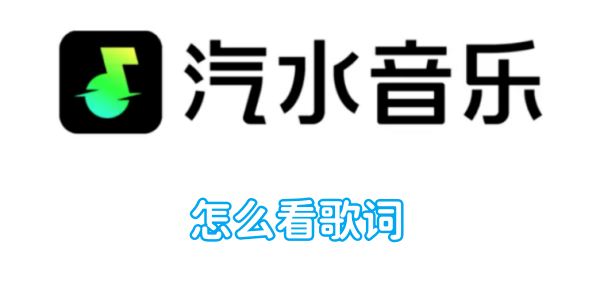
How to read the lyrics of soda music
Article Introduction:How to read the lyrics of soda music? The soda music APP can open the settings to view the lyrics, but most friends do not know how to use soda music to view the lyrics. Next, the editor brings users a graphic tutorial on how to read the lyrics of soda music. , interested users come and take a look! Tutorial on using soda music. How to read the lyrics of soda music. 1. First open the soda music APP and click on the [Music] section at the bottom of the main page to enter; 2. Then enter the music playback page and click on the lyrics as shown below; 3. Finally, you can switch Go to the interface below and enter the page to view [complete lyrics].
2024-02-24
comment 0
976
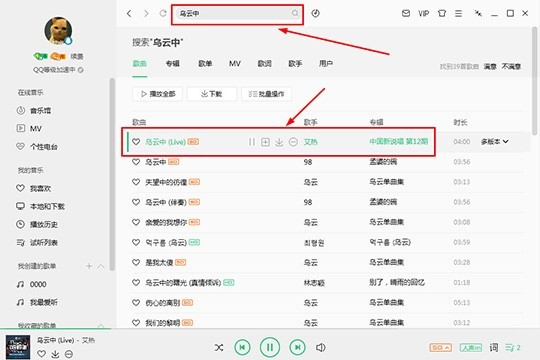
How to upload lyrics to qq music_Operation steps to upload lyrics to qq music
Article Introduction:1. First, you need to open the QQ Music software and enter the main interface. Users can enter the name of the song they want to upload in the search bar above, or they can directly search for the name of the singer. Related questions will appear later. Search results, directly double-click the song that appears below to start playing, or directly click the [Play] icon option to play, as shown in the figure below: 2. Then the music playback interface will appear, and the song will also appear on the right For the lyrics of the song, if no relevant lyrics appear, you can start uploading music lyrics, as shown in the figure below: 3. Directly right-click on the lyrics, and the relevant columns will appear, and you can place them directly on the lyrics operation , before uploading lyrics, you can search for lyrics first, click
2024-04-08
comment 0
993