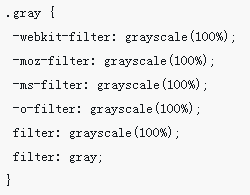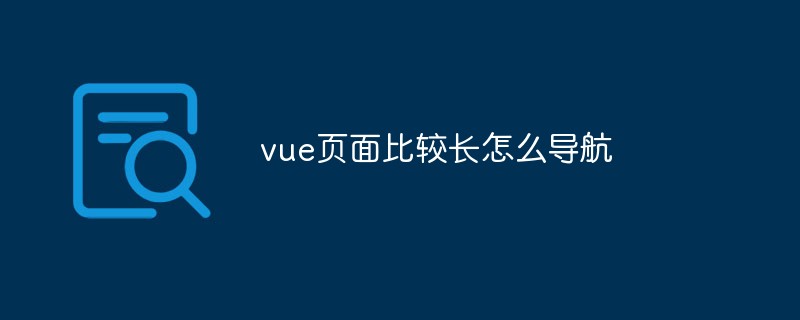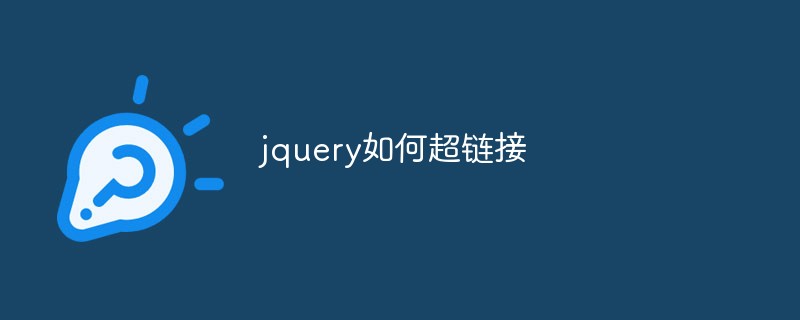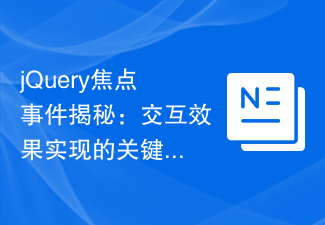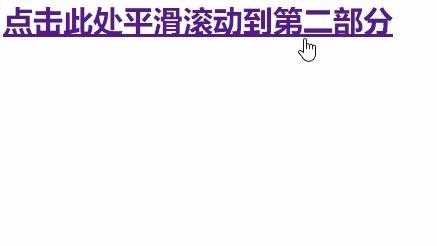Found a total of 10000 related content
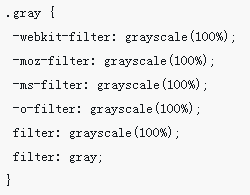
jQuery implements chapter anchor point return to top effect
Article Introduction:This time I will bring you the effect of jQuery's implementation of chapter anchor points returning to the top. What are the precautions for jQuery's implementation of chapter anchor points returning to the top? Here is a practical case, let's take a look.
2018-04-24
comment 0
1889

How to achieve smooth scrolling effect with CSS
Article Introduction:How to use CSS to achieve smooth scrolling effect In web design and development, the scrolling effect is a very common and cool effect that can bring a better experience to users. To achieve a smooth scrolling effect, you can achieve it through some CSS techniques. This article will introduce how to use CSS to achieve a smooth scrolling effect and provide specific code examples. 1. Use anchor points to achieve smooth scrolling of internal pages. An anchor point is a mark in HTML. You can define a certain position on the page as an anchor point and position it through the anchor point value in the URL. in smooth
2023-11-21
comment 0
1273
JQuery simply implements smooth scrolling of anchor links_jquery
Article Introduction:In daily projects, we often need some special effect links. If the effect is further enhanced, we can make the clicked anchor link smoothly scroll to the anchor point. Let me explain to you how to use jQuery to achieve this.
2016-05-16
comment 0
1737
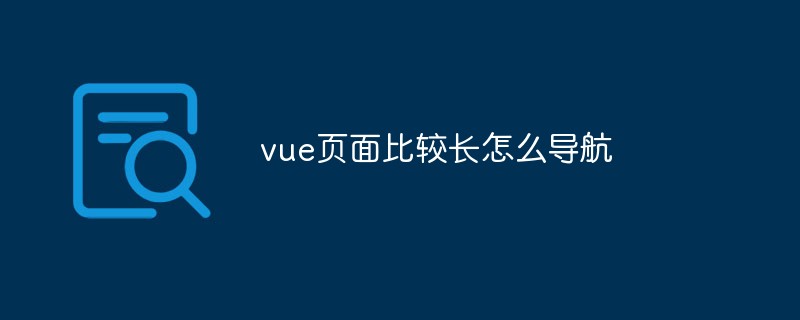
How to navigate a long vue page
Article Introduction:Vue is a front-end framework that allows developers to build responsive web applications more easily. In actual development, we often encounter some relatively long pages that contain a lot of content, such as tables, lists, charts, etc. Without a proper navigation method, users may feel confused and inconvenient during use. This article will introduce some common Vue navigation methods to improve user experience. 1. Anchor navigation Anchor navigation, also known as anchor scrolling effect, realizes jumping between internal pages by linking anchor points. When the user clicks on the page
2023-04-17
comment 0
674

How to achieve smooth scrolling to anchor position using CSS
Article Introduction:How to use CSS to achieve smooth scrolling to the anchor position. In web design, the anchor position refers to a specific position on the page. When the user clicks a link in the page, the page will smoothly scroll to that position. This effect not only brings a good user experience, but also improves the beauty of the page. This article will introduce how to use CSS to achieve smooth scrolling to the anchor point position, and give specific code examples. 1. HTML structure First, we need to set anchor points in HTML. Add an id attribute to the position where you need to scroll smoothly as the anchor point.
2023-11-21
comment 0
2010


jquery prohibits clicking on a tag to jump
Article Introduction:In website design, we often use hyperlinks (a tags) to implement page jump functions. However, in some cases, we need to prohibit the jump behavior of the a tag. For example, when submitting a form, in order to prevent data loss caused by accidentally jumping, or in some special interaction scenarios, the user needs to perform certain operations before the Make a jump. In this case, we can use jQuery to control the click event of the a tag to achieve the effect of prohibiting jumps. The method to prohibit a tag jump in jQuery is very simple, just use `prev
2023-05-18
comment 0
1740
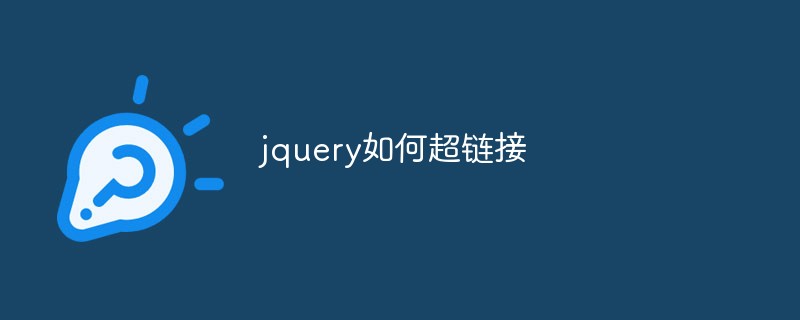
jquery how to hyperlink
Article Introduction:jQuery is a widely used Javascript library that can easily implement dynamic interactive effects. Among them, hyperlinks are also a common interactive effect. This article will introduce how to implement jQuery hyperlinks. 1. Basic hyperlinks Hyperlinks are one of the commonly used elements in HTML and are used to jump between different pages. In HTML, the basic code of a hyperlink is as follows: ```html<a href="link address">Link text</a>```The "link address" here is the link page to which you want to jump.
2023-05-12
comment 0
1213

How to use jQuery Mobile to jump to a page
Article Introduction:jQuery Mobile is a framework for creating mobile applications that makes it easier to create mobile-based web applications. Jumping to other pages is a fairly common operation during the development of mobile web applications. However, if not handled, it can cause some problems. In this article, I will introduce how to use jQuery Mobile to jump to the page. 1. Problems in jQuery Mobile page jump 1. The impact of page jumps on performance On mobile devices, page jumps usually
2023-04-24
comment 0
659
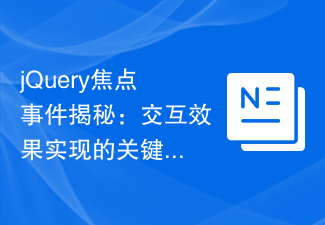
jQuery focus event revealed: key techniques for realizing interactive effects
Article Introduction:Revealing the secrets of jQuery focus events: Key techniques for achieving interactive effects jQuery is a popular JavaScript library that provides many concise and powerful methods to manipulate HTML elements and achieve rich interactive effects. Among them, focus events are one of the key techniques to achieve interactive effects. This article will delve into the focus events in jQuery, and combined with specific code examples, will take you to uncover the secrets of focus events. 1. Understand focus events In jQuery, focus events include focus,
2024-02-26
comment 0
878

Detailed explanation of usage examples of stop() in jquery
Article Introduction:stop is a method in jQuery used to control page animation effects. Immediately after running, end the animation effect on the current page. stop has added two parameters in the new version of jQuery: the first parameter means whether to clear the animation sequence, that is, whether to stop the animation effect of the current element or to stop all animation effects attached to it. Generally, it is false to skip the current animation. Effect, execute the next animation effect; the second parameter is whether to execute the current animation effect to the end, which means that the animation effect has just been executed when the current animation is stopped.
2017-06-30
comment 0
1965


How to jump and cut at the marked position in Final Cut_Final Cut jump and cut at the marked position tutorial
Article Introduction:1. First move the timeline to the location where you want to perform jump cuts. 2. Then press the shortcut key M to mark. 3. Click the icon pointed by the arrow. 4. Then choose to jump and cut at the mark. The specific number of frames to jump can be selected according to your own needs. 5. Finally, the position we just marked is quickly jumped by ten frames. These ten frames are not directly cut off, but the ten frames are accelerated to the maximum extent. Press the space bar. You will be able to see the currently set effects.
2024-05-07
comment 0
826

HTML element press highlighting example description
Article Introduction:Press highlighting of html mobile page elements During the development process of mobile H5 pages, there are often many clickable button/li/div and other elements. In order to respond to user clicks and increase user experience, it is often necessary to manually add press highlighting effects. Such as a series of list tags, you can click to respond, or jump...
2017-03-13
comment 0
1879

jquery responsive carousel effect with visual difference effect
Article Introduction:This is a jquery responsive carousel effect with visual effects. The feature of this jquery carousel image is that it can be switched using mouse dragging, and each image has a cool transparent letter. The carousel image has a visual difference effect when sliding.
2017-01-19
comment 0
1504

How to use the Jetpack in Jedi Submarine 2
Article Introduction:There are many practical strategic supporting equipment in Jedi Submarine 2, and the jetpack is one of them. This configuration is powerful and helps improve the player's jumping ability, which may have a life-saving effect in some levels. To use it, just tap the jump button. How to use the Jetpack in Submarine 2? Answer: Just press and hold the jump button. The jump button and jetpack need to be used at the same time. If a jetpack is equipped, jumping will automatically use the jet function without any additional operations. The jetpack is a strategic configuration that must be selected before performing a mission. It cannot be activated if it is not carried. It needs to be summoned when it lands after loading. This equipment can be summoned directly. Because it has a large effect and is a non-consumable weapon, it can be used immediately. When you need to jump, just press and hold the jump button. The jetpack will gradually consume the charge, allowing the player to jump higher.
2024-03-16
comment 0
449
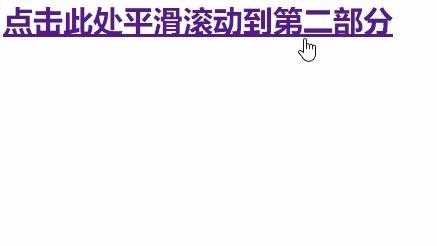
jQuery implements the code of multi-level relationship diagram of characters with fade effect_jquery
Article Introduction:This article mainly introduces jQuery's implementation of a multi-level relationship diagram of characters with a fade-out effect, which can realize the display of multiple relationships and the fade-out switching effect after clicking. It involves related techniques for jQuery to dynamically modify the display effect of page elements in response to mouse events. It needs Friends can refer to it
2016-05-16
comment 0
1489