
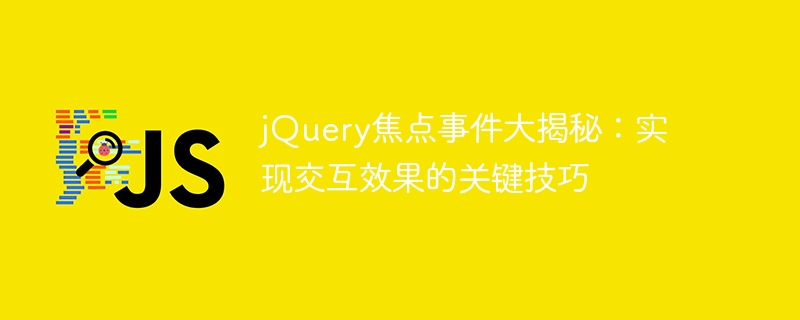
jQuery Focus Event Revealed: Key Techniques for Achieving Interactive Effects
jQuery is a popular JavaScript library that provides many simple and powerful methods to manipulate HTML elements to achieve rich interactive effects. Among them, focus events are one of the key techniques to achieve interactive effects. This article will delve into the focus events in jQuery, and combined with specific code examples, will take you to uncover the secrets of focus events.
In jQuery, focus events include focus, blur, focusin and focusout. Among them, the focus event is triggered when the element gains focus, and the blur event is triggered when the element loses focus. The focusin event is triggered when an element or its sub-elements gain focus, and the focusout event is triggered when an element or its sub-elements lose focus.
Through focus and blur events, you can change the style when the input box gains focus and restore it when it loses focus. As is. For example:
$("input").focus(function(){ $(this).css("background-color", "#f0f0f0"); }); $("input").blur(function(){ $(this).css("background-color", "#ffffff"); });
Using focusin and focusout events, you can display prompt information when the input box gains focus, and hide the prompt information when it loses focus. For example:
$("input").focusin(function(){ $(".tip").show(); }); $("input").focusout(function(){ $(".tip").hide(); });
Focus events are also commonly used for form validation, such as checking whether the input content meets the requirements when the input box loses focus, and giving corresponding prompts. The sample code is as follows:
$("input[type='text']").blur(function(){ if($(this).val() === ""){ $(this).next(".error").text("该项不能为空"); } else { $(this).next(".error").text(""); } });
In actual projects, focus events are usually used comprehensively to achieve more complex interactive effects. For example, combining style changes with form validation can provide instant feedback on the status of user input. The sample code is as follows:
$("input[type='text']").focus(function(){ $(this).css("border-color", "#ccc"); }); $("input[type='text']").blur(function(){ if($(this).val() === ""){ $(this).css("border-color", "red"); $(this).next(".error").text("该项不能为空"); } else { $(this).css("border-color", "#ccc"); $(this).next(".error").text(""); } });
This article introduces focus events in jQuery and specific code examples, hoping to help readers better understand the application scenarios and implementation methods of focus events, so as to Achieve more vivid and interactive effects in project development. jQuery's focus event is an important tool in web interaction design. Being good at using focus events will add a lot of highlights to your project!
The above is the detailed content of jQuery focus event revealed: key techniques for realizing interactive effects. For more information, please follow other related articles on the PHP Chinese website!