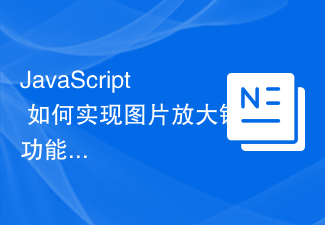Found a total of 10000 related content

HTML, CSS, and jQuery: Tips for achieving a magnifying glass effect on images
Article Introduction:HTML, CSS and jQuery: Techniques for achieving a magnifying glass effect on images, with code examples. Introduction: In web design, image display is a very important part. In order to improve the user experience, we often hope to add some special effects to pictures, such as picture magnifying glass effects. This article will introduce how to use HTML, CSS and jQuery to achieve the image magnifying glass effect, and provide specific code examples. 1. HTML structure Before starting to write code, you first need to design a suitable image magnifying glass effect.
2023-10-24
comment 0
1099

How to implement image magnifying glass effect with JavaScript?
Article Introduction:How to achieve image magnifying glass effect with JavaScript? In web design, the image magnifying glass effect is often used to display detailed product images. When the mouse is hovering over the image, a magnifying lens can be displayed at the mouse position to enlarge part of the image, thereby providing a clearer display of details. This article will introduce how to use JavaScript to achieve the image magnifying glass effect and provide code examples. 1. HTML structure First, you need to create a page layout with a magnifying glass. In HTML text
2023-10-18
comment 0
1759

How to use Vue to achieve a picture magnifying glass effect
Article Introduction:How to use Vue to achieve the picture magnifying glass effect Introduction: The picture magnifying glass effect is a common web page interactive effect. When the mouse is hovered over the picture, the picture can be enlarged and the details of the enlarged part can be displayed. This article will introduce how to use the Vue framework to achieve the picture magnifying glass effect, and provide specific code examples for reference. 1. Requirements analysis: We need to implement a picture magnifying glass effect in the Vue project. When the user hovers the mouse over the picture, the picture can be enlarged and the details of the enlarged part can be displayed. Specifically, we need to achieve the following functions
2023-11-07
comment 0
1432

HTML, CSS and jQuery: Techniques for achieving image enlargement effects
Article Introduction:HTML, CSS and jQuery: Techniques for implementing image enlargement effects In web design, images are a very important element, and implementing image enlargement effects can add more visual appeal to web pages. This article will introduce how to use HTML, CSS and jQuery to achieve image magnification effects, and give specific code examples. 1. HTML structure First, we need to specify the structure of the image to be enlarged in HTML. A simple image magnification effect usually requires a container containing the image. When the mouse is hovered
2023-10-25
comment 0
1583

PHP development skills: How to implement the picture magnifying glass function
Article Introduction:PHP development skills: How to implement the picture magnifying glass function. In web development, the picture magnifying glass is a common function. It allows users to see the enlarged effect of the area when the mouse hovers over the picture. It is not complicated to implement the picture magnifying glass function. The following will introduce in detail how to implement this function using PHP language and provide specific code examples. First, we need to prepare a picture that needs to implement the magnifying glass function. Suppose we have a picture named "image.jpg", and the effect we want to achieve is when the mouse
2023-09-20
comment 0
1563

How to use Vue to implement picture magnifying glass effects
Article Introduction:How to use Vue to implement picture magnifying glass effects Introduction: With the continuous development of Internet technology, pictures play an increasingly important role in our daily lives. In order to improve user experience and visual effects, picture magnifying glass effects are widely used in web design. This article will introduce how to use the Vue framework to implement a simple picture magnifying glass effect, and give specific code examples. 1. Preparation: Before starting, please make sure you have correctly installed the Vue framework and created a Vue project. 2. Component design: We will
2023-09-19
comment 0
1237
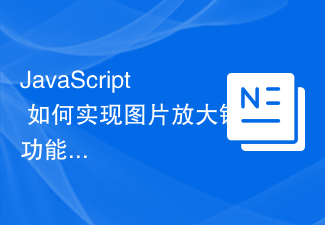
How to implement the image magnifying glass function in JavaScript?
Article Introduction:How does JavaScript implement the image magnifying glass function? In web design, the picture magnifying glass function is often used to display product pictures, artwork details, etc. By hovering the mouse over the image, the image can be enlarged to help users better observe the details. This article will introduce how to use JavaScript to achieve this function and provide code examples. First, we need to prepare a picture element with a magnification effect in HTML. For example, in the following HTML structure, we place a large image in
2023-10-19
comment 0
1315

How to use Layui to achieve picture magnifying glass effect
Article Introduction:Introduction to how to use Layui to achieve the picture magnifying glass effect: In web design, the picture magnifying glass effect is a common and practical function. It allows users to enlarge the picture and display details when the mouse hovers or clicks on the picture, providing a better user experience. This article will introduce how to use Layui to achieve the picture magnifying glass effect, and provide specific code examples to help readers easily implement this function. Steps: Introduce Layui and related dependent libraries. First, we need to introduce Layui related resource files into the page. Can be obtained from Lay
2023-10-25
comment 0
1126

Methods and techniques on how to achieve the blurred magnification effect of images through pure CSS
Article Introduction:Methods and techniques on how to achieve the blurred magnification effect of images through pure CSS Summary: Implementing the blurred magnification effect of images through pure CSS can add more attractive visual effects to web pages. This article will introduce a simple method and some techniques, including specific code examples. 1. Background knowledge Before introducing the implementation method, let us first understand some background knowledge. There is a filter attribute in CSS that can apply various graphical effects to elements, including a blur effect. By applying filter properties to image elements
2023-10-24
comment 0
1368

HTML, CSS and jQuery: Techniques for achieving special effects of zooming in and out of images
Article Introduction:HTML, CSS and jQuery: Techniques for implementing image zoom-in and zoom-out effects, specific code examples are required. With the development of the Internet, the design of web pages pays more and more attention to user experience. Among them, pictures, as one of the important elements of web design, can often bring users an intuitive and rich visual experience. The special effect of zooming in and out of images can enhance users' perception and interaction with web content, so it is widely used in web design. This article will introduce how to use HTML, CSS and jQuery to achieve special effects of zooming in and out of images, and provide
2023-10-24
comment 0
1758

Methods and techniques on how to achieve the enlargement and reduction effect of images through pure CSS
Article Introduction:Methods and techniques on how to achieve the enlargement and reduction effect of images through pure CSS. In modern web design, the display and processing of images are a very important part. The zooming-in effect of images can add interest and interactivity to the visual presentation of the website. In this article, we will introduce how to achieve the zoom effect of images through pure CSS, and provide specific code examples. Use the transition attribute to achieve a smooth transition effect. To achieve the effect of zooming in and out of the image, we can use the transition attribute to
2023-10-24
comment 0
1161

Tips and methods for implementing image scaling effects with CSS
Article Introduction:CSS techniques and methods for implementing image scaling effects require specific code examples. In web design, images are one of the indispensable elements. In order to make web pages more vivid and attractive, we often use special effects of zooming in and out of images to increase the visual effect. The following will introduce several common CSS techniques and methods, as well as specific code examples, to achieve image scaling effects. Using the transform attribute The transform attribute is a powerful attribute in CSS3 that can be used to perform various transformation effects on elements, including scaling.
2023-10-20
comment 0
1442

How to use Layui to achieve image enlargement and flip effects
Article Introduction:How to use Layui to achieve image magnification and flipping effects requires specific code examples. Summary: Layui is a front-end UI framework based on jQuery. This article will introduce how to use the modules and components in Layui to achieve image magnification and flipping effects. Through sample code, it specifically demonstrates how to use Layui to implement these functions to help readers get started quickly. Keywords: Layui, image enlargement, flip effect Introduction: Layui is a lightweight, simple and easy-to-use front-end UI framework with rich modules
2023-10-24
comment 0
854

How to use Layui to achieve image scaling and transparency effects
Article Introduction:How to use Layui to achieve image scaling and transparency effects Layui is a front-end UI framework based on jQuery. It is simple, easy to use and powerful. In web development, we often need to perform some effect processing on images, such as scaling and transparency. This article will introduce how to use the Layui framework to achieve these two effects and give specific code examples. Image scaling effect First, we need to introduce the core files and related style sheets of the Layui framework. In the <head> tag of the page, add
2023-10-27
comment 0
1078

HTML, CSS, and jQuery: Tips for blurring images
Article Introduction:HTML, CSS, and jQuery: Tips for achieving image blur effects Introduction: Image blur effects are often used in web design to increase the artistry and appeal of the page. This article will introduce how to use HTML, CSS and jQuery to achieve image blur effects, and provide specific code examples. 1. Use the filter attribute of CSS. The filter attribute of CSS can use a series of filter effects to change the visual performance of elements, including blur effects. We can set fi
2023-10-25
comment 0
1250

HTML, CSS, and jQuery: Tips for achieving image focus effects
Article Introduction:HTML, CSS, and jQuery: Techniques for Implementing Image Focus Effects In modern web design, image focus effects are a common and eye-catching effect. When a user hovers over an image, the image enlarges or becomes brighter, drawing the user's attention. This article will introduce how to use HTML, CSS and jQuery to achieve this image focus effect, and attach specific code examples. 1. Preparation Before starting, we need to prepare a picture as an example. Images can be any size
2023-10-27
comment 0
1308

How to use Layui to implement image filters and transparency adjustment effects
Article Introduction:How to use Layui to implement image filters and transparency adjustment effects Introduction: With the rapid development of the Internet, image processing has become an indispensable part of our daily lives, and in web design and development, image processing is even more common. One of the requirements. As a powerful and easy-to-use front-end framework, Layui provides a wealth of components and functions. This article will introduce how to use Layui to achieve image filters and transparency adjustment effects, and provide relevant code examples. 1. Preparation work using Layui to implement the diagram
2023-10-25
comment 0
588

Tips and methods for implementing magnifying glass effects with CSS
Article Introduction:Tips and methods for implementing magnifying glass effects with CSS Summary: CSS plays an important role in web design. It can not only control the style of text and images, but also achieve some cool special effects. This article will introduce how to use CSS to implement a magnifying glass effect and provide specific code examples. 1. Preparation Before starting, we need some image resources and basic HTML structure. <!DOCTYPEhtml><html><head>
2023-10-20
comment 0
1981

HTML, CSS and jQuery: Build a beautiful picture display wall
Article Introduction:HTML, CSS and jQuery: Build a beautiful picture display wall In today's Internet era, picture display walls have become a common and important element in web design. It can display a variety of images, improve the visual appeal of the page, and effectively organize and display a large amount of image content. This article will introduce how to use HTML, CSS and jQuery to build a beautiful picture display wall, and provide specific code examples. First, let's create the basic HTML structure. We need a container to wrap
2023-10-26
comment 0
918
How to make a responsive slideshow player using HTML, CSS and jQuery
Article Introduction:How to make a responsive slideshow player using HTML, CSS and jQuery In today's web design, slideshow players are one of the most common and popular elements. The slideshow player can display pictures and text with exquisite animation effects, giving users a more attractive visual experience. This article will introduce how to use HTML, CSS and jQuery to create a responsive slideshow player, and provide specific code examples. Step 1: Create HTML Structure First, we need to create HTML structure
2023-10-24
comment 0
773