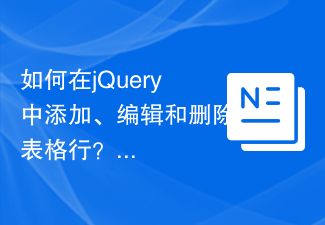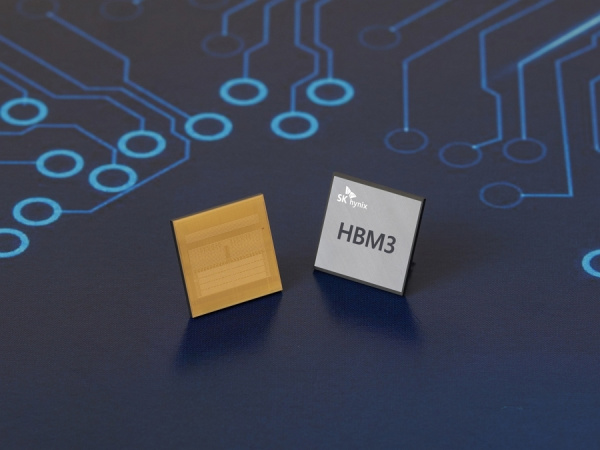Found a total of 10000 related content

Use jQuery to remove specific cells from the table
Article Introduction:jQuery is a popular JavaScript library widely used to develop interactive web applications. In web development, tables are often involved. One common requirement is to delete specified cells in the table. This article will introduce how to use jQuery to delete specified cells in a table and provide specific code examples. First, let's consider a simple table structure as shown below:
2024-02-25
comment 0
797

jQuery Tutorial: How to delete td element in table
Article Introduction:jQuery is a JavaScript library widely used in front-end development. It simplifies a large number of JavaScript tasks and makes web development easier, faster and more efficient. In daily web development, it is often necessary to add, delete, modify, and check elements on the page. Deleting the td element in the table is also a common requirement. In this article, we will use specific code examples to demonstrate how to use jQuery to delete the td element in the table. First, we need a simple HTM
2024-02-23
comment 0
1124

jQuery implementation of automatically updating table row numbers
Article Introduction:jQuery is a popular JavaScript library widely used in web development. In web development, we often encounter situations where data needs to be displayed, and tables are a common way of displaying data. In a dynamic table, there are often operations such as deletion, addition, sorting, etc. At this time, it is necessary to automatically update the serial numbers in the table when the number of rows in the table changes. The following will introduce in detail how to use jQuery to achieve this function. The code example is as follows:
2024-02-26
comment 0
770
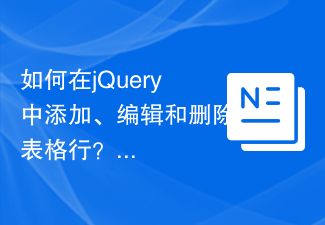
How to add, edit and delete table rows in jQuery?
Article Introduction:In today's era of web development, effective and efficient table management has become very important, especially when dealing with data-heavy web applications. The ability to dynamically add, edit, and delete rows from a table can significantly enhance the user experience and make applications more interactive. An effective way to achieve this is to leverage the power of jQuery. jQuery provides many features to help developers perform operations. Table rows A table row is a collection of interrelated data, represented by elements in HTML. It is used to group together cells (represented by elements) in a table. Each element is used to define a row in the table, and for multi-attribute tables, it usually contains one or more elements. Syntax$(selector).append(co
2023-09-05
comment 0
924

How to keep table numbers continuous when inserting rows in excel 2016
Article Introduction:As shown in the figure, this table has thousands of rows. Now I want to add a new line before line 50. Right-click and add it as follows. In order to keep the serial numbers continuous, you need to change the serial numbers. The traditional way is to add formulas and then drag the black dot in the lower right corner to the end. However, this form is too long and it is troublesome to drag it down. Moreover, it stops halfway and you may have to start over. Here is a simple method: right-click on the serial number column of the new row and select Delete. In the pop-up box, select the lower cell to move up. This is equivalent to all the serial numbers moving up one cell, but it has no effect on other columns. After moving up, the serial numbers must be continuous, but in the last row, because of the upward movement The reason will be one less space. Finally, on the serial number of the last row, fill in another serial number in order. This will be very convenient to change.
2024-04-19
comment 0
443

How to Rearrange, Disable, and Delete iPhone Home Screen Pages
Article Introduction:In iOS, Apple allows you to disable individual home screen pages on your iPhone. It's also possible to rearrange the order of home screen pages and delete pages directly instead of just disabling them. Here's how it works. How to Rearrange Home Screen Pages Touch and hold Space on the Home screen to enter jitter mode. Tap the row of dots that represent Home screen pages. In the Home screen grid that appears, touch and drag a page to rearrange it relative to other pages. Others move in response to your dragging. When you're happy with your new arrangement, tap "Done" in the upper right corner of the screen, then tap "Done" again to exit dither mode. How to Disable or Remove Home Screen Pages Touch and hold Space on the Home screen to enter dither mode. Tap to represent home screen
2023-11-29
comment 0
1912
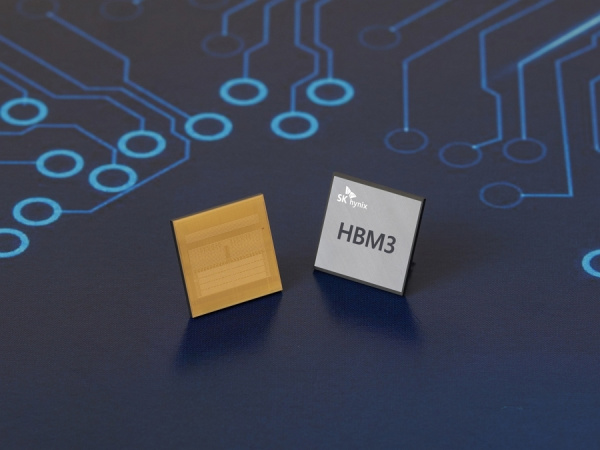
SK Hynix's DRAM market share reaches a record high, with a share of 35%
Article Introduction:According to news from this website on November 26, as the importance of HBM memory continues to increase in the era of artificial intelligence, the DRAM industry has begun to gradually transform towards a quality-centered winner-take-all pattern. According to the latest analysis from market research firm Omdia, SK Hynix’s DRAM market share in the third quarter of this year has reached 35%. Omdia senior analyst Jung Sung-kong said that the proportion of AI servers is increasing due to the influence of generative artificial intelligence. , the demand for AI is expected to continue to grow in the medium to long term. The increasing role of DRAM in artificial intelligence learning has also led to a corresponding increase in demand. He highlighted the significant growth in HBM shipments, which is currently a key focus for AI memory. according to him
2023-11-26
comment 0
1327

Delete collection in MongoDB using Python if it exists
Article Introduction:MongoDB is a widely popular open source database that stores data in a flexible JSON-like format. It does not use traditional row and column data storage technology. Instead, it takes a more flexible approach that increases its scalability. This database is designed to handle large amounts of data, and therefore, it is specially customized for modern applications. The MongoDB database is composed of "sets", which are similar to tables in relational databases. A collection is a group of documents consisting of fields with different types of values. A database can contain multiple collections, and each collection can contain multiple documents. In this article, we will delete a MongoDB collection using Python commands. Each collection has its own schema, depending on the structure of the document. install
2023-08-21
comment 0
1163
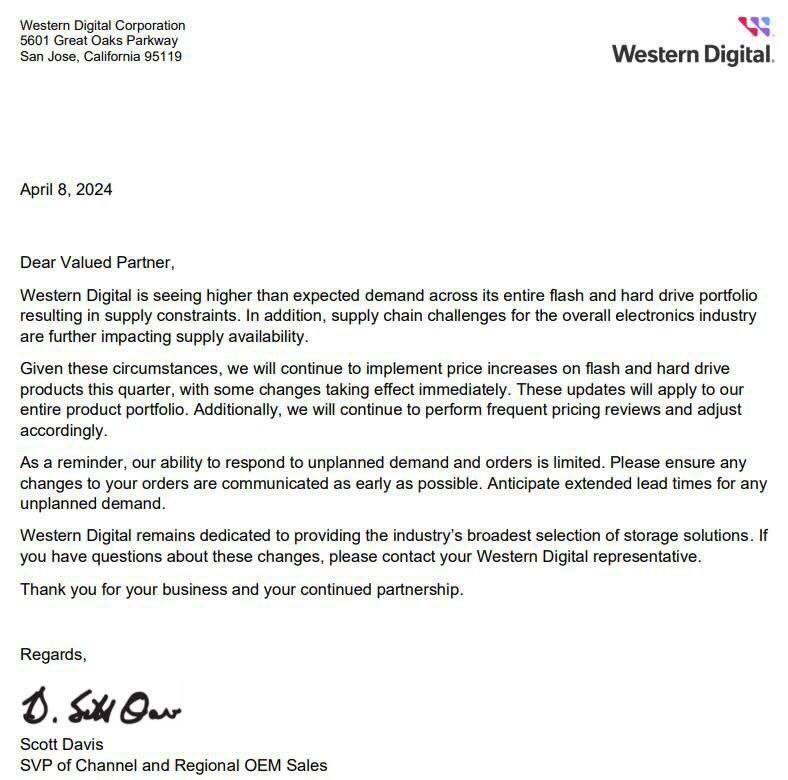
Western Digital issued a price adjustment letter, and both HDD and SSD hard drive businesses experienced supply shortages
Article Introduction:According to news from this site on April 9, storage giant Western Digital publicly confirmed for the first time on April 8 that due to the AI wave, major customers have increased their demand for large-capacity hard drives, and its mechanical hard drive (HDD) and solid-state drive (SSD) businesses have There was a supply shortage. Western Digital has officially sent a letter to its customers to inform them that it will adjust the prices of NAND flash memory and hard disk products. The screenshot attached to this site is as follows: Western Digital said that demand for both flash memory and hard disk products has exceeded expectations, leading to tight supply. These challenges facing the electronics industry supply chain further impact product availability. This quarter, they will continue to adjust prices for flash memory and hard drive products, with some changes taking effect immediately. Western Digital admitted that it will adjust product prices more frequently in the future based on market changes. In addition, the company
2024-04-09
comment 0
465

How to install win7 operating system on computer
Article Introduction:Among computer operating systems, WIN7 system is a very classic computer operating system, so how to install win7 system? The editor below will introduce in detail how to install the win7 system on your computer. 1. First download the Xiaoyu system and reinstall the system software on your desktop computer. 2. Select the win7 system and click "Install this system". 3. Then start downloading the image of the win7 system. 4. After downloading, deploy the environment, and then click Restart Now after completion. 5. After restarting the computer, the Windows Manager page will appear. We choose the second one. 6. Return to the computer pe interface to continue the installation. 7. After completion, restart the computer. 8. Finally come to the desktop and the system installation is completed. One-click installation of win7 system
2023-07-16
comment 0
1188
php-insertion sort
Article Introduction::This article mainly introduces php-insertion sort. Students who are interested in PHP tutorials can refer to it.
2016-08-08
comment 0
1044
Graphical method to find the path of the PHP configuration file php.ini, _PHP tutorial
Article Introduction:Illustrated method to find the path of the PHP configuration file php.ini. Graphical method to find the path of the PHP configuration file php.ini. Recently, some bloggers asked in which directory php.ini exists? Or why does it not take effect after modifying php.ini? Based on the above two questions,
2016-07-13
comment 0
786

Huawei launches two new commercial AI large model storage products, supporting 12 million IOPS performance
Article Introduction:IT House reported on July 14 that Huawei recently released new commercial AI storage products "OceanStorA310 deep learning data lake storage" and "FusionCubeA3000 training/pushing hyper-converged all-in-one machine". Officials said that "these two products can train basic AI models." , industry model training, and segmented scenario model training and inference provide new momentum." ▲ Picture source Huawei IT Home compiled and summarized: OceanStorA310 deep learning data lake storage is mainly oriented to basic/industry large model data lake scenarios to achieve data regression from Massive data management in the entire AI process from collection and preprocessing to model training and inference application. Officially stated that OceanStorA310 single frame 5U supports the industry’s highest 400GB/s
2023-07-16
comment 0
1522
PHP function container ing...
Article Introduction::This article mainly introduces the PHP function container ing..., students who are interested in PHP tutorials can refer to it.
2016-08-08
comment 0
1089