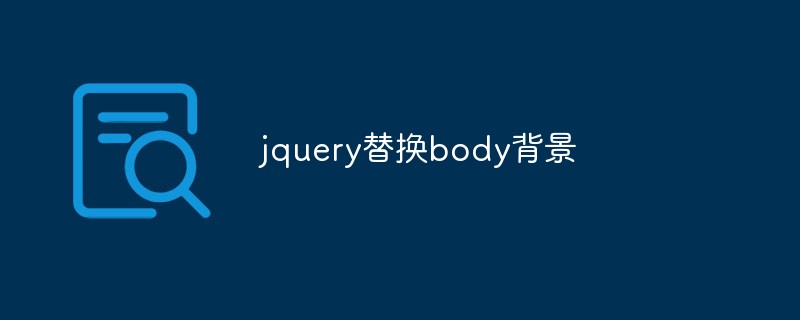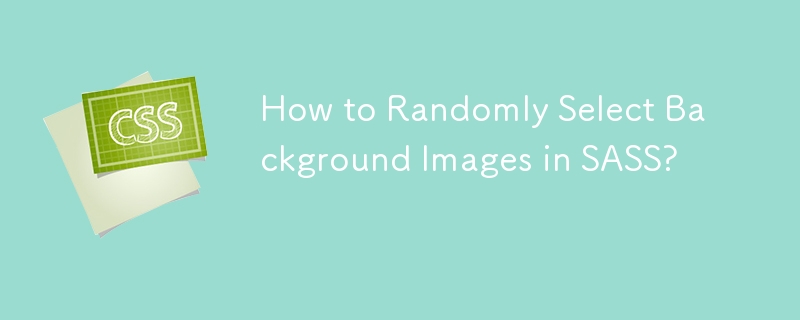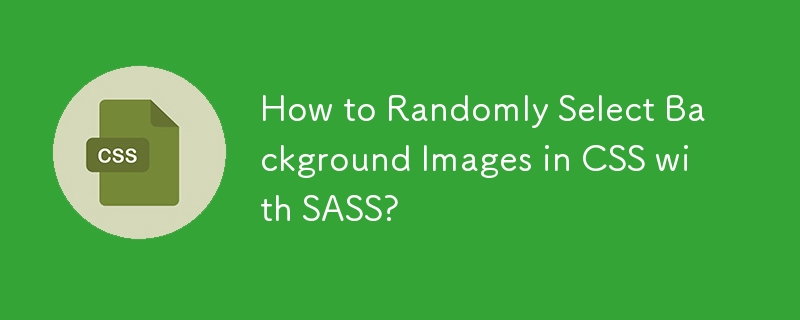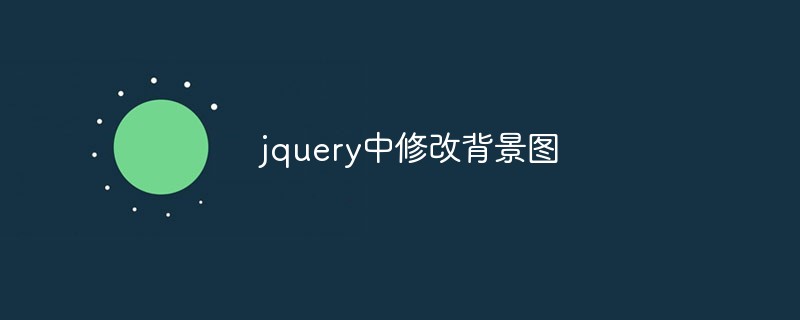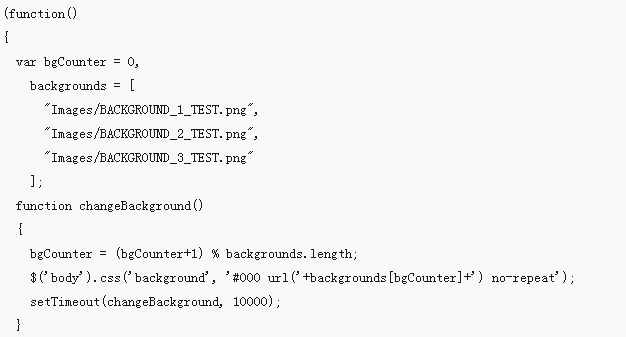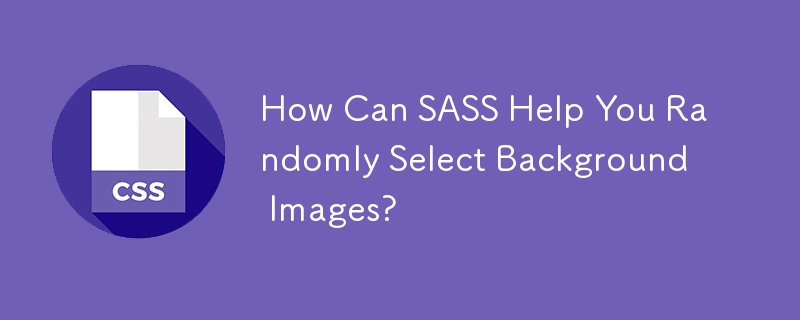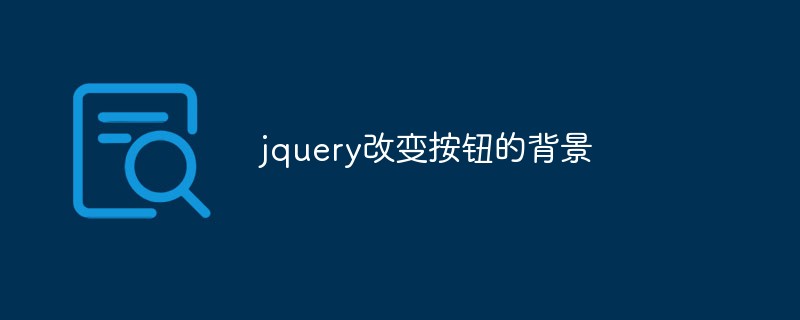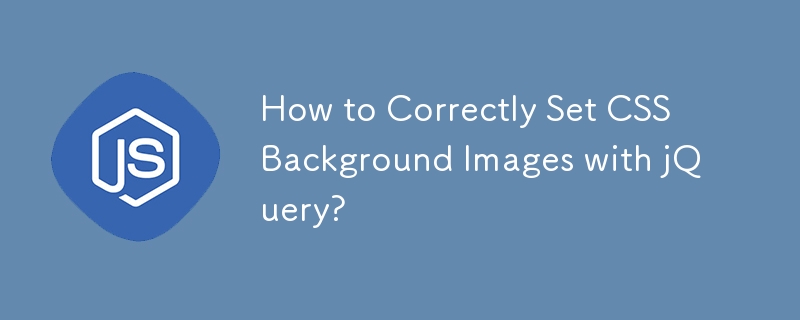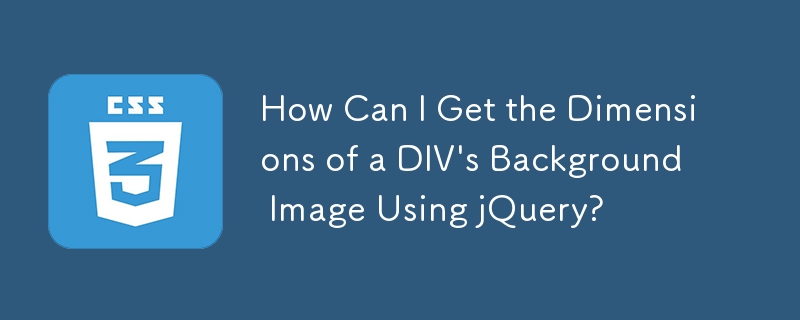Found a total of 10000 related content
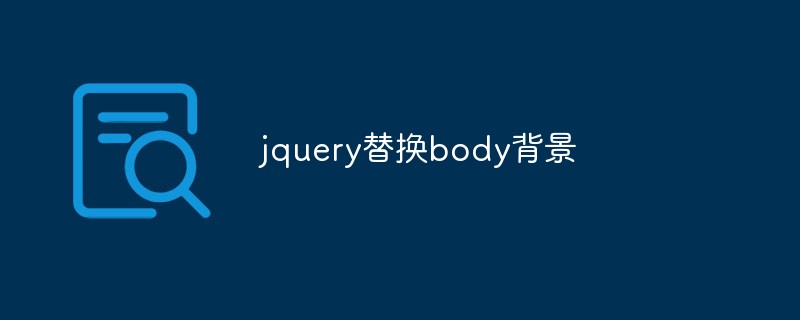
jquery replace body background
Article Introduction:In the process of web page production, the background is a very important element, which can add interest and beauty to the web page. In some cases, we may need to change the background of a web page programmatically. jQuery is a very convenient framework for this purpose. This article will introduce how to use jQuery to change the background of a web page. Specifically, we will discuss how to use jQuery to change the background of the body element of a web page. This can be applied to scenarios such as changing the background color, background image, gradient background, etc. of the entire page. 1. Commonly used methods of jQuery are:
2023-05-25
comment 0
740

jquery replace div background
Article Introduction:As one of the most popular JavaScript libraries, jQuery is widely used in web development. It is powerful and easy to use, providing developers with many conveniences. Among them, controlling the background of page elements is one of the common functions. This article will introduce how to use jQuery to replace the div background. 1. Replace the static background Before using jQuery to replace the div background, we need to know how to set the initial background of the div. To do this, we can use a CSS stylesheet to set the background property of the div. The specific method is as follows:```css
2023-05-18
comment 0
798
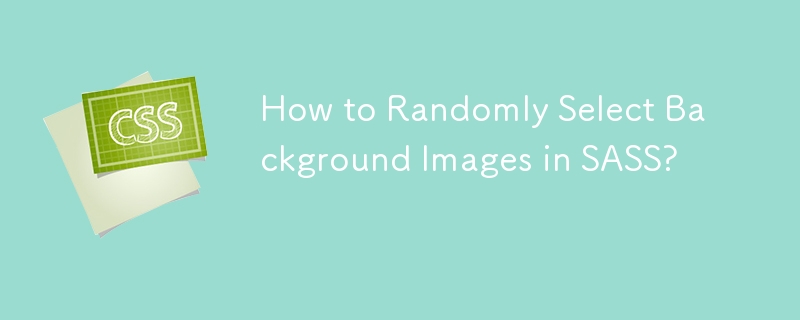
How to Randomly Select Background Images in SASS?
Article Introduction:Dynamic Background Images in SASS Using Random SelectionTo enhance the visual appeal of a website, it is common to incorporate background images....
2024-11-16
comment 0
267

jquery changes background image
Article Introduction:In web development, changing background images is a basic task. Using jQuery, you can achieve this task more easily. This article will introduce how to use jQuery to modify the page background image. First, we need an HTML page and declare a CSS style sheet for it. In the style sheet, we can define one or more background images according to our needs. For example, here is a basic CSS stylesheet that defines two background images: cssbody { background-image: ur
2023-05-08
comment 0
938
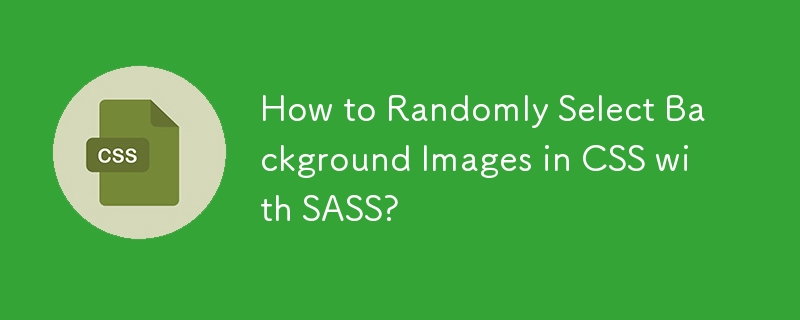

Generate random background images using PHP and GD library
Article Introduction:Use PHP and GD libraries to generate random background images. Random background images play an important role in web design and can increase the beauty and appeal of the page. This article will introduce how to use PHP and the GD library to generate random background images. The GD library is a PHP extension module for image processing that can create, edit and manipulate images in PHP. By combining the powerful functions of the GD library, we can easily generate random background images in various styles. First, we need to install the GD library on the server. You can check it with the following command
2023-07-13
comment 0
1592
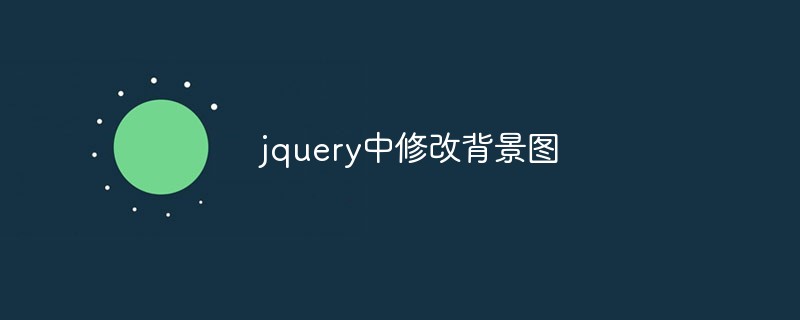
Modify the background image in jquery
Article Introduction:jQuery is a very popular JavaScript library that allows us to manipulate DOM elements more easily, including modifying the elements' CSS properties. In this article, we will discuss how to modify a background image using jQuery. First, we need to select the element whose background image we want to modify. This can be achieved using jQuery's selectors. For example, if we want to modify the background image of the element with the ID "myDiv", we can use the following code: ```$("#myDiv").css("backgr
2023-05-08
comment 0
1815
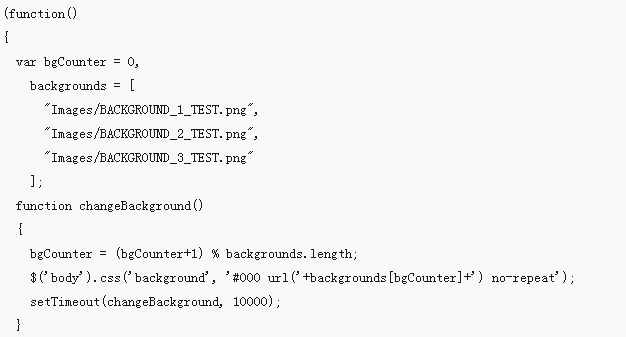
jquery background image switching (with code)
Article Introduction:This time I bring you jquery background image switching (with code). What are the precautions for jquery background image switching? The following is a practical case, let’s take a look.
2018-04-26
comment 0
2771

How to change td background color with jquery
Article Introduction:In jquery, you can use the css() method to change the td background color. You only need to use this method to add the background-color style to the td cell element and specify the background color value. The syntax is "$("td").css ("background-color","background-color value");".
2022-04-20
comment 0
2732
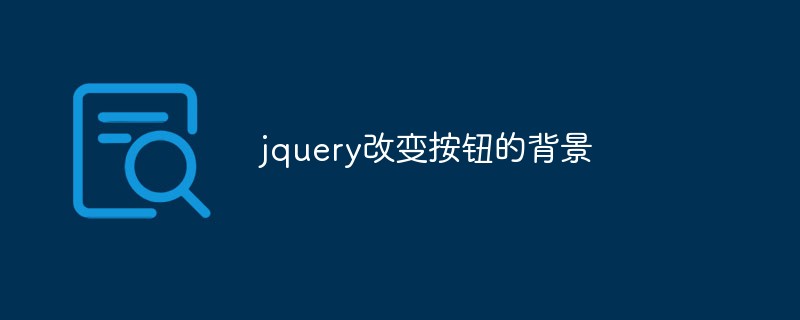
jquery change button background
Article Introduction:With the development of JavaScript technology, more and more websites are beginning to use JavaScript and jQuery to implement various functions. Today, I’m going to show you how to use jQuery to change the background of a button. First, let's take a look at the HTML code: ```html<button id="btn1">Button 1</button><button id="btn2">Button 2</button>``` What we need to change is the
2023-05-23
comment 0
942

jquery sets input background color
Article Introduction:jQuery is a JavaScript framework that provides convenient methods to manipulate HTML elements and handle events, including setting the background color of the input. This article will introduce how to set the background color of input in jQuery. First, you need to introduce the jQuery library into the HTML page. This can be achieved by adding the following code in the <head> tag: ```html<head> <script src="https:/
2023-05-28
comment 0
874

jquery sets div background to red
Article Introduction:How to use jQuery to set the background of a div to red In web development, setting the style of an element is a very common operation, and one of the most common styles is the background color. In this article, we will introduce how to use jQuery to set the background of div elements in HTML pages to red. jQuery is a popular JavaScript library used to simplify access and manipulation of DOM elements and their attributes between HTML documents. To use jQuery, you need to introduce the jQuery library in your HTML page. In this article
2023-05-18
comment 0
1080