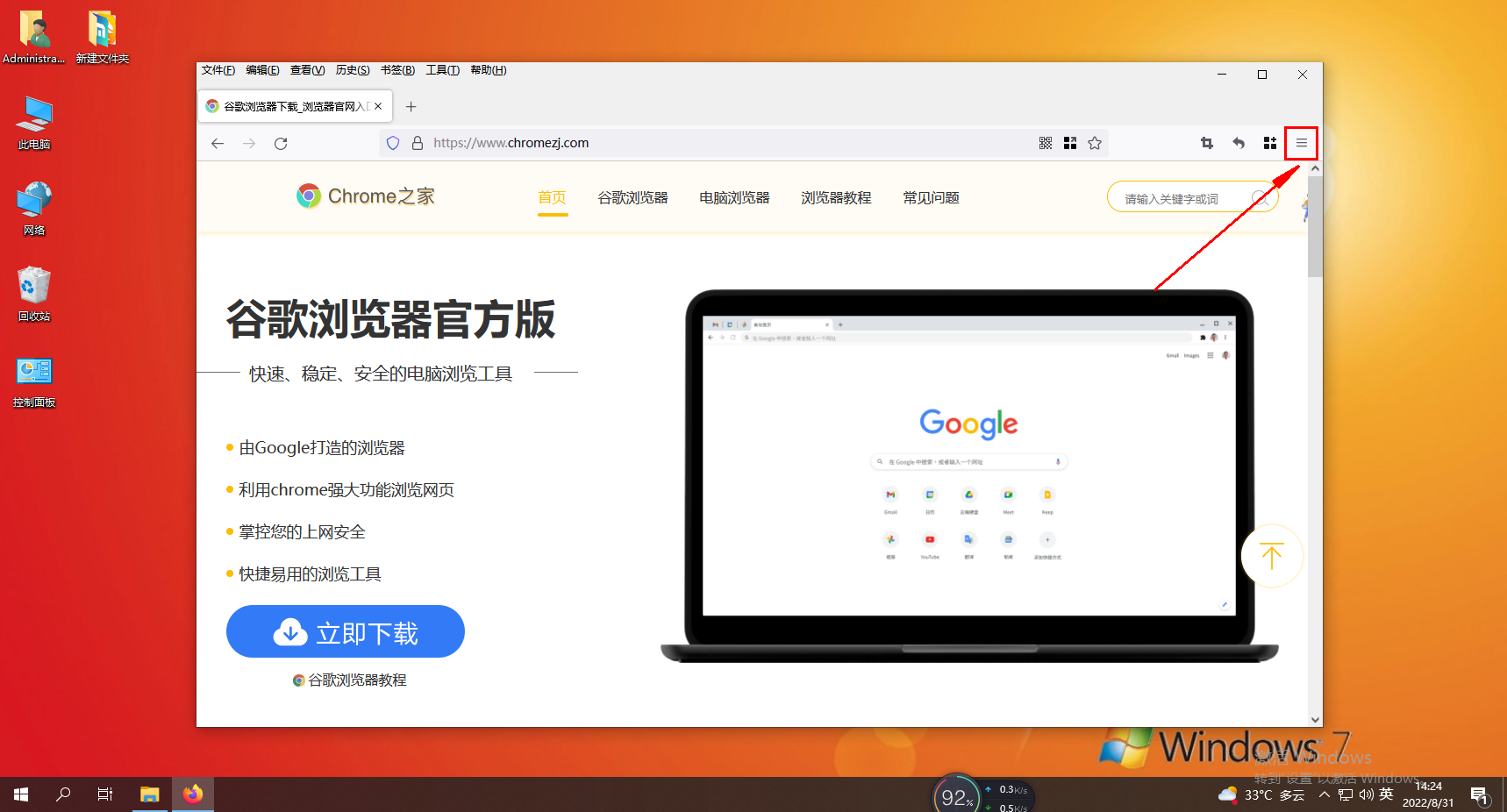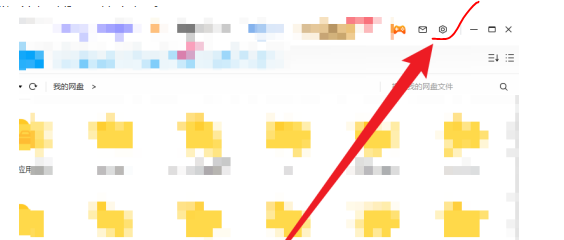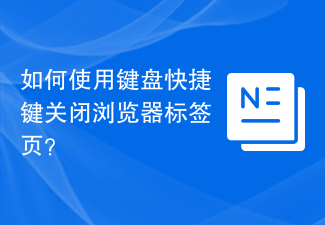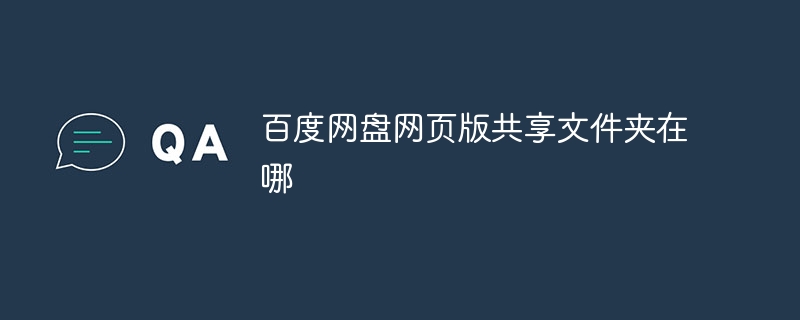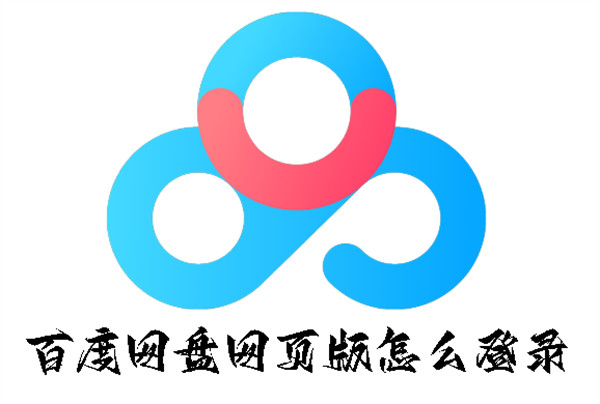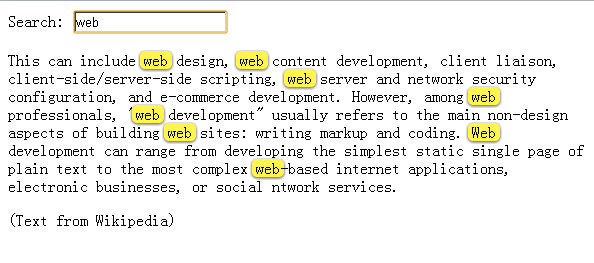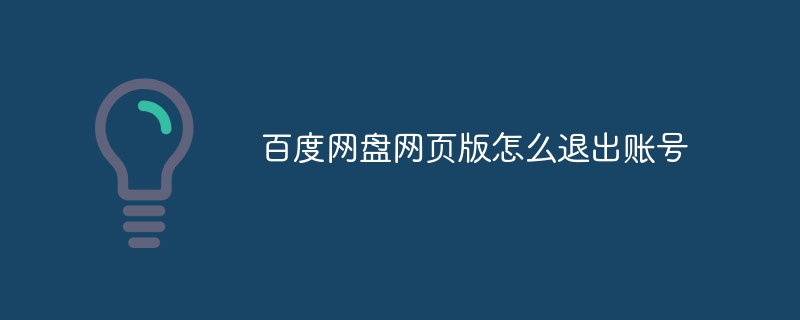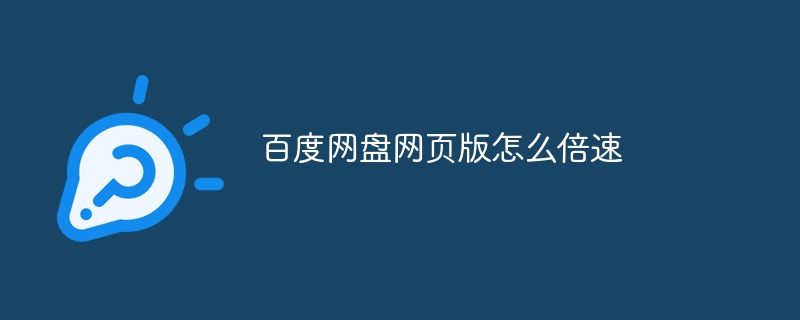Found a total of 10000 related content
jquery implements keyboard left and right page turning effects_jquery
Article Introduction:jQuery implements the page turning code for the left and right keyboard keys on the web page. We often see this effect on many novel websites. This can improve the user experience of the website and facilitate visitors to turn pages, thereby greatly increasing the website PV.
2016-05-16
comment 0
1300

Python and WebDriver extension: simulate keyboard input in web pages
Article Introduction:Python and WebDriver extensions: Simulating keyboard input in web pages Introduction: In web page automation testing, simulating user keyboard input is a common requirement. Python provides the selenium library to support the use of WebDriver for automated testing of web pages. This article will introduce how to use Python and WebDriver extensions to simulate keyboard input in web pages. 1. Install the selenium library. To use the selenium library, you need to install it first. You can use p
2023-07-07
comment 0
1434
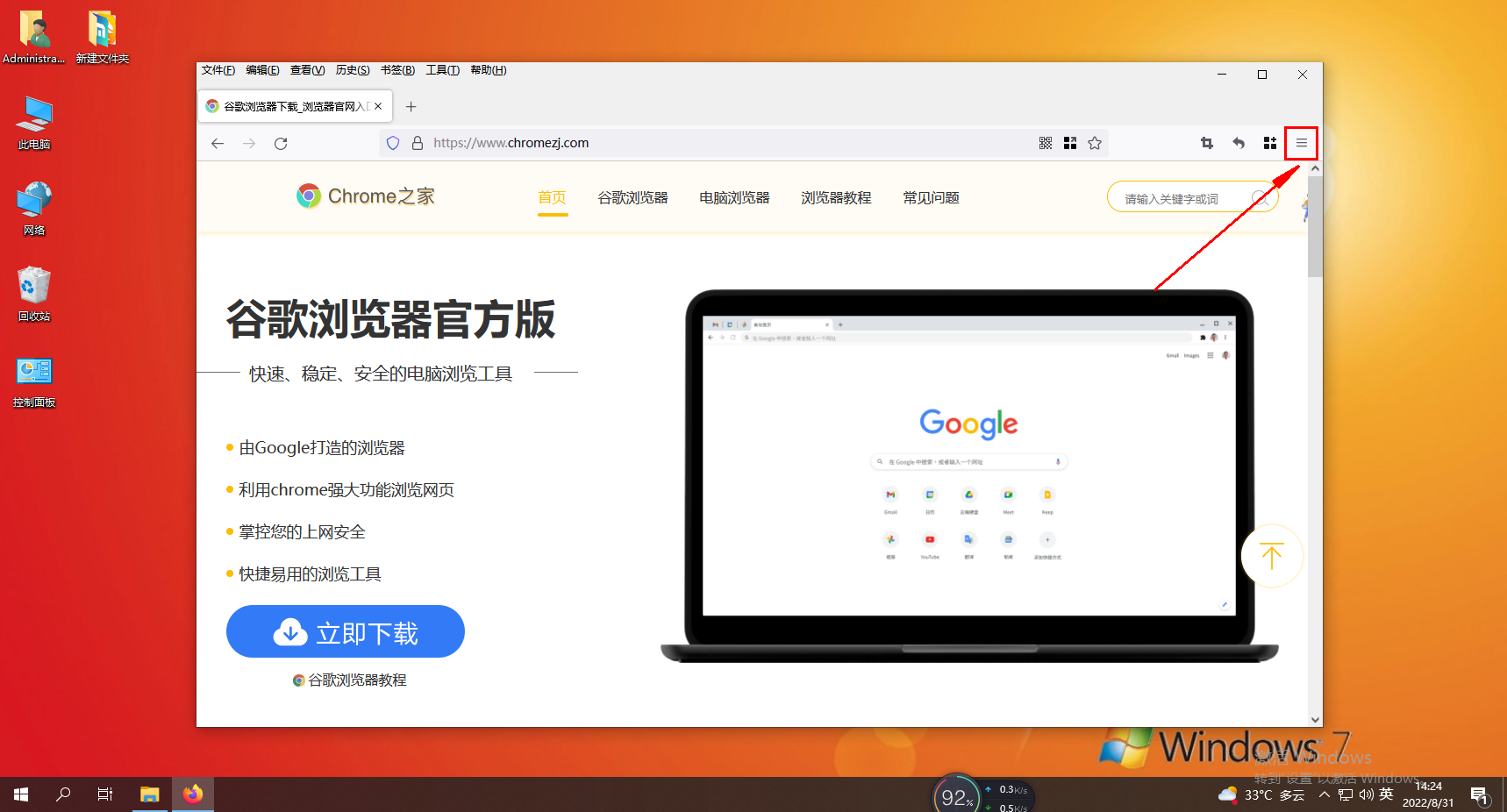
How to enable keyboard arrow keys to browse the web in Firefox
Article Introduction:How to enable the use of keyboard arrow keys to browse the web in Firefox? We want to enable the function of browsing the web using keyboard arrow keys. How to enable it? Arrow keys to browse web pages This function allows you to use the arrow keys to browse web pages up and down without using a mouse! Very fast and convenient! Some users want to experience it, but don’t know where to set it! The editor below has compiled the steps on how to enable Firefox and use the keyboard arrow keys to browse web pages. If you don’t know how, follow me and read on! How to open Firefox and use keyboard arrow keys to browse the web 1. First check in Firefox. In the upper right corner of the browser, you can see an "Open Menu" icon composed of three horizontal lines. Use the mouse to click on the icon. 2. The Firefox browser menu will pop up.
2024-01-30
comment 0
1126
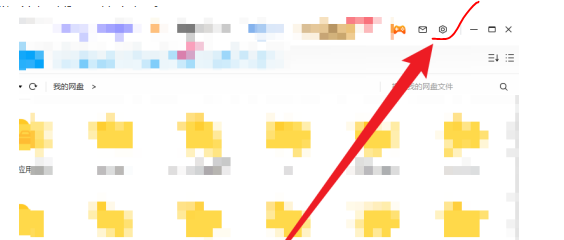
How to lock the network disk hotkey on Baidu network disk How to lock the network disk hotkey
Article Introduction:How to lock the hotkeys of the network disk in "Baidu Cloud Disk"? This is a very easy-to-use network disk. So for users, how to lock the hot keys? What are the locking methods? Let's take a look below. 1. After entering the application, click the gear icon above (as shown in the picture below). 2. Then select the setting option in the pop-up drop-down box. 3. Then click the security module on the left side of the page. 4. Finally, check the lock network disk hotkey function below.
2024-06-06
comment 0
937
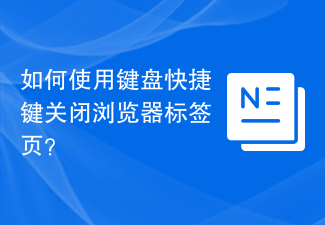
How do I close a browser tab using keyboard shortcuts?
Article Introduction:To close a browser tab, we can use keyboard shortcuts. Close a tab on Google Chrome To close a tab on the Chrome web browser, use the following shortcut keys on Windows - Ctrl+W To close the entire window on the Chrome web browser, use the following shortcut keys on Windows -Ctrl+Shift+W Use the following shortcut keys to close a Chrome browser tab on Mac −Command+W To close the entire Firefox window on Mac, please use the following shortcut keys -Command+Shift+W to close a tab on Firefox To use the Firefox web browser
2023-09-08
comment 0
2382
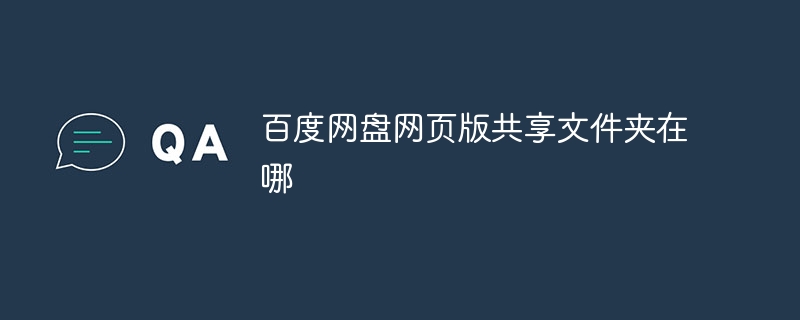
Where is the shared folder of Baidu Netdisk web version?
Article Introduction:The shared folder of Baidu Netdisk web version is located on the [My Netdisk] page. The steps are as follows: 1. Log in to Baidu Netdisk web version; 2. Click [My Netdisk]; 3. Click the [Share] tab; 4. Click [Folder] under [Share to me].
2024-04-30
comment 0
1042

115 Netdisk web version login entrance
Article Introduction:115 Netdisk is a netdisk that can store many resources, so what is the login entrance for the 115 Netdisk web version? Users need to enter the URL https://115.com to enter the Netdisk, and they can use it after logging in. This 115 Netdisk web version login latest entrance sharing can tell you how to use this function, so take a look. 115 Netdisk web version login portal website sharing: https://115.com Detailed introduction: 1. First, you need to choose a way to log in to the Netdisk. 2. You can see the uploaded file in the upper right corner. 3. You can create a new folder here and switch between different modes. 4. You can add different tags to the file. 5. Users’ private messages can be seen on the website.
2024-02-23
comment 0
1756
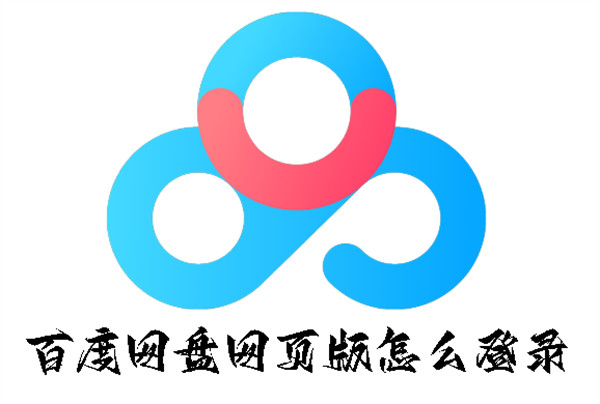
How to log in to Baidu Netdisk web version
Article Introduction:Baidu Netdisk, formerly Baidu Cloud, is a cloud storage service launched by Baidu. Many friends are curious about how to log in to the web version of Baidu Netdisk? Let’s take a look at the login method of Baidu Skydisk web version brought by the editor. 1. First, search Baidu Netdisk in the browser and click [Enter Netdisk] in the results; 2. Then click [Login] on the page; 3. Finally, select the login method in the pop-up dialog box to log in. ;
2024-02-05
comment 0
2267
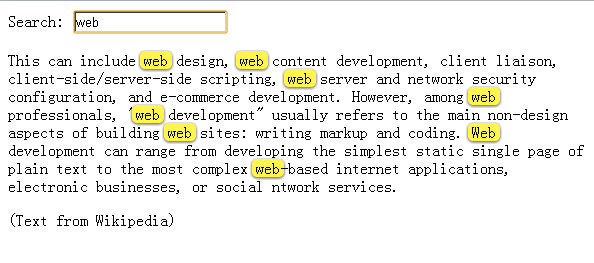
jQuery method to highlight web page keywords
Article Introduction:This article mainly introduces jQuery's method of highlighting web page keywords, involving jquery's techniques for page string traversal and regular replacement. It is of great practical value. Friends who need it can refer to it.
2016-05-16
comment 0
1260

Where are the page turning settings of Baidu Netdisk?
Article Introduction:Where are the page turning settings on Baidu Netdisk? You can set the page turning effect when reading novels in Baidu Netdisk APP, but most friends don’t know how to set the page turning settings on Baidu Netdisk. The following is what the editor brings to users. A graphic tutorial on how to set up Baidu Netdisk page turning. If you are interested, come and take a look! Where is the Baidu Netdisk page turning setting? 1. First open the Baidu Netdisk APP, select your favorite novel on the main page and click to read; 2. Then on the novel reading page, click the [Settings] button at the bottom; 3. Expand the editing bar below, and click Select the effect you want to show in the page turning border; 4. Finally, you can click [More] in the upper right corner and select [Automatic Page Turning] to read.
2024-02-24
comment 0
1054
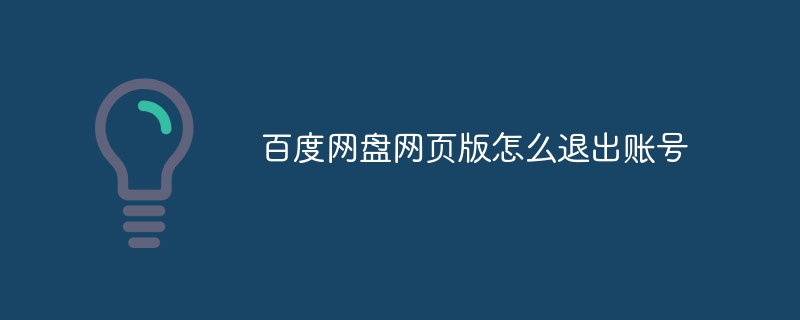
How to log out of Baidu Netdisk web version
Article Introduction:Steps to log out of the Baidu Netdisk web version: Open the Baidu Netdisk web version and click on the avatar in the upper right corner. Select "Exit" in the pop-up menu. Click OK in the confirmation window.
2024-04-30
comment 0
493

How to enter Baidu Netdisk web version? Baidu Netdisk web version login entrance
Article Introduction:Baidu Netdisk can not only store various software resources, but also share them with others. It supports multi-terminal synchronization. If your computer does not have a client downloaded, you can choose to enter the web version. So how to log in to Baidu Netdisk web version? Let’s take a look at the detailed introduction. Baidu Netdisk web version login entrance: https://pan.baidu.com (copy the link to open in the browser) Software introduction 1. Sharing Provides file sharing function, users can organize files and share them with friends in need. 2. Cloud: It does not take up too much memory. Most files are saved in the cloud, effectively saving computer space. 3. Photo album: Supports the cloud photo album function, import photos to the cloud disk, and then organize them for everyone to view.
2024-03-13
comment 0
2395

Where to subscribe and share Baidu Netdisk web version? View the subscription method of Baidu Netdisk web version
Article Introduction:For convenience, many of our friends did not download the Baidu Netdisk client, but directly used the Baidu Netdisk web version. Some people followed other users and checked the location to view the files needed for downloading, but many people did not Knowing the subscription sharing location of the web version, in this issue, the editor will share the solution with the majority of users. I hope that today’s software tutorial can help more people. Where to subscribe and share the web version of Baidu Skydisk 1. Open the web version of Baidu Skydisk and click on more options above. 2. Then click the share dynamic area on the page after the jump. 3. Here you can view relevant information of various users and click to subscribe. 4. Finally, friends can see the subscription information below.
2024-09-03
comment 0
331

Which website is better for watching the market? Summary of the top ten free websites and APPs for watching stocks on the web
Article Introduction:The web-based market viewing platform provides free real-time market data, technical analysis tools and trading functions to help investors analyze market dynamics and make trading decisions. This article brings together the ten best free web-based watch platforms, including TradingView, Coinigy, CoinMarketCap, Cryptowatch, Binance, Kraken, KuCoin, Bybit, Huobi, and OKX. These platforms provide a wide range of market data, charting tools, technical indicators and trading features to meet the needs of different traders. When choosing a web platform, you should consider factors such as the market data provided, technical analysis tools, user interface, trading functions, reputation and security.
2024-11-21
comment 0
657

How to sort by file name on Baidu Netdisk web version
Article Introduction:How to sort files by file name on Baidu Netdisk web version? Recently, a user asked this question. When using a network disk, there are many file resources in it, and it will be a bit troublesome to search. So is there a way to sort by file name? In response to this problem, this article brings detailed operation methods to share with everyone, let’s take a look. Baidu Netdisk web version sorting method by file name: Click the mode viewing mode icon in the upper right corner to select thumbnail mode or large image mode (thumbnail mode is recommended). After selecting, right-click in the blank space, select sorting method, and select name in the sorting method. to complete the sorting. The default is ascending order. If you want to sort in descending order, right-click again and click once to sort by name to switch to descending order.
2024-08-29
comment 0
288

Where is the page turning setting in 'Baidu Skydisk'
Article Introduction:Where are the page turning settings of Baidu Skydisk? How to perform personalized configuration? The following is a detailed introduction for you. Baidu Netdisk is a very commonly used cloud storage tool, but many users do not know how to set up page turning. Next, we will tell you the specific steps. Let’s explore together! Where is the Baidu Netdisk page turning setting? 1. First open the Baidu Netdisk APP, select your favorite novel on the main page and click to read; 2. Then on the novel reading page, click the [Settings] button at the bottom; 3. Expand the editing bar below, and click Select the effect you want to show in the page turning border; 4. Finally, you can click [More] in the upper right corner and select [Automatic Page Turning] to read.
2024-02-26
comment 0
1447
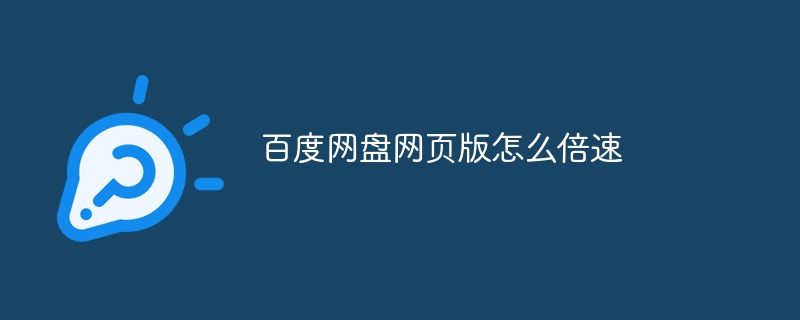
How to double the speed of Baidu Netdisk web version
Article Introduction:You can use the video speed extension program to accelerate videos on Baidu Netdisk web version: install the "Video Speed Controller" extension; set the maximum playback speed; play videos in Baidu Netdisk, hover and click the extension icon to select the desired playback speed .
2024-04-30
comment 0
563

How to find group resources on Baidu Netdisk web version How to view groups on Baidu Netdisk
Article Introduction:How to find group resources in Baidu Netdisk web version? Many users will create a group with their friends, where they can share various types of resources. The question at the beginning is also something that many friends want to know. In response to this question, the editor of this issue will share it with you. Let’s take a look at how to find resources in groups. How to find group resources in Baidu Netdisk web version? 1. In the 360 browser page, search for the [Baidu Cloud Disk] download link. 2. Click [Download Now] to proceed to the next step. 3. After the download is successful, find Baidu Netdisk on the computer desktop and double-click to open it. 4. Enter your Baidu Netdisk account number and login password, and click [Login]. 5. On the Baidu Netdisk page, enter [Group] and select the group corresponding to the document. 6. After entering the group
2024-08-21
comment 0
476
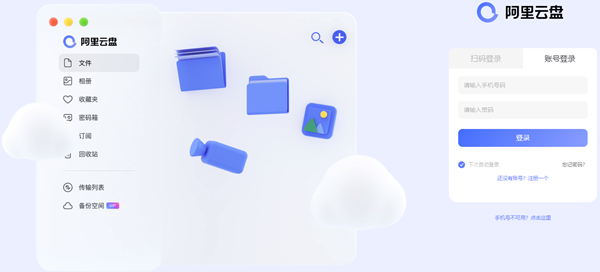
What should I do if the Alibaba Cloud Disk web version cannot be opened? What should I do if the Alibaba Cloud Disk web version cannot be used?
Article Introduction:Many of our users use Alibaba Cloud Disk to save files, but it is not commonly used, so they all choose to use the Alibaba Cloud Disk web version. Recently, some users have reported that the web page cannot be opened. Faced with this problem, many people do not know how to deal with it. , in response to this situation, this software tutorial will share the solution with everyone. Users in need are welcome to come to the PHP Chinese website to learn more. What to do if the Alibaba Cloud Disk web version cannot be opened 1. Network connection problem Check whether the network connection is normal and try to open other web pages to confirm. 2. Browser cache problem: Clear the browser cache, restart the Alibaba Cloud Disk web version and try again. 3. File format issues. Make sure the file format is a format supported by Alibaba Cloud Disk Web Version. If it cannot be opened, you can download the file locally and use the corresponding software to open it.
2024-09-02
comment 0
379